How to
How to Download and Watch Hulu on PS4 [PlayStation 4]

Hulu is a great way to stream your favorite TV shows, movies, and Hulu-exclusive content. If you are hooked on gaming with your PS4 console and also want an on-demand video streaming and TV streaming service, then Hulu is the best choice for streaming. It also offers live TV channels along with Cloud DVR storage. Hulu has a decent collection of movies, TV shows, and a growing amount of fantastic original content. It is right behind Netflix in terms of content volume and originals.
Hulu Plan Details
| Hulu Free Trial (30 days) | Free |
| Hulu | $6.99 |
| Hulu (No Ads) | $12.99 |
| Hulu + Live TV | $64.99 |
Is there an App for using Hulu on PS4?
Yes, Hulu is available for both PS4 Classic, PS4 Slim, and PS4 Pro consoles.
Before installing Hulu, make sure you have a PlayStation Network account. You would also require a Hulu account which is subscribed with anyone plan with Hulu. Free free to choose the free trial plan or the paid one starting at $5.99 per month. After this, you would need to install the Hulu app on your PS4.
How to Get Hulu on PS4
Prerequisite to Install Hulu on PS4
- PS4 / PS4 Slim / PS4 Pro console
- Internet Connection on your PS4 console
- PlayStation Network account
- Hulu Account with a live subscription or free 30 days trial enabled
How to Download Hulu on PlayStation 4
(1). Start your PlayStation 4 console and sign in to your PSN account.
(2). Look for the PlayStation Store on PS4 using arrow keys ← → ↑ ↓ on your DualShock 4 controller.
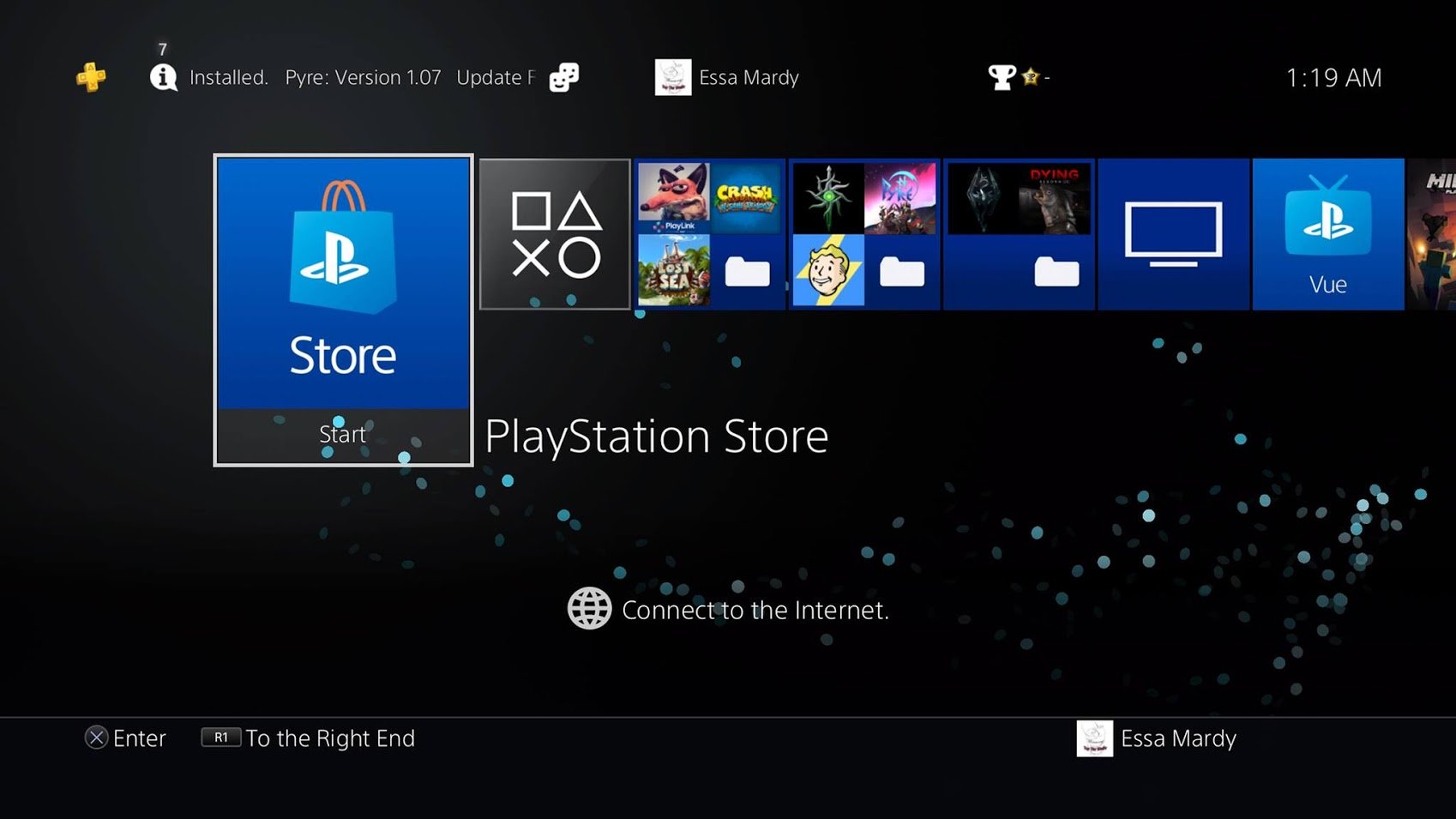
(3). Press the ⛌ button on the controller to launch the PlayStation Store.
(4). Type “Hulu” into the search bar at the top of the screen.
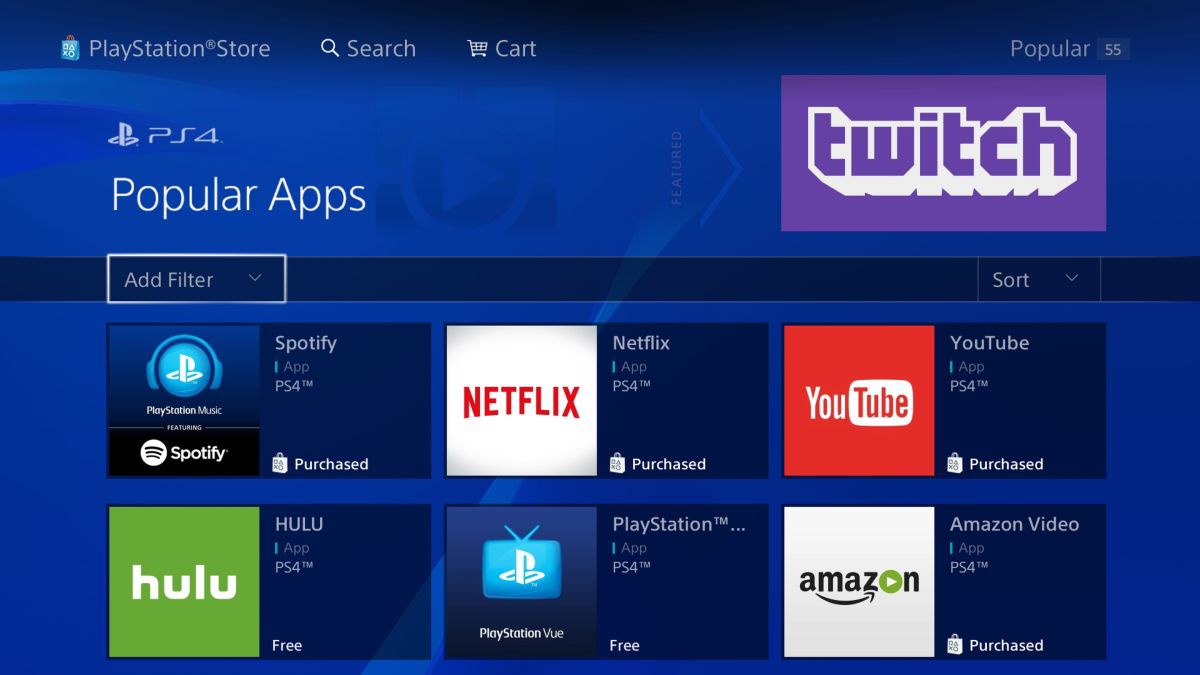
(5) Scroll to the Hulu app in the results, and select the Hulu app by pressing the ⛌ button.
(6). Select the Download option and press the ⛌ button on the controller to start downloading the Hulu app on PS4.

Related: How to Watch Hulu on PlayStation 5
How to Activate Hulu on PlayStation 4
(1). Scroll using arrow keys to the Start button, and press the ⛌ button on the controller to open the Hulu app on PS4.

(2). Click Log In in the Hulu app and select Activate on a Computer option.
(3). The Hulu app provides the Activation Code on the PS4 screen.
(4). Go to the Hulu Activation Website on the PC using the browser.
(5). Sign in to your Hulu account using your Hulu credentials.
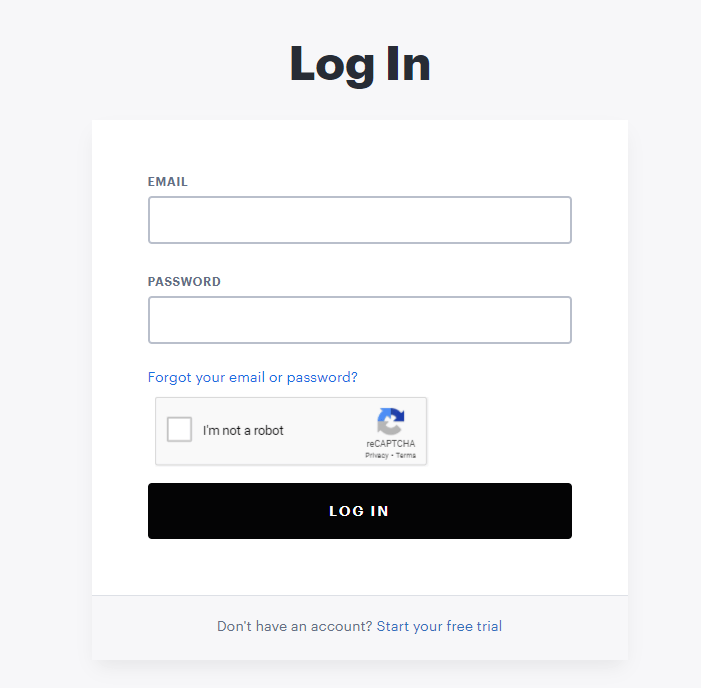
(6). Enter the Activation Code to activate the app and browse through the content for streaming.
Related: How to Watch Hulu on PS3
What Content are Available on Hulu?
Hulu has a huge library of content. You can watch from 2,000 movies and around 1,000 TV shows, including Originals such as the Emmy Award-winning show, “The Handmaid’s Tale”. Other than entertainment, Hulu offers documentaries from Nat Geo, Discovery, and TV18 networks too, and a good selection of children-friendly content as well.
You can also customize and expand Hulu streaming with live TV channels, too, if you opt for a Live TV subscription. You would find 60+ network TV channels, which is adequate to replace your cable subscription.
Popular, binge-worthy originals on Hulu include the following:
- Little Fires Everywhere
- The Handmaid’s Tale
- Nine Perfect Strangers
- The Great
- The Act
- Ramy
- Catch-22
Frequently Asked Questions
Hulu has add-ons based on user persona, and also you can customize the plans with add-ons and pay-per-view channels for as low as $5 per channel per month.
No there is no contract or lock-in when you opt for a subscription with Hulu.
There won’t be any charges. Each monthly subscription cost is charged from your Credit Card in advance. At the time of cancellation, there is no need for any extra payments.
Yes absolutely. Hulu streams at 4K quality, but only for select channels and on-demand content.
Check with the Hulu website to see a list of 4K channels and on-demand content on offer.
















