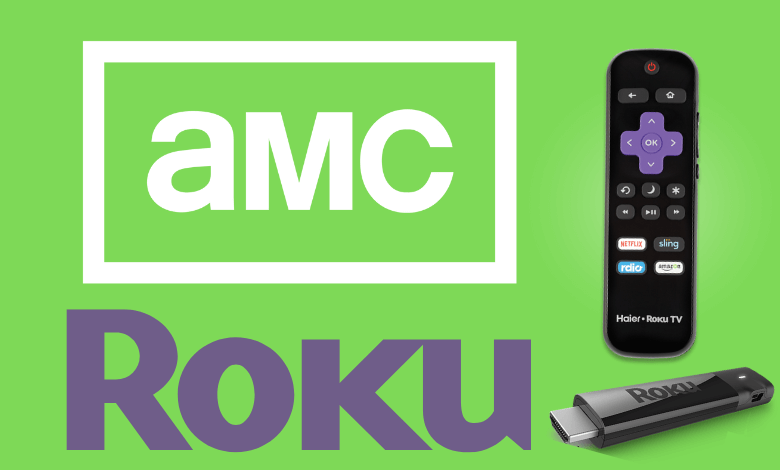AMC is a popular American TV channel that comprises TV series, theatrical films, AMC Originals, etc. AMC has a dedicated streaming app available for all devices, including Roku. You can download the official AMC app from the Roku Channel Store. With the AMC app, you can access the live content telecasted on the AMC channel. By signing into the app using your TV Provider’s credentials, you can stream the content ad-free. AMC supports multiple cable TV providers, such as DIRECTV, COX, DISH, Xfinity, Optimum, and more.
How to Install AMC on Roku
#1. Turn On your Roku-connected TV or Roku TV and hit the Home button on the remote.
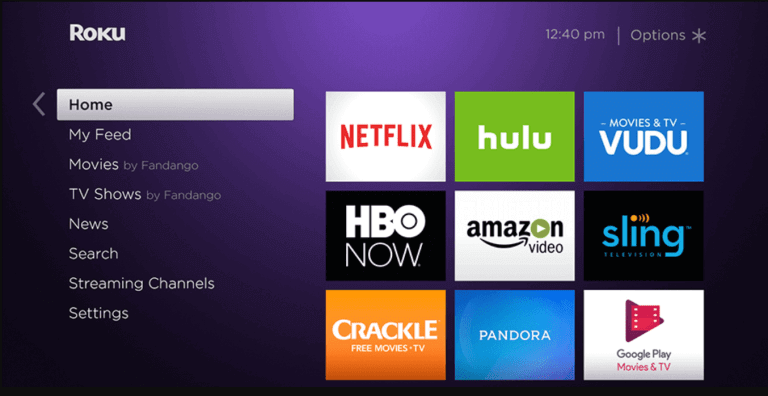
#2. Navigate to the Search option and select it.
Information Use !!
Concerned about online trackers and introducers tracing your internet activity? Or do you face geo-restrictions while streaming? Get NordVPN - the ultra-fast VPN trusted by millions, which is available at 69% off + 3 Months Extra. With the Double VPN, Split tunneling, and Custom DNS, you can experience internet freedom anytime, anywhere.

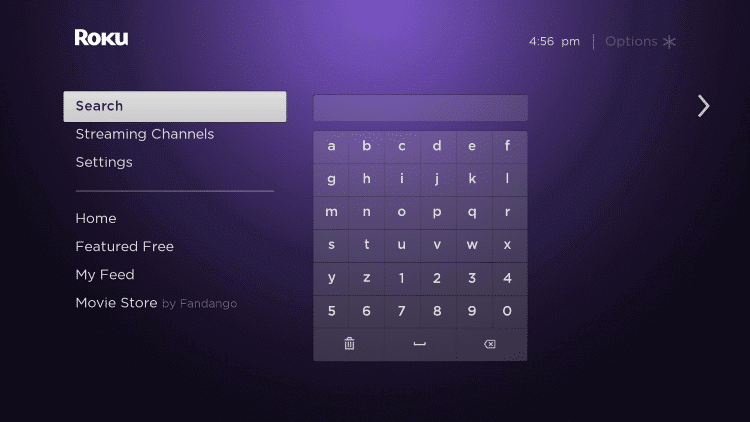
#3. Type AMC using the on-screen keypad and select the app from the search suggestions list.
#4. Tap the +Add channel button to add the channel to your Roku.
#5. Once installed, click Go to Channel to launch the app.
How to Get AMC on Roku Via Roku Website
#1. On your smartphone or PC, launch a web browser and go to the Roku Channel Store website.
#2. Type and search for the AMC app.
#3. Pick the AMC app from the search results.

#4. Hit the +Add Channel button to install the app.
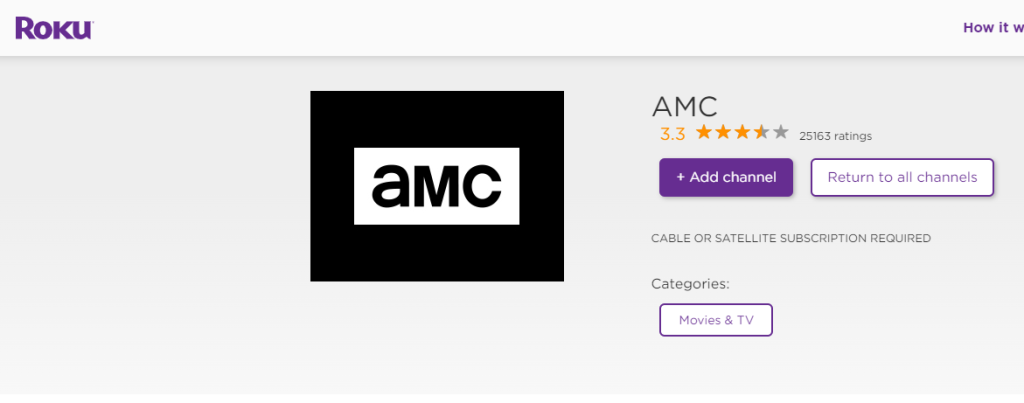
#5. Now, the AMC app will be added to your Roku within 24 hours. If you intend to add the app immediately, update the Roku.
#6. After updating, you will find the app on the Roku home screen.
How to Activate AMC on Roku
#1. Launch the AMC app on your Roku and note down the AMC activation code displayed on the screen.
#2. Open a browser on your PC/Smartphone and navigate to the AMC activation website (https://www.amc.com/activate/).
#3. Fill in the code on the box and tap Submit.
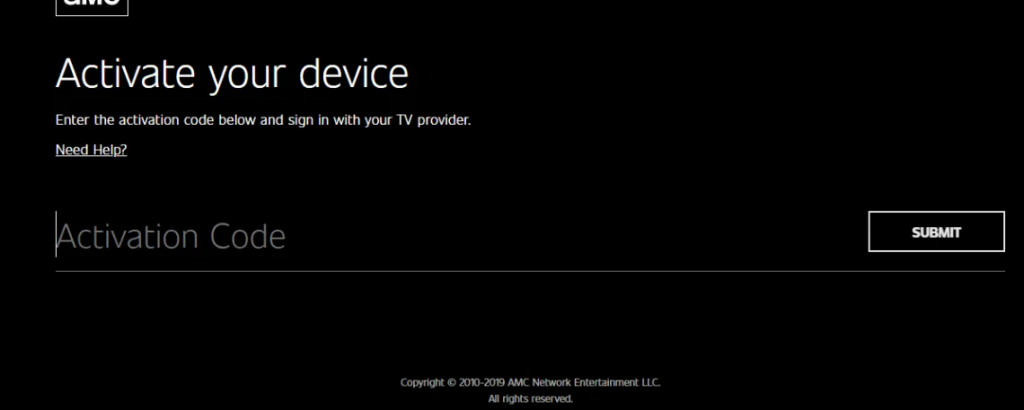
#4. Log In using your TV Provider’s credentials.
#5. Now, the AMC app will be activated. Relaunch the app on your Roku and stream your desired TV series.
How to Download AMC+ on Roku
If you haven’t subscribed to a TV Provider, you can buy the AMC Plus subscription, which costs $8.99/month or $83.99/year. AMC+ offers a 7-day free trial to new users. After buying the subscription, you can download the official AMC Plus app from the Roku Channel Store. Once the app is installed, ensure to activate the AMC Plus app on the website (https://www.amcplus.com/activate/) to stream all the content of the AMC channel.
How to Stream AMC on Roku TV Without Cable
Apart from installing the official app, you can stream the AMC channel on different streaming services mentioned below. If you have already subscribed to any one of the streaming apps below, you can use it to stream the AMC channel on your TV.
Frequently Asked Questions
Yes. You can install the app from the Roku Channel Store.
AMC is free to stream with your Pay TV Subscription.
If there is a poor Internet connection on RokuTV, you will have trouble streaming the AMC content. To fix it, make sure to connect the Roku to a stable WiFi network.
You can install the app from the Roku Channel Store.
Disclosure: If we like a product or service, we might refer them to our readers via an affiliate link, which means we may receive a referral commission from the sale if you buy the product that we recommended, read more about that in our affiliate disclosure.