Quick Guide
- You can install the F1 TV app on your Roku from the Channel Store.
- Install F1 TV App: Click Streaming Channels → Choose Search Channels → Search for F1 TV → Select the app → Tap the Add Channel button → Open the app and watch the race.
With the F1 TV app, you can watch all the Formula 1 races for the 2023 season. You can install the F1 TV app on your Roku device directly from the Channel Store.
The Bahrain Grand Prix is the first race of F1 2024. The race is scheduled for 2nd March 2024 at Bahrain International Circuit. The 1st & 2nd practice sessions are scheduled for 29th February. The 3rd practice session and qualification are scheduled for 1st March.
In this guide, you will get to know how to stream live F1 races on your Roku device using the F1 TV app. In addition to that, you will also learn how to screen mirror the F1 TV app on your Roku device using smartphones.
How to Install F1 TV on Roku
1. Turn On your Roku TV or Roku-connected TV and connect it to a strong WiFi.
2. On the home screen, click the Streaming Channels option.
Information Use !!
Concerned about online trackers and introducers tracing your internet activity? Or do you face geo-restrictions while streaming? Get NordVPN - the ultra-fast VPN trusted by millions, which is available at 69% off + 3 Months Extra. With the Double VPN, Split tunneling, and Custom DNS, you can experience internet freedom anytime, anywhere.


3. Select the Search Channels option and type F1 TV using the virtual keyboard.
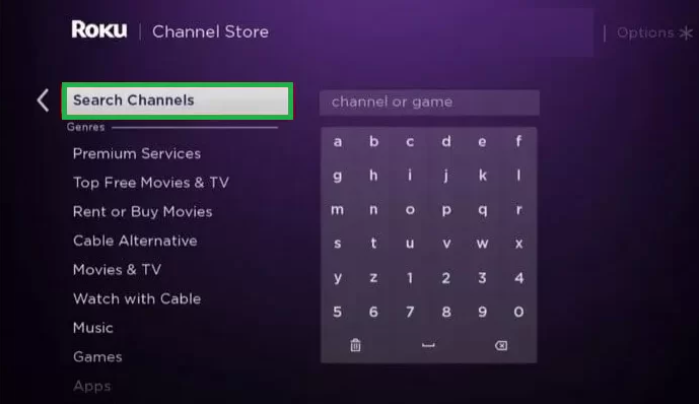
4. Choose the F1 TV app from the search results.
5. Click the +Add channel button on the app description page.
6. Now, the app will be installed on your Roku.
7. Launch the F1 TV app on your Roku and sign in to your account to stream the latest Formula 1 racing event on Roku TV.
How to Add F1 TV on Roku using Roku Website
1. Go to the Roku Channel Store website from a browser on your PC.
2. Sign in to your Roku account using the necessary details.
3. After signing in, click the Search box and type F1 TV.
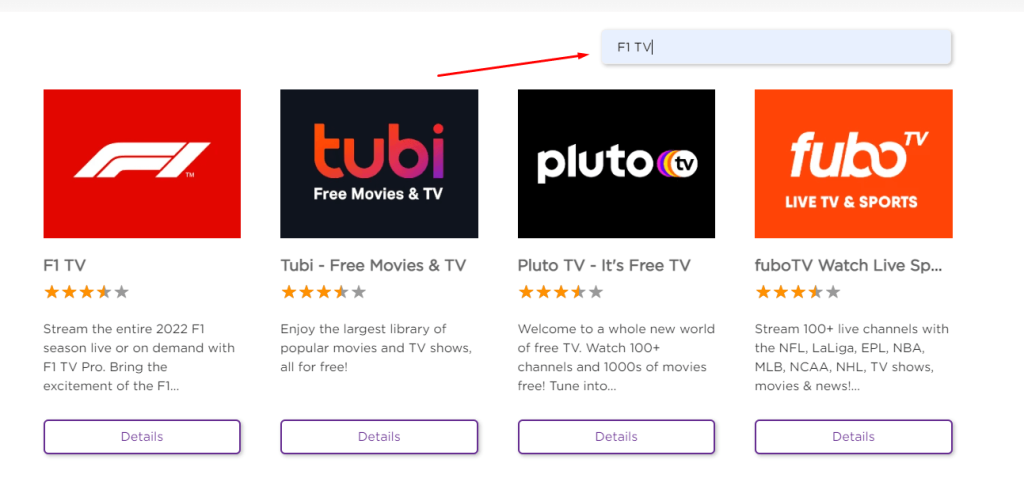
4. Click the Details option exhibited below the F1 TV app.
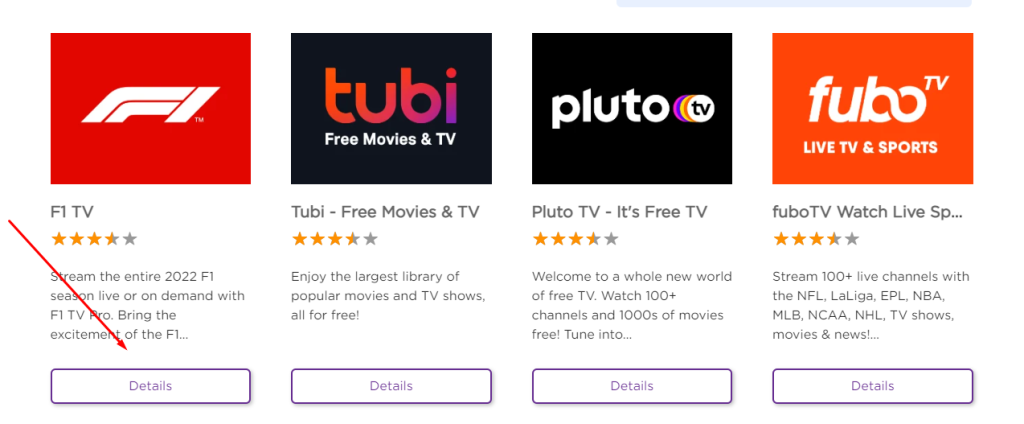
5. Click the +Add channel button to install the F1 TV app on Roku.
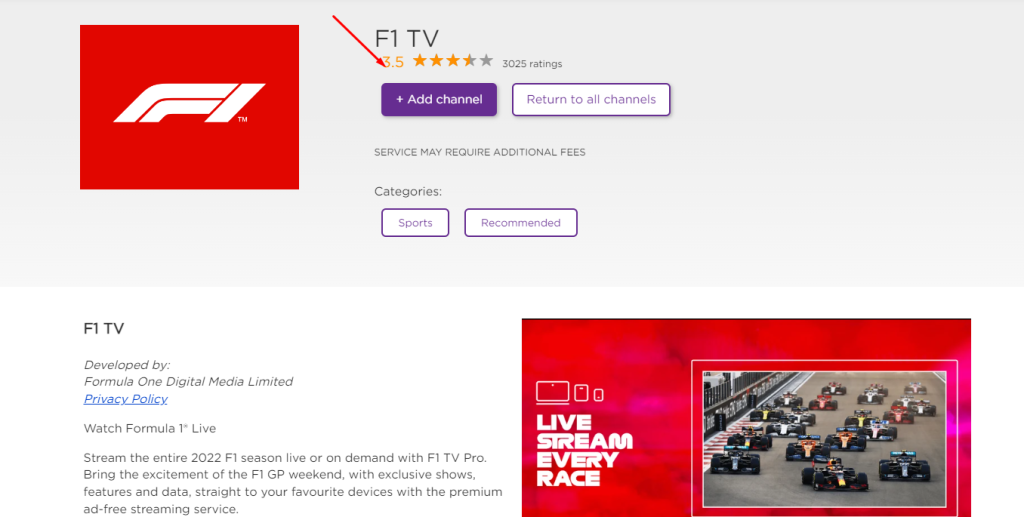
6. Now, open the F1 TV app on Roku and live stream the Formula 1 2023 racing event on a big screen.
How to Get F1 TV on Roku Via Roku Mobile App
1. Download the Roku app from the Play Store or App Store on your Android or iOS device.

2. Connect your smartphone and Roku device to the same Wi-Fi network.
3. Launch the Roku app and navigate to the Devices tab.
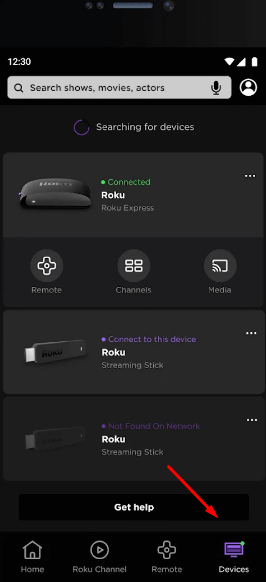
4. Tap your Roku device from the devices list.
5. After connecting successfully, select Channels and search for the F1 TV app from the apps list.
6. Select the F1 TV app and tap +Add Channel on the app description page.
7. Now, the app will be downloaded on your Roku device.
8. Launch the F1 TV app and stream your favorite F1 2024 racing game on your Roku TV or Roku-connected TV.
Note: After adding F1 TV through the Roku website or Roku mobile app, it usually takes up to 24 hours to reflect the changes on your Roku Device. To add the F1 TV app immediately, update your Roku device and check whether the F1 TV app has been added or not.
Alternate Method to Stream F1 (2024) on Roku
You can also screen mirror F1 TV on Roku using your Android Phone or iPhone. To do it, you need to connect the smartphone and Roku to the same WiFi.
1. Install the F1 TV app on your smartphone from the Play Store or App Store.

2. Once installed, launch the app and sign in to your F1 TV account.
3. After signing in, go to Settings on your Roku TV and enable the Screen Mirroring mode (For Android) or AirPlay option (For iOS).
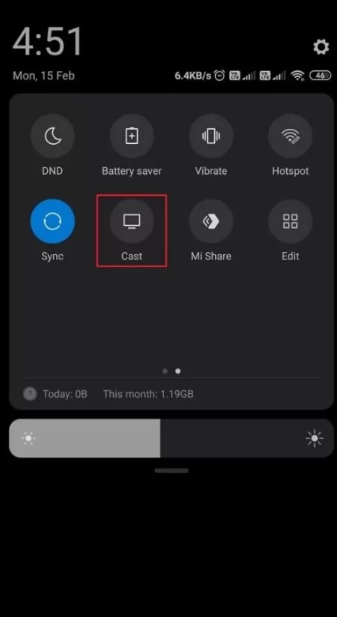
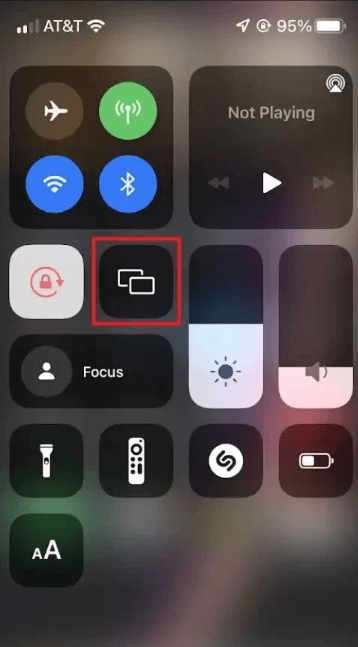
4. Once enabled, navigate to the Notification Panel (Android) or Control Center Panel (iPhone/iPad) on your smartphone.
5. Tap the Cast icon (Android) or Screen Mirroring icon (iOS) and select your Roku device name from the pop-up menu.
6. Now, the smartphone screen will be mirrored on your Roku TV or Roku-connected TV.
7. Play any F1 race game on the F1 TV mobile app and watch it on a larger screen.
F1 TV: Subscription Plans
There are two different plans offered by F1 TV – F1 TV Pro and F1 TV Access.
- F1 TV Access – You can only watch replays, highlights, and F1 live timings with this plan.
- F1 TV Pro – You can watch both live and on-demand Formula 1 content with this plan.
You can subscribe to any plan on the official F1 TV website.
| Package | Price/Month | Price/Year |
|---|---|---|
| F1 TV Pro | $9.99 | $79.99 |
| F1 TV Access | $2.99 | $26.99 |
Note: The price of the plans may vary for each country.
How to Live Stream Formula 1 (2024) on Roku Without Cable
Along with the F1 TV app, you can also live-stream Formula 1 racing events using the ESPN app on Roku. The ESPN channel has the official rights to broadcast F1 content, including practice sessions, qualification rounds, and races.
If you have subscribed to any one of the streaming services mentioned below, you can use the ESPN channel to watch the Formula 1 game.
Sling TV
Sling TV is an affordable way to livestream F1 2024 races. This service offers more than 40 channels, including ESPN. To get ESPN on Sling TV, you need to buy Sling Orange or Sling Orange + Blue. You can install the Sling TV app on Roku from the Roku Channel Store.

| Plan | Subscription Cost |
|---|---|
| Sling Orange | $40/month. |
| Sling Orange + Blue | $55/month. |
Hulu
Hulu is yet another popular live TV streaming service that lets you watch F1 content through the ESPN channel. Apart from the ESPN channel, you can get other sports channels like NBC, FS1, etc. You can install the Hulu app on Roku from the Channel Store. You need to get a Hulu + Live TV or Hulu Bundle pack subscription to get the ESPN channel.

| Package | Price |
|---|---|
| Hulu + Live TV, Disney Plus, and ESPN+ | $76.99/month |
fuboTV
fuboTV is another premium streaming service that includes ESPN. By installing fuboTV on Roku, you can watch the F1 race using the ESPN channel. fuboTV offers four different subscription packages. All the packages have ESPN.

| Package | Subscription Cost |
|---|---|
| Pro | $54.99/month |
| Elite | $64.99/month |
| Premier | $74.99/month |
YouTube TV
With a YouTube TV subscription, you can watch the F1 race event through the ESPN and ESPN2 channels. Apart from these two, YouTube TV offers 100+ TV channels in different categories like sports, news, entertainment, and so on.

| Package | Subscription Cost |
|---|---|
| Base Plan | $72.99/month. |
DirecTV Stream
DirecTV Stream is a streaming service that offers 4 different subscription packages – Entertainment, Choice, Ultimate, and Premier. You can witness F1 races on ABC, ESPN, and ESPN2. All the subscription plans have these three channels.

| Plans | Price |
|---|---|
| Entertainment | $64.99/month |
| Choice | $89.99/month |
| Ultimate | $114.99/month |
| Premier | $154.99/month |
Formula 1 (F1) 2024: Racing Schedule
Check out the table below to find the scheduled date of the Formula 1 2024 racing event.
| Round | Date | Grand Prix | Location |
|---|---|---|---|
| 1 | Feb 29-Mar 2 | GULF AIR BAHRAIN GRAND PRIX | Bahrain |
| 2 | Mar 7-9 | STC SAUDI ARABIAN GRAND PRIX | Saudi Arabia |
| 3 | Mar 22-24 | ROLEX AUSTRALIAN GRAND PRIX | Australia |
| 4 | Apr 5-7 | MSC CRUISES JAPANESE GRAND PRIX | Japan |
| 5 | Apr 19-21 | LENOVO CHINESE GRAND PRIX | China |
| 6 | May 3-5 | CRYPTO.COM MIAMI GRAND PRIX | United States |
| 7 | May 17-19 | MSC CRUISES GRAN PREMIO DELL’EMILIA-ROMAGNA | Italy |
| 8 | May 24-26 | GRAND PRIX DE MONACO | Monaco |
| 9 | Jun 7-9 | AWS GRAND PRIX DU CANADA | Canada |
| 10 | Jun 21-23 | ARAMCO GRAN PREMIO DE ESPAÑA | Spain |
| 11 | Jun 28-30 | QATAR AIRWAYS AUSTRIAN GRAND PRIX | Austria |
| 12 | Jul 5-7 | QATAR AIRWAYS BRITISH GRAND PRIX | Great Britain |
| 13 | Jul 19-21 | HUNGARIAN GRAND PRIX | Hungary |
| 14 | Jul 26-28 | ROLEX BELGIAN GRAND PRIX | Belgium |
| 15 | Aug 23-25 | HEINEKEN DUTCH GRAND PRIX | Netherlands |
| 16 | Aug 30-Sep 1 | PIRELLI GRAN PREMIO D’ITALIA | Italy |
| 17 | Sep 13-15 | QATAR AIRWAYS AZERBAIJAN GRAND PRIX | Azerbaijan |
| 18 | Sep 20-22 | SINGAPORE AIRLINES SINGAPORE GRAND PRIX | Singapore |
| 19 | Oct 18-20 | PIRELLI UNITED STATES GRAND PRIX | United States |
| 20 | Oct 25-27 | GRAN PREMIO DE LA CIUDAD DE MÉXICO | Mexico |
| 21 | Nov 1-3 | LENOVO GRANDE PRÊMIO DE SÃO PAULO | Brazil |
| 22 | Nov 21-23 | HEINEKEN SILVER LAS VEGAS GRAND PRIX | United States |
| 23 | Nov 29-Dec 1 | QATAR AIRWAYS QATAR GRAND PRIX | Qatar |
| 24 | Dec 6-8 | ETIHAD AIRWAYS ABU DHABI GRAND PRIX | Abu Dhabi |
Frequently Asked Questions
Install fuboTV or Hulu on Roku and subscribe to the service’s free trial to watch F1 race events for free.
No, you cannot watch F1 sports on Amazon Prime.
Currently, F1 TV does not offer any free trial.
Disclosure: If we like a product or service, we might refer them to our readers via an affiliate link, which means we may receive a referral commission from the sale if you buy the product that we recommended, read more about that in our affiliate disclosure.

![How to Watch F1 on Roku [Formula 1 2024] F1 on Roku](https://www.techfollows.com/wp-content/uploads/2023/02/F1-on-Roku-1.png)