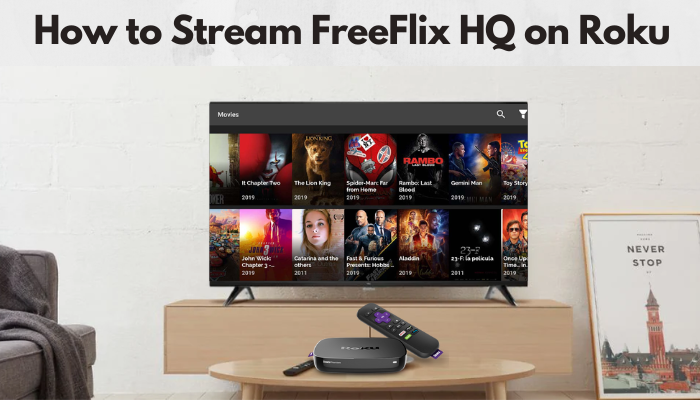FreeFlix HQ is an application to stream tons of movies, live TV, Anime, WWE matches, and more for free. Most of the videos on this app are available to stream in 1080p quality. You can also download videos on FreeFlix HQ. This application is only available as an APK file. The only possible way to stream FreeFlix HQ videos on Roku is through screen mirroring. As FreeFlix HQ is an illegal app, ensure to set up a VPN while streaming videos on this app.
How to Enable Screen Mirroring on Roku
(1) Connect your Roku device to the HDMI port of your TV and turn On the TV.
(2) Press the Home button on your Roku remote.
Information Use !!
Concerned about online trackers and introducers tracing your internet activity? Or do you face geo-restrictions while streaming? Get NordVPN - the ultra-fast VPN trusted by millions, which is available at 69% off + 3 Months Extra. With the Double VPN, Split tunneling, and Custom DNS, you can experience internet freedom anytime, anywhere.

(3) Click the Settings option from the left pane.
(4) Select the System option on the next page.
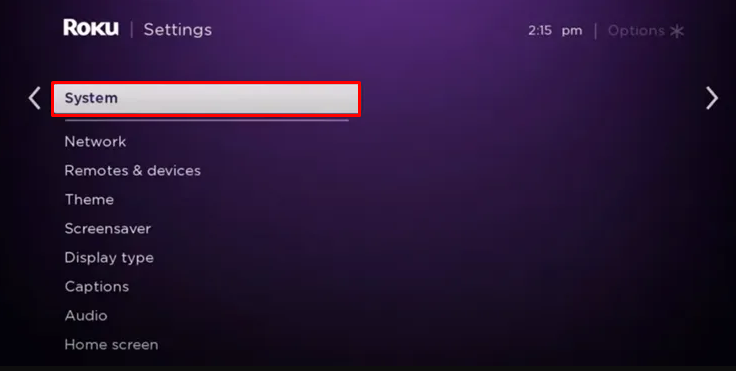
(5) Tap Screen mirroring and click the option Screen mirroring mode.
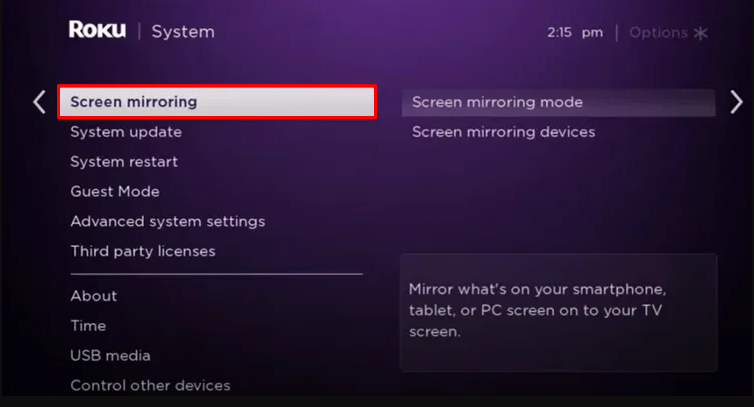
(6) Select the option Prompt or Always allow to enable Screen Mirroring on Roku.
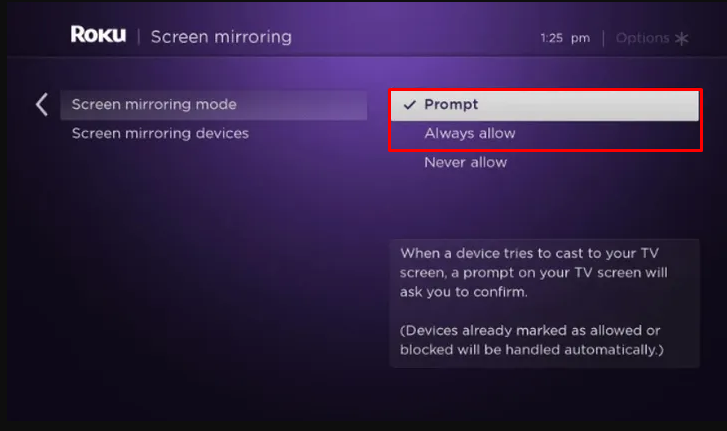
How to Stream FreeFlix HQ on Roku
(1) Launch the browser on your Android or iOS device.
(2) Download the FreeFlix HQ APK from an APK website.
(3) Let the APK download in the background. Go to the Settings of your Android Phone and enable the option Unknown Sources. To do it, refer to the steps below.
To enable Unkown Sources: Go to Settings → Click Security → Navigate to Unknown sources → Turn it ON.
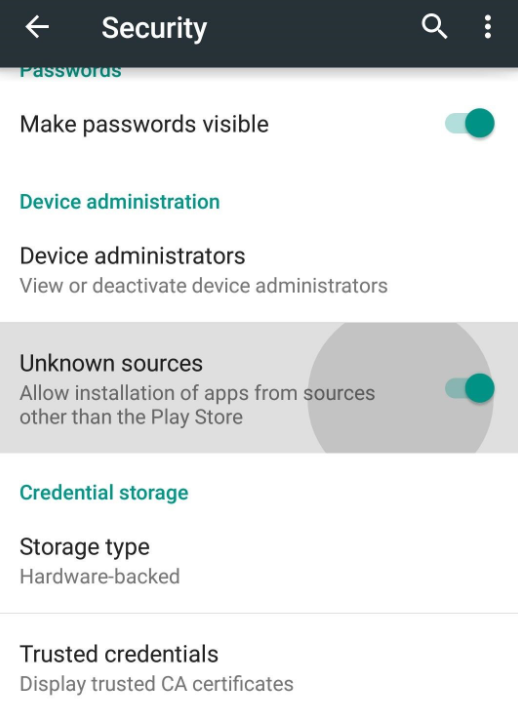
(4) Tap the downloaded APK file and install the FreeFlix HQ app on your smartphone.
(5) Connect the Roku and Smartphone to the same WiFi network.
(6) Go to the Notification Panel and select the Cast icon.
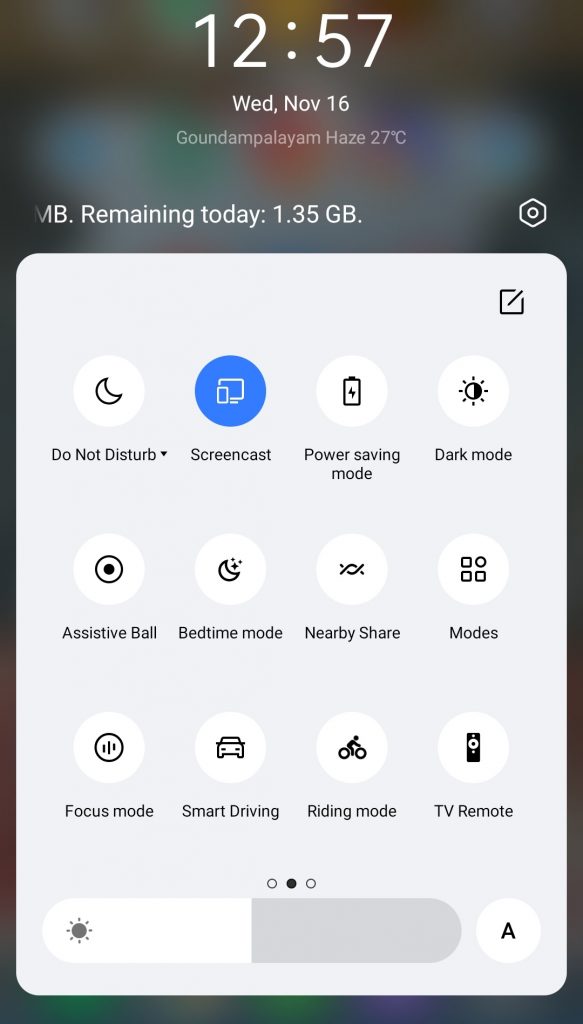
(7) Select your Roku device to mirror the Android Phone screen.
(8) Once mirrored, launch the FreeFlix HQ app on your Android Phone and play any content to stream it on your Roku-connected TV or Roku TV.
Best Alternatives for FreeFlix HQ on Roku
The top 3 alternatives to FreeFlix HQ are listed below.
ITV Hub

ITV Hub (ITVX) is one of the best alternatives to FreeFlix HQ. This application is completely free to use. You can stream all popular TV shows, movies, sports, documentaries, and more on the ITV Hub app. ITV Hub also includes the premium version with ad-free service. You can download the ITV Hub on Roku from the official Roku Channel Store.
BBC iPlayer

BBC iPlayer is a reliable streaming app owned by BBC Inc. It is completely free to watch with ads. BBC iPlayer allows you to watch live TV, news, music, movies, TV shows, series, documentaries, and sports from all the BBC Channels. You can download the BBC iPlayer from the Roku Channel Store on Roku TV.
Crackle

Crackle is a free streaming service owned by Sony Inc. With this service, you can stream thousands of popular TV series and movies with ads. You can also update to the Crackle premium if you want to get rid of the ads. You can install Crackle on Roku directly from the Roku Channel Store.
Frequently Asked Questions
No. FreeFlix HQ is not available on the Roku Channel Store.
FreeFlix HQ is an illegal service that includes copyrighted content.
Disclosure: If we like a product or service, we might refer them to our readers via an affiliate link, which means we may receive a referral commission from the sale if you buy the product that we recommended, read more about that in our affiliate disclosure.