In recent days, many Roku users have been looking for a reliable platform to stream live sports. If you’re one among them, then you can download fuboTV on your Roku from the Roku Channel Store. fuboTV is a live TV streaming service that mainly focuses on live sports events. By subscribing to this service, you can watch 220+ live channels and thousands of movies, TV shows, and more.
Additionally, it provides cloud DVR storage for 1000 hours to record your favorite content and watch them anytime on your Roku. If you are an ardent fan of sports, you can catch live channels, including NBA, MLB, FOX, ESPN, NHL, NFL, NASCAR, and more, on the fuboTV app.
How to Install fuboTV on Roku
[1] Turn On your Roku and connect it to a stable WiFi network.
Information Use !!
Concerned about online trackers and introducers tracing your internet activity? Or do you face geo-restrictions while streaming? Get NordVPN - the ultra-fast VPN trusted by millions, which is available at 69% off + 3 Months Extra. With the Double VPN, Split tunneling, and Custom DNS, you can experience internet freedom anytime, anywhere.

[2] On the Roku home screen, select the Streaming Channels option.
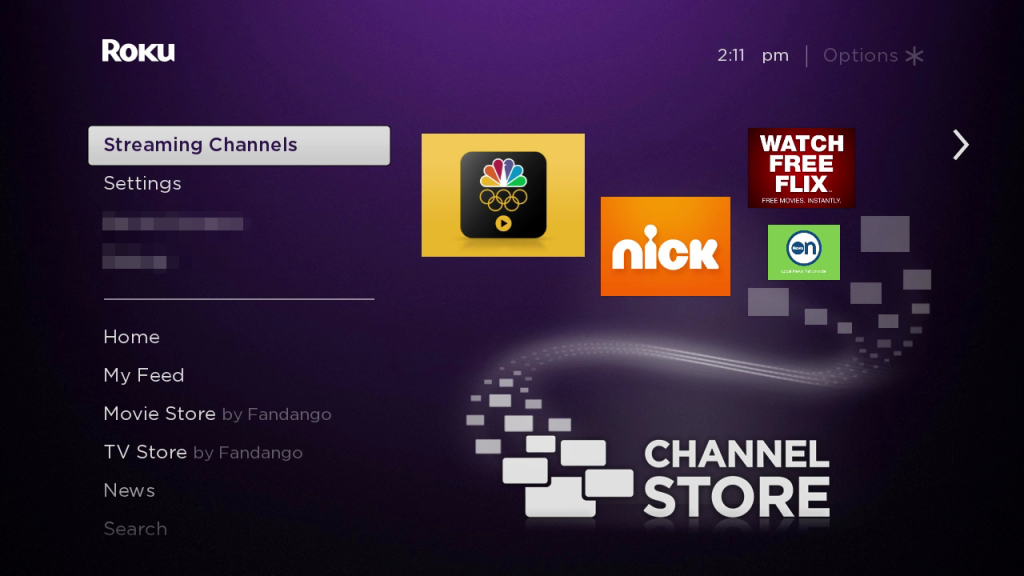
[3] Hit the option Search Channels.
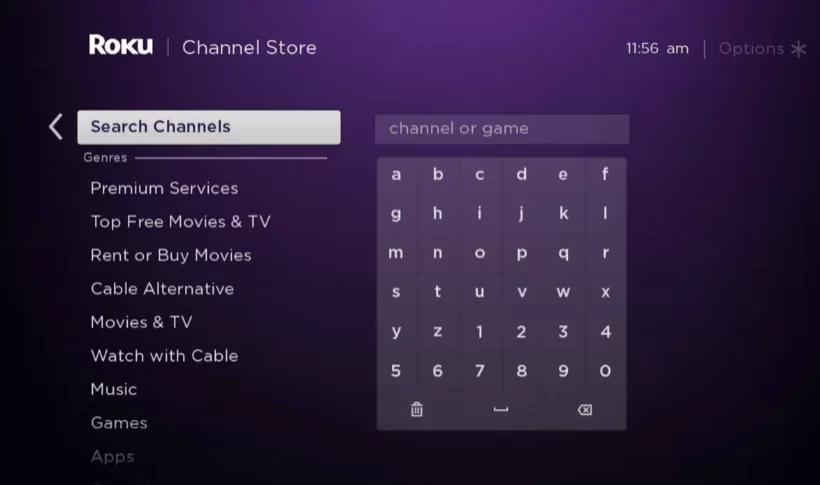
[4] Enter fuboTV using the virtual keyboard and pick the app from the search results.
[5] Select the +Add Channel button to install the app.

[6] Then, hit the OK button from the pop-up prompt that appears on the screen.
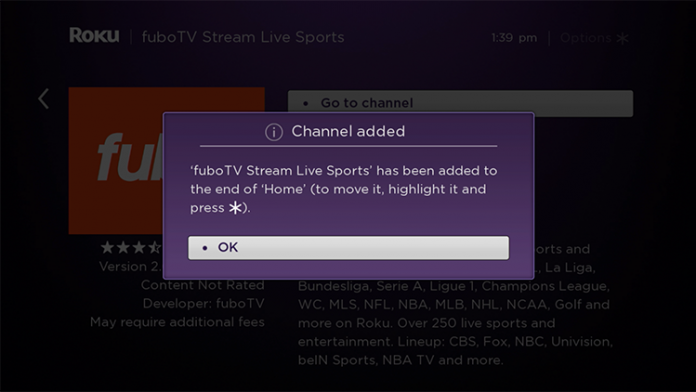
[7] Finally, the fuboTV app is installed on your Roku device.
How to Add fuboTV on Roku from Roku Website
Besides installing the app directly, you can also install the fuboTV app by visiting the Roku Channel Store website.
[1] Visit the official website of the Roku Channel Store from a web browser of your choice.
[2] From there, hit the Sign In button and log in using your Roku account credentials.
[3] Once signed in, tap the Search bar and type fuboTV.
[4] Pick the fuboTV app from the search results and click the +Add Channel button to install the app.
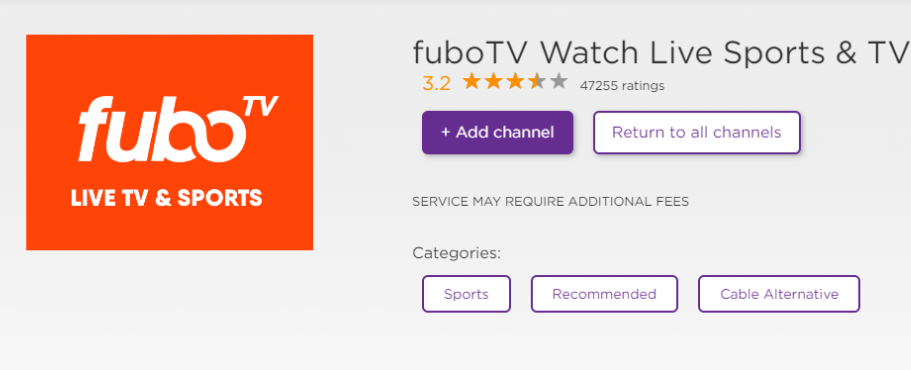
[5] Now, update the Roku device and navigate to the home screen. You will find the fuboTV app in the Apps list.
How to Activate & Stream fuboTV on Roku
After installing the app, you must activate the fuboTV app to stream the live TV channels and VOD content on the app.
[1] Click Go to Channels to launch the fuboTV app.
[2] Click the Sign In option and hit the Sign In With a Code section.
[3] Now, the fuboTV activation code will be displayed on your TV screen. Note the code.

[4] Then, fetch your PC or smartphone and visit fuboTV’s activation website [https://fubo.tv/connect] from a web browser.
[5] Enter the fuboTV activation code in the respective field and click Submit.
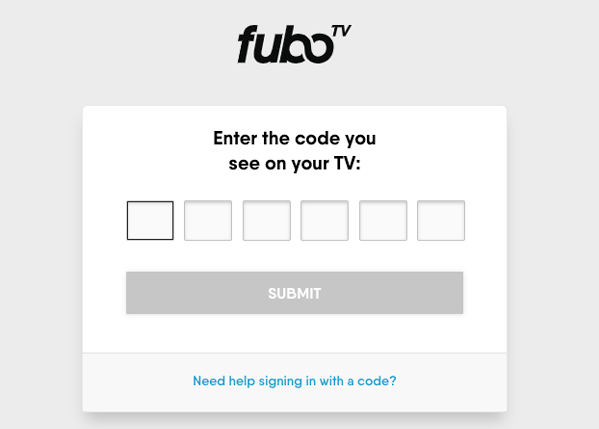
Note: The activation code is valid only for 5 minutes. If the code expires, you need to generate another code to activate your account.
[6] Finally, navigate back to your Roku and refresh the app to watch your favorite live TV channels.
How to Fix fuboTV Not Working on Roku
When streaming videos on the fuboTV app, you may experience some buffering issues. If you have any problems with the fuboTV app on Roku, follow the below solutions.
- Close the fuboTV app and open it again.
- Go to the fuboTV Status Center and see if there is an outage due to updates or maintenance.
- Make sure to connect your Roku to a stable WiFi network.
- Restart the Roku device and try again.
- Sign out from the fuboTV app and sign in again.
- If the firmware is outdated, update your Roku to its latest version.
- Uninstall the fuboTV app and install it again.
fuboTV: Subscription Plans
fuboTV offers four different subscription plans for its users to watch live TV channels and shows. Moreover, if you’re a new subscriber, you can also get a 7-day free trial on fuboTV to access the live TV content for free.
| MEMBERSHIP PLANS | PRICING |
|---|---|
| Pro | $74.99/month |
| Elite | $84.99/month |
| Premier | $94.99/month |
| Latino | $24.99/month |
How to Cancel fuboTV Subscription on Roku
If you’re enough with the premium subscription, you can cancel the fuboTV membership anytime.
[1] Navigate to the Roku home screen.
[2] Scroll and navigate to the fuboTV title.
[3] Hit the Asterisk (*) button on your remote control.
[4] Now, choose Manage Subscription from the popup.
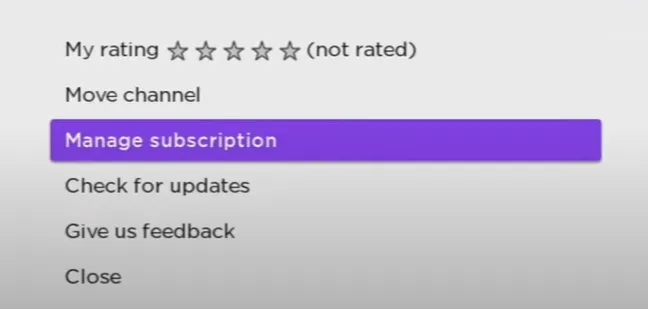
[5] Further, click Cancel Subscription.
[6] After that, follow the prompts to terminate the membership on your Roku.
FAQ
Yes. You can watch fuboTV on Roku by installing the official app from the Roku Channel Store.
You can sign up for the fuboTV free trial to access the fuboTV content on Roku for free.
Yes. You need to activate fuboTV on Roku.
Disclosure: If we like a product or service, we might refer them to our readers via an affiliate link, which means we may receive a referral commission from the sale if you buy the product that we recommended, read more about that in our affiliate disclosure.

