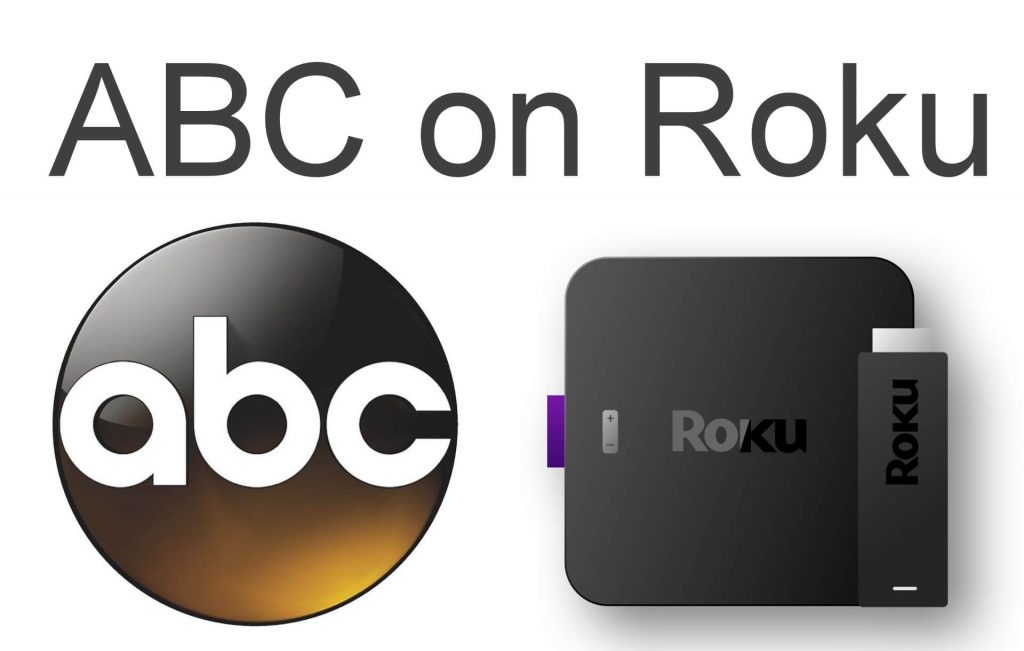Are you looking for a way to watch popular sports events and award functions like the Oscars on Roku? Then you need to install the ABC app on Roku. ABC is a streaming service that allows you to stream sports, live TV shows, movies, etc. You can access all the content available on the ABC app with your Pay TV Subscription. The ABC channel is offered by popular live TV streaming services like Hulu, FuboTV, etc. You can also access the ABC channel on Roku by installing these streaming apps.
How to Install ABC on Roku
1. Hit the Home button on the TV remote so that you can navigate to the Roku Home screen.
2. Click on Streaming channels and select the Search Channels option.
Information Use !!
Concerned about online trackers and introducers tracing your internet activity? Or do you face geo-restrictions while streaming? Get NordVPN - the ultra-fast VPN trusted by millions, which is available at 69% off + 3 Months Extra. With the Double VPN, Split tunneling, and Custom DNS, you can experience internet freedom anytime, anywhere.

3. Type ABC and hit the ABC app from the search results.

4. A new page will be opened, and tap the +Add Channel option to download the app.
5. After installing the ABC app, hit the Ok button on the confirmation page.
How to Activate ABC on Roku
1. Launch ABC on Roku.
2. Click the Account option and select the option TV Provider from the account menu.
3. Hit the Sign in option and note down the ABC activation code.
4. Open a browser on your PC and enter the code on the ABC activation website (https://abc.com/activate).
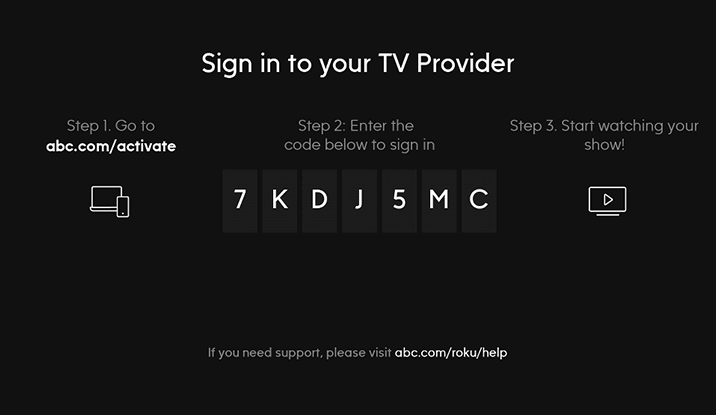
5. Tap Continue to activate the ABC app.
6. Select your TV Provider from the list and enter the required login credentials.
7. Now, the ABC app will be activated on your Roku TV or Roku-connected TV.
8. Play any content on the ABC app and stream it on a big screen.
How to Screen Mirror ABC on Roku from Android Phone / iPhone
In order to mirror the Android or iOS screen, you need to tweak a setting on your Roku. Based on the smartphone you use, make sure to turn On the option mentioned below.
- Android Phone – Go to Roku Settings and enable Screen mirroring mode on Roku.
- iPhone / iPad – Turn On the AirPlay option in the Roku Settings.
1. Connect the Roku to a WiFi network. Then, connect the smartphone to the WiFi same as your Roku.
2. On your smartphone, launch the Play Store or App Store and install the ABC app.
3. Log In to your ABC account using the required credentials.
4. After signing in, navigate to the Control Center Panel (iOS) or Notification Panel (Android) on your smartphone.
5. Tap the Cast icon (Android) or Screen Mirroring icon (iOS) and hit the name of your Roku device from the pop-up menu.
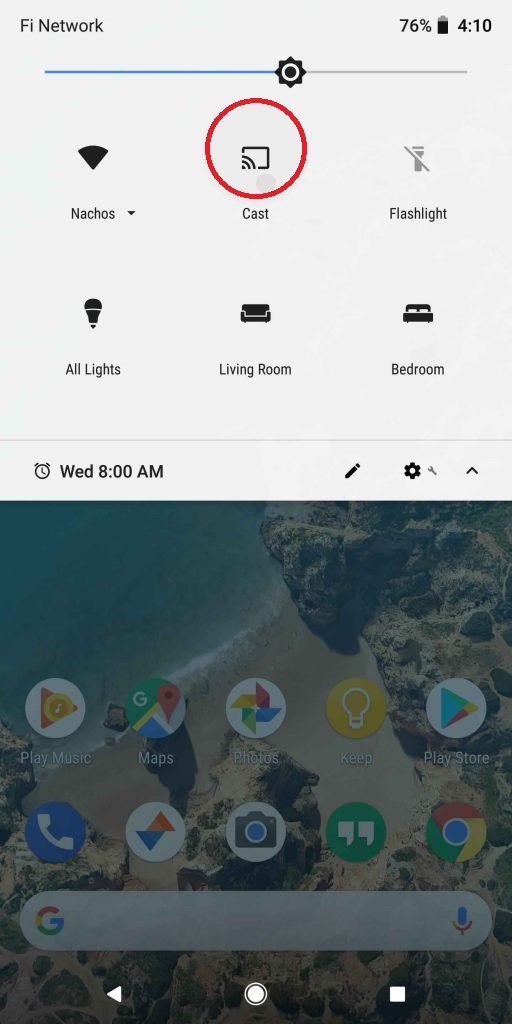
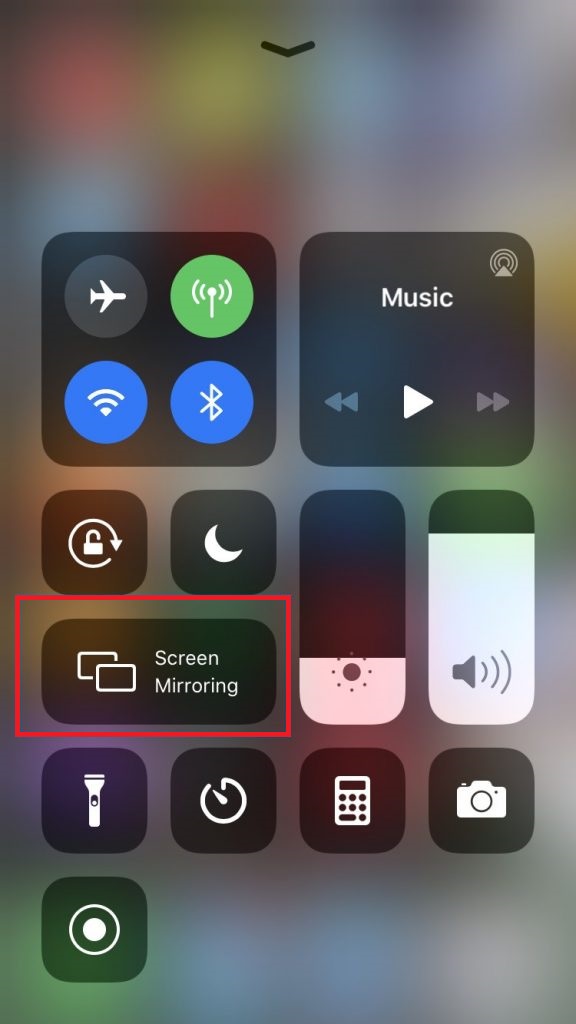
6. Now, the smartphone screen will be mirrored on Roku.
7. Launch the ABC app on your mobile and play any TV show to watch it on your Roku.
How to Watch ABC on Roku Without Cable
You can also use the below live TV streaming services to access the ABC channel on Roku.
Hulu

You can watch your favorite ABC shows with Hulu + Live TV subscription. Hulu is available in the Roku Channel Store. Make sure to subscribe to any one of the plans on the Hulu website.
| PRICE |
|---|
| Hulu + Live TV (With ads) – $69.99/month Hulu + Live TV (Without ads) – $82.99/month |
YouTube TV

YouTube TV is one of the popular streaming services that let you record your favorite sports, movies, and shows on the ABC channel with unlimited DVR storage. You can get YouTube TV on Roku from the Roku Channel Store.
| PRICE |
|---|
| Subscription Plan – $72.99/month. |
Sling TV

Sling TV offers 50+ live TV channels, including ABC. It is one of the affordable ways to access the ABC content on Roku. With Sling TV on Roku, you can stream ABC videos in HD quality.
| Plan | Price |
|---|---|
| Orange | $40/month |
| Blue | $45/month |
| Orange + Blue | $60/month |
DirecTV Stream

DirecTV Stream allows you to stream a variety of ABC sports, news, shows, and movies. Install DirecTV Stream on Roku and get a subscription plan on the DirecTV Stream website to access the ABC channel.
| PRICE |
|---|
| Entertainment -$74.99/month Choice – $99.99/month Ultimate – $109.99/month |
fuboTV

fuboTV offers the ABC channel. Download fuboTV on Roku from the Roku Channel Store, and ensure to buy a subscription plan to stream the ABC channel. You can sign up for the fuboTV free trial on the official FuboTV website and can stream the ABC channel free for 7 days.
| PRICE |
|---|
| Pro – $74.99/month Elite – $84.99/month Premium – $94.99/month |
What’s on ABC
The popular movies and TV shows offered by ABC are listed below.
| Movies | TV Shows |
|---|---|
| The Peanuts Movie | Scandal |
| Kingsman: The Golden Circle | The Rookie |
| The Cave | Criminal Minds |
| My Future Boyfriend | The Good Doctor |
| Revenge Of The Bridesmaids | Lost |
| Pizza My Heart | Castle |
| The Water Boy | Once Upon a Time |
| Princess | Scrubs |
| Twilight | Scandle |
| The Shape of Water | Agents of S.H.I.E.L.D. |
| Cast Away | Monk |
| Across the Universe | A Million Little Things |
| A Fantastic Women | The Punisher |
| Judy | The Rookie: Feds |
| The Light Between Oceans | Quantico |
How to Fix ABC Not Working on Roku
The possible reasons and solutions to fix the ABC not working on the Roku issue are mentioned below.
| REASONS | FIXES |
|---|---|
| Improper Internet connection | Connect the Roku to stable WiFi |
| If you are screen mirroring, check whether Roku and casting devices are connected to different WiFi. | Ensure that Roku and casting devices are connected to the same WiFi. |
| Outdated ABC app version | Update the ABC app to the latest version. |
| Outdated version of Roku OS | Update your Roku device |
| Excessive cache of the ABC app | Clear the ABC app cache |
Frequently Asked Questions
Yes. You can get ABC on Roku from the Roku Channel Store.
Yes. You can watch ABC for free with your TV Provider credentials.
Disclosure: If we like a product or service, we might refer them to our readers via an affiliate link, which means we may receive a referral commission from the sale if you buy the product that we recommended, read more about that in our affiliate disclosure.