Quick Answer
- The Apple Music app is not available for Android TV in the Play Store.
- You can sideload the Apple Music APK (https://urlsrt.io/dhUVB) on your Android TV to download the app.
- Alternatively, Cast or AirPlay Apple Music content to your Android TV from your Android phone (Play Store) or iPhone (App Store).
- Moreover, you can listen to music by visiting the Apple Music official website on your TV web browser.
Apple Music is the go-to music streaming platform for Apple users. Though the app is available for Android smartphones, the app is not available for Android TV. However, you can sideload the Apple Music APK on your TV to install the app. Before installing the app, you must subscribe to Apple Music on its official website. The basic subscription costs $10.99/month.
If you are an Apple Music user with an Android TV, use this guide to sideload the app. Here, I have explained possible ways to access the music app on Android TV.
How to Sideload Apple Music Apk on Android TV
1. Turn On your Android TV and connect it to an internet connection.
Information Use !!
Concerned about online trackers and introducers tracing your internet activity? Or do you face geo-restrictions while streaming? Get NordVPN - the ultra-fast VPN trusted by millions, which is available at 69% off + 3 Months Extra. With the Double VPN, Split tunneling, and Custom DNS, you can experience internet freedom anytime, anywhere.

2. Hit the Home button on the Android TV remote.
3. Click Apps on the home screen.
4. Select the Play Store app.
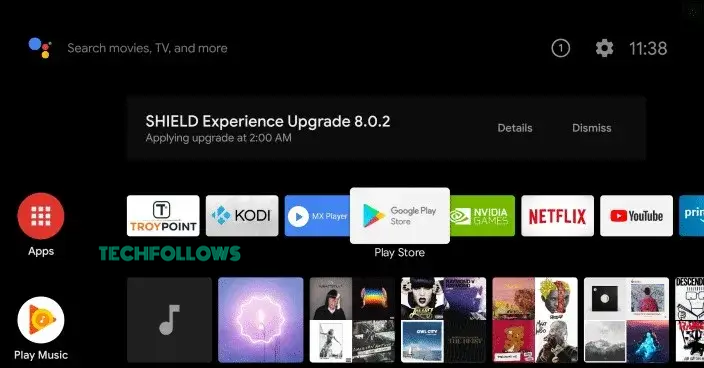
5. Type and search for Downloader.
6. Tap Install on the app info page.
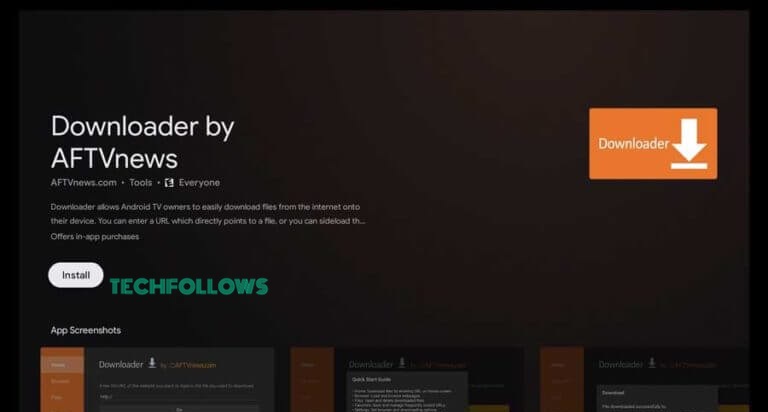
7. Go to Settings → Click Device Preferences → Tap Security & restrictions → Select Unknown sources and enable it.
8. After enabling it, launch the Downloader app on Android TV.
9. Press the Browser tab.
10. Type the Apple Music Android TV APK link (https://urlsrt.io/dhUVB) in the URL box and tap Go.
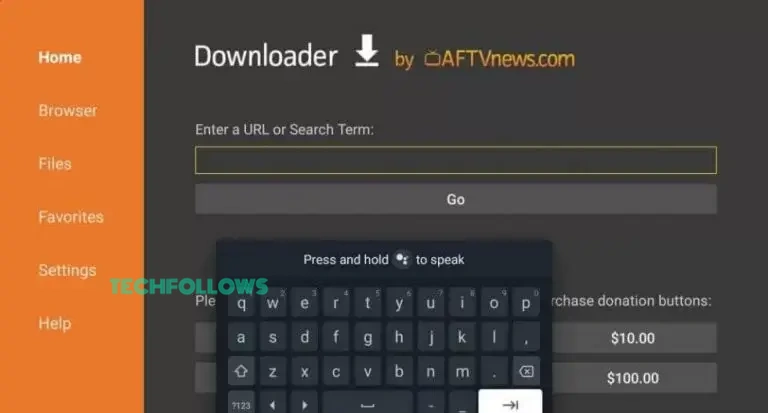
11. Once the APK file is downloaded, click Install to download the Apple Music app.
12. Launch the Apple Music app after installation.
13. Sign in to Apple Music by entering your Apple ID credentials.
14. Then, start listening to Apple Music on your TV.
How to Cast or AirPlay Apple Music on Android TV from Smartphone
Most Android TVs support a built-in Chromecast, so you can cast music to your TV from the Android Smartphone. Meanwhile, you can AirPlay songs from your iPhone to the AirPlay-supported Android TV by enabling AirPlay on your Android TV (Settings → Apple AirPlay and HomeKit Settings → AirPlay → Turn on).
1. Connect your Android TV and smartphone to the same WiFi.
2. Install the Apple Music app on your Android phone from the Play Store and on your iPhone from the App Store.
3. Launch the app and sign in to the Apple Music app using your Apple ID.
4. Play a song on the Apple Music app.
5. Click on the Cast or AirPlay icon displayed at the bottom center of the player screen.

6. Select your Android TV from the list of available devices.
Note: If asked, enter the AirPlay code on your iPhone to pair it with your Android TV.
7. Now, listen to the music on your TV.
How to Listen to Apple Music on Android TV Using a Browser
You can also stream Apple Music from a web browser on your TV.
1. Open a browser on your Android TV.
2. Go to the Apple Music website by typing the URL (https://music.apple.com/).
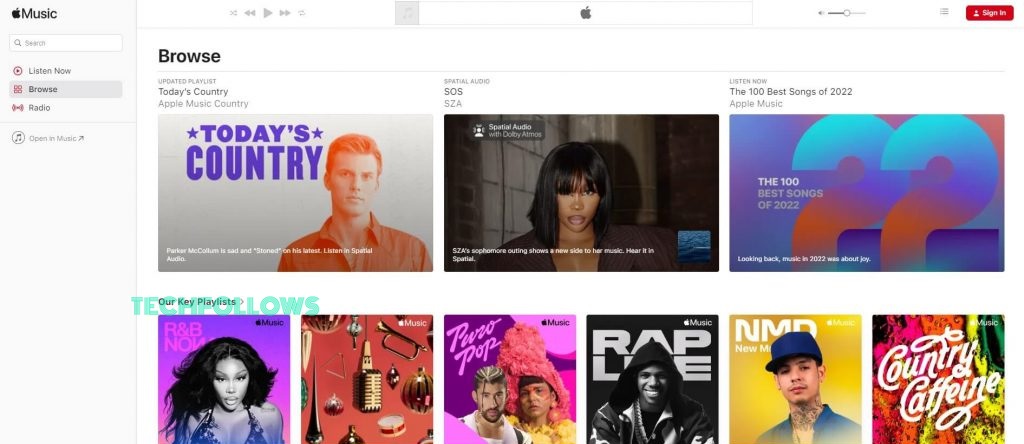
3. Log in to your Apple Music account by typing the required details.
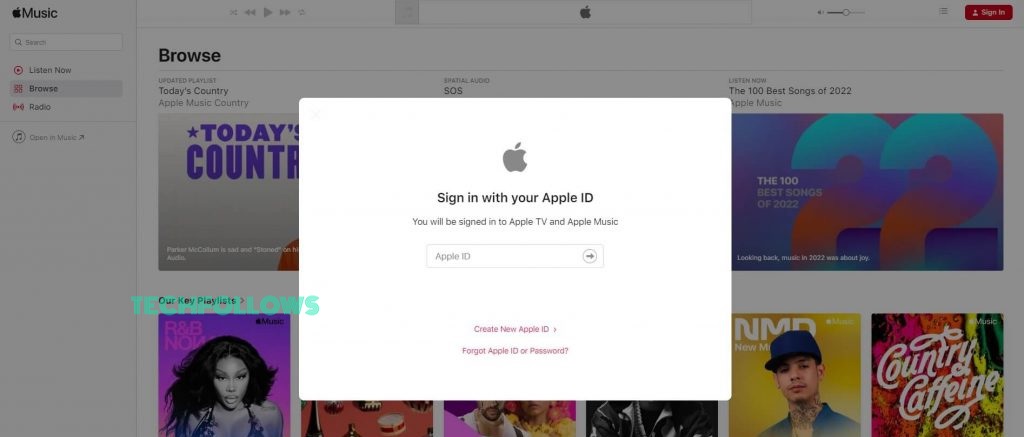
4. Once signed in, play a song and stream it on your big screen.
Frequently Asked Questions
When comparing audio quality, Apple Music is the best. But, based on availability, Spotify is the best app. You can install Spotify on Android TV directly from the Play Store. It is up to the user to get the platform that suits their needs.
There might be various reasons why you cannot cast or AirPlay Apple Music on your Android TV. However, the primary reasons could be issues with the network connectivity, outdated Apple Music app, or TV firmware. So, try updating your Android TV and the app on your smartphone.
Disclosure: If we like a product or service, we might refer them to our readers via an affiliate link, which means we may receive a referral commission from the sale if you buy the product that we recommended, read more about that in our affiliate disclosure.

