Vizio Smart TVs are known for their picture and build quality. However, they failed to have major music apps like Spotify in the Vizio TV apps list. Spotify has a collection of over 100 million music tracks that can be accessed for free with ads. Spotify is no longer available for Vizio Smart TVs released in 2017 or later due to various reasons. But you can still stream Spotify music on your Vizio TV using the casting method.
How to AirPlay Spotify on Vizio Smart TV from iPhone
1. Connect your iPhone and Vizio Smart TV to the same WiFi network.
2. Switch On your Vizio TV and navigate to the Extras section.
Information Use !!
Concerned about online trackers and introducers tracing your internet activity? Or do you face geo-restrictions while streaming? Get NordVPN - the ultra-fast VPN trusted by millions, which is available at 69% off + 3 Months Extra. With the Double VPN, Split tunneling, and Custom DNS, you can experience internet freedom anytime, anywhere.

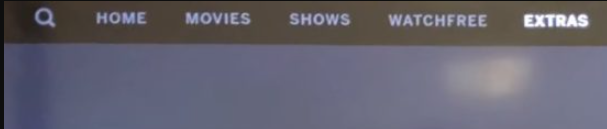
3. Under that, select Apple AirPlay.
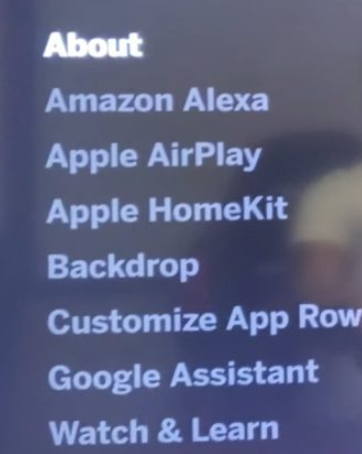
4. By default, the AirPlay option will be turned off.
5. Select the AirPlay option and choose ON.
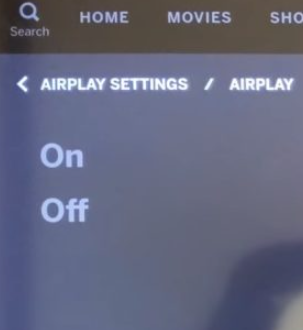
6. By enabling it, the AirPlay icon will be displayed on your Vizio TV.
7. Open Spotify on your iPhone/iPad. If you haven’t downloaded the app, get it from the App Store.
8. Play the song you like and tap the Devices icon.
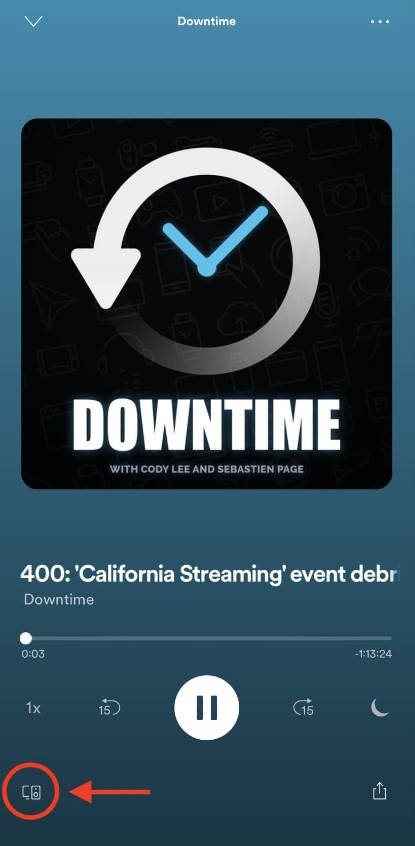
9. Select your Vizio Smart TV from the list of devices.
10. Once the devices get paired, the Spotify song will be streamed on your TV.
If you are Samsung TV user, you can install the Spotify app on Samsung TV from the Smart Hub and listen to your favorite songs.
How to Cast Spotify on Vizio Smart TV [Android & Windows PC]
Connect your Android smartphone or desktop and Vizio TV to the same WiFi connection.
Android
1. Open Spotify on your smartphone.
2. Log In to the Spotify account using the credentials.
3. Play the desired song from your Spotify playlist.
4. Tap the Devices icon on the app.
5. Select your Vizio Smart TV from the nearby available devices list.
6. After pairing, you can see the song playing on your Vizio TV.
Desktop
1. Download the Spotify Windows PC app on your device.
2. Sign in to the Spotify account and play the song.
3. You can see the Devices icon on the media player.
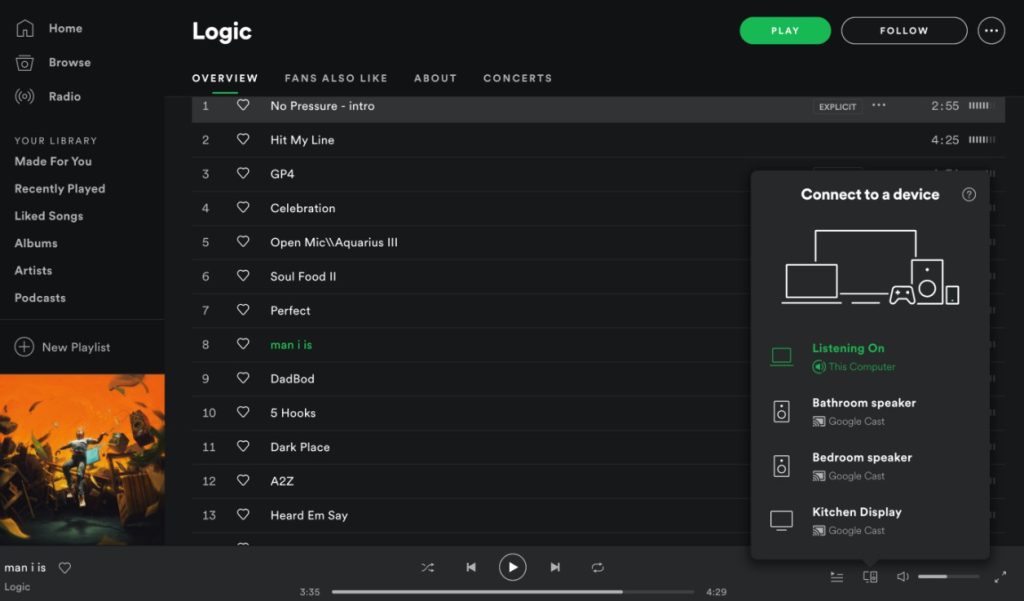
4. Click on it, and you can see the Vizio Smart TV in the list.
5. Select the Vizio TV to cast the Spotify songs from your desktop.
Cast Spotify Website on Vizio TV
If you don’t like to install the Spotify desktop app, you can cast it using the web version on your browser.
1. Launch the Google Chrome browser on your Mac or Windows PC.
2. Head to Spotify’s official website and log in to your account.
3. Click the three-dot icon (top right) on your Chrome browser.
4. Select Cast from the options.
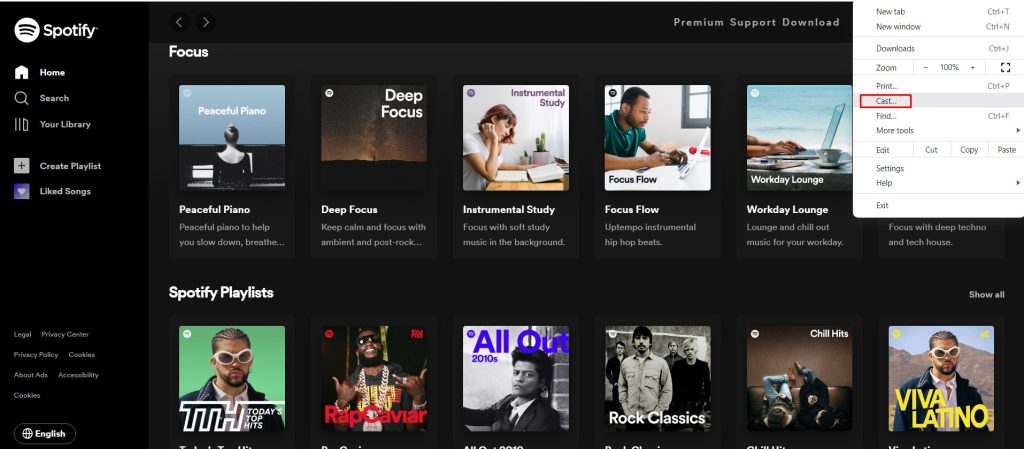
5. Look for your Vizio TV and click on it.
6. Next, choose the Source you like to cast.
7. Once you see the desktop screen on your TV, play the songs on Spotify and stream them on your Vizio Smart TV.
How to Install Spotify on Vizio TV (2017 or Earlier)
You can install Spotify on your Vizio TV (VIA and VIA Plus versions).
Vizio TV Internet Apps Plus (VIA Plus)
1. Tap the V button on the Vizio TV remote.
2. Navigate to the All Apps section.
3. Find Spotify by browsing through the apps.
4. Select the app and press OK to install.
Vizio TV Internet Apps (VIA)
1. Hit the V button on your Vizio remote.
2. Go to Connected Store and select All Apps.
3. Find Spotify and select it.
4. Further, click Install to get the app on your TV.
How to Fix Spotify Not Working on Vizio Smart TV
If you can’t cast or AirPlay Spotify content on your Vizio Smart TV, you can try the below-mentioned methods to fix the issue.
1. Check whether the Vizio TV and casting device are connected to the same WiFi.
2. If the music streaming lags or buffers, check the Internet speed.
3. Ensure you have enabled the AirPlay settings on your Vizio TV.
4. If the app freezes or gets stuck, restart the Spotify app.
5. Update the Spotify app to the latest version if it is outdated.
6. If you are using the Spotify web version, update the Chrome browser to the latest firmware and try again.
7. Reboot the devices if you can’t cast Spotify on the TV.
8. Update your iPhone/iPad to the recent iOS release.
9. If you can’t find your TV to mirror, update your Vizio TV.
Frequently Asked Questions
No, you can’t install Spotify on Vizio Smart TV. However, you can stream the Spotify songs on the TV using the casting method.
Yes. Spotify offers a 30-day free trial to users.
Disclosure: If we like a product or service, we might refer them to our readers via an affiliate link, which means we may receive a referral commission from the sale if you buy the product that we recommended, read more about that in our affiliate disclosure.

