Quick Answer
- The TOD app is officially available for Samsung Smart TVs in the Smart Hub.
- Install the app: Go to Apps → Click the Search icon → Search for TOD → Select the TOD app → Tap the Install button.
- Activate the app: Open the TOD app → Tap Sign In → Get the activation code → Go to TOD activation website (https://tod.tv/ar/code) → Log in to TOD and enter the code to activate the app.
If you are residing in the MENA (Middle East and North Africa) countries, TOD is the must-have app on your Samsung Smart TV. You can install the app on your Samsung TV directly from the Smart Hub.
TOD is a premium streaming platform that offers live sports and on-demand content. With the TOD app on your Samsung Smart TV, you can watch live matches from Football, NBA, Tennis, and more. It also offers on-demand movies and TV shows.
In this guide, you will learn how to install and activate the TOD app on Samsung TV. We have also included a separate guide for how to AirPlay the TOD app using your iPhone.
Information Use !!
Concerned about online trackers and introducers tracing your internet activity? Or do you face geo-restrictions while streaming? Get NordVPN - the ultra-fast VPN trusted by millions, which is available at 69% off + 3 Months Extra. With the Double VPN, Split tunneling, and Custom DNS, you can experience internet freedom anytime, anywhere.

How to Get TOD on Samsung Smart TV
1. Turn on your Samsung TV and connect it to a strong WiFi.
2. On the home screen, select Apps.
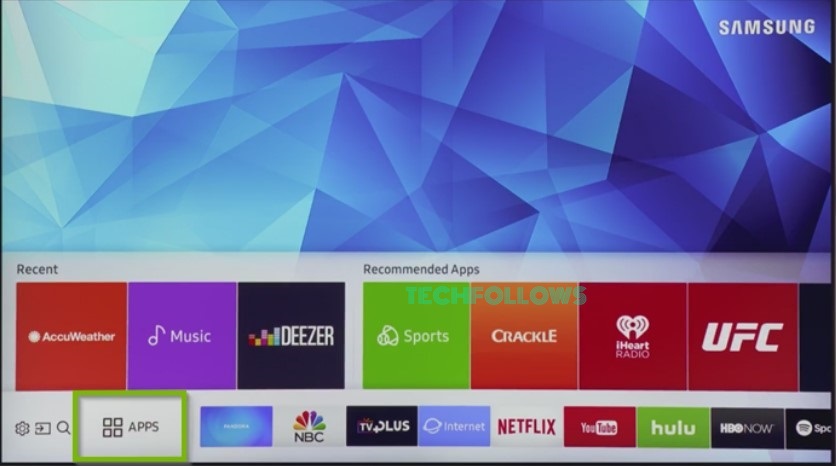
3. Select the Search (Magnifying Glass) icon and search for the TOD app.
4. Select the app and click Install to download the app on Samsung TV.
How to Activate TOD on Samsung Smart TV
1. Open the TOD app and select Sign In.
2. You can find the activation code on the TV screen.
3. Go to the TOD activation page (https://tod.tv/ar/code) from a browser on your PC.
4. Then, log in to your TOD account using the required credentials. Next, enter the activation code in the text field.
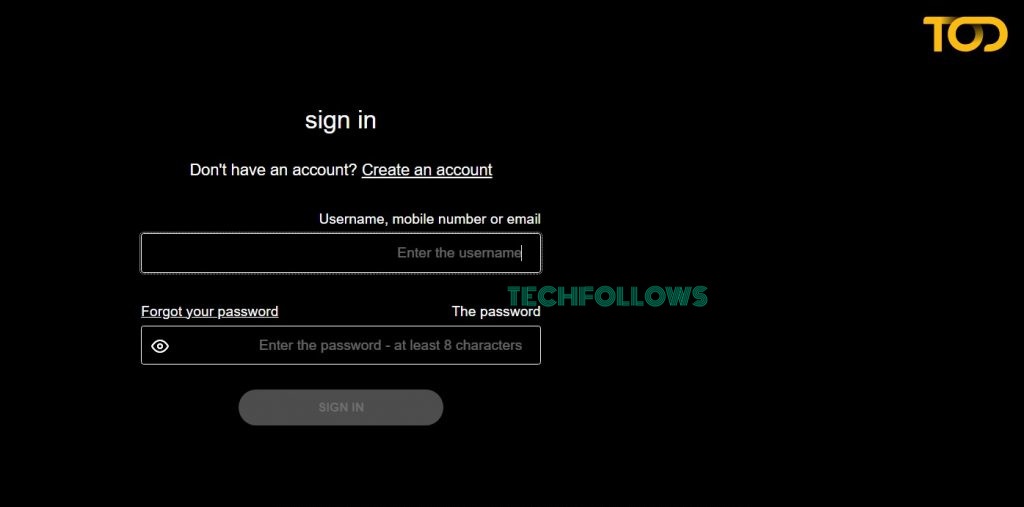
5. Once activated, start streaming TOD content on Samsung Smart TV.
How to Cast TOD on Samsung Smart TV
You can also cast TOD on Samsung TV from your Android or iPhone. If you use an iOS device, enable the AirPlay option on Samsung TV. To do it, go to Settings → Click General → Tap Apple AirPlay Settings → Turn ON AirPlay.
If the Samsung TV you are using doesn’t have cast support, connect a Chromecast device to the Samsung TV. Then, connect the smartphone and Samsung TV to the same WiFi.
1. Install the latest version of the TOD app on your smartphone from the Play Store or App Store.
2. Launch the app and sign in to your account.

3. Play any sports video or the FIFA World Cup match.
4. Tap the Cast icon or AirPlay icon on the player screen.
5. Choose your Samsung Smart TV from the available devices.
6. Once paired, you can see the TOD video playing on your Samsung TV.
How to Fix TOD Not Working on Samsung Smart TV
If the TOD app doesn’t work on your Samsung TV, refer to the troubleshooting techniques listed below to fix it.
- Restart your Samsung TV.
- Close and relaunch the TOD app.
- Clear the app cache on Samsung TV.
- Finally, uninstall and reinstall the TOD app.
- Update Samsung TV firmware to the latest version.
- Update the app on Samsung TV.
TOD Available Countries
TOD service can be accessed only in the countries listed below. If you reside in a country where the TOD service is unavailable, use premium VPN services like NordVPN to unblock the geo-restrictions.
- Kuwait
- KSA
- Oman
- Egypt
- Qatar
- UAE
- Bahrain
- Iraq
- Jordan
- Algeria
- Morocco
- Tunisia
- Sudan
- Lebanon
- Syria
- Yemen
- Palestine
- Libya
- South Sudan
- Mauritania
- Chad
How to Sign Up for TOD
1. Launch a browser on your PC/Smartphone and visit the TOD sign-up page.
2. If you have a Coupon code, apply it to avail of a discount on the subscription packages.
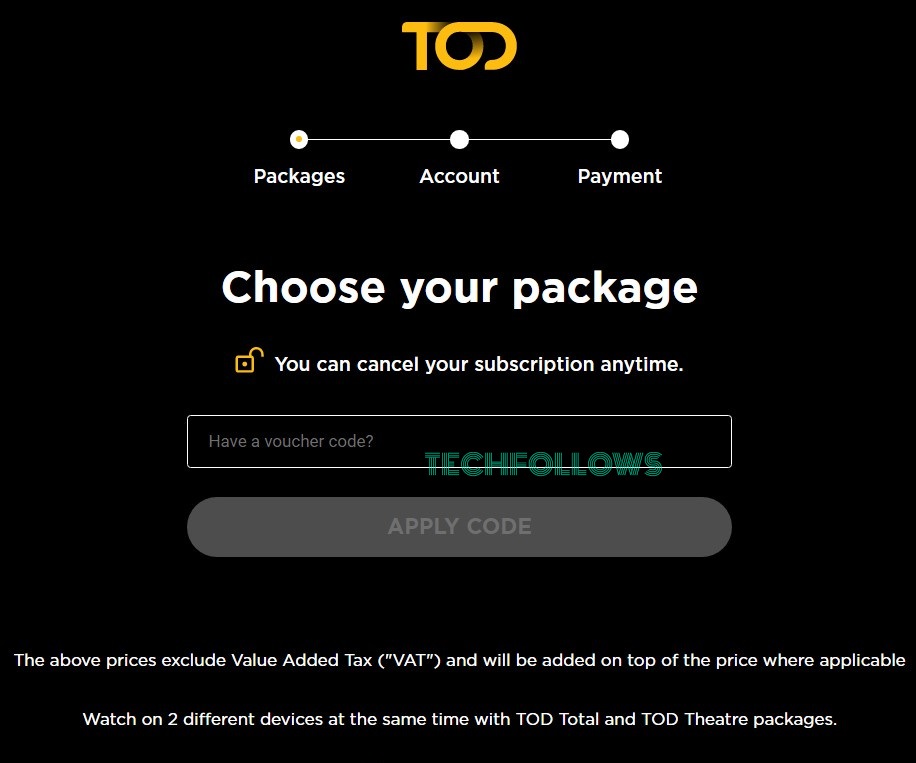
3. TOD offers three subscription plans.
- Super League Package (Sports and Movies) – 179 TL per month.
- Sports Extra Package (Sports only) – 49 TL per month.
- Entertainment Package (Movies Only) – 34.90 TL per month or 199 TL per year.
Note: You can stream all the matches of the FIFA World Cup on Samsung Smart TV by subscribing to the TOD Trophies package.
4. Choose your desired subscription plan and enter the required details to create an account.
5. Follow the on-screen instructions to complete the payment process.
6. Once subscribed, you can access all of its content on the TOD app.
Frequently Asked Questions
No. TOD is a premium service that offers three types of subscription packages.
TOD offers a free trial only for the TOD Entertainment package.
Disclosure: If we like a product or service, we might refer them to our readers via an affiliate link, which means we may receive a referral commission from the sale if you buy the product that we recommended, read more about that in our affiliate disclosure.

