Nowadays, the ability to connect with people from different parts of the world has become a lot easier with the emerge of communication apps. Among them, Snapchat is one of the popular applications which you can use to send images, audio, videos, text, and drawings with your friends. The main disadvantage with Snapchat or any other communication app is that you may find unwanted messages from someone or you may not happy with a particular person viewing your posts. That’s where you need to block that person. Fortunately, blocking a person on Snapchat is very simple.
Related: How to block someone on WhatsApp?
How to Block Someone on Snapchat?
Step 1: Open the Snapchat app and ensure that you’re logged in to your account.
Information Use !!
Concerned about online trackers and introducers tracing your internet activity? Or do you face geo-restrictions while streaming? Get NordVPN - the ultra-fast VPN trusted by millions, which is available at 69% off + 3 Months Extra. With the Double VPN, Split tunneling, and Custom DNS, you can experience internet freedom anytime, anywhere.

Step 2: Swipe the screen from right to access your friends list.
Step 3: Find the person who you need to block. You can also use the search bar to find them.
Step 4: Long press the name and tap the More menu.
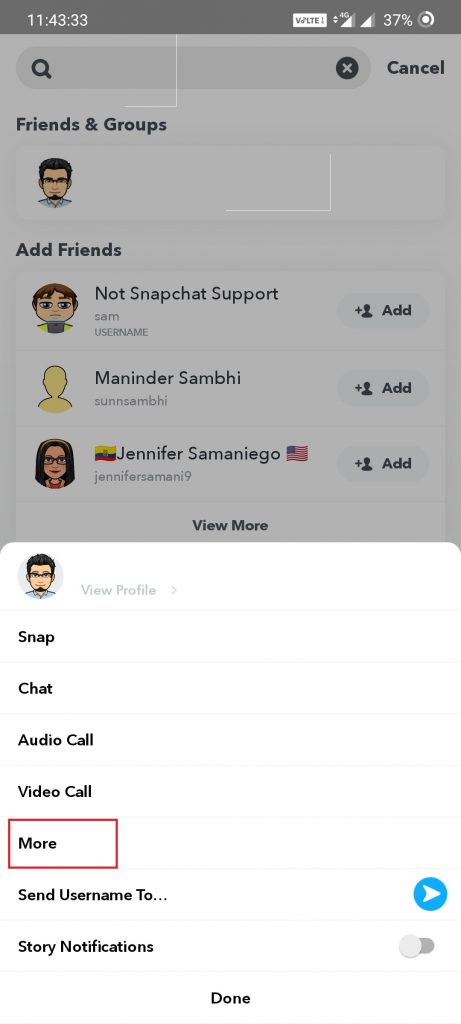
Step 5: Tap Block.
Step 6: Again, tap Block to confirm the process.
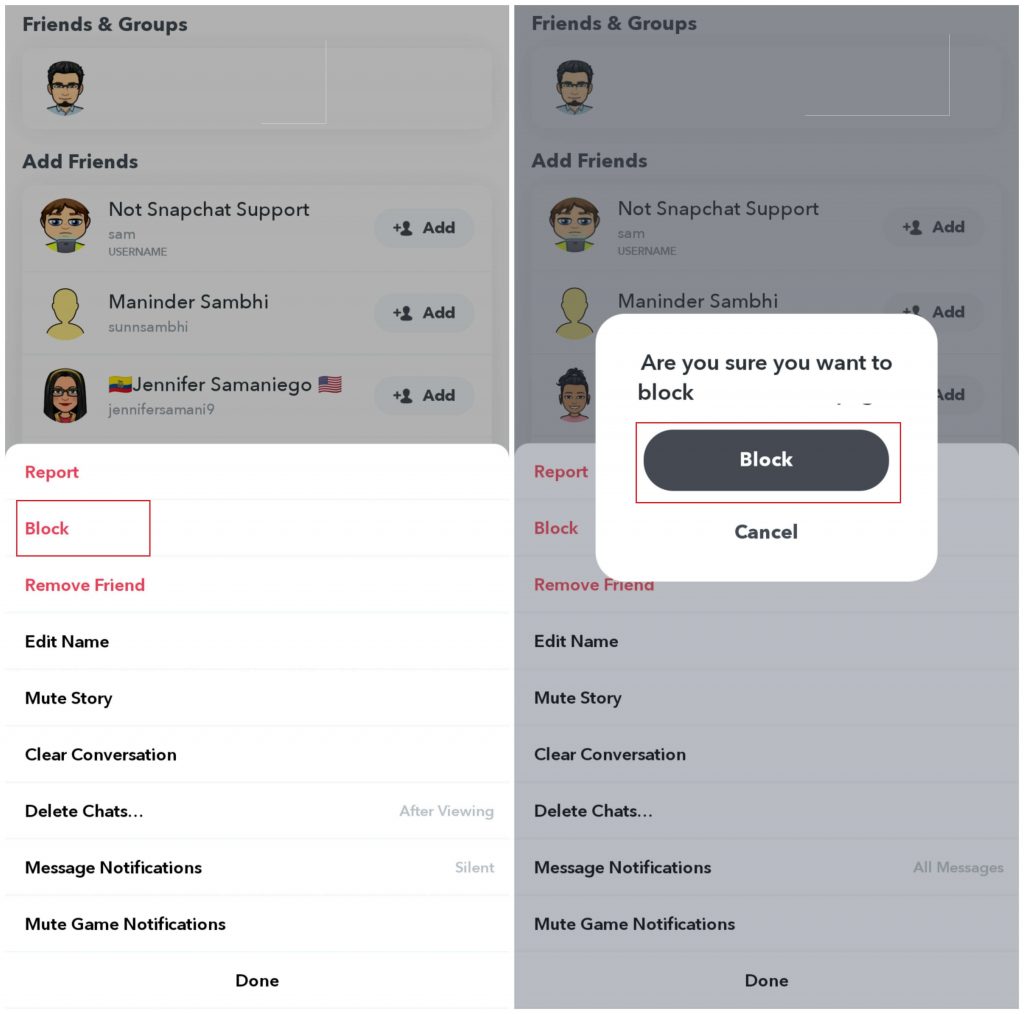
To find the blocked persons
- Click the profile icon on the top left corner.
- Click the gear-shaped settings icon on the top right corner.
- Scroll down to the bottom and click Blocked.
- The blocked person’s list will appear on the app. You can unblock them by simply pressing the ✖️ mark.
Related: How to Poke Someone on Facebook?
How to Remove a Friend on Snapchat?
Instead of blocking the person, you can remove them from your Friends list to prevent them from viewing your private stories. But, they can view the contents that you have set to public.
Step 1: Access your Friends screen by swiping the app screen to left.
Step 2: Use the search bar to find the person.
Step 3: Long press the name and select More.
Step 4: Tap Remove Friend.
Step 5: Tap Remove to confirm the process.
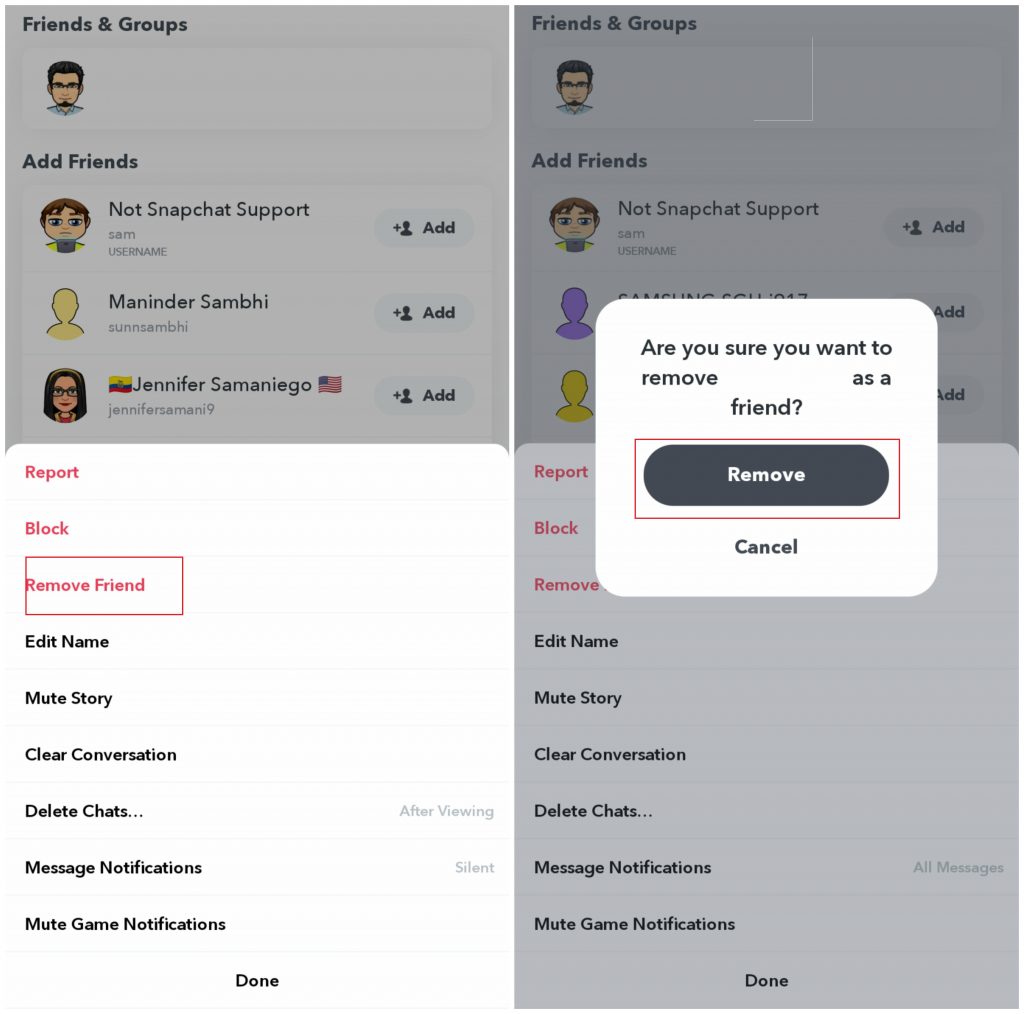
Even though you remove the profile from your account, it will appear on the mutual friends list on Snapchat.
To Conclude
Now, you will know how to block someone on Snapchat. When you block someone on Snapchat, your Snap Score will be hidden from the blocked profile. One of the best defenses to prevent someone from reading your stories is by not accepting every request that comes your way. You have to be very careful with whom you add as a friend.
Are you facing trouble while following this tutorial? Mention it in the comments section below. For more updates, follow our Facebook and Twitter profiles.
Disclosure: If we like a product or service, we might refer them to our readers via an affiliate link, which means we may receive a referral commission from the sale if you buy the product that we recommended, read more about that in our affiliate disclosure.

![How to Block Someone on Snapchat [With Screenshots] Block Someone on Snapchat](https://www.techfollows.com/wp-content/uploads/2020/05/Block-Someone-on-Snapchat-1024x611.jpg)