Quick Guide
- The Stremio app is unavailable on the Amazon App Store for Firestick or Fire TV.
- You can sideload the app using the Stremio APK (https://urlsrt.io/Stremio) on Firestick using the Downloader app.
- If you wish not to sideload the app, you can screen mirror the Stremio content to the TV by installing the app on your Android phone from the Play Store.
Stremio is a free video streaming application that lets you watch and organize video content from different streaming services. Like Kodi on Firestick, you can install your favorite streaming app as an add-on on the Stremio app. Unfortunately, the Stremio app is not natively available for Firestick on the Amazon App Store. However, you can sideload the app from its APK file using the Downloader app on your Firestick device.
This guide will let you know the possible ways to get and watch Stremio on your Firestick-connected TV.
How to Install Stremio on Firestick
You can get Stremio on Firestick using the Downloader app.
Information Use !!
Concerned about online trackers and introducers tracing your internet activity? Or do you face geo-restrictions while streaming? Get NordVPN - the ultra-fast VPN trusted by millions, which is available at 69% off + 3 Months Extra. With the Double VPN, Split tunneling, and Custom DNS, you can experience internet freedom anytime, anywhere.

1. Hit the Find icon on the home screen of Firestick.
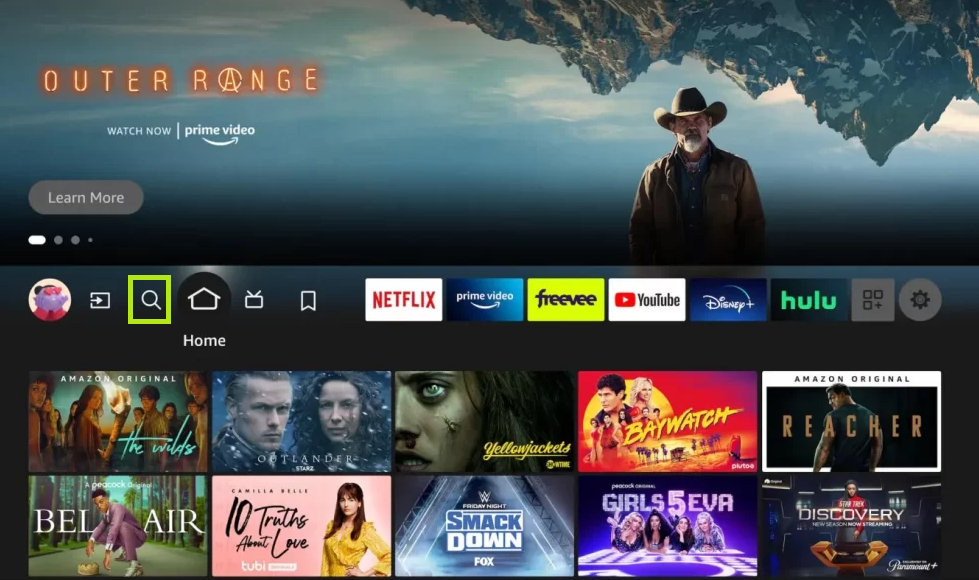
2. Click the Search bar and type Downloader using the virtual keyboard.
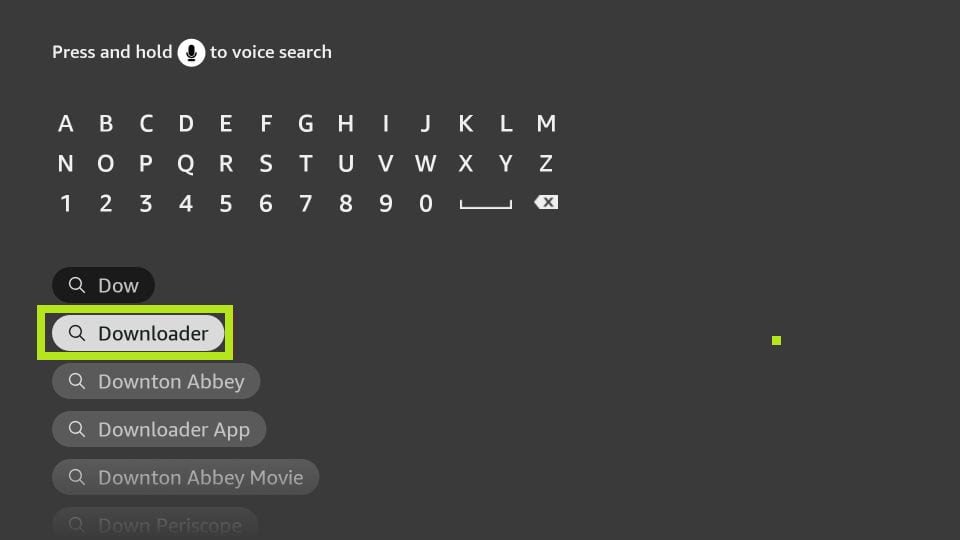
3. Select the Downloader app from the search results and hit the Get button to install the Downloader app on Firestick.
4. Get back to the Firestick home screen and tap the Settings icon.
5. Click My Fire TV and select Developer options.
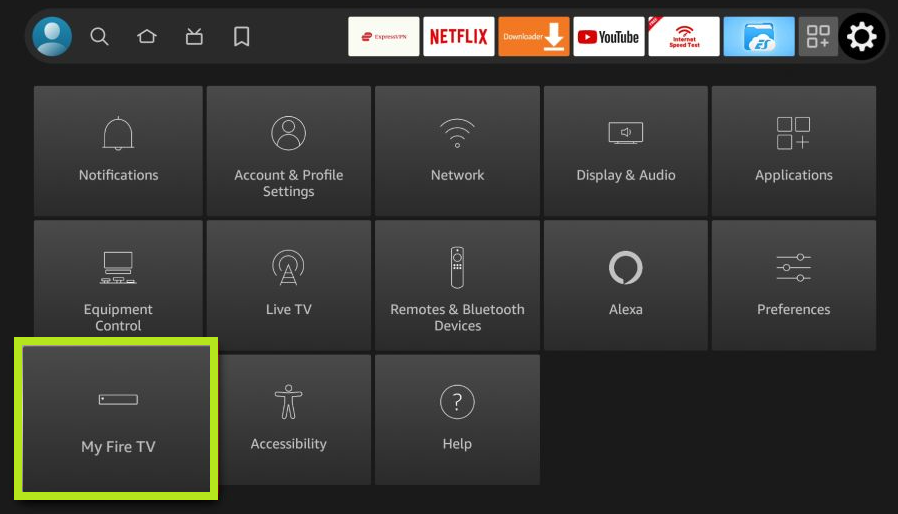
6. Tap Install unknown apps, and enable the option for the Downloader app.
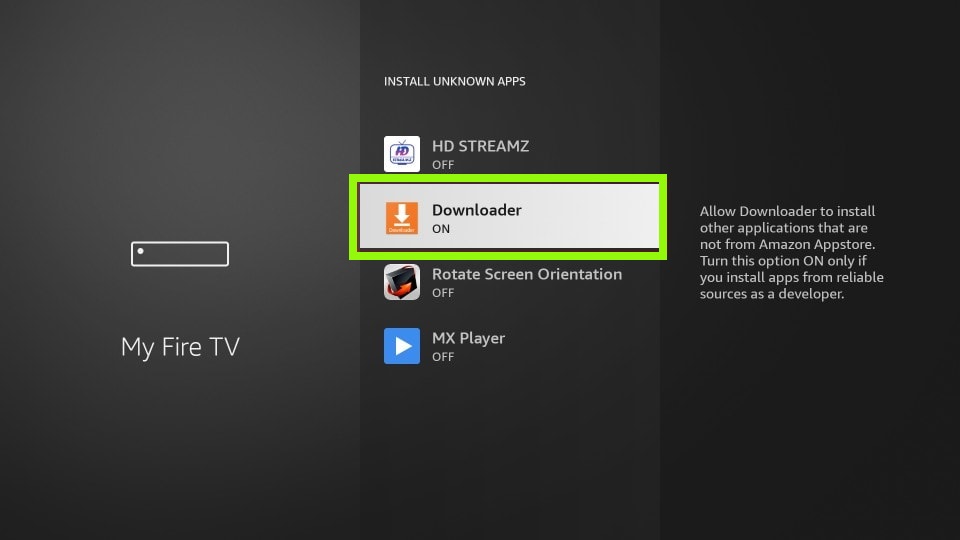
7. Launch the Downloader app and grant access to the required permissions.
8. Navigate to the Home tab on the side menu bar and enter the Stremio APK link (https://urlsrt.io/Stremio) on the URL box. Then, click Go.
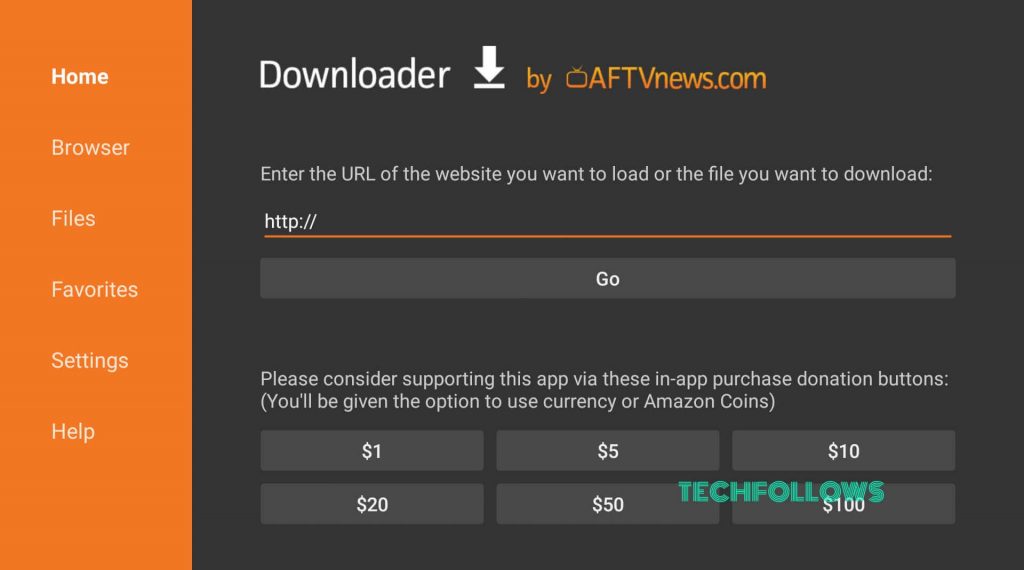
9. Wait for the Stremio APK file to download on your device.
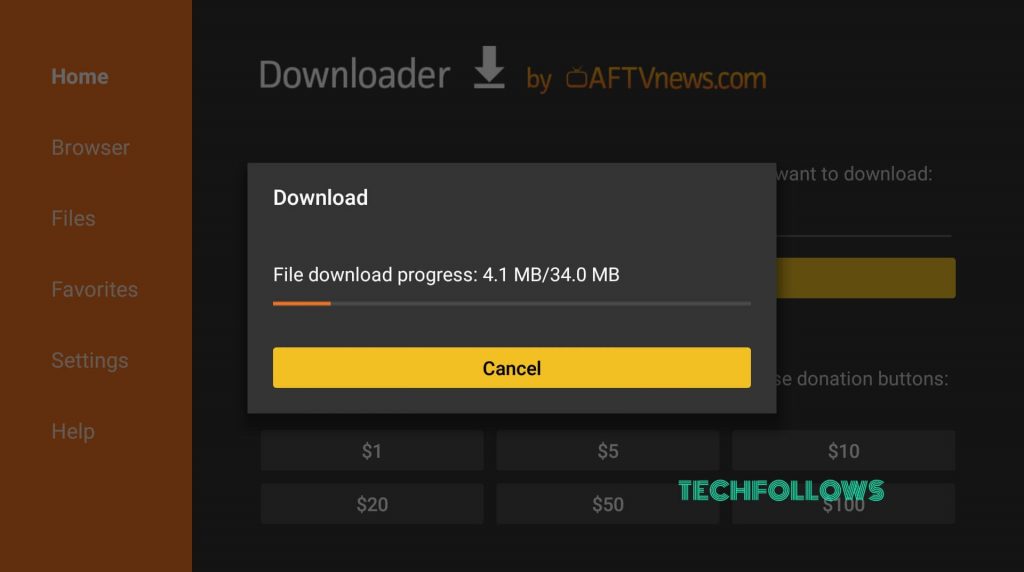
10. On the Stremio installation screen, hit the option Install.
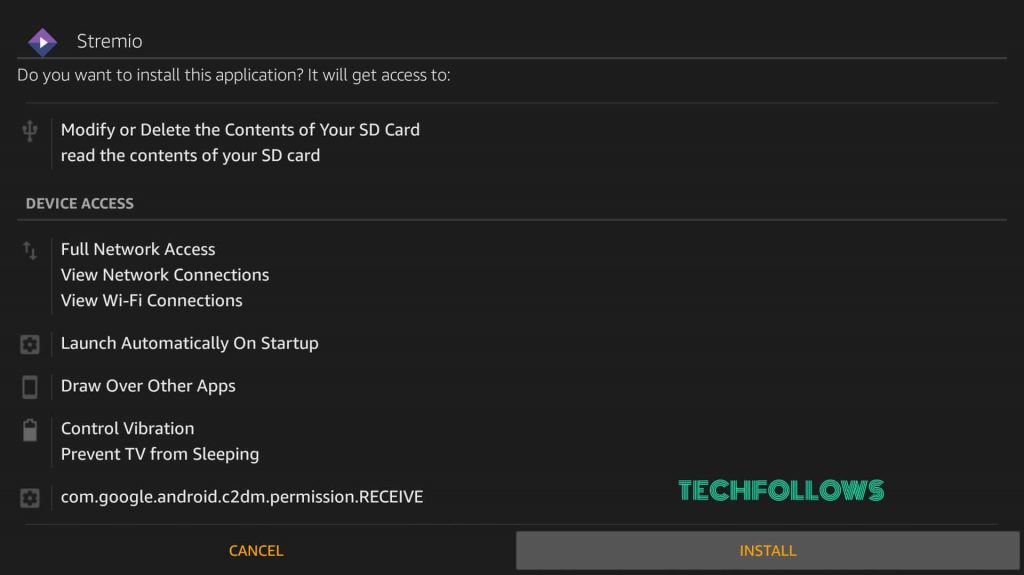
11. Once installed, launch the app on your Firestick-connected TV.
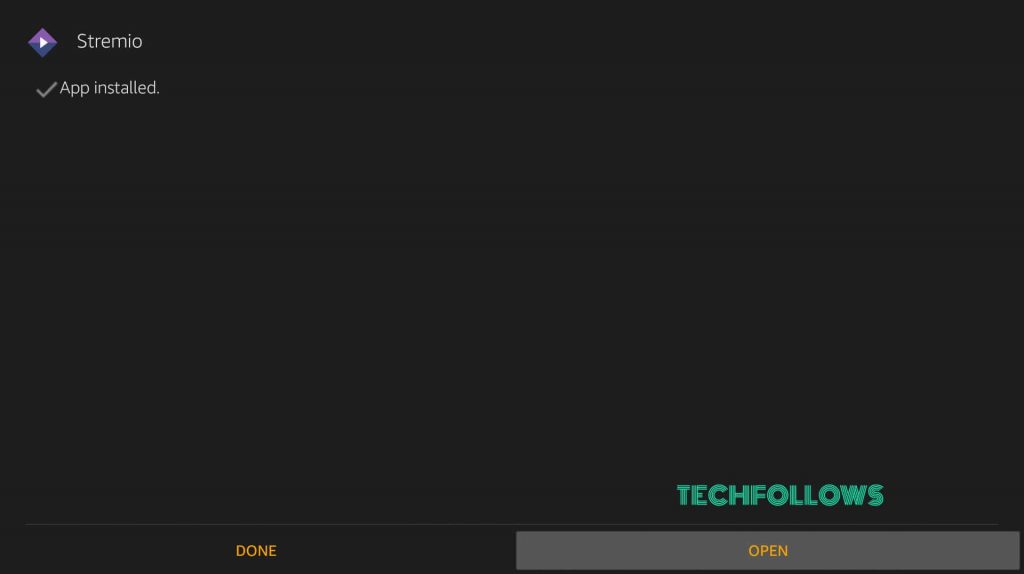
12. Hit the option Manual Log In and log in to your Stremio account.

13. If you haven’t created a Stremio account, select the option Sign Up and follow the on-screen prompts to create an account.
Once done, start streaming your favorite content by installing your desired streaming service as an add-on on Stremio.
How to Download Stremio Addons on Firestick
1. Open Stremio on your Firestick.
2. Click the Hamburger icon at the top-left.
3. Scroll down and select the option Add-ons.
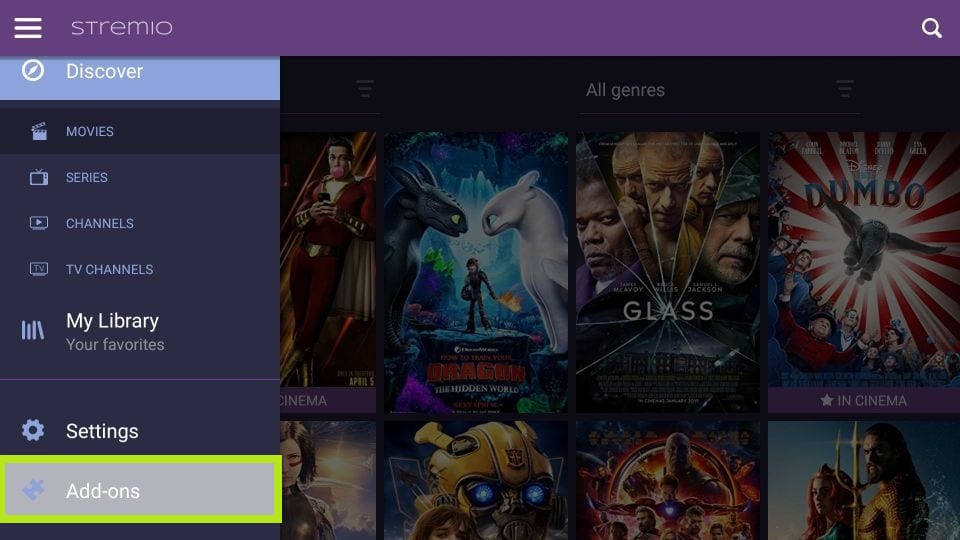
4. Stremio consists of two types of addon categories – Official and Community.
5. As the name implies, the Official addons are the ones offered by Stremio. Whereas the Community addons are third-party add-ons.
6. Select Community or Official and search for the addon you want to install.
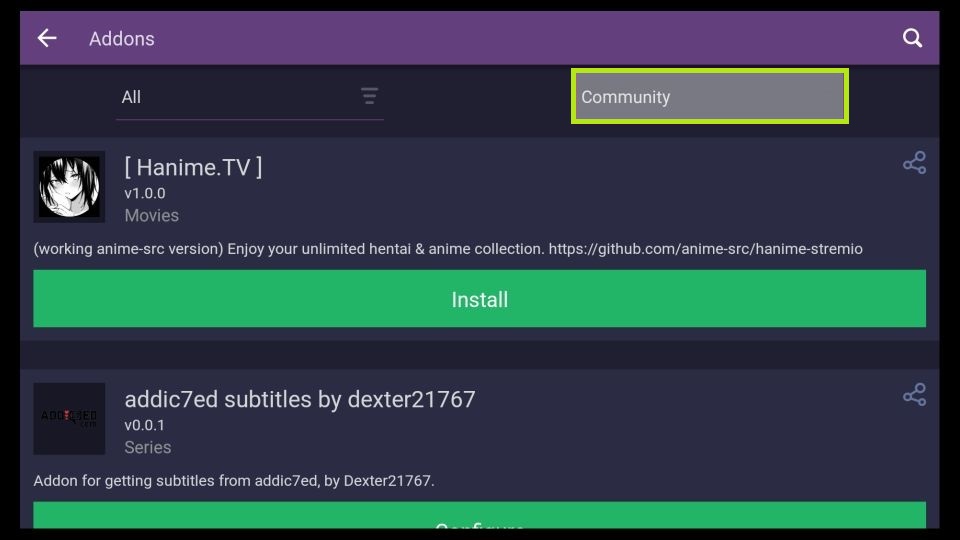
7. Tap the Install button placed near the addon to download it on Stremio.
8. After installing the addon, open it and stream your favorite content on Firestick.
How to Watch Stremio on Firestick Without Sideloading
Another way to watch Stremio on Firestick is by using the screen mirroring method.
1. Connect your Firestick to the WiFi network, the same as your Android Smartphone.
2. Press the Home button on your Firestick remote until the Shortcut screen pops up.
3. Look for the option Mirroring and select it.

4. Now, the Firestick is ready for screen mirroring.
5. Navigate to the Notification Panel on your Android phone.
6. Tap the Cast icon on the Notification Panel.
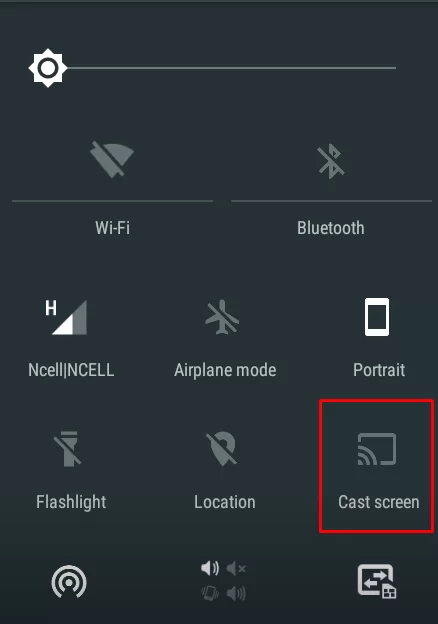
7. Select your Firestick name on the pop-up menu. Once done, your Android Phone screen will appear on your Firestick-connected TV.
8. Now, launch the Stremio app on your Android Phone and log in to your account. If you haven’t installed the Stremio app, download it from the Play Store.
9. Play any content from the Stremio addon and enjoy streaming it on your TV.
Frequently Asked Questions
If Stremio keeps crashing on your Firestick, close the app on Fire TV. Then, reopen it after a few minutes and check the internet connection. If there is no problem with the Internet, then restart your Firestick and check whether the problem is resolved or not.
Yes. Stremio is completely safe to use. However, If you are streaming copyrighted content from third-party Stremio addons, you must use a VPN on Firestick.
Disclosure: If we like a product or service, we might refer them to our readers via an affiliate link, which means we may receive a referral commission from the sale if you buy the product that we recommended, read more about that in our affiliate disclosure.

