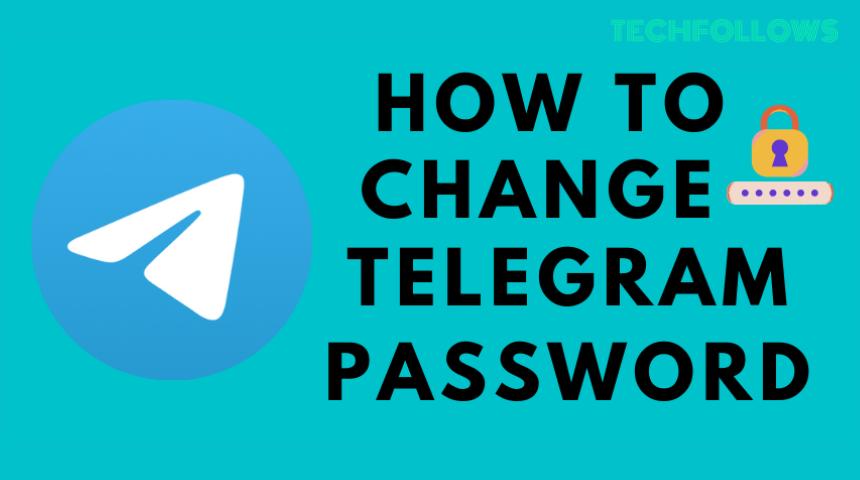It is necessary to frequently change the password of your Telegram account to keep your account secure and protect your data from prying eyes. When passcode lock is enabled on Telegram, you will receive notifications without the text or the sender’s name. Like signing up for Telegram, you can easily change the password of your Telegram account in the Settings section of the app.

How to Change Password on Telegram App
[1] Open the Telegram app on your device.
[2] Enter your existing passcode for Telegram.
Information Use !!
Concerned about online trackers and introducers tracing your internet activity? Or do you face geo-restrictions while streaming? Get NordVPN - the ultra-fast VPN trusted by millions, which is available at 69% off + 3 Months Extra. With the Double VPN, Split tunneling, and Custom DNS, you can experience internet freedom anytime, anywhere.

[3] Click the Hamburger icon from the top-left corner.
[4] Select Settings from the list of options.
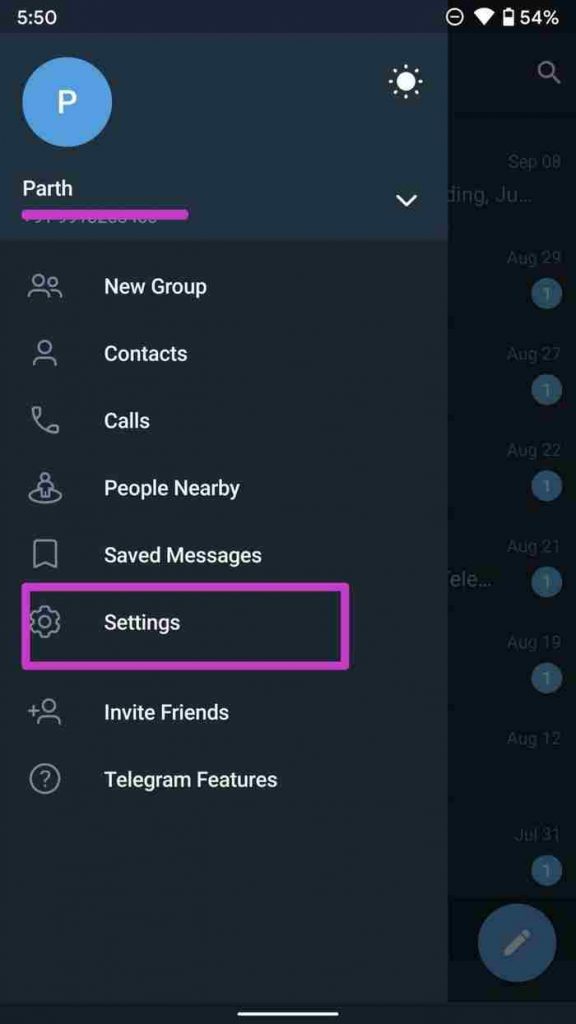
[5] Hit Privacy and Security from the Settings menu.
[6] Under the Security section, select Passcode Lock.
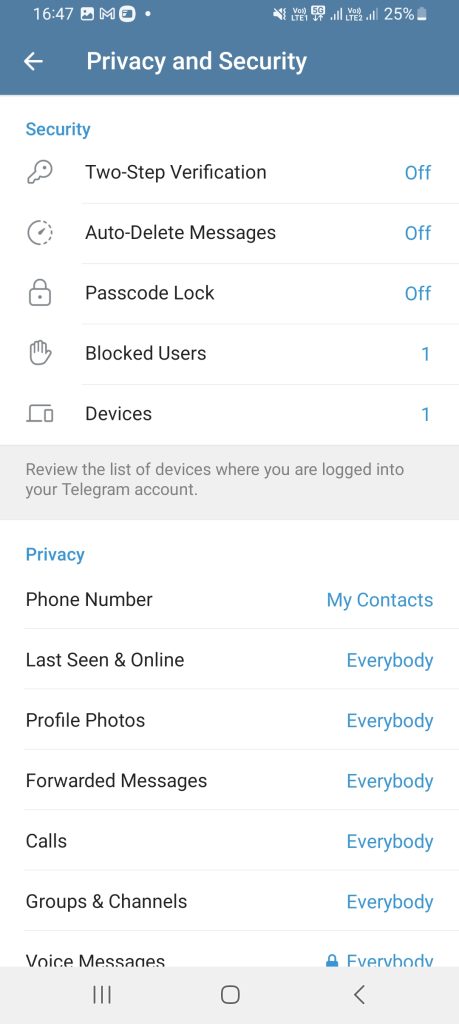
[7] On the next screen, tap the Change Passcode option.
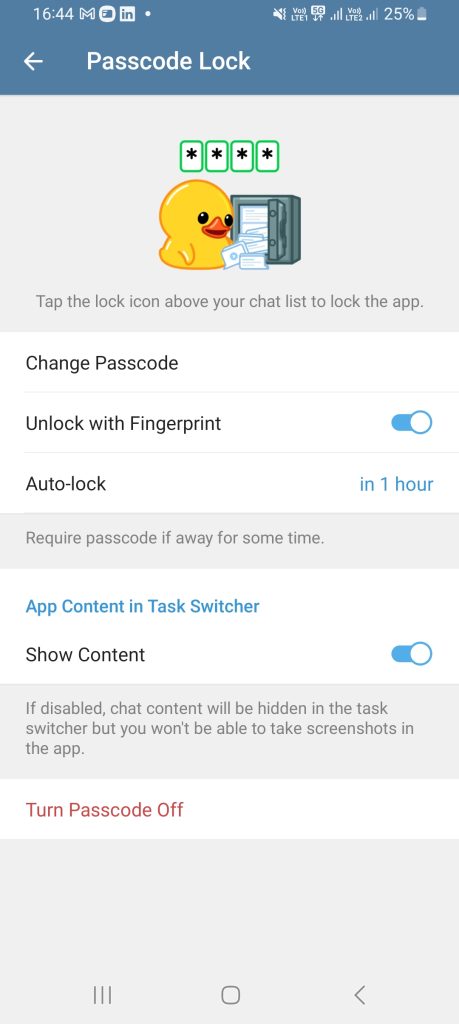
[8] To change the password, you need to enter your existing passcode along with the new passcode.
[9] Re-type your new passcode again.
[10] That’s it. You have successfully changed the Telegram password.
How to Enable Two-Step Verification on Telegram
One can enable the two-step verification method to enhance the security of their Telegram account.
[1] Open the Telegram app and enter your passcode.
[2] Tap the three-line icon from the top-left corner.
[3] Click Settings and choose the Privacy and Security option.
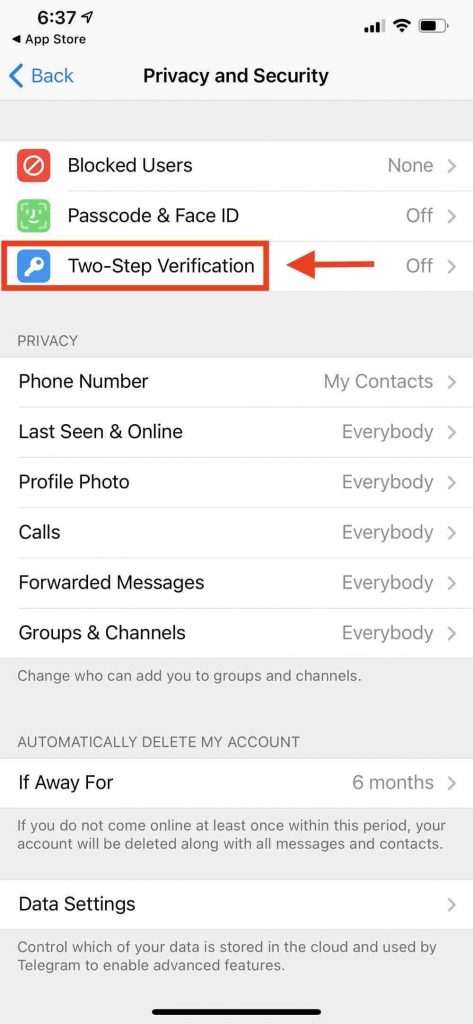
[4] Next, select Two-Step Verification.
[5] Now, you will need to set a password. Therefore, tap the Set Password option.
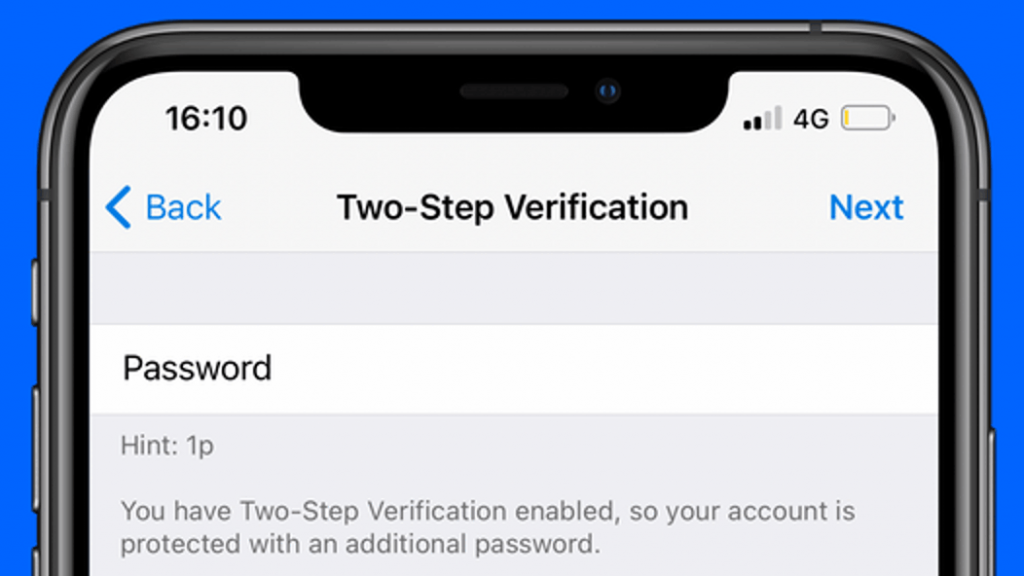
[6] Enter the password and hit Continue.
[7] The final step is to enter your Password hint and a recovery email.
[8] Finally, you need to verify the code sent from Telegram to enter into your Telegram account.
Frequently Asked Questions
Yes. Users can change their Telegram password in Settings.
* Uninstall the Telegram app and reinstall it.
* Go through the on-screen instructions to set the new password again.
Yes. You can delete the Telegram account in the Privacy & Security section of the app.
Disclosure: If we like a product or service, we might refer them to our readers via an affiliate link, which means we may receive a referral commission from the sale if you buy the product that we recommended, read more about that in our affiliate disclosure.