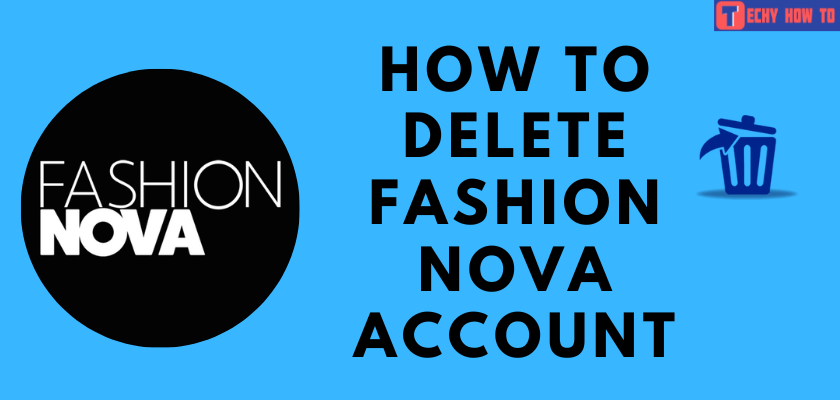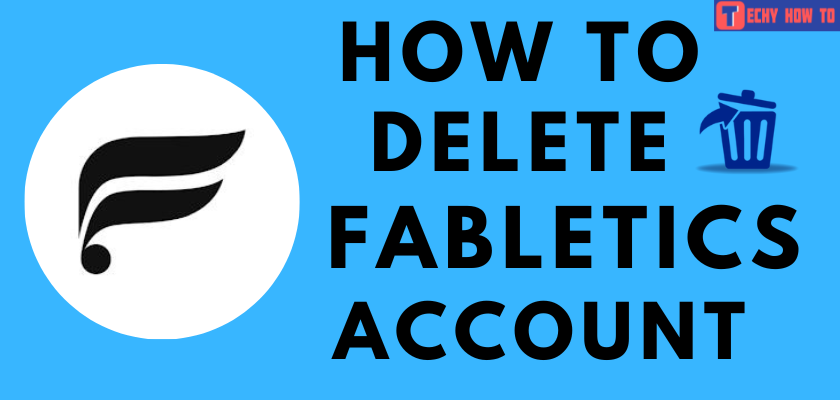Change Password
How to Change Your Amazon Account Password
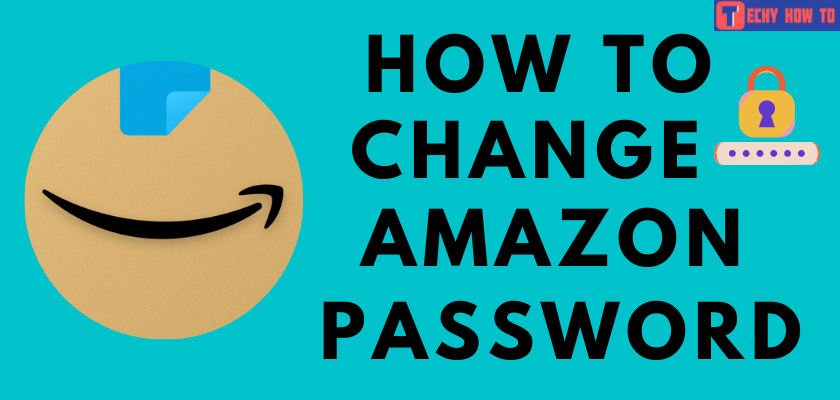
Amazon is one of the most famous e-commerce platforms available all over the world. You can sign up for an Amazon account to purchase all the required products right from your home. You can log in to the Amazon website or app anywhere. If you feel that your account is logged in on another device and you forgot to sign out, you can change or update your Amazon password in a few steps.
Note – Changing the password for the Amazon account will change the password of all its services including Prime Video, Amazon Music, Amazon Kindle, and more.

How to Change Your Amazon Password Using Browser
[1]: Open a web browser and go to Amazon’s official website. Login to your account with the necessary credentials.
[2]: Tap Account & lists on the top right corner of the screen.
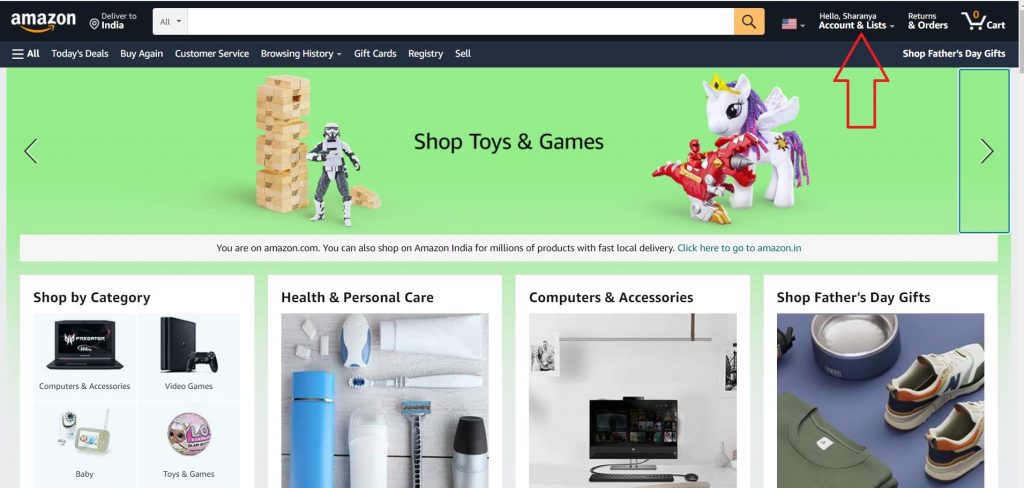
[3] : Select Login & Security.
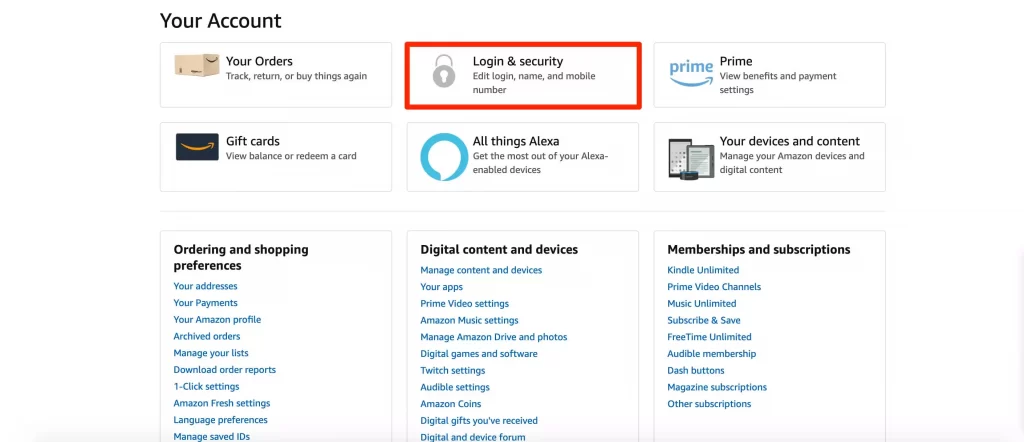
[4]: Click the Edit button next to the Password option.
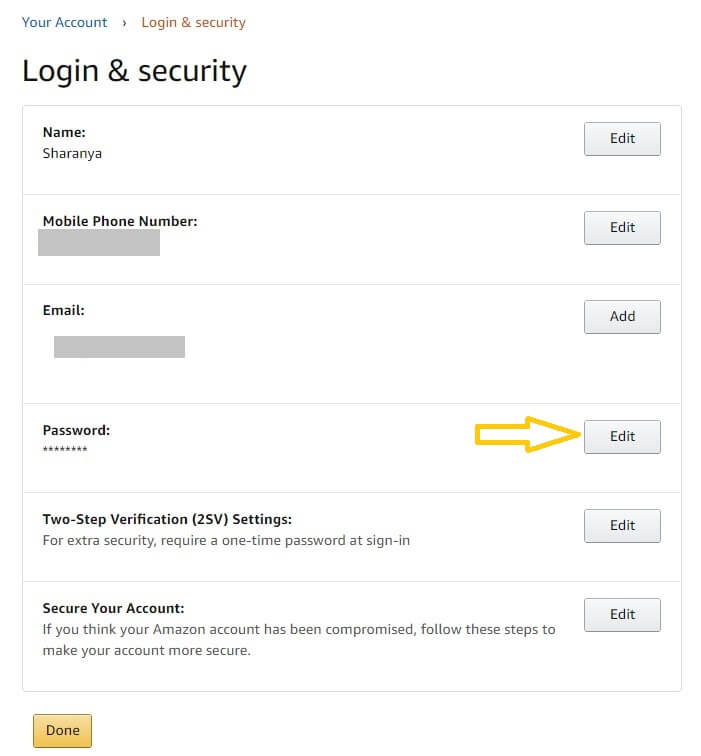
[5]: Now, enter the current password as well as your new password twice a time.
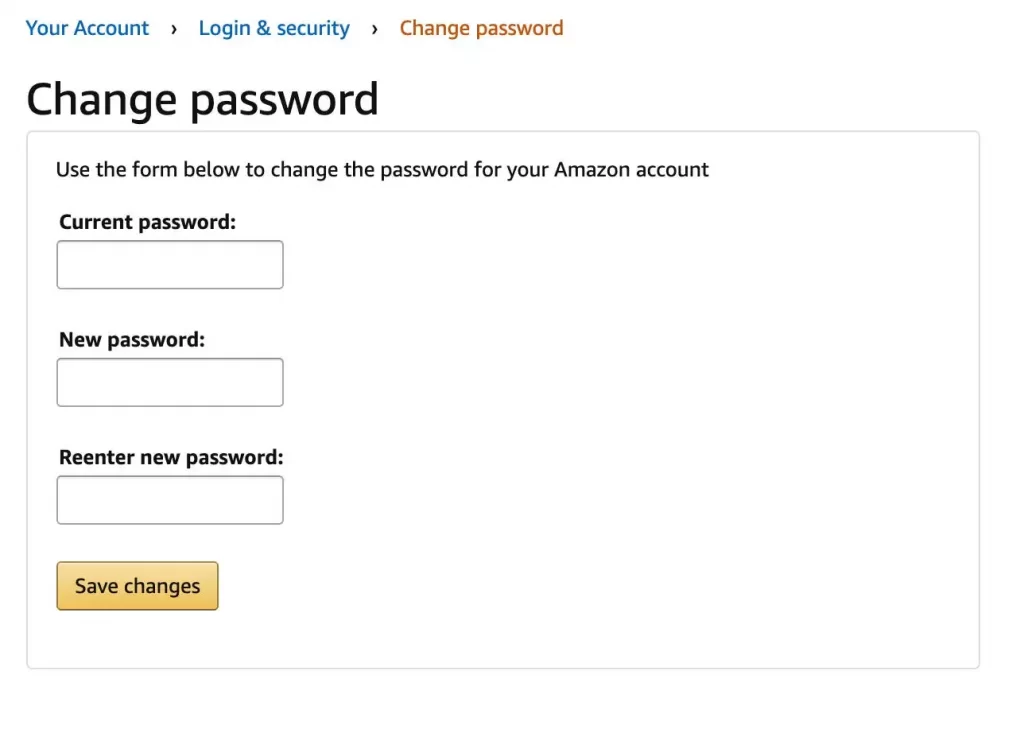
[6]: Once you have done, tap Save changes.
How to Change Your Amazon Account Password on Mobile App [Android & iPhone]
#1. Open Google Play Store or App Store on your mobile phone.
#2. Search for the Amazon Shopping app and install it.

#3. Launch the app and Sign in with your email and password.
#4. Click the hamburger icon on the top left corner.
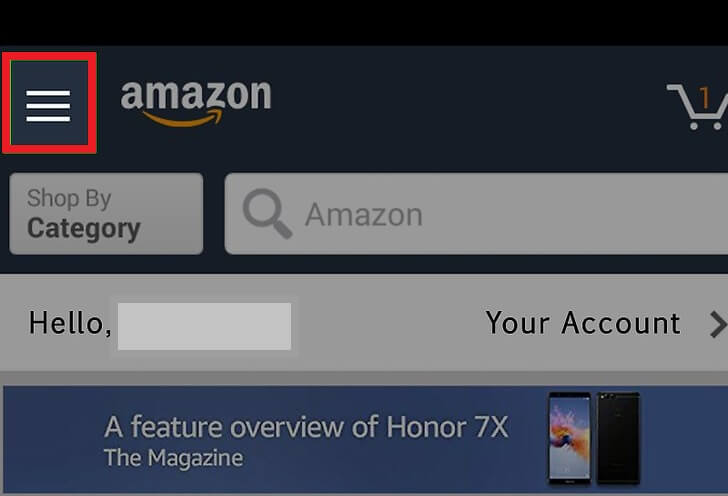
#5. Select Your Account from the menu list.
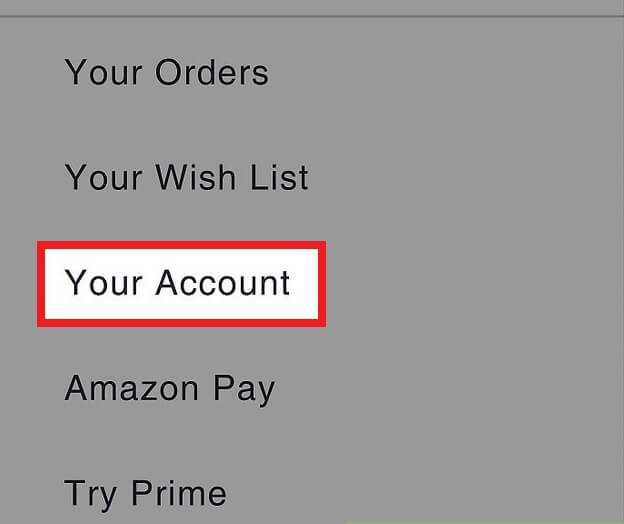
#6. Tap Login and security from the Account Settings page.
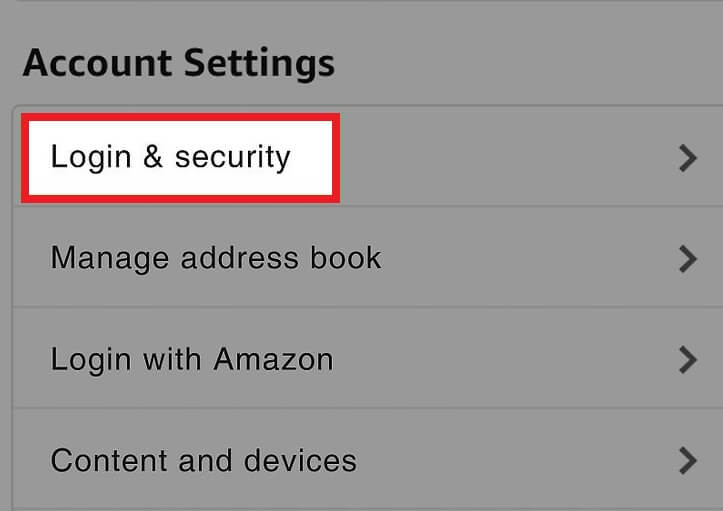
#7. Click on the Edit button next to Password.
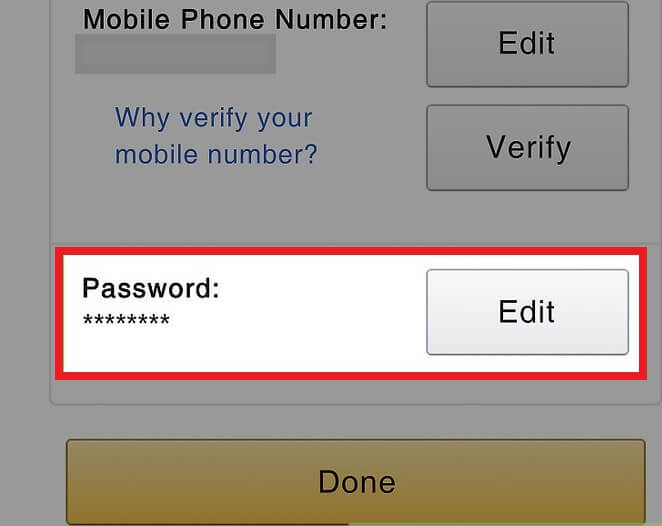
#8. Enter your current password and the new desired password.
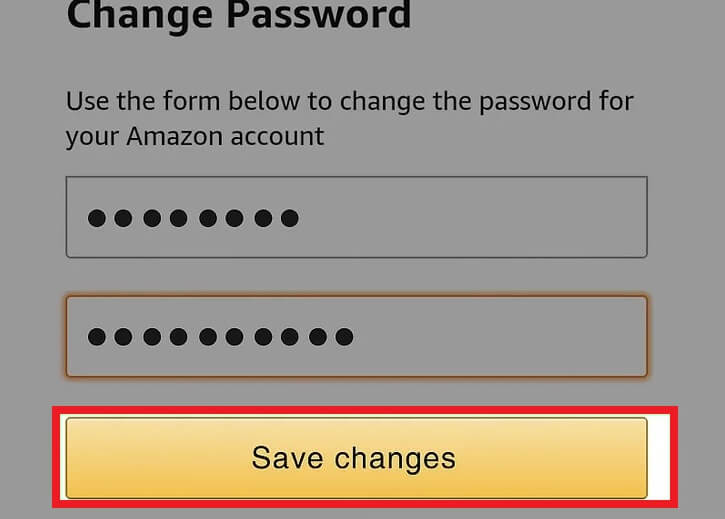
#9. Click on the Save changes button.
FAQ
When you have forgotten the current password of your Amazon account, return to the login page of Amazon and reset the Amazon password by using the Forgot password link.