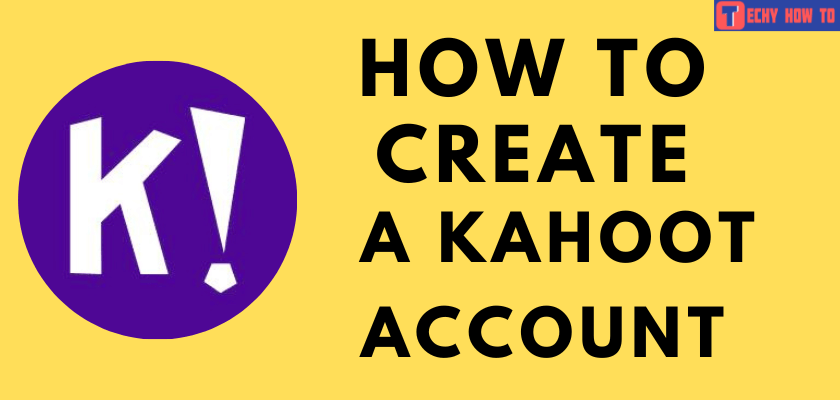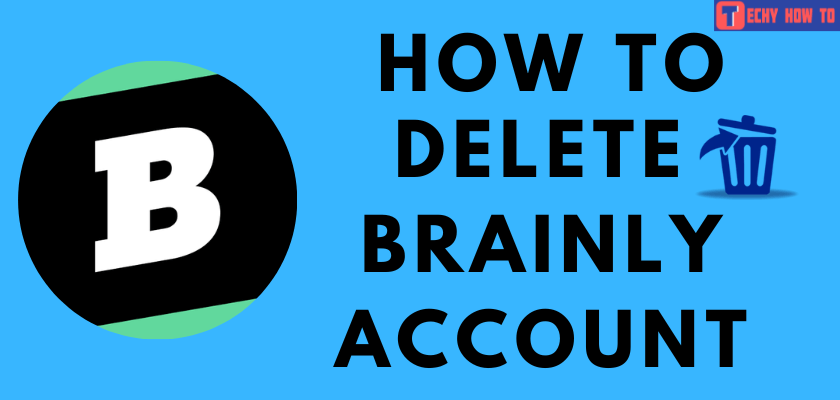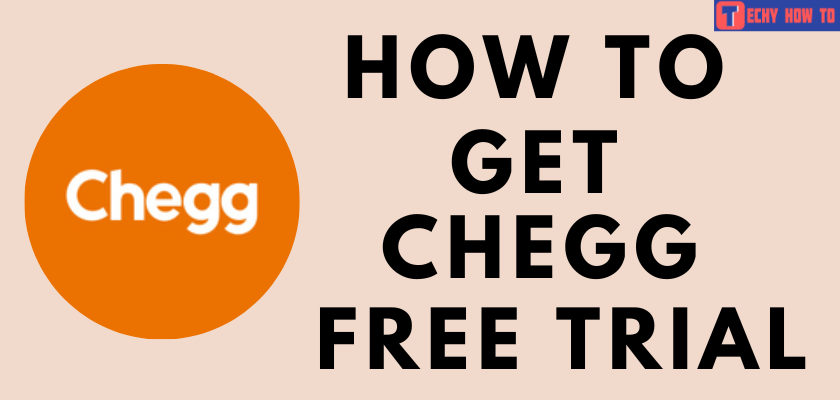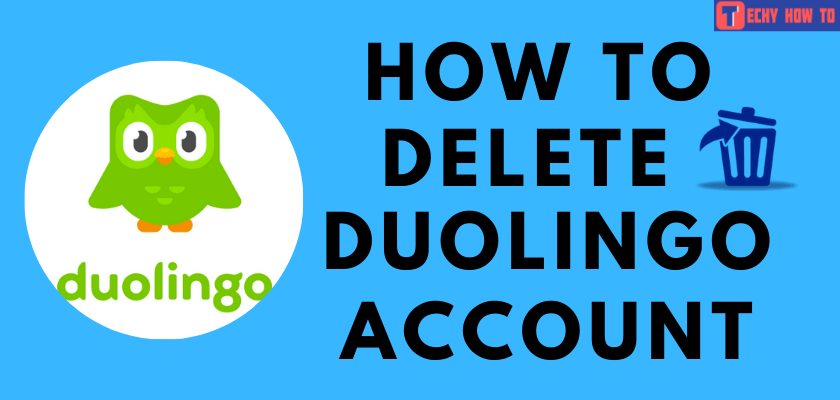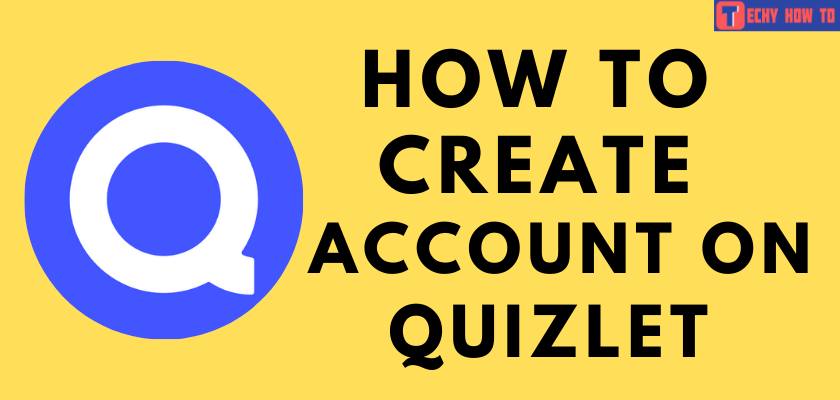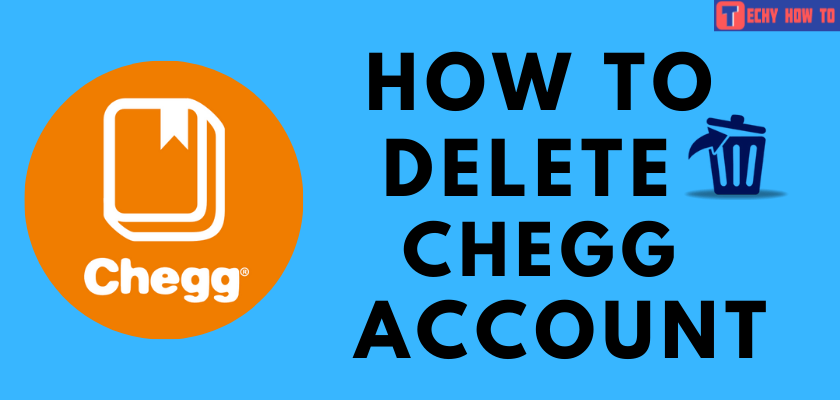Change Password
How to Change Blackboard Password
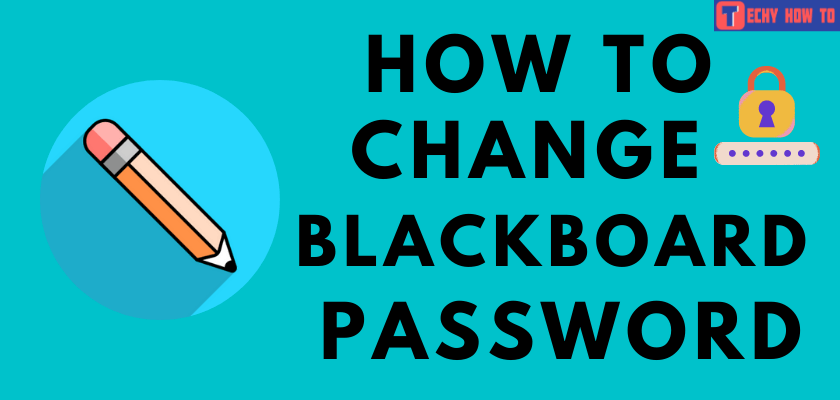
Blackboard is a virtual learning atmosphere that can be utilized by both students and faculty. Similar to other accounts, Blackboard also requires a password for access. Change your Blackboard password regularly and reduce the risk of your account being subject to any kind of cyber threats, and you can also avoid unauthorized users from accessing your account.
How to Change Blackboard Password
[1] Navigate to the official Blackboard website on your browser and enter the login credentials to Sign in to your account.

[2] After logging in, click on your username in the upper right corner of the page.
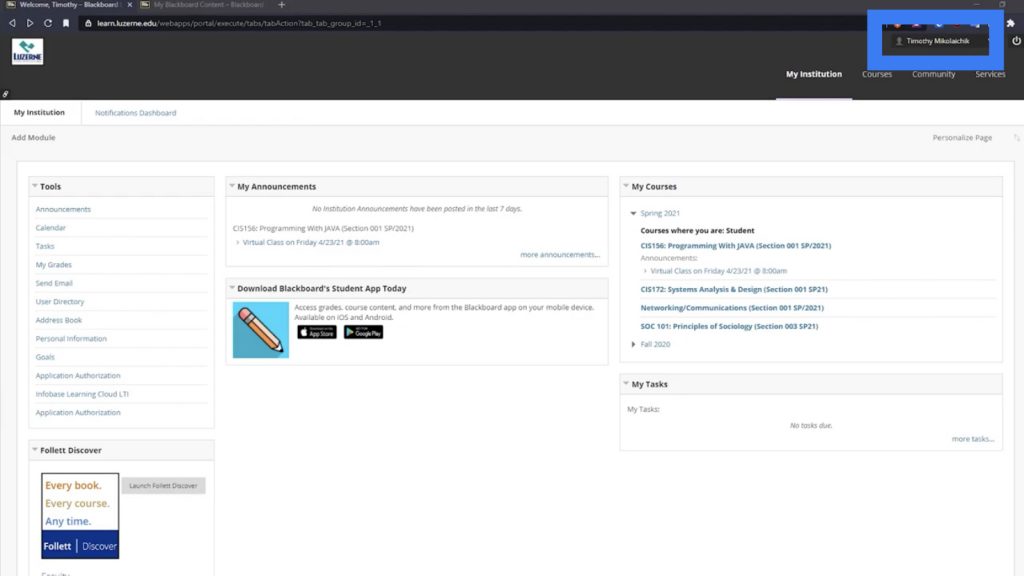
[3] Scroll down and choose the Settings option.
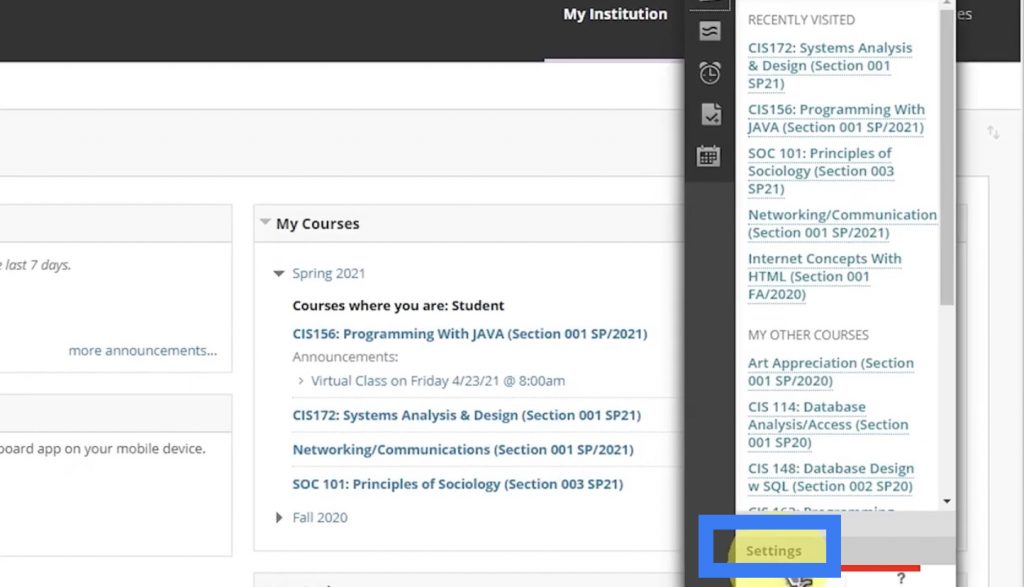
[4] Choose the Personal Information option.
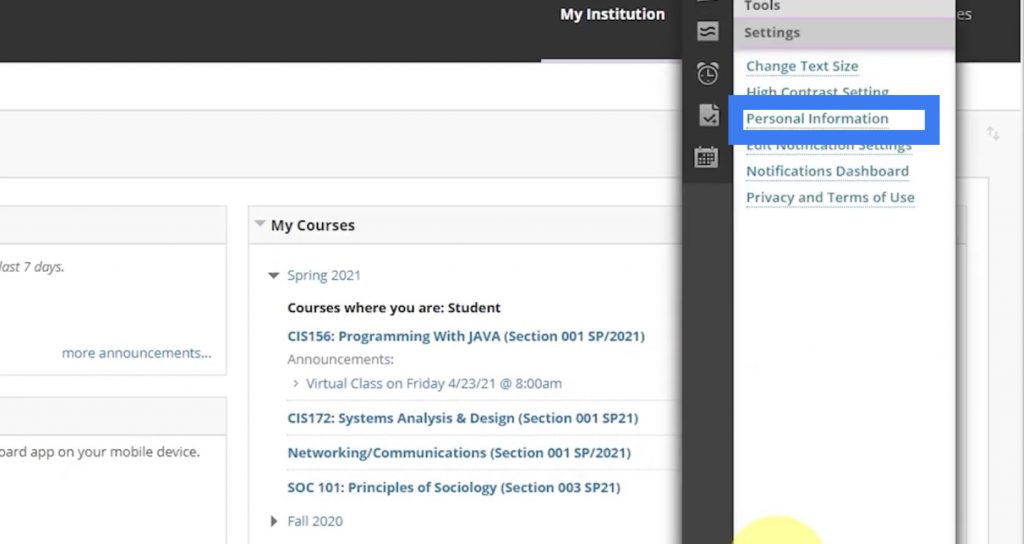
[5] It will open a new page. Click the Change Password option.
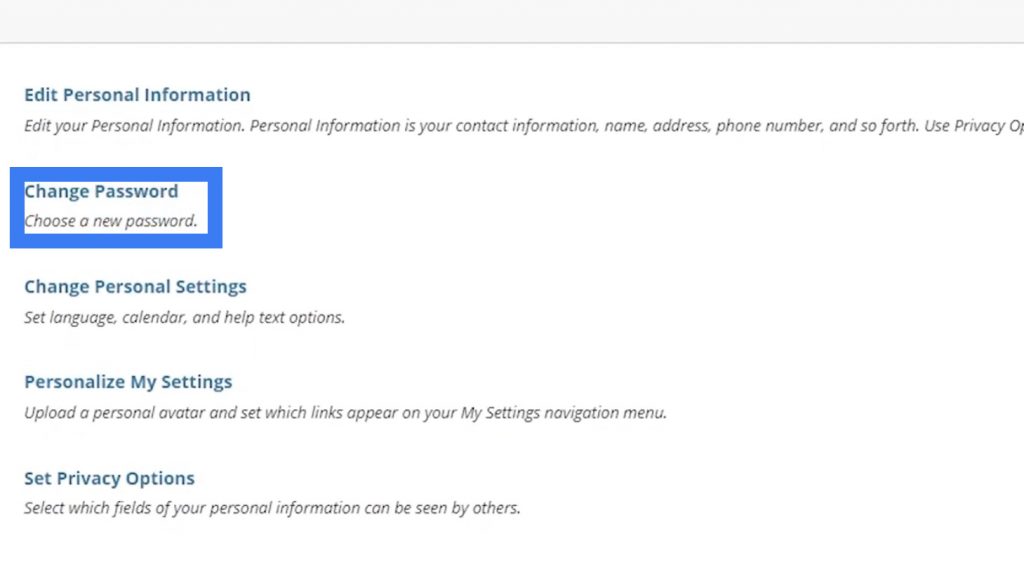
[6] Now, you will be be prompted to enter your old password and new password. Verify your new password and finally click the Submit button at the bottom.
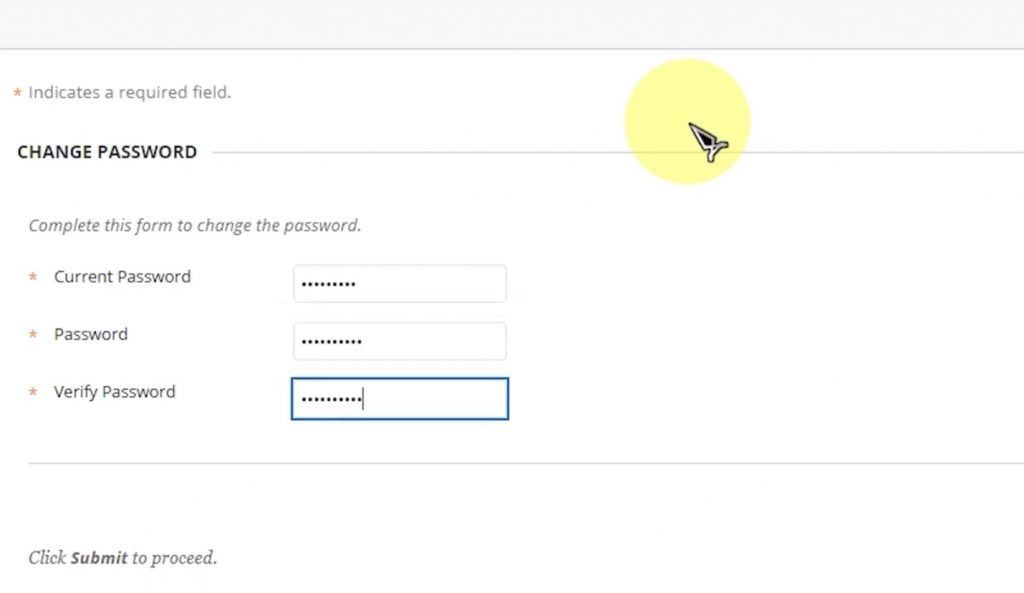
[7] Your Blackboard password has been changed successfully, and you will be notified with a confirmation at the top of the webpage.
[8] If you face any trouble in changing your Blackboard password, contact the below email or phone number to get help and resolve it immediately.
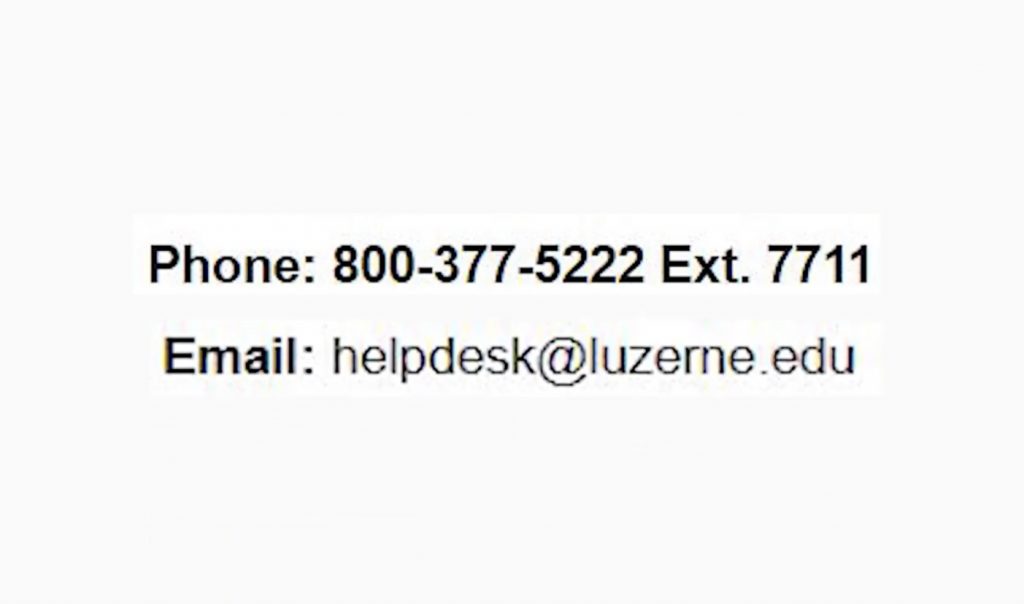
Smartphone users can also use the same method to change the Blackboard password on Android or iPhone.
Useful links:
FAQ
When you have forgotten the current password, hit the Forgot Password option on the login screen and type down the email address associated with your Blackboard account. Open the mail that you received and click the password reset link. Enter your new password and submit to apply the changes.
The password must contain 8 or more characters. To enhance password security, you can add uppercase & lowercase letters, numbers, and symbols. It will prevent others from tracking your password easily.