Change Password
How to Change Your Disney Plus Password

Changing the password of your Disney Plus account prevents others from signing in to your account. A few years back, thousands of Disney Plus account credentials were sold online. However, the Walt Disney Company has resolved the issue. It is highly recommended to frequently change the password of your Disney Plus account. Ensure to change the password when something feels suspicious on your account. You can easily change the Disney+ password on the Accounts section of your account.

How to Change Disney Plus Password
[1] Go to the Disney Plus website from a browser on your computer.
[2] Log in to your account using the necessary credentials.
Note: If you do not have an account, create a Disney Plus account by clicking the option Sign Up.
[3] Click the Profile Icon and choose Accounts from the drop-down menu.
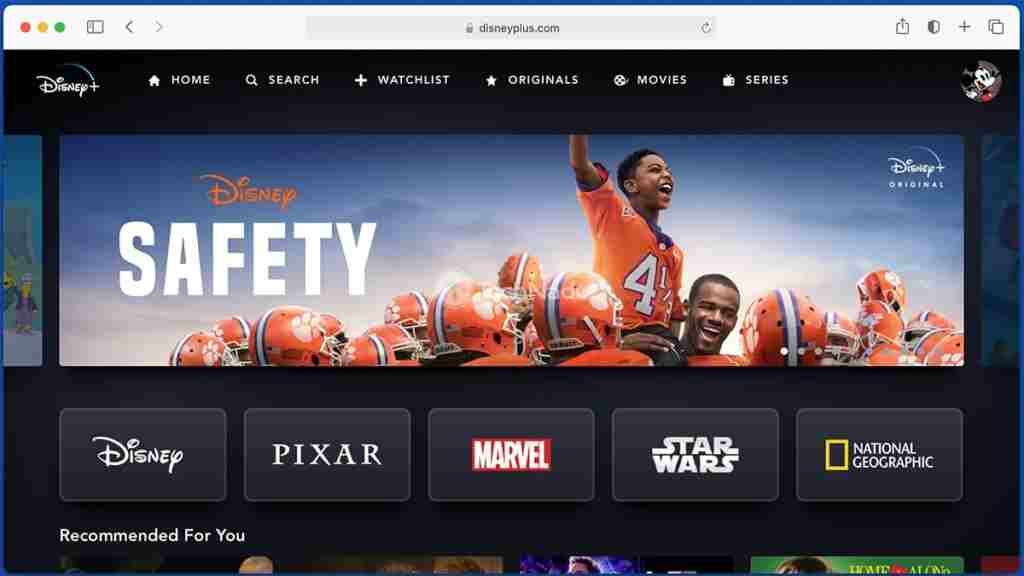
[4] Choose the Change Password option.
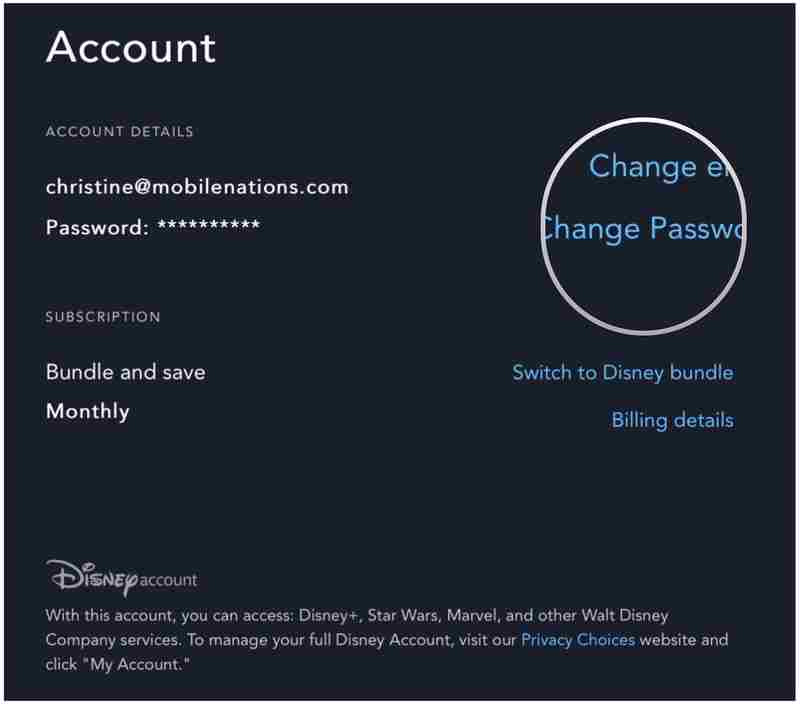
[5] Type your Current Password and New Password in the respective fields.
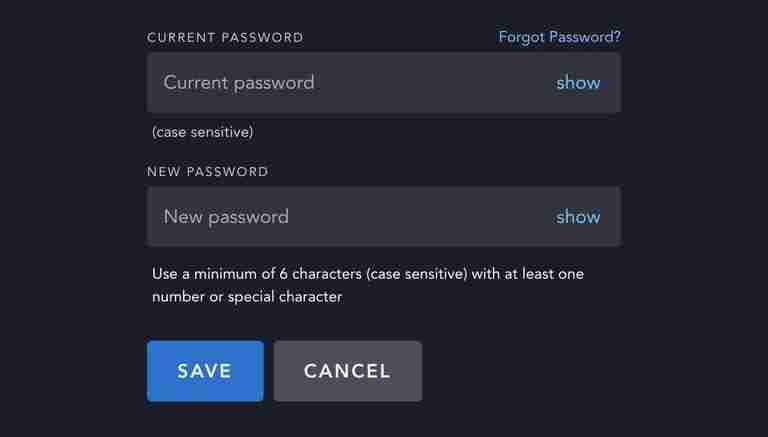
[6] Tap Save and Choose log out of all devices to change the Disney Plus password.
FAQ
Yes. You can reset the Disney+ password using the mail ID registered with your account.
Go to the Disney Plus website → Click the Profile icon → Tap Accounts → Select Change email → Type the new mail ID → Click Save.
Yes. You can permanently delete the Disney+ account on the Walt Disney website.















