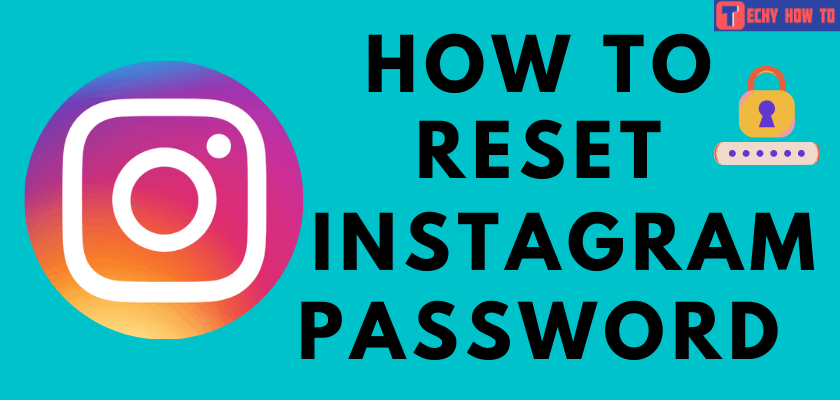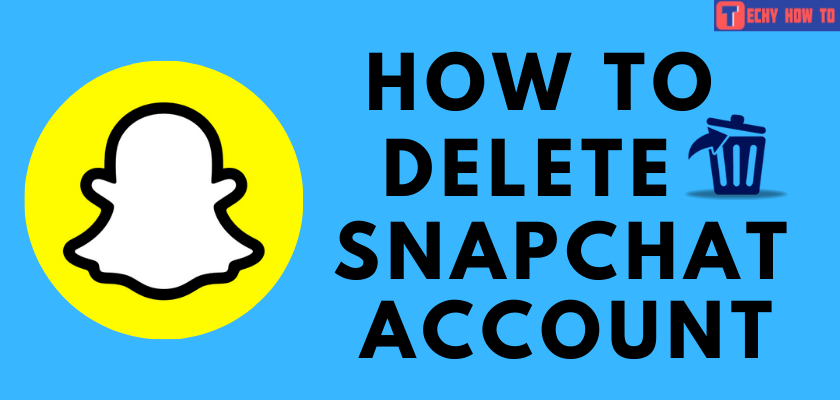Change Password
How to Change POF [Plenty of Fish] Password
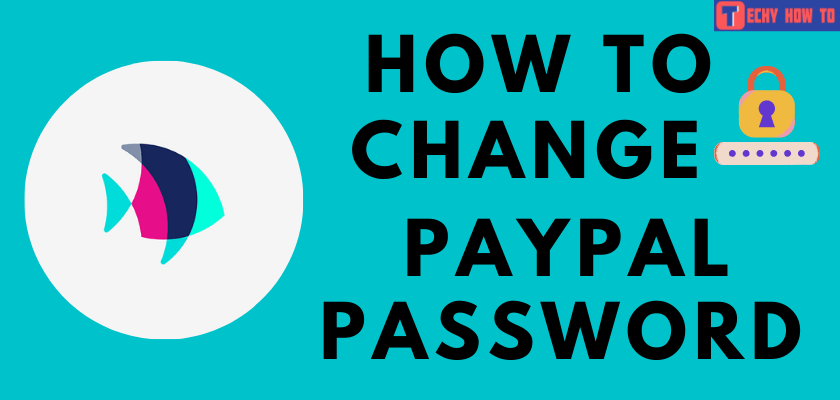
POF is a popular dating site where you can find millions of singles to chat with and date. However, if you’re not careful, you may get hacked or scammed. This tutorial will show the necessary steps to change the POF [Plenty of Fish] password and avoid getting hacked by someone.
If you’re a new user of Plenty of Fish, make sure to enter a strong password for your account while signing up. The password must contain more than 8 characters including uppercase & lowercase letters, numbers, and symbols.
App/Browser – Go to My Profile → select Edit Profile → click the Settings menu → navigate to the Change password section → change the password
How to Change POF [Plenty of Fish] Password
[1] First of all, log in to your POF account by entering the appropriate credentials.
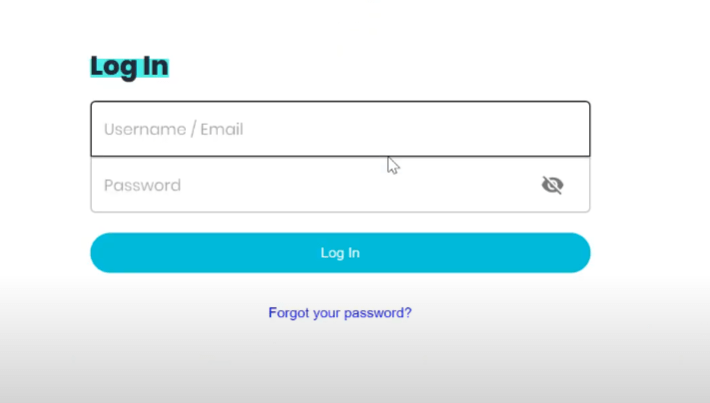
[2] Go to “My Profile” and then choose the “Edit Profile” option.
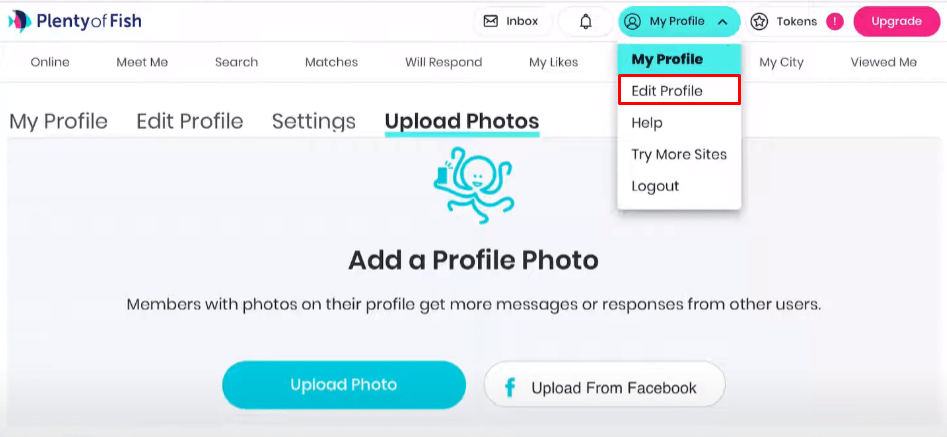
[3] Tap the Settings menu.
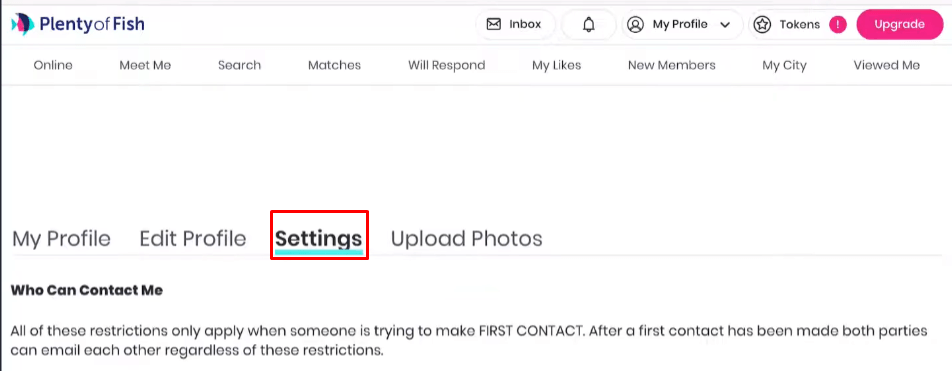
[4] Scroll down to the bottom of the page to access the Change Password section.
[5] Enter the current password of your account.
[6] On the next tab, enter your new password.
[7] Re-enter your new password for confirmation
[8] Click on the ‘Save’ button to apply the changes.
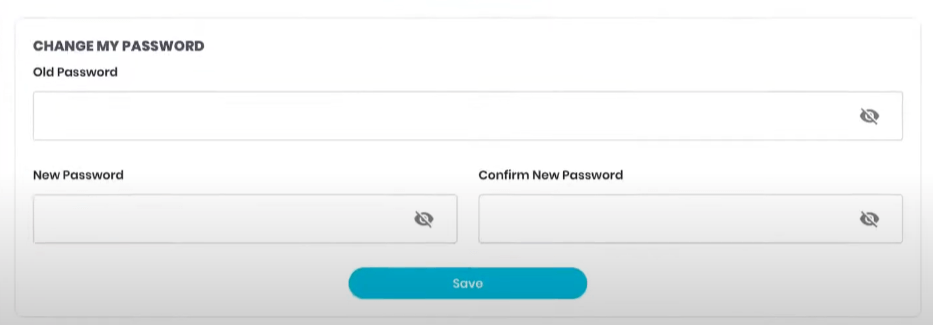
Note – These steps are applicable only when you remember the current password of Plenty of Fish. When you’ve forgotten the old password, log out of your account and hit the forgot your password link on the login page to reset the Plenty of Fish password.
Useful links:
FAQ
It is advisable to change the password of Plenty of Fish and other services every three months.