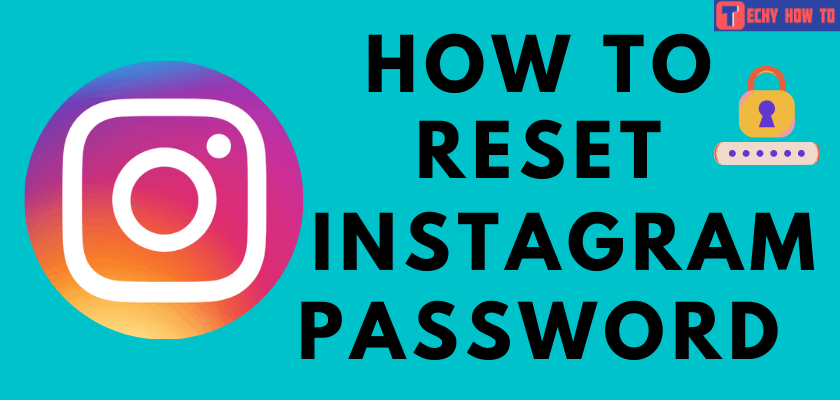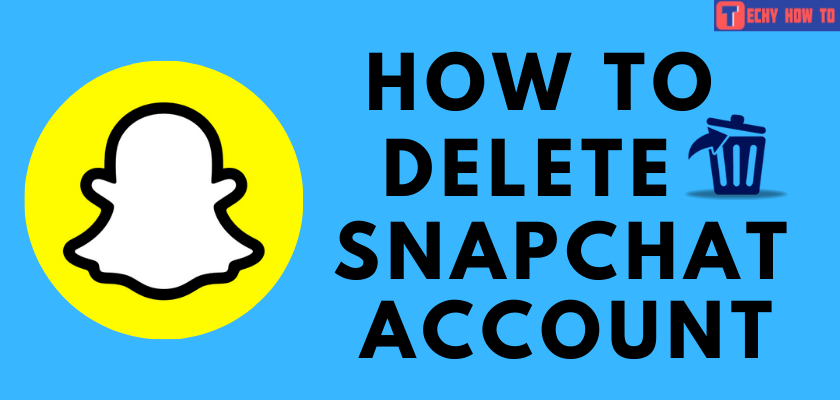Change Password
How to Change Your Twitter Account Password

Using the same password for a very long time will probably put your account at risk. Some security experts suggest that changing or resetting your social media accounts’ password frequently will ensure the security of your account. When you frequently change the Twitter password, there are more chances to stay away from so many online threads. You can easily change your Twitter account password by using a mobile app or web browser.
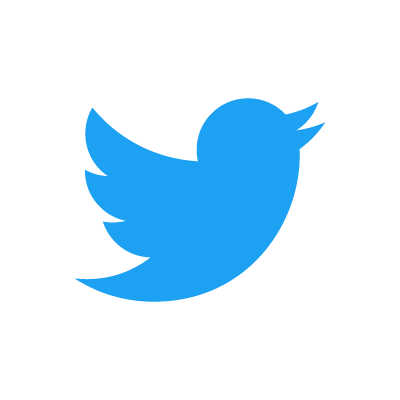
How to Change Twitter Password on Android and iPhone
1. Open the Twitter app. The Twitter application is officially available on the Google Play Store for Android and App Store on iPhone/iPad.
2. Tap your Twitter profile icon on the top left corner.
3. Choose Settings and privacy.
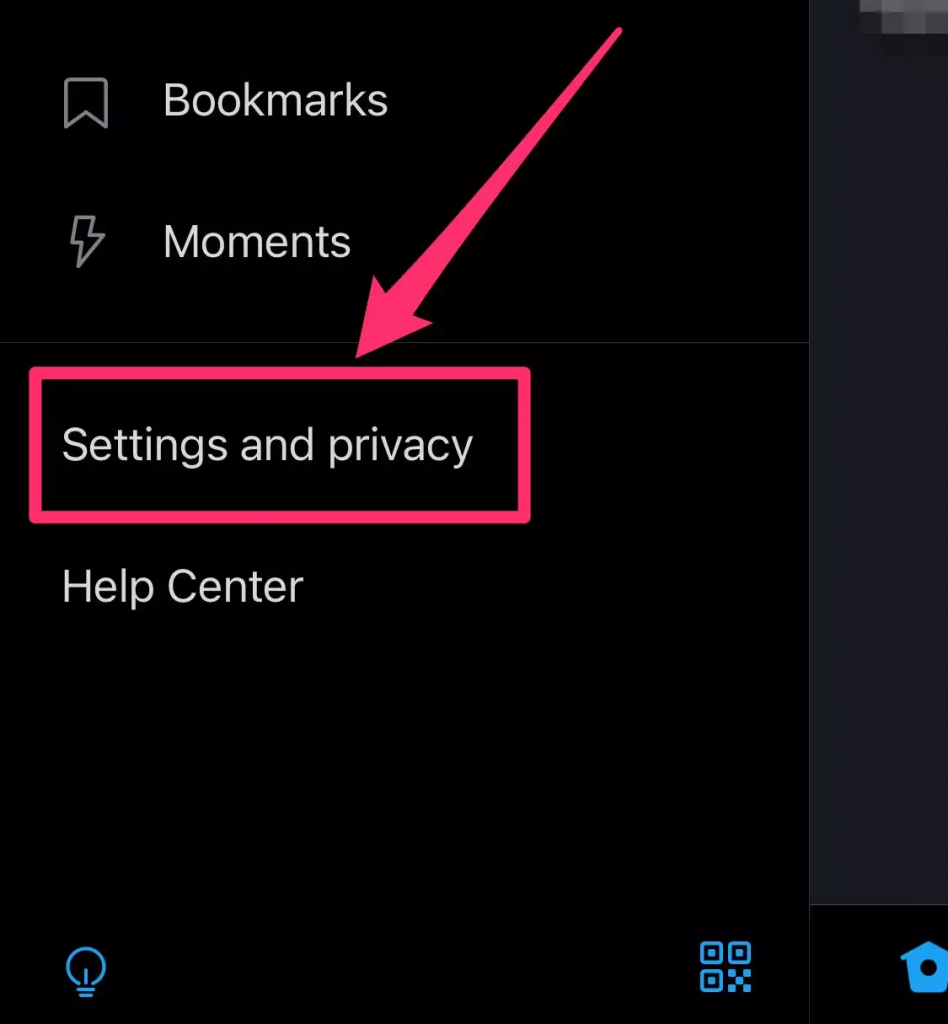
4. Select the Your account section.
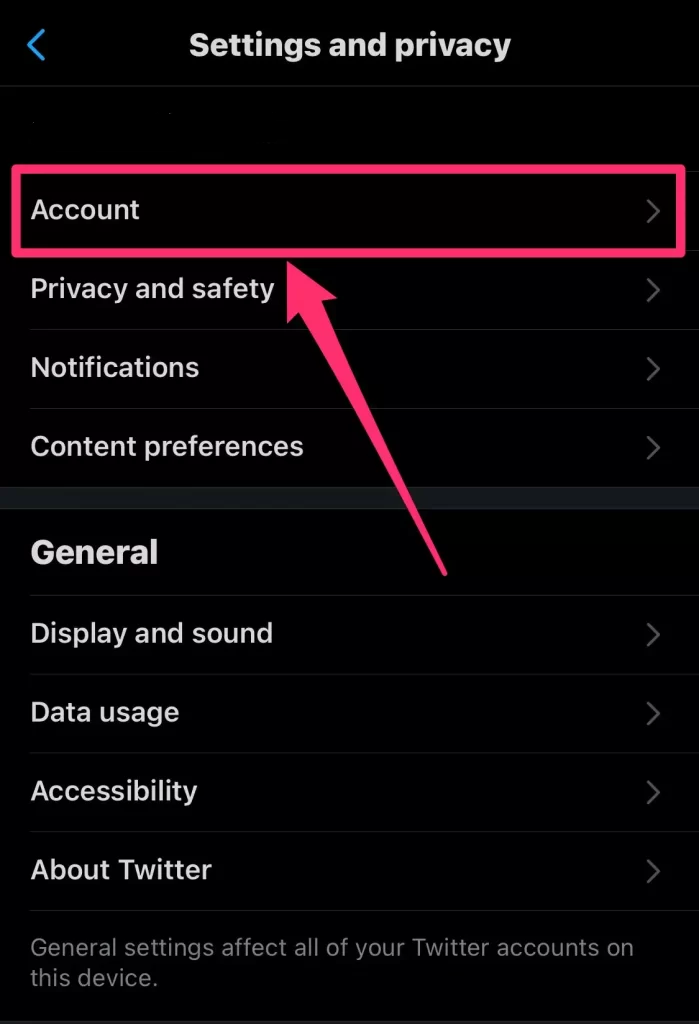
5. Here, choose the Change your password option.
6. Now, fill in the current password and new password in the required fields.
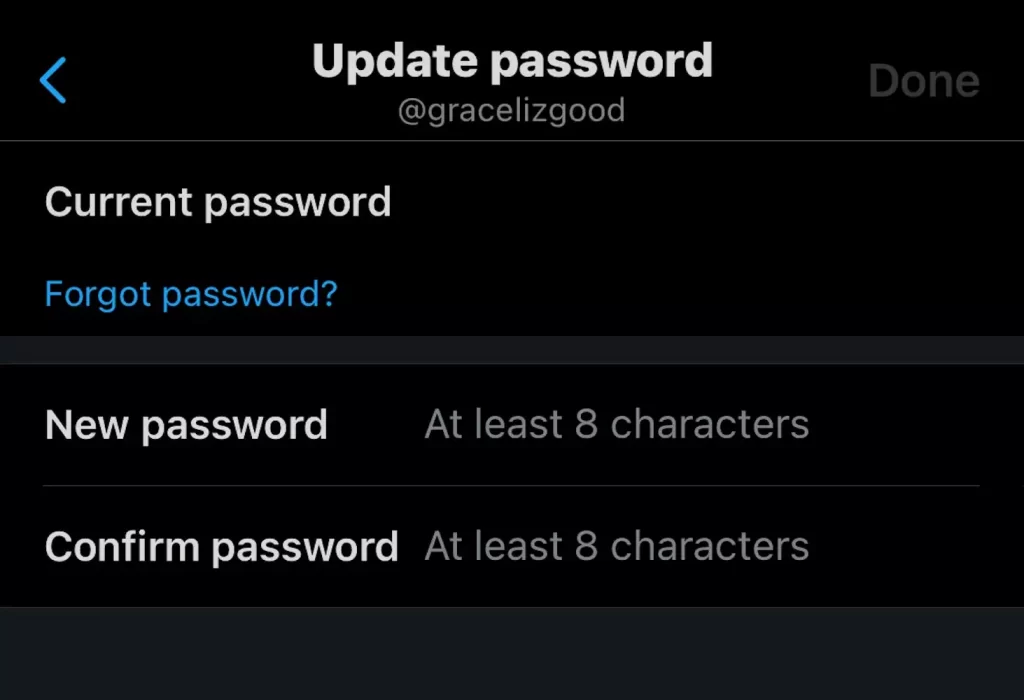
7. Finally, click Done to save the changes.
While choosing the new password, make sure it contains letters (uppercase & lowercase), numbers, and symbols.
Using Browser
1. Open a browser on your mobile or PC.
2. Visit the Twitter website (https://twitter.com).
3. Login with your account credentials.
4. Click on the More option on the left side pane.
5. Select Settings & Privacy.
6. Under the Your account section, choose the Change your password option.
7. Enter the current password and the new password.
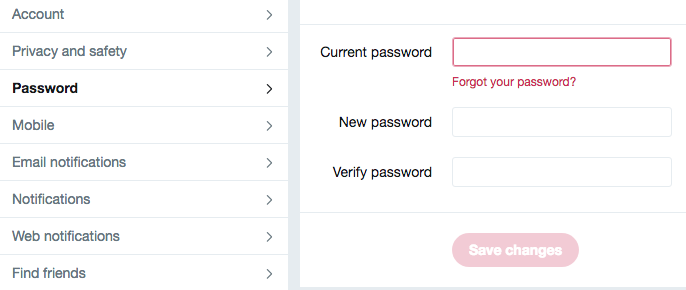
8. Finally, click Save.
Useful links:
When we use any social media app, changing the password is essential to enhance security. We hope this tutorial will help you on changing your Twitter account password. Whenever a suspicious login is found, Twitter will ask them some secret questions related to their account. Also, it will send a notification email to the user regarding that unusual login.