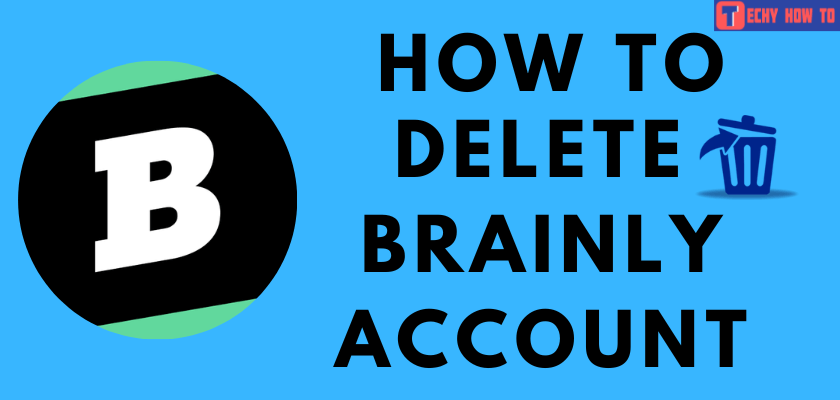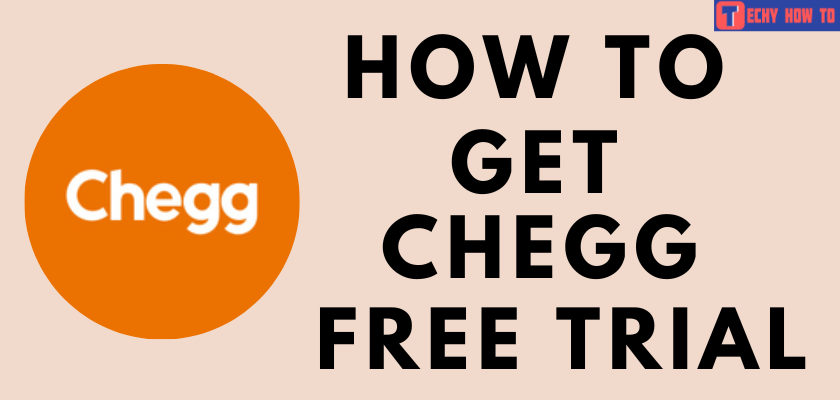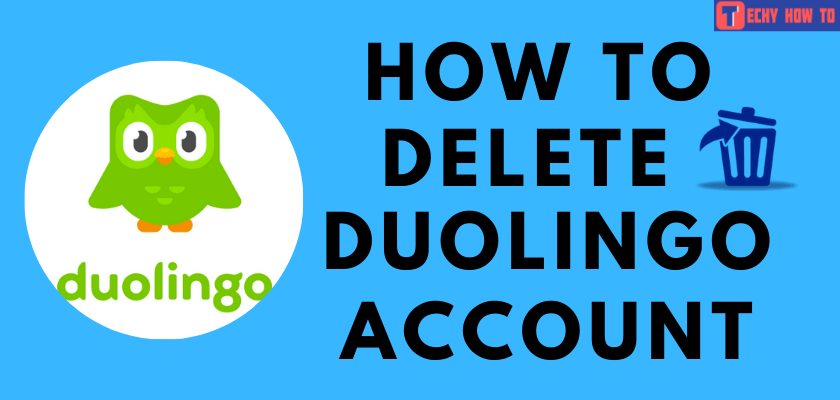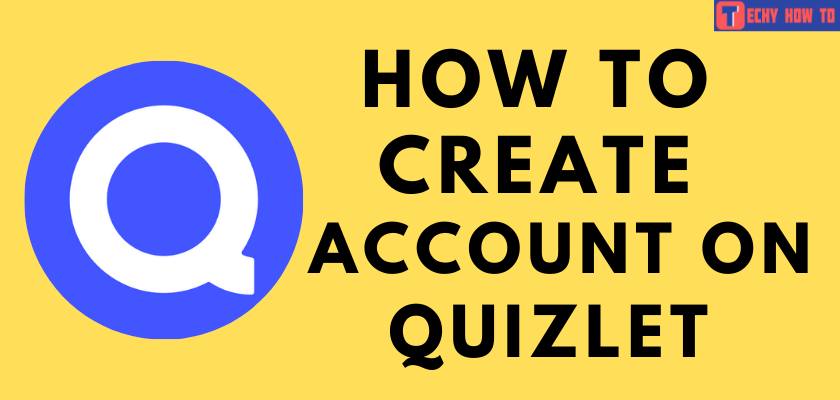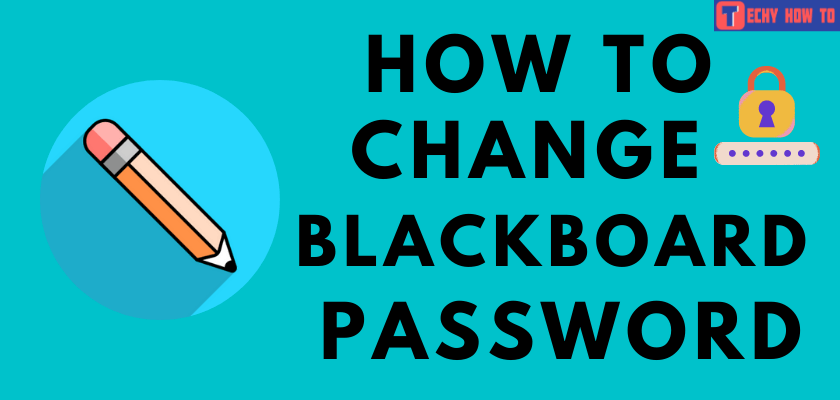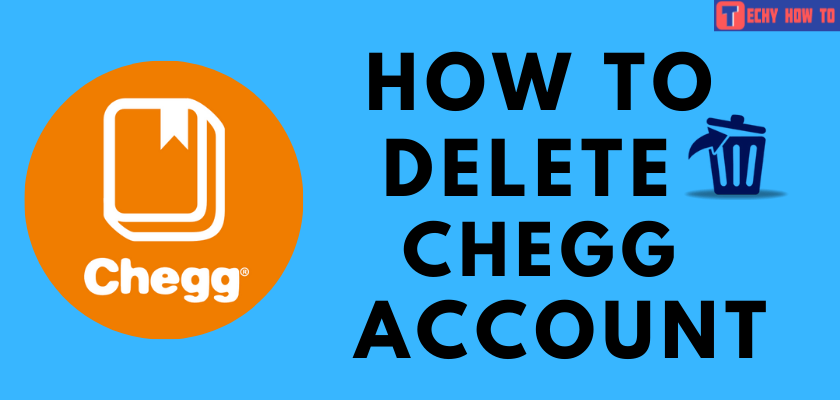How to
How to Create Kahoot Account [Easy Guide]
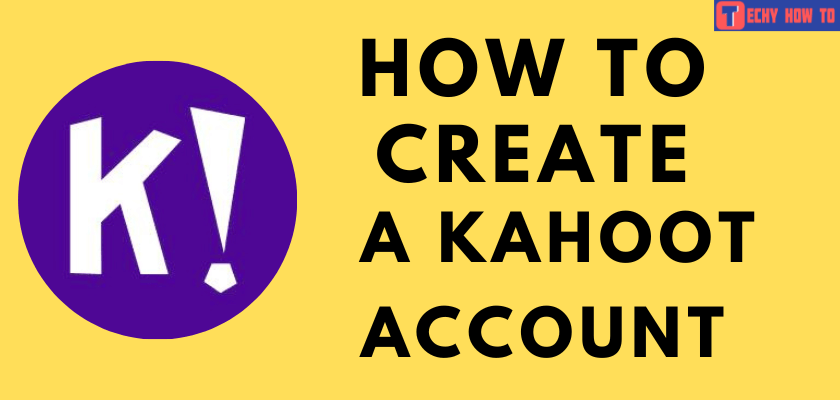
Kahoot app is a game-based learning service developed to help corporate trainers, students, and teachers. It provides many features to its users, like goal setting, activity tracking, rewards management, performance metrics, etc. Apart from that, it offers a free trial for its users. With this trial, you can decide whether this app suits you or not. If you are new to Kahoot and wish to create an account, this guide is for you. You can easily create a Kahoot account on the Kahoot website.
How to Sign Up for Kahoot
1. From a browser on your PC/Smartphone, navigate to the Kahoot website (https://kahoot.com/).
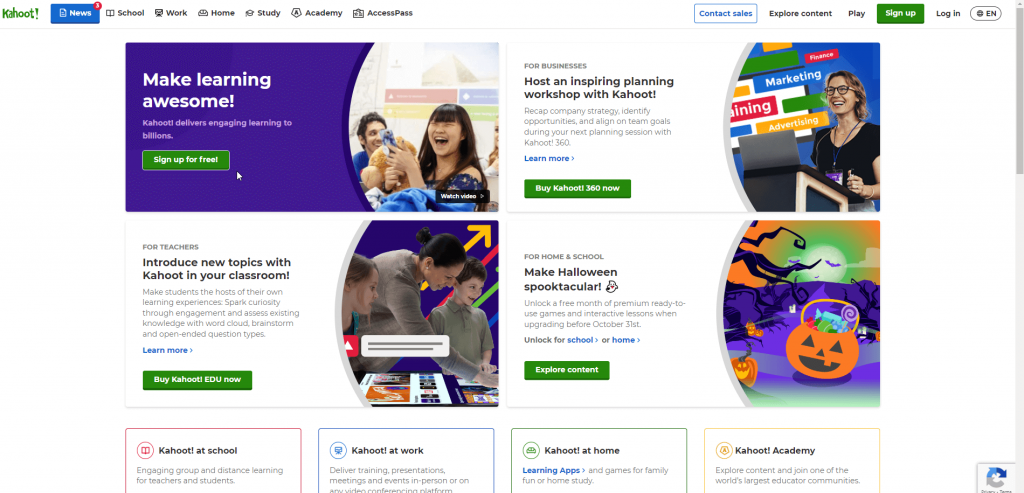
2. Tap the Sign-Up button at the top right corner.
Choose your Account Type and Usage
3. Select your preferred account type. You will see four options: Teacher, Student, Personal, and Professional.
- Teacher – If you are a teacher or professor at public K-12 schools, colleges, or universities.
- Student – You can choose this type if you are studying at K-12 schools, colleges, or universities.
- Personal – Choose this option if you wish to use Kahoot for personal or social use.
- Professional – You can choose this for-profit or non-profit organization.
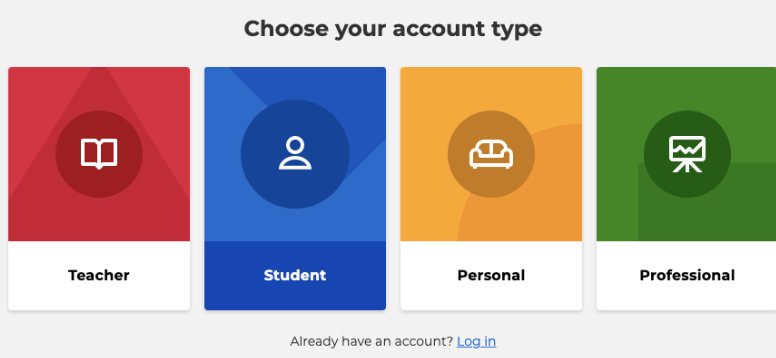
4. Further, it offers more context to your Kahoot usage.
- Teacher – After choosing this, you will see options for the workplace. You can choose any one as you wish.
- Student – If you choose this, you must enter your birth date. There are age restrictions to using this account. U.S. students under 13 and non-U.S. students under 16 will have restrictions to use.
- Personal – After choosing this option, the account will ask you who you will play Kahoot with most often. You can choose anyone and start playing. You will have an age restriction in this too.
Create a Kahoot Account
5. Then, type the mail ID and password for your account.
- Password must contain at least 6 to 20 characters long.
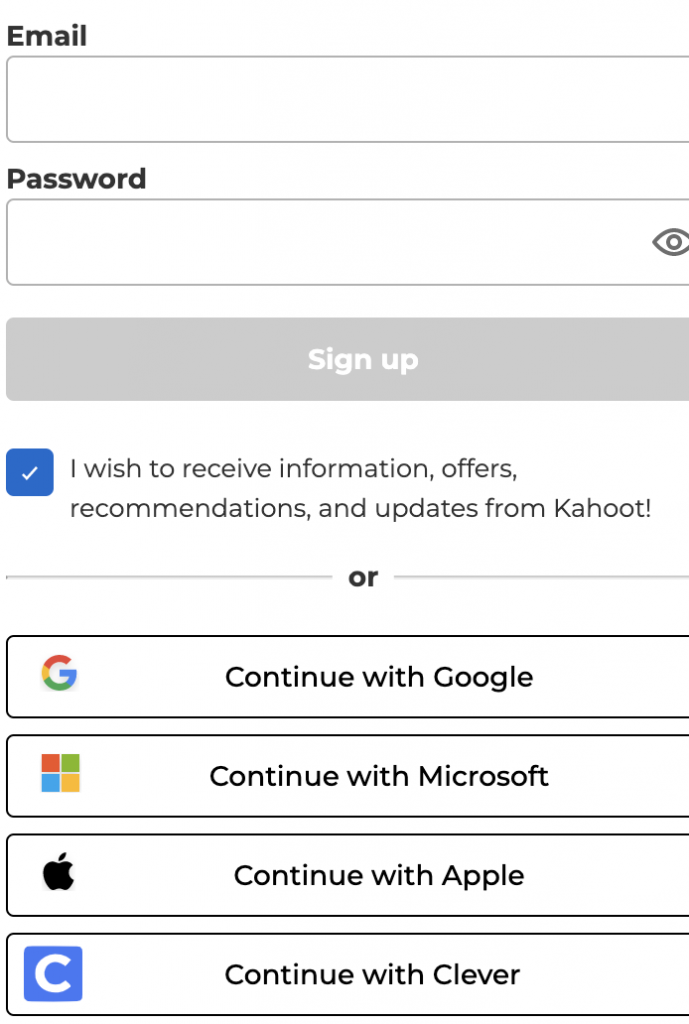
Note: You can also create a Kahoot account using Google/Microsoft/Apple/Clever.
6. After entering the details, tap the Sign Up option. This will take you to the pricing page.
7. Select any Kahoot plan on the Subscription page.
8. If you don’t want to own any purchase plan now, click the Continue for free option.
Note: You will be asked to give more details if you are a teacher or a professional user. The step is optional, and if you don’t want to do this, tap the Maybe later option.
9. That’s it. You have successfully created the Kahoot account.
You can also sign up for a Kahoot account on the Kahoot app. The steps to create a Kahoot account are the same for the website and app.
Other Sign-Up Guides:
- How to Create Quizlet Account.
- How to Create Quora Account.
- How to Sign Up for a LinkedIn Account.
- How to Sign Up for VSCO.
FAQ
Yes, it offers a seven-day free trial for its users, and you can cancel the free trial at any time.
If you want to check your Kahoot account type, navigate to the Account menu and tap Profile Settings. Finally, hit the Account details option to view your details.
No, you can’t change the account type and type of workplace.