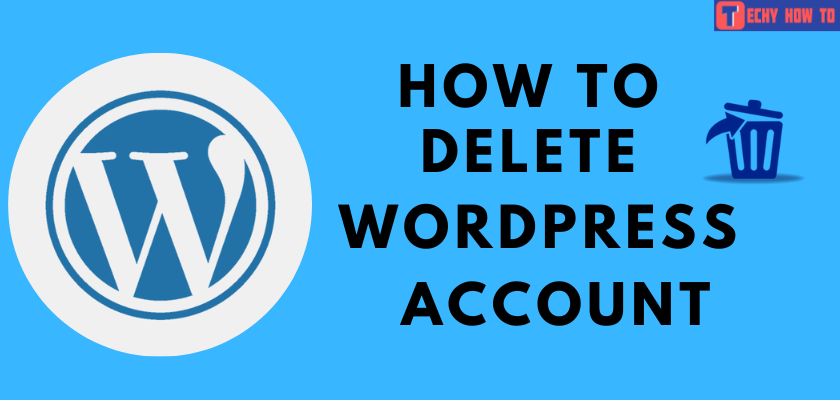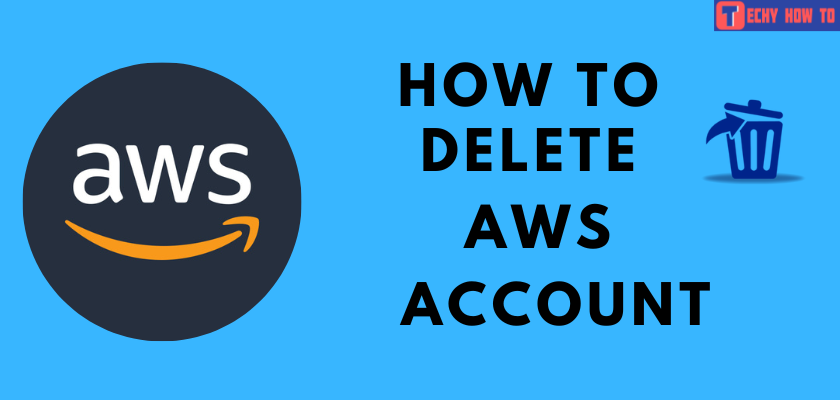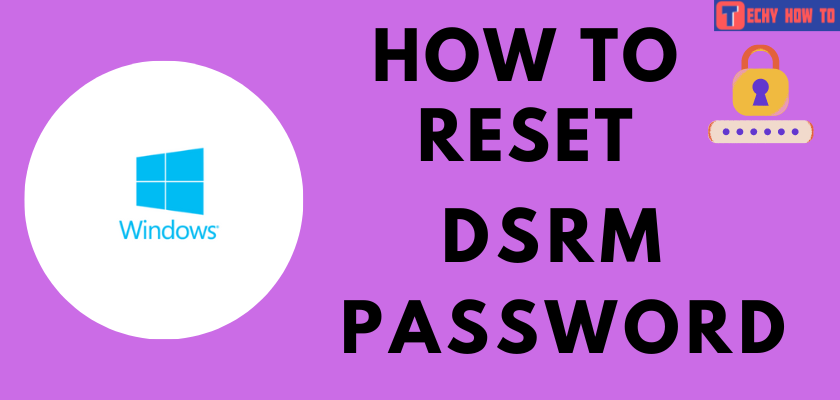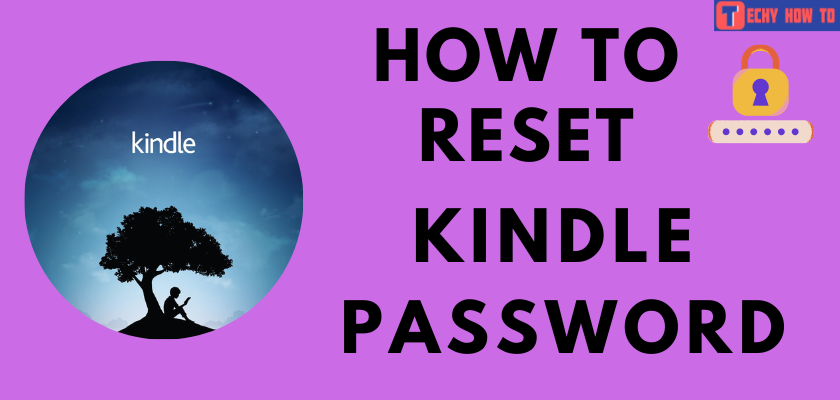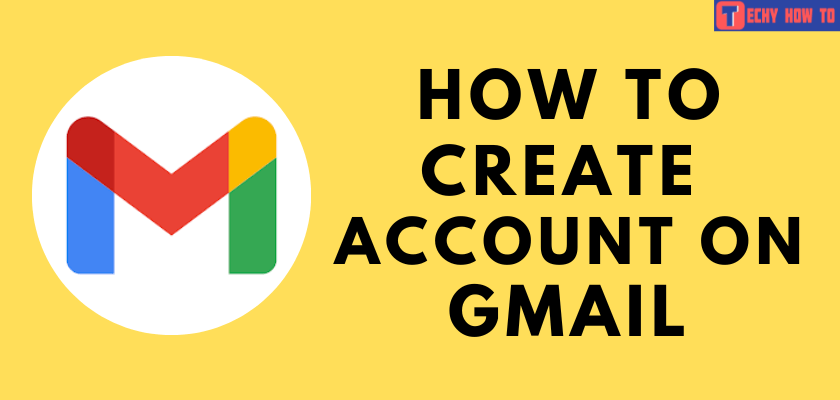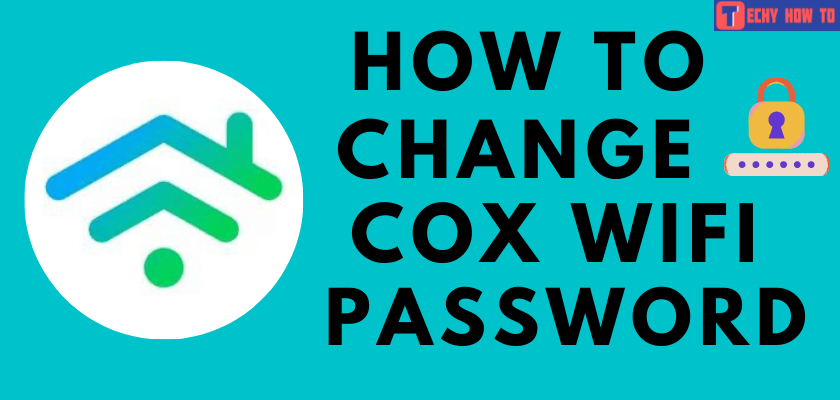Delete Account
How to Remove or Delete Email Account from Thunderbird
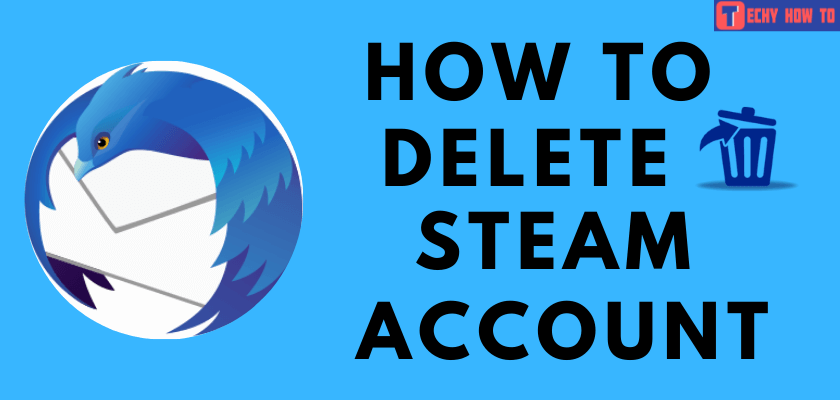
Thunderbird is a freely accessible email service developed by the Mozilla Foundation. The app is available in over 65 languages and has over 25 million users. Thunderbird allows users to maintain any number of email accounts where you can easily search for a particular mail from the ones accumulated in your inbox. You can easily set up your account on thunderbird using your name, email address, and a password for your account. You can also delete an email account from the Thunderbird app at any time you want.
App – Select the email account you want → right-click on it → choose Settings → expand the Account Actions menu → click Remove Account → click OK.
How to Remove or Delete Email Account from Thunderbird
[1] Launch the Thunderbird Email app on your desktop.
[2] Once you have opened it, right-click on the email account you want to remove.
[3] Choose the Settings menu.
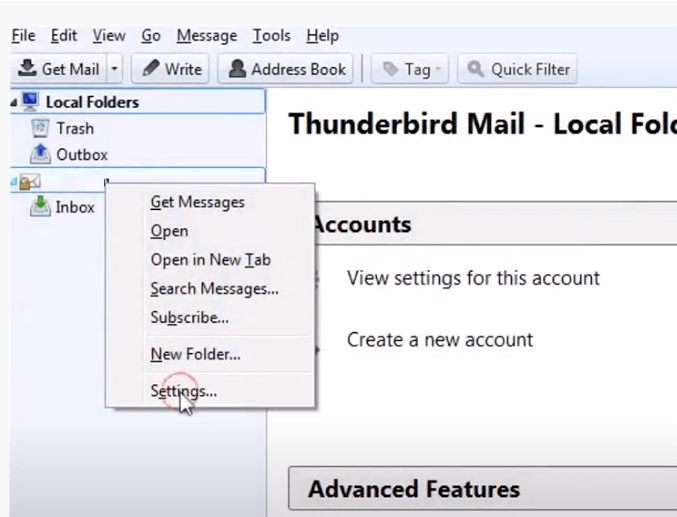
[4] Click the drop-down icon next to the Accounts Action option.
[5] Select Remove Account.
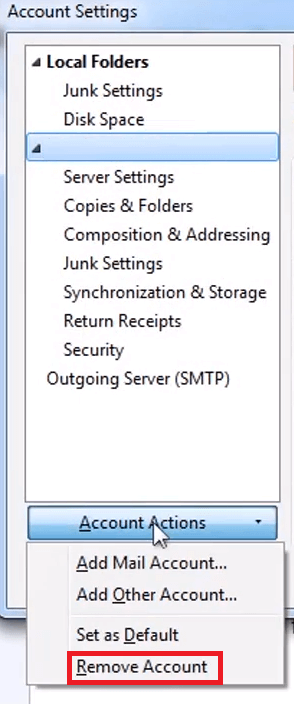
[6] A warning prompt will appear on the screen.
[7] Click OK to delete the email account or profile from Thunderbird.
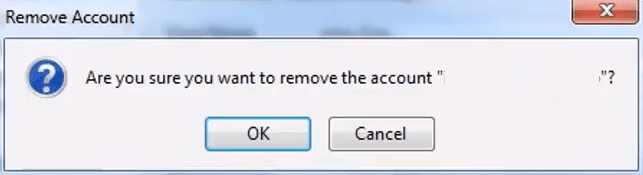
[8] That’s it. The email profile has been removed from the Thunderbird app.
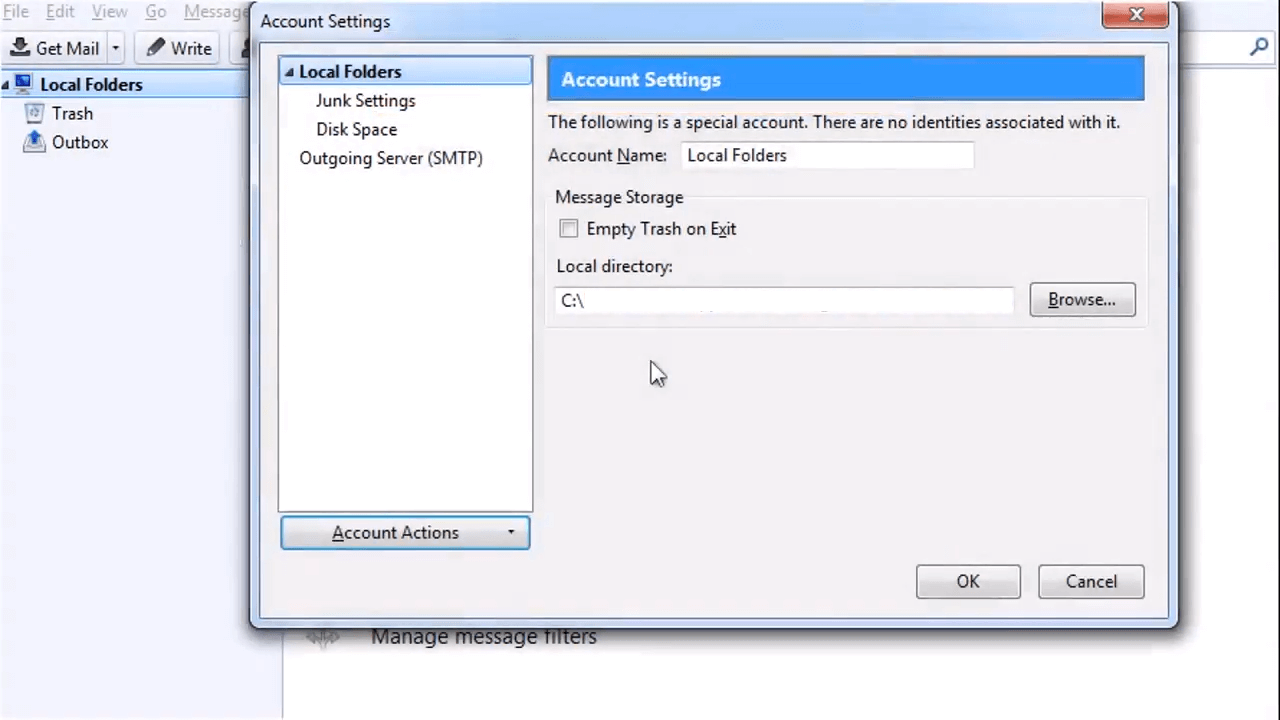
Useful Links:
FAQ
You may have configured the settings to delete the old emails from the folders automatically.
** Open Thunderbird and open the Tools section.
** Choose the Account Settings menu.
** Select Synchronization & Storage on the left side pane.
** Here, select the Don’t delete any messages option and click OK to apply the changes.
** Go to the Start menu on Windows.
** Type %appdata% in the search box.
** Hit the Enter key to open the Roaming folder.
** Select Thunderbird → Profiles to find the directory.
** Create a subfolder for the email account that you want to remove.
** Copy the messages and save them on the subfolder.
** Now, remove or delete the email profile from Thunderbird.
** The messages saved in the subfolder will be available on the app for later use.