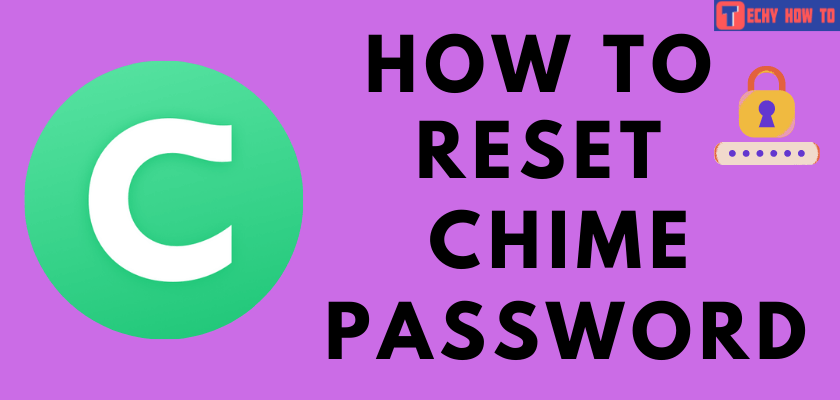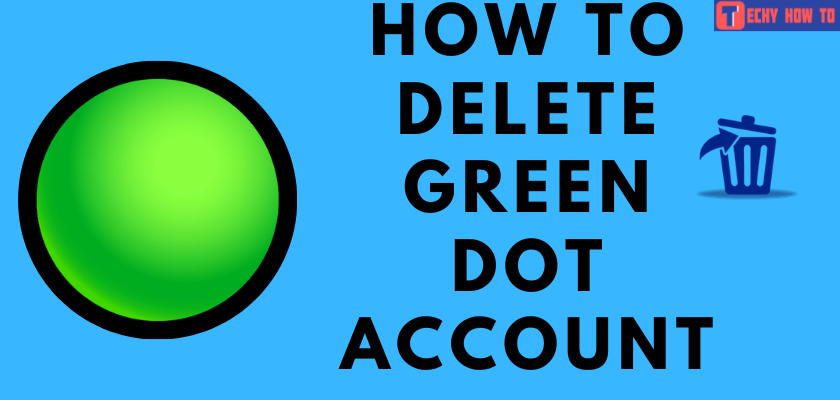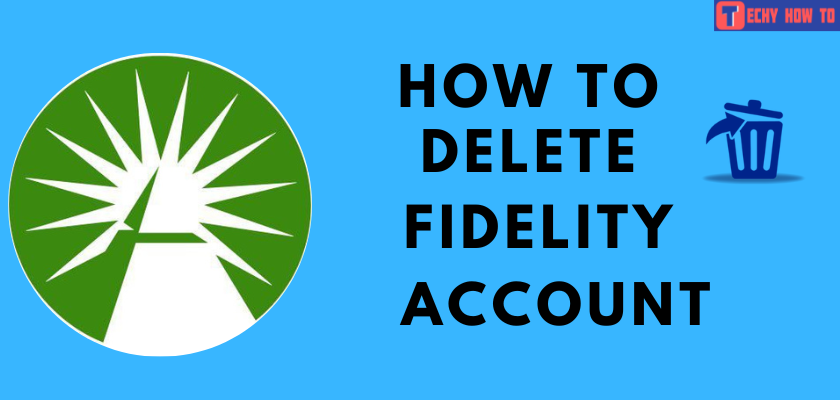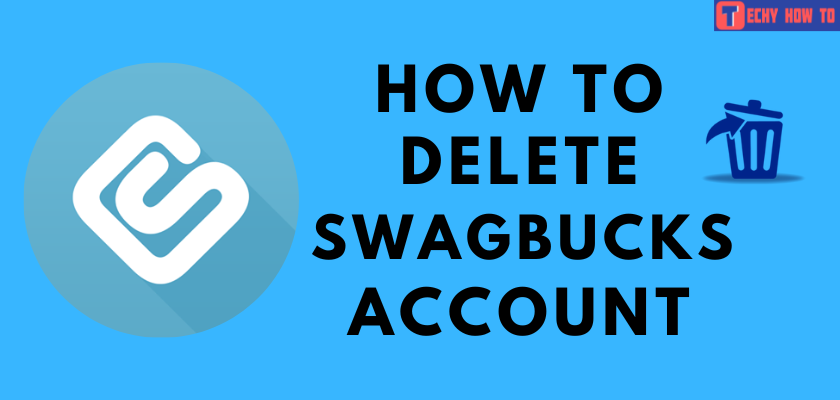Delete Account
How to Delete Affirm Account [2 Ways]

Quick Tips
- By Phone – Contact customer care over the phone number.
- Via Email – The user can write a request email to delete the account.
- From Website – Open a browser → Visit Affirm help website → Select Yes, or No → Next → Choose account type → Next → Enter Details → Next → Follow screen instructions.
Affirm is a financial company that permits users to buy goods or services and pay for them later. More than 1 million people are registered in the Affirm portal. It doesn’t charge any cost for opening a new account, late fees, prepayment fees, service fees, and more. There are many reasons for the users to delete the Affirm account. Email spamming is the most common issue people face, and few of them no longer prefer using the service. For any reason, if you want to delete your Affirm account, the procedure is simple and easy.
How to Delete Affirm Account by Phone
To close or delete an Affirm account, you can contact the customer care support service at (855)423-3729.
- Before starting the cancellation process, it is mandatory to submit all the necessary details related to the account.
Note: If you want to cancel Affirm loan, you can use this customer care service number for canceling.
How To Delete Affirm Account by Email
It is not possible to delete your Affirm account from the Android or iOS app. So, you need to send an email request to customer service to delete your account.
1. Open the email account you have registered with your Affirm app.
2. Type the email address [email protected] in the To address column.
3. On the subject section, type the Request to Delete My Affirm Account.
4. Further, start writing an email requesting them to delete or close your Affirm account.
- While writing an email for deletion, you need to enter your user-id, email address, and the honest reason for deleting the account.
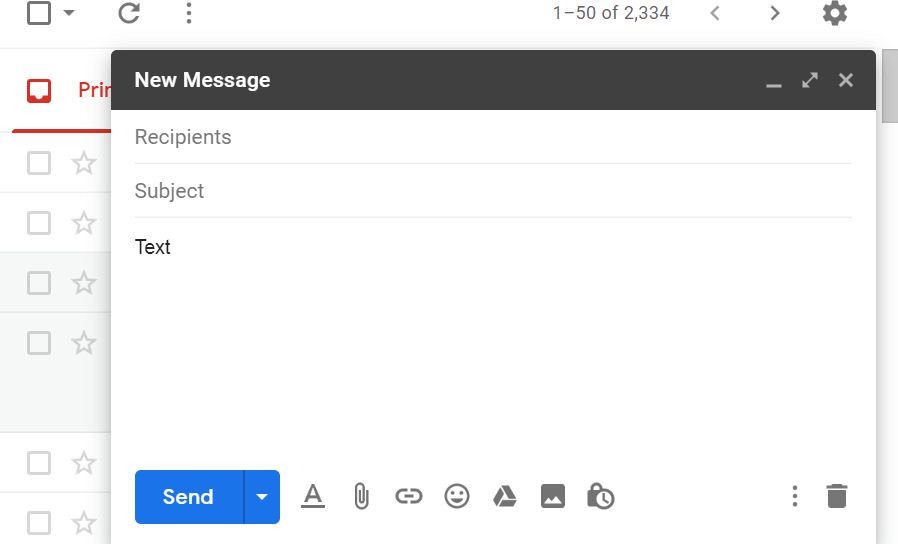
5. Finally, you should click on Send to send the email and wait for the response.
Note: The deletion process of Affirm account may take some time, at least 14 days.
How to Delete Affirm Account Online
1. First, navigate to the Affirm support website.
2. Select Yes if you have balances or savings funds in your Affirm account. Else select No. Click Next.
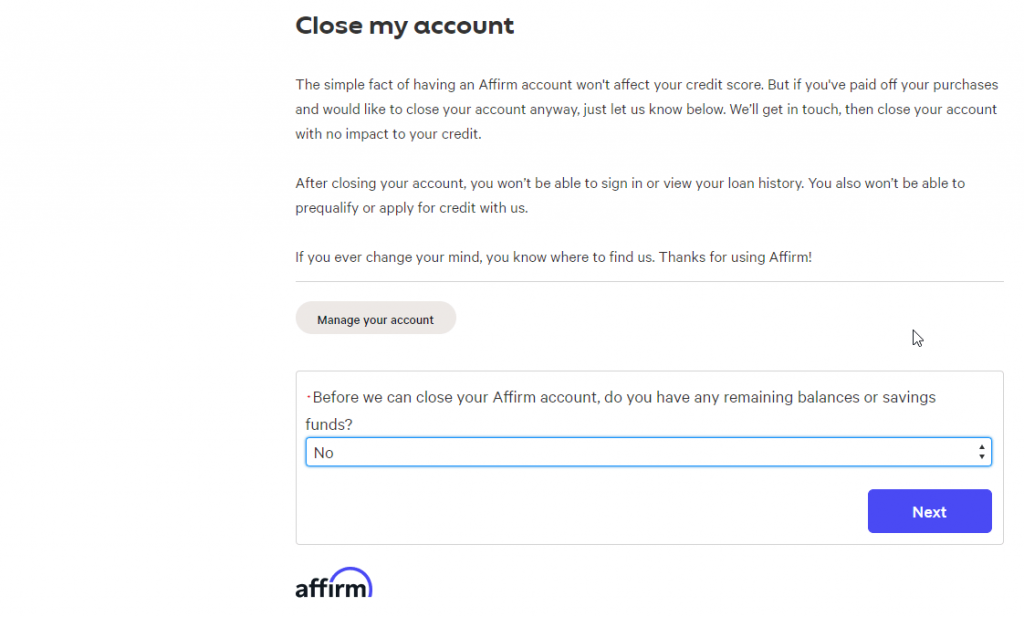
3. Choose the account type you want to delete between Affirm or Savings accounts. Click Next.
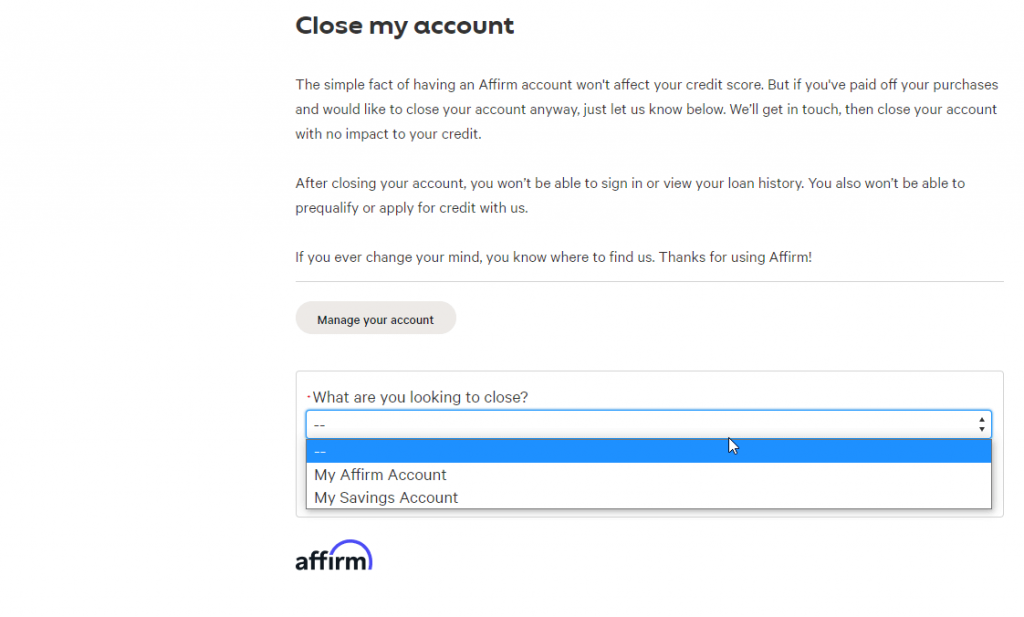
4. Go ahead to provide the necessary details on the provided field. Select Next.
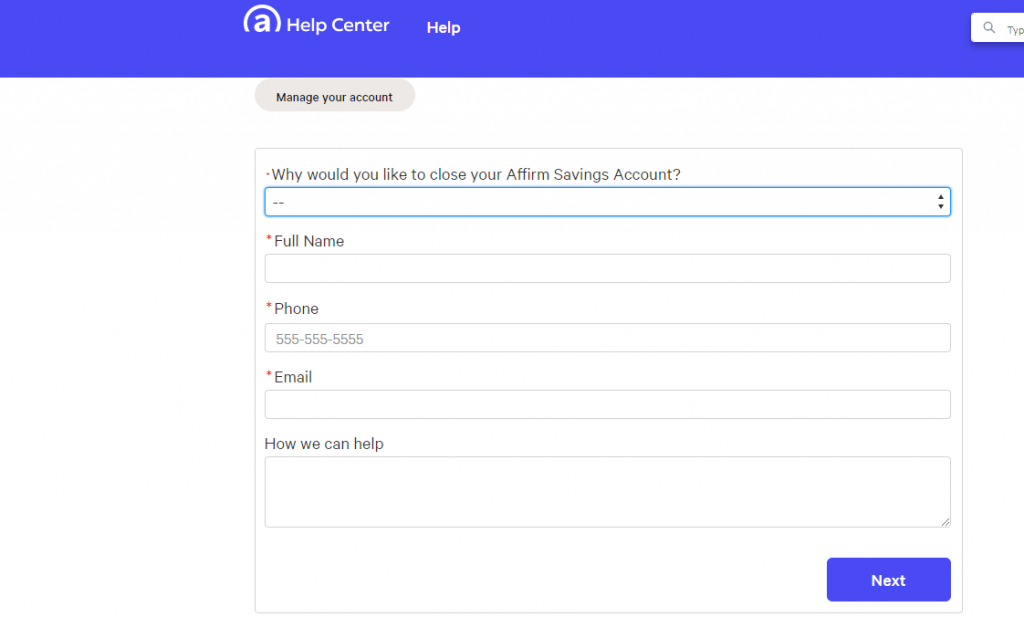
5. Follow the on-screen instructions to delete the account.
Related Links to Delete Finance Apps
- How to Delete Fidelity Account
- How to Delete Your Binance Account Permanently
- How to Delete Credit Karma Account
FAQ
Reach out to the shop where you placed the order and tell them that you wish to cancel it. They will cancel your order if possible and offer a full refund within 21 days.
First, navigate to Amazon.com and Sign in. Then choose the Your Account option and hit the Payment option. Now, choose the payment method you wish to delete and tap Delete. Finally, confirm and tap the Delete button again.
To cancel the Affirm Virtual card, choose the Affirm app on your home screen and hit the View card. Now, tap the Edit or Cancel card and hit the Cancel card option.