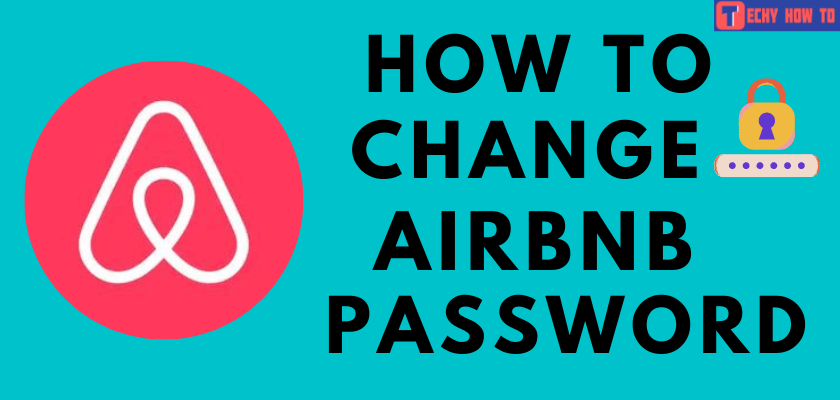Delete Account
How to Deactivate or Delete Airbnb Account
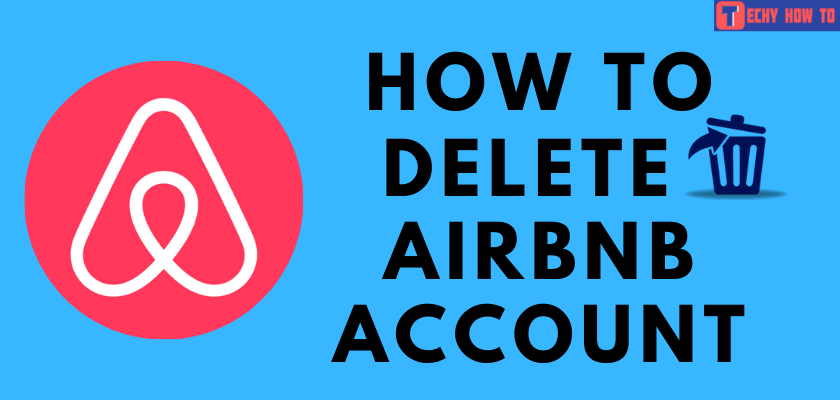
Airbnb is a popular American company that operates an online platform that facilitates the users to rent properties for a short-term period. It acts as a platform for people who aim at earning rent. Airbnb has 35 million users and is available in over 190 countries around the globe. Airbnb is an amazing option for people looking for accommodations in a particular location. You can delete your Airbnb account when you feel it’s unnecessary.
Things to Know Before Permanently Deleting your Account
- Once you delete your account, you cannot access it back or reactivate it.
- You will have to create a new account if you need to use Airbnb again.
- You will lose all your account information.
- All the reservations you made will be canceled.
- Some of your information will be saved by Airbnb for legal purposes but will not be viewed on the website.
Steps to Delete Airbnb Account
Remember that you cannot delete your Airbnb account through the app. Follow the below steps to delete the account using a web browser.
[1] Go to the Airbnb Manage your data page with the help of a web browser.
[2] Login to your Airbnb account and tap on the Request to delete your account link under the Delete your account section.
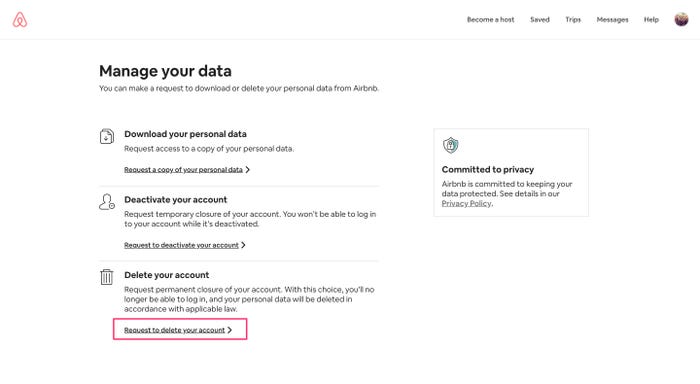
[3] Have a look at a brief description of your account deletion and click the Next button in the bottom-right corner.
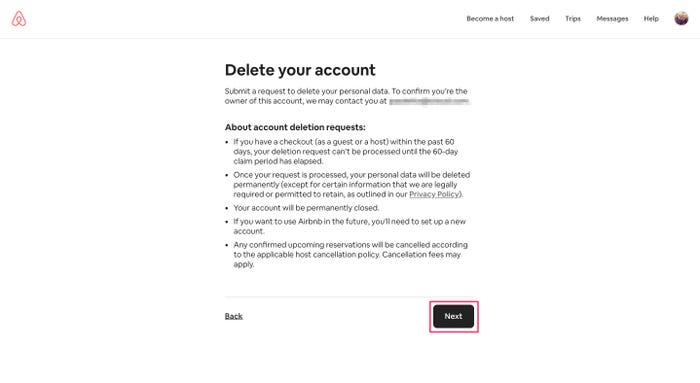
[4] Click the Delete account button.
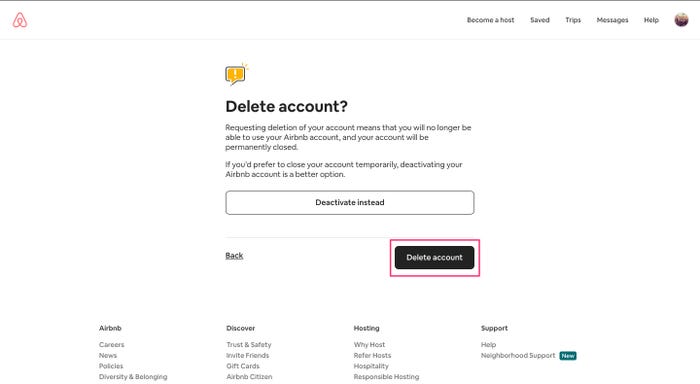
[5] Click Done in the upper left corner and wait for Airbnb to contact you for confirmation to delete your account.
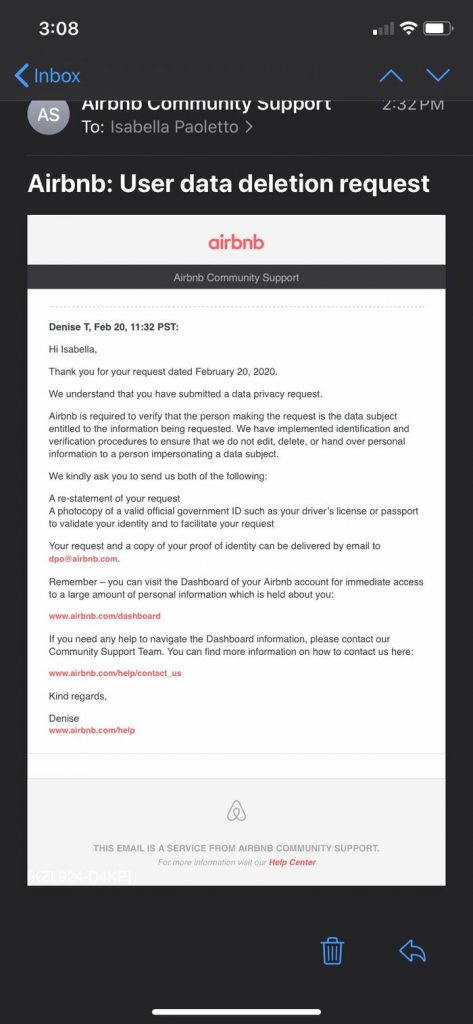
[6] You will be informed about your account deletion through the email associated with your account.
Steps to Delete/Deactivate Your Airbnb Account Temporarily
If you delete your account temporarily, you can access it back anytime with all the information.
[1] Sign in to your Airbnb account with your account credentials.
[2] Navigate to the Profile icon in the upper right corner of the screen.
[3] From the menu displayed, click Settings.
[4] Scroll down to the bottom and click the deactivation link.
[5] Select a reason for you to deactivate your account and click Continue.
[6] Confirm your account deactivation by clicking the Deactivate account button.
[7] Your account will now be deactivated temporarily.
FAQ
No. Once you delete your Airbnb account, your information will be deleted, and you cannot retrieve them back. Therefore think twice before deleting the account.
Yes, you can temporarily close your Airbnb account, and you can access your account back with all the information and data anytime you want to.
Before deleting your Airbnb account permanently, you will have to answer several security questions like information about yourself and account for the verification process.
Once you delete the account, you cannot view or access the messages. However, if the message was delivered to a recipient, they will view it.