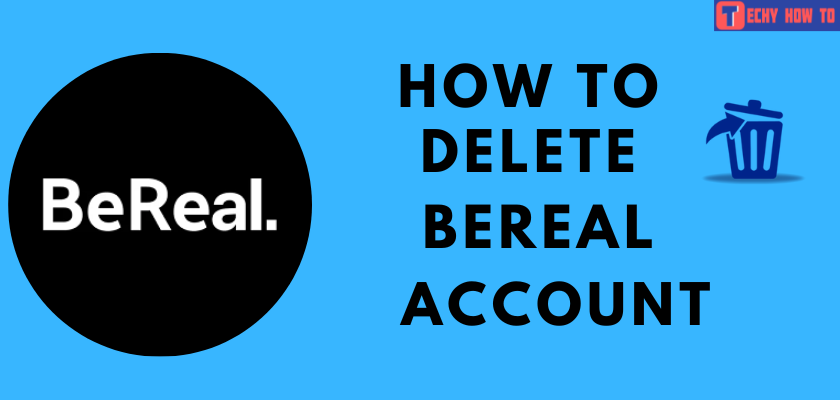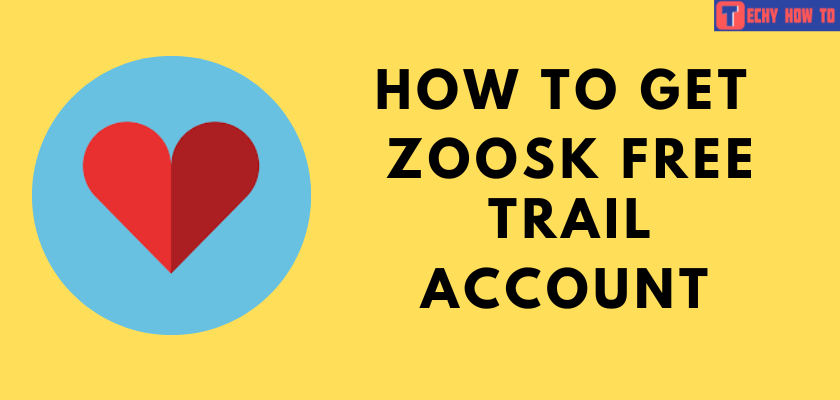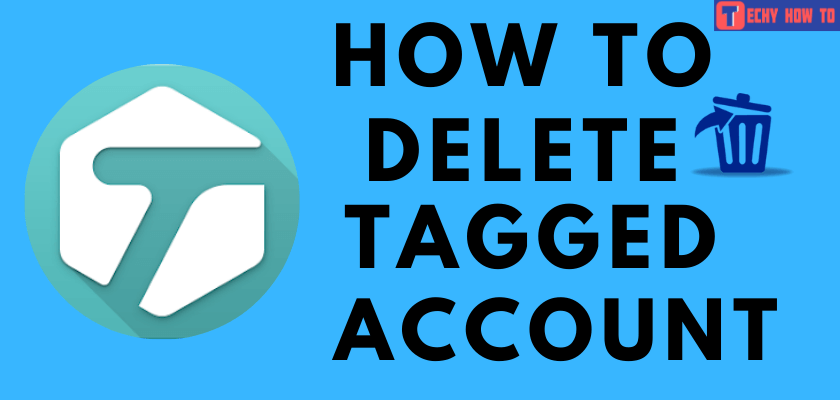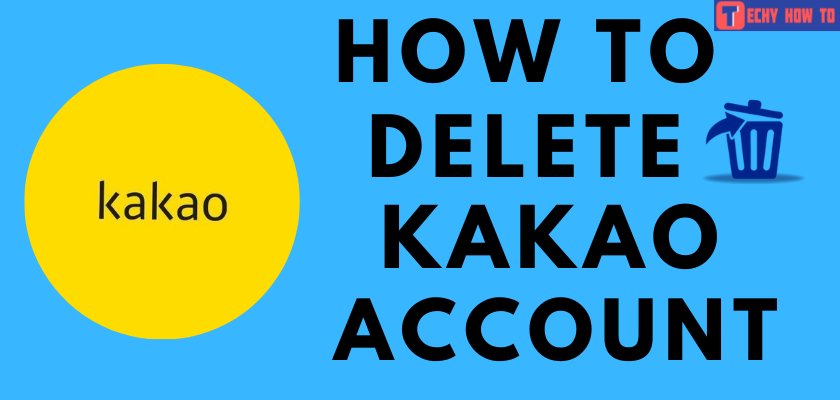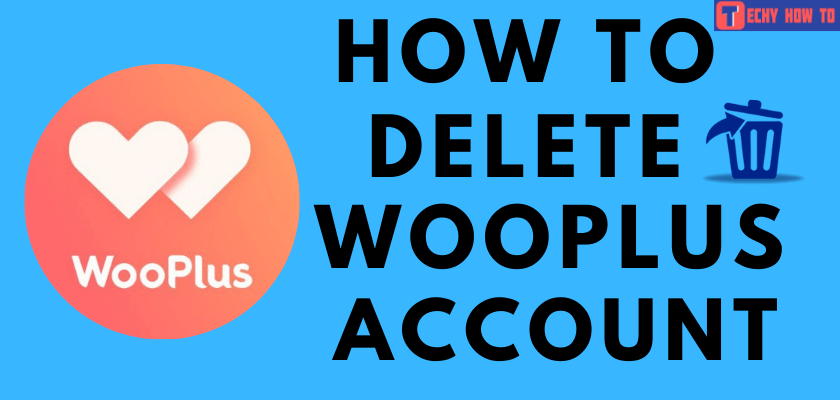Delete Account
How to Delete Amino Account Permanently
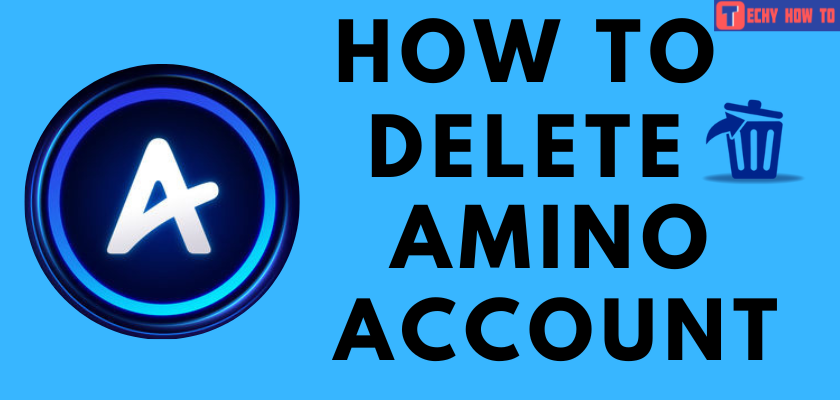
Amino is a popular social networking and also a common platform for people to interact on various topics among communities. Most importantly, this application maintains the anonymity of the users. But unfortunately, it can threaten many individuals to come across fake profiles or unethical conversations leading to the deletion of accounts. But, there can be many reasons people decide to delete their Amino account. Or even parents do that to get their kids out of these unsecured applications.
Methods to Delete Amino Account
Unlike Clubhouse and eHarmony applications that have a complex deletion process, Amino has kept it simple and straightforward. So the users can delete it anytime they feel this application would help them no more.
How to Delete Amino Account Directly on App
1. Launch the app on a compatible device to delete the Amino Account.
2. Navigate to the Settings option, and scroll down to the Account option.
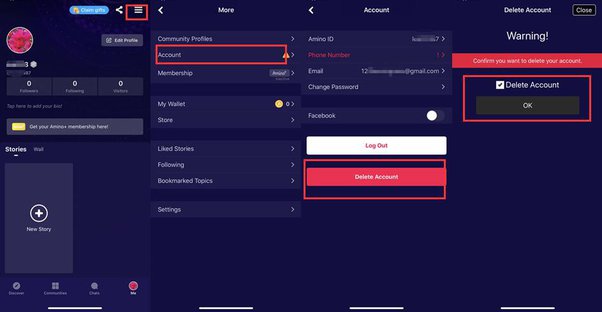
3. From the drop-down menu, click on the Delete account option from the list.
4. Now, simply log in to the account using the credentials.
5. Finally, confirm the process by clicking on the Delete option.
In the Amino app, users over 13+ years of age are only eligible to access it. In case users are found to be under 13 years, their account would be deleted permanently. And also, if we wish to create a new account in Amino using the same mail ID or phone. We must wait for a minimum of 7 days to delete all the related data from the server. However, if you cannot delete the account, reach out to the official Amino Support team.
Related Topics
- How to delete WooPlus account in 2022
- How to delete your Kakao account permanently
- How to delete Pixiv account permanently
FAQ
The Amino community account manages a group of people who can access the contents, reviews, polls, and more for which the group is meant to be. So deleting the Amino community account would involve the same process just like deleting an individual’s account using the steps mentioned above.
The Amino Plus is a premium membership, and we can cancel the membership anytime before the billing date. First, click on the Membership option on the Communities page. Now, simple toggle OFF the Auto-Renew option. By doing this, the Amino Plus subscription will be canceled.
First, select the post you wish to delete and click on the three dots in the top-right corner. Next, click on the Delete option on the pop-up menu.