Delete Account
How to Delete Blizzard Account
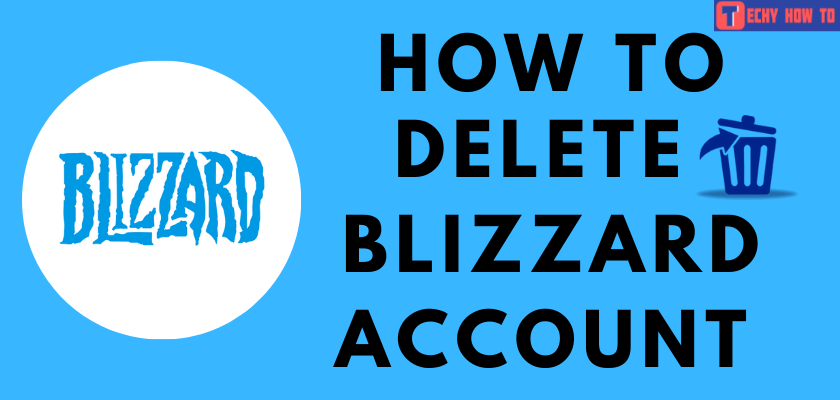
Blizzard is one of the most popular American entertainment platforms which streams online games. You can create a free account in Blizzard and play games for hours without any time limits. The company is more prominent in developing the most popular games like World of Warcraft, Overwatch, Starcraft, etc. At some point, you might get addicted to the games. If you are one of them, don’t let the gaming take over you. Instead, follow the simple guide to delete your Blizzard Account.
How to Delete Blizzard Account Through Website
[1] Visit this customer support page on your browser.
[2] In the description text box, mention that you want to delete your blizzard account along with a valid reason and the email address associated with your account.
[3] Click the Continue button.
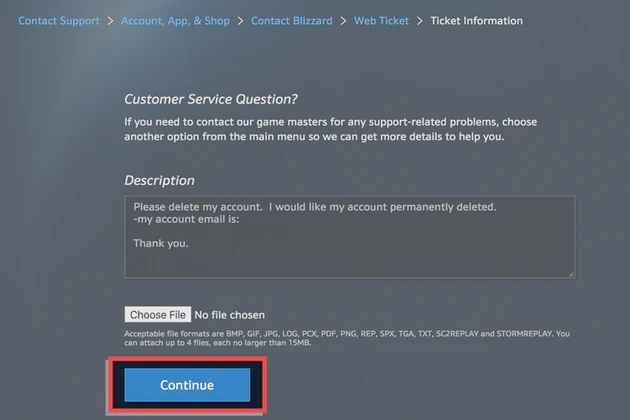
[4] Make sure to remove your personal information and click the Submit Ticket button.
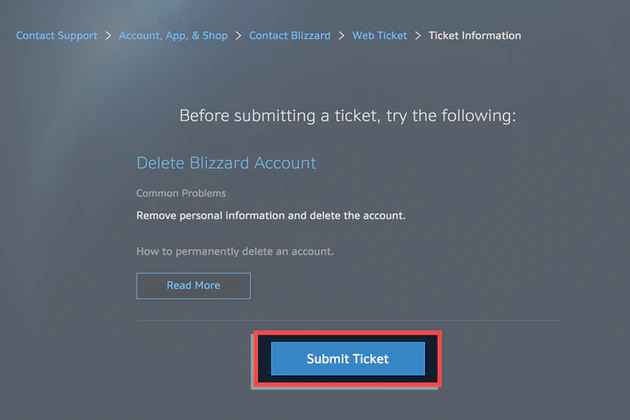
[5] Once you’re done with this, your request for account deletion will be submitted, and you will receive an email within 72 hours.
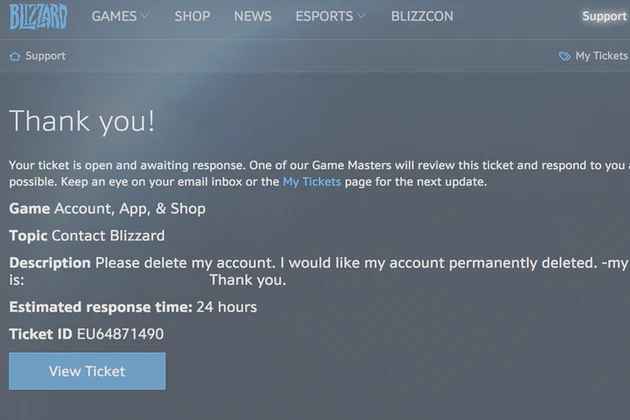
[6] Navigate to your email inbox and click on the mail from Blizzard. Click on the link that you’ll find in the email.
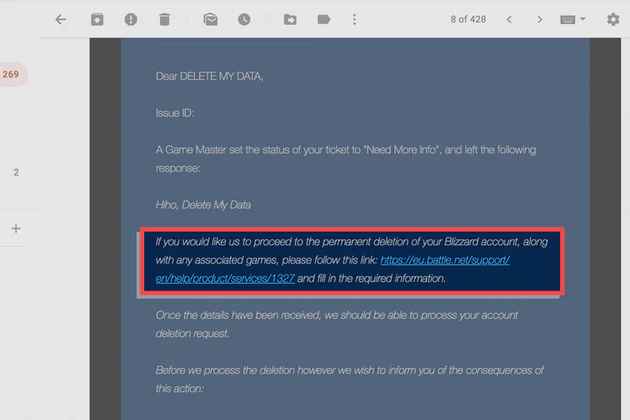
[7] On the next page, click the Remove my data option.
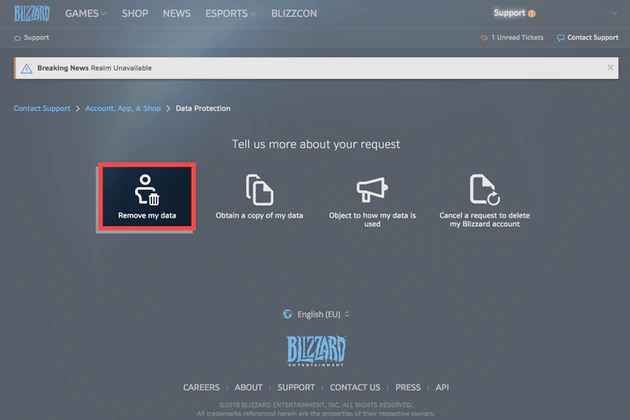
[8] Click Account, game, marketing, and purchase data.
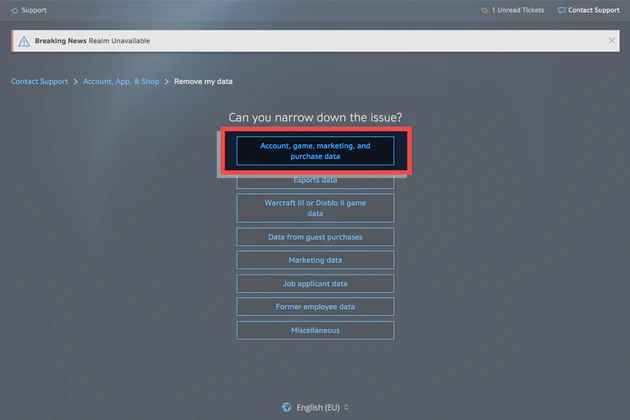
[9] Tick the check box and click Proceed.
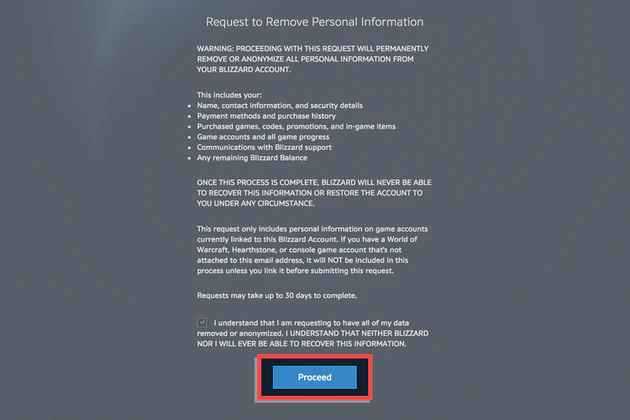
[10] Click Attach ID to upload a government ID, and finally, click Submit.
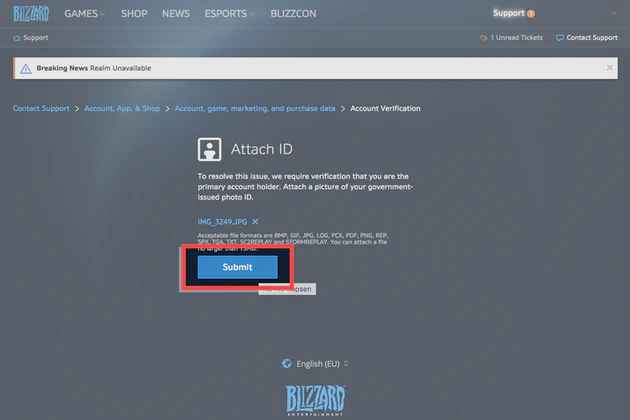
[11] You’re Blizzard account deletion has been submitted successfully, and you will be notified once your account has been deleted.
How to Delete Blizzard Account via Email
[1] Open the email that you have linked with Blizzard.
[2] Compose a new mail with the subject as Delete Battle.net account.
[3] Enter the recipient mail id as [email protected].
[4] In the body of the email, mention your request to delete the account in brief, along with your account’s clear details and identity.
[5] Finally, click Send. It would take about 30 days to process your deletion request.
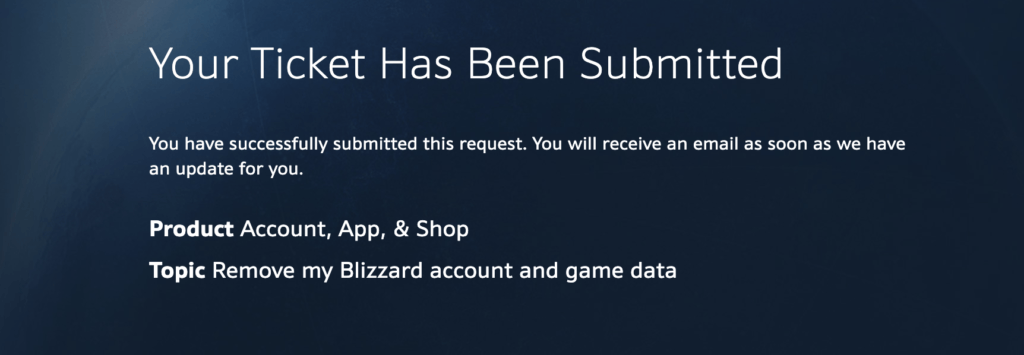
Useful Links:
Common FAQ’s
If you delete your Blizzard account, your account and all its information will be deleted permanently, and you cannot retrieve them in the future.
It’s important to upload your government ID while deleting your Blizzard account. It is for verification of your identity.
You can delete any payment method on Blizzard quickly.
** Enter the Billing and Payments page.
** Select the PayPal account that you would like to remove.
** On the billing page, scroll and find the link and click on it to delete.
To delete chat history,
** Enter the Battle.net app and click Social.
** Select the chat that you wish to erase.
** At the top of your chat, click the drop-down arrow.
** Finally, choose Clear Chat History.















