Delete Account
How to Delete Clash of Clans [COC] Account
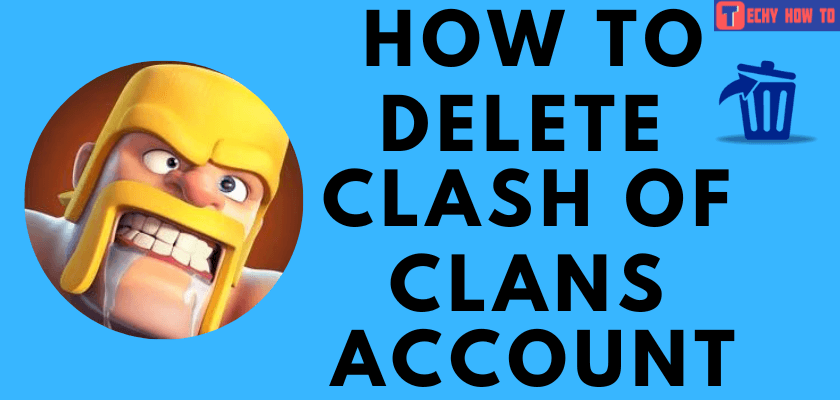
Clash of Clans is an online multiplayer mobile strategy video game developed by Supercell. It is available for both Android and iOS devices. You can build your village, raise a clan and compete in an epic Clan Wars game. When you’re fed up playing the Clash of Clans game, you may wonder how to delete the account. The possible way to do it is by sending a deletion email to the Supercell team or contacting the Supercell team via the game. Once you have deleted the account, you cannot recover it again. So think twice before deleting your account.

How to Delete Clash of Clans Account
#1. Open the email account linked with the Clash of Clans account.
#2. Tap on the Compose icon.
#3. On the To field, enter [email protected].
#4. On the Subject field, type “Request to delete my account.”
#5. Write an email requesting them to delete your account and all personal data from their database.
#6. Make sure to include all the relevant information like username, email address, phone numbers, game id, etc.
#7. The supercell support team will respond to acknowledge your deletion request. The team will take around 3-14 days to delete your account.
How to Delete Clash of Clans Account via Game
[1]. Open the COC game on your Android or iOS device.

[2]. Tap on the Settings icon.
[3]. Scroll down to select the Help option.
[4]. Select Support from the list.
[5]. Type “I want to delete my Clash of Clans account.”
[6]. Submit the request, and you will get the response stating that the deletion request is in process and the account will be deleted within 3-14 days.
How to Uninstall Clash of Clans Game
After deleting the COC account, you can uninstall the game to remove all the data from your iPhone or Android smartphone.
Android:
- Close the game and navigate to your device settings.
- Scroll down to find the Apps and Notification option.
- Select Clash of Clans from the list.
- Tap on the Uninstall button.
iPhone:
- Close the game and return to the main screen.
- Search for the game icon on the screen. Tap and hold the COC icon until it starts to jiggle.
- Hit on the X icon to remove the game from your device.
Related Links
- How to delete the Pokemon Go account
- How to delete the Garena account
- How to delete the Electronic Arts account
FAQ
Unfortunately, you can’t reset the Clash of Clans base or account. You can play the game with a new base by linking it with a new account.
**Visit the Google Account permission page on a browser.
**Log in to the Google account you synced with the COC game.
**Scroll down to select the Clash of Clans.
**Tap on the Revoke access option.











