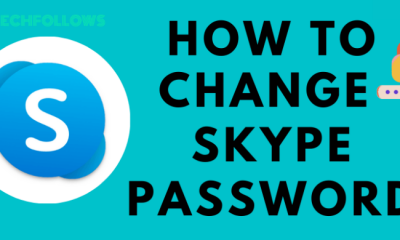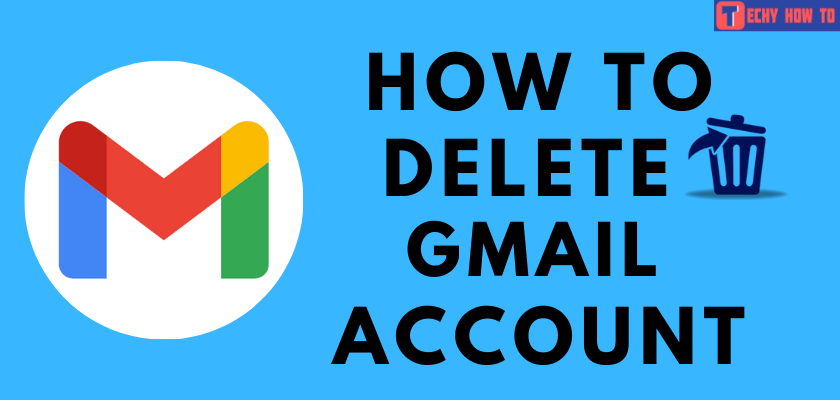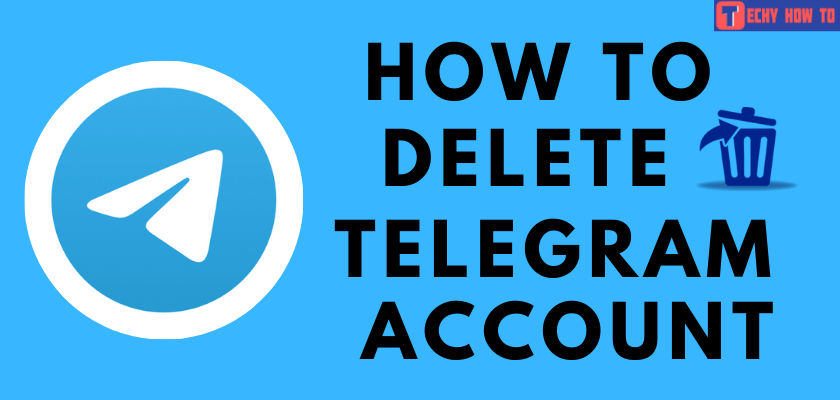Delete Account
How to Delete Your Discord Account Permanently

Discord is an application developed for gaming communities. With this app, you can chat via text, video, or audio calls. Some users intend to delete their Discord accounts for various reasons. If you want to close your Discord account, you can easily do it on the Discord app or website. If you wish to take a short break from Discord, you can disable the account temporarily instead of deleting your account.
How to Delete Discord Account on Discord App [Android or iOS]
If you’re using the Discord app on your mobile, here are the steps to delete your account.
[1] Open the Discord app on your mobile.
[2] Hit the Profile icon at the bottom right corner.
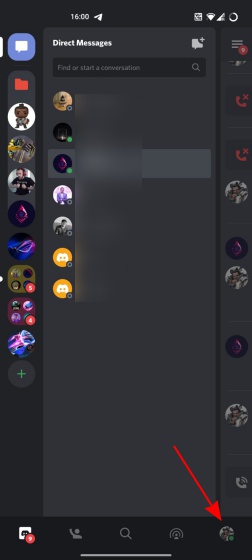
[3] Click My Account.
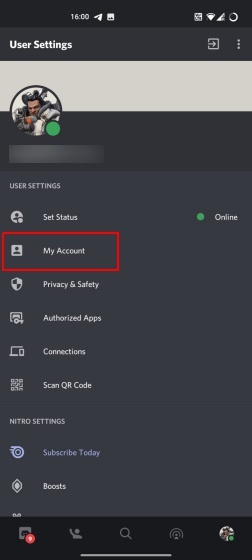
[4] Scroll down and click the Delete Account option.
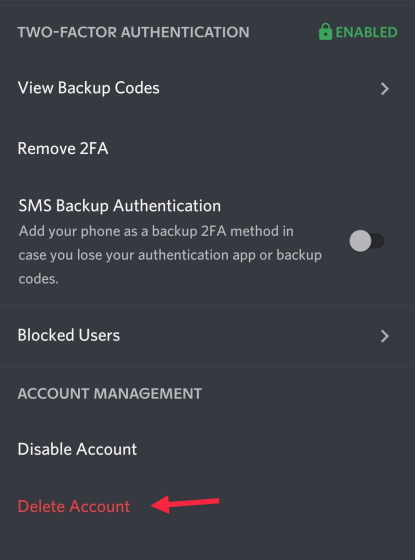
[5] Enter your discord account password and complete the two-factor authentication process by typing in the code.
[6] Click Delete.
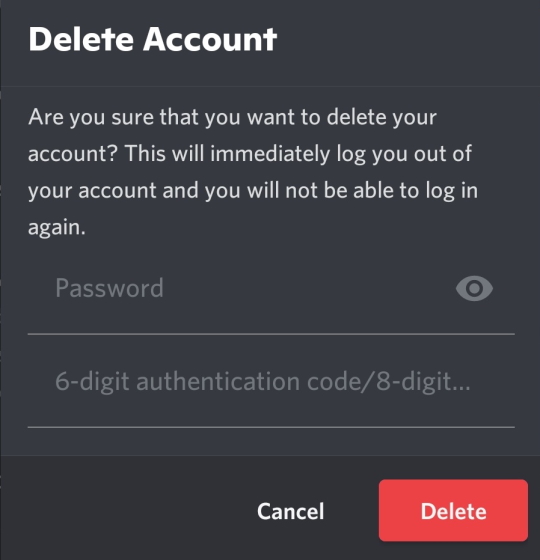
[7] Your Discord account will be deleted.
How to Close Discord Account on the Discord Website
For those who want to delete their discord account on the web version, here are the steps to do so.
[1] Open the Discord website on your Mac, Windows, or Linux web browser.
[2] Tap the Settings icon located next to your Discord username.
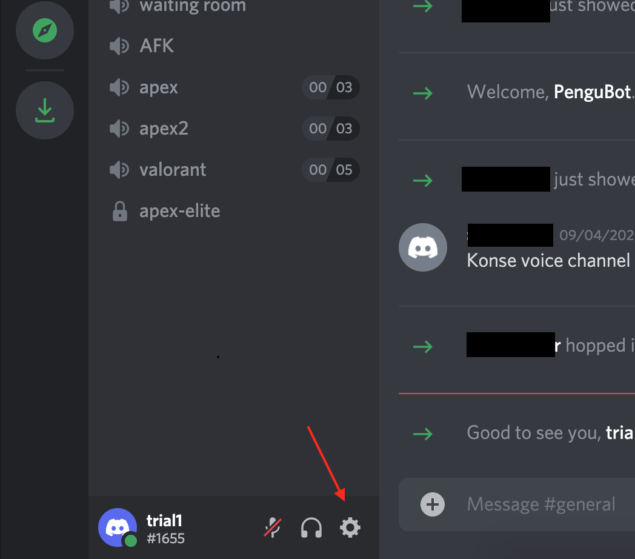
[3] Click the My Account option.
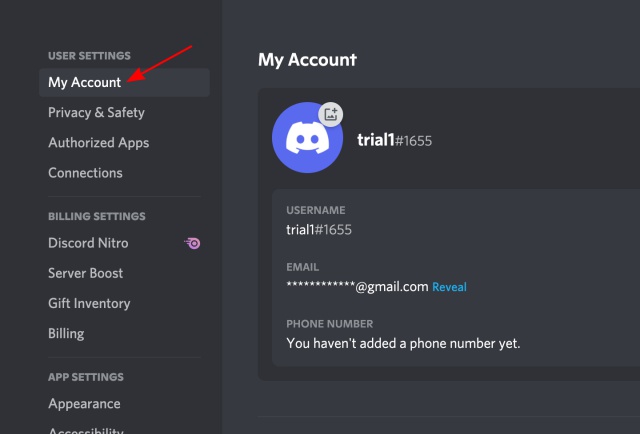
[4] Scroll down and click the Delete Account option.
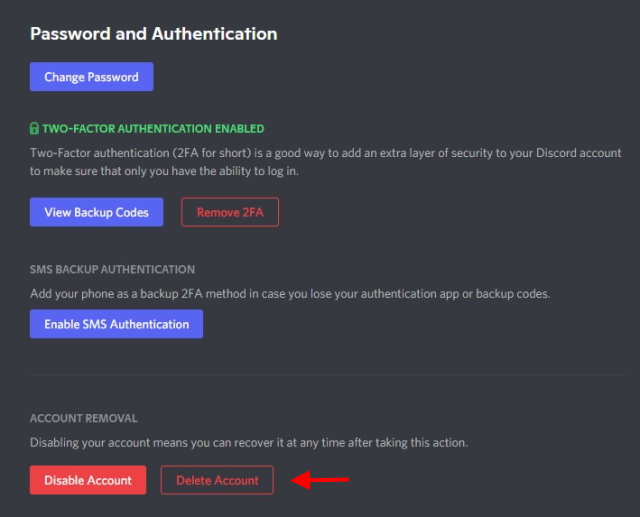
[5] Enter your discord account password and complete the two-factor authentication process by typing in the verification code.
[6] Now, click the Delete Account button.
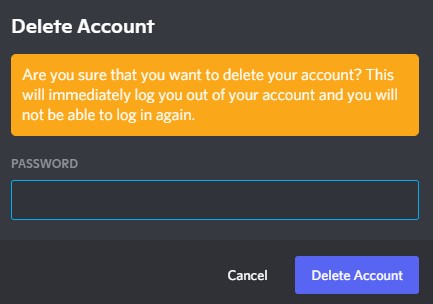
[7] Your Discord account will now be permanently deleted, along with all your data, messages, and other account-related information.
Disable Discord Account Temporarily
Instead of deleting your Discord account permanently, you can choose to disable your account temporarily. By doing this, you can recover your account at any time by simply logging in with the same credentials. You can find the option to disable your account under the Account removal section.
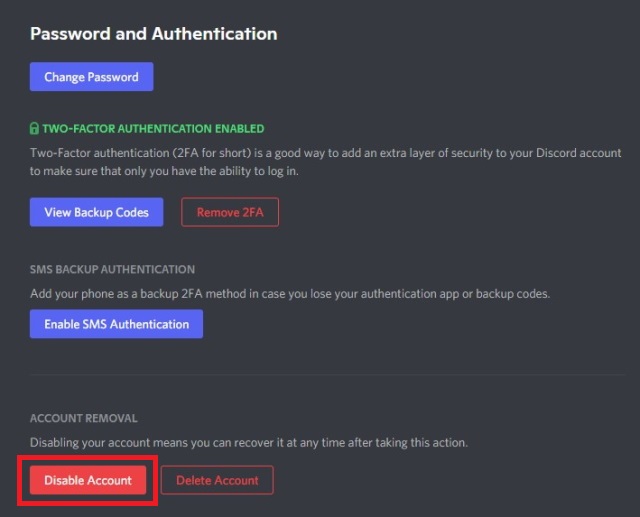
Other Discord Guides:
- How to Change Discord Password.
- How to Reset Your Discord Password
- How to Sign Up for a Discord Account.
FAQ
No, if you delete your discord account, the texts and messages you sent previously will appear for your friends.
Discord deletes your account after reviewing the deletion request.
Once deleted, you can recover it within two weeks from the deletion date by logging in with your Discord account credentials.