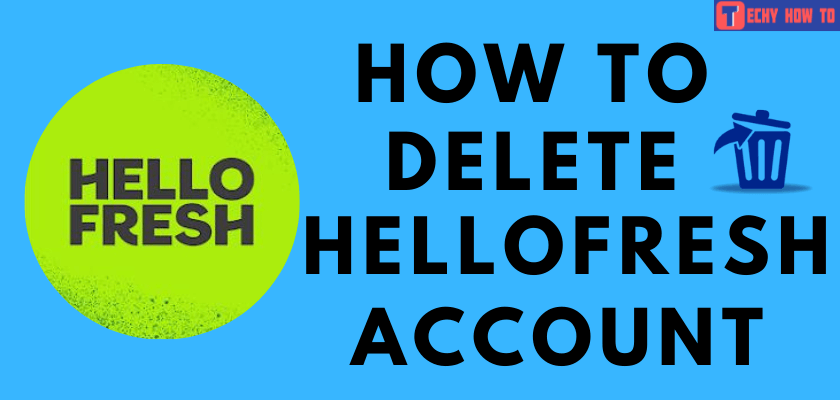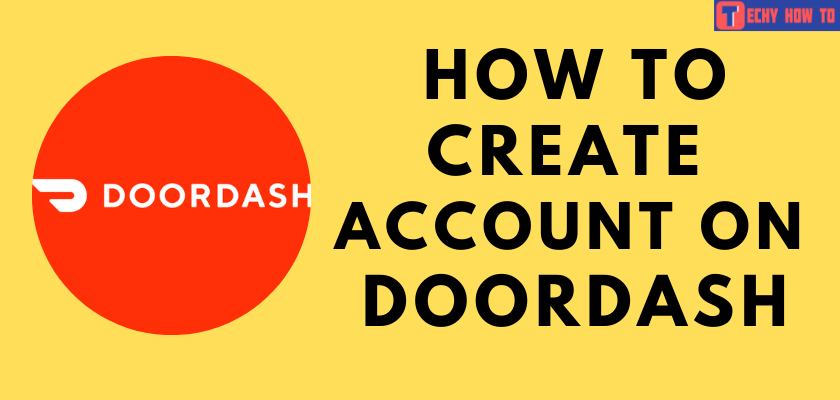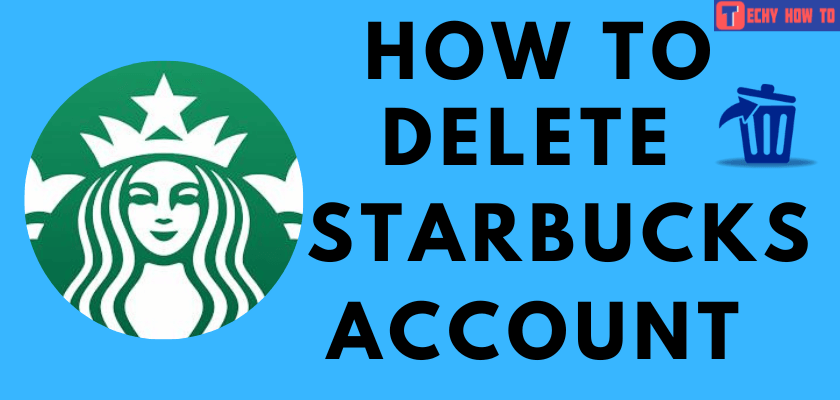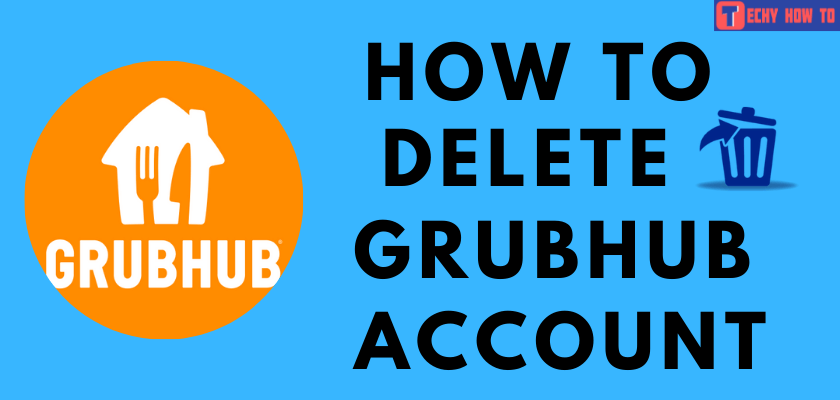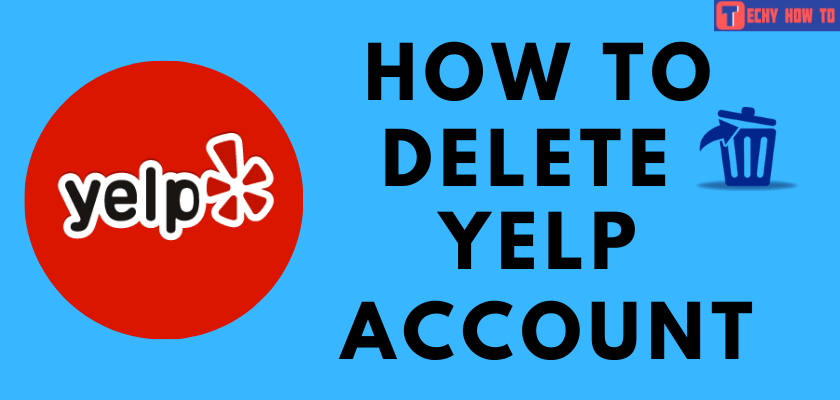Delete Account
How to Delete Your DoorDash Account
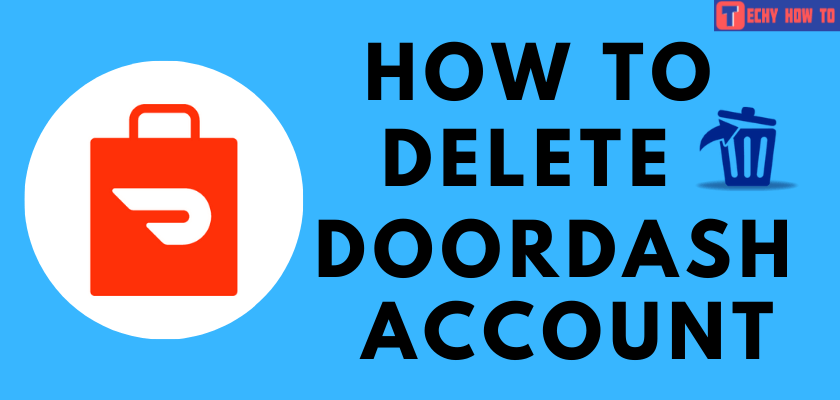
Doordash is a popular food delivery service to order your favorite foods from many restaurants to your location by using its mobile application or website. However, if you want to delete your DoorDash account for some reason, we are here to help you. The procedure to delete your DoorDash account is just straightforward and takes only a few minutes.

Before account deletion, you must cancel the DoorDash subscription ($9.99/month) that you’ve signed up for.
Browser/App – Login to your DoorDash account → click on the Menu icon → go to Account → select Manage Account → select Delete Account → enter the verification code and delete the account.
How to Delete Your DoorDash Account [Android, iPhone & PC]
You can’t close your DoorDash account by simply uninstalling the app from your Smartphones. The
1. Open a browser on your device and visit https://www.doordash.com/. Or launch the DoorDash app on your Android and iOS device.
2. Log in to your DoorDash account.
3. Click the Menu Icon on the dashboard.

4. Click on Account.
5. On the Account page, choose the “Manage Account” option.
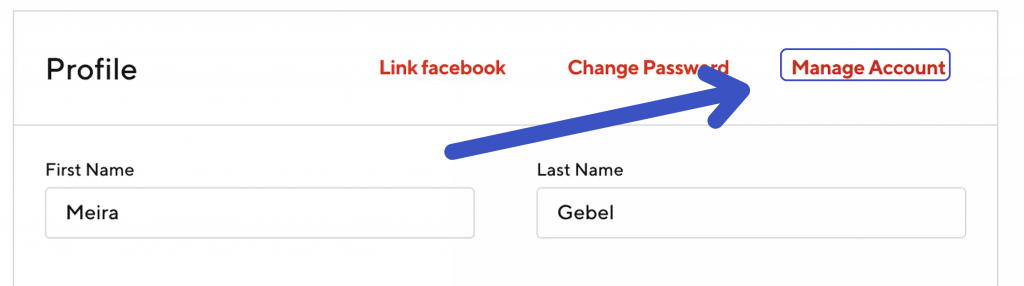
6. Scroll down to the bottom to select the Delete Account option.
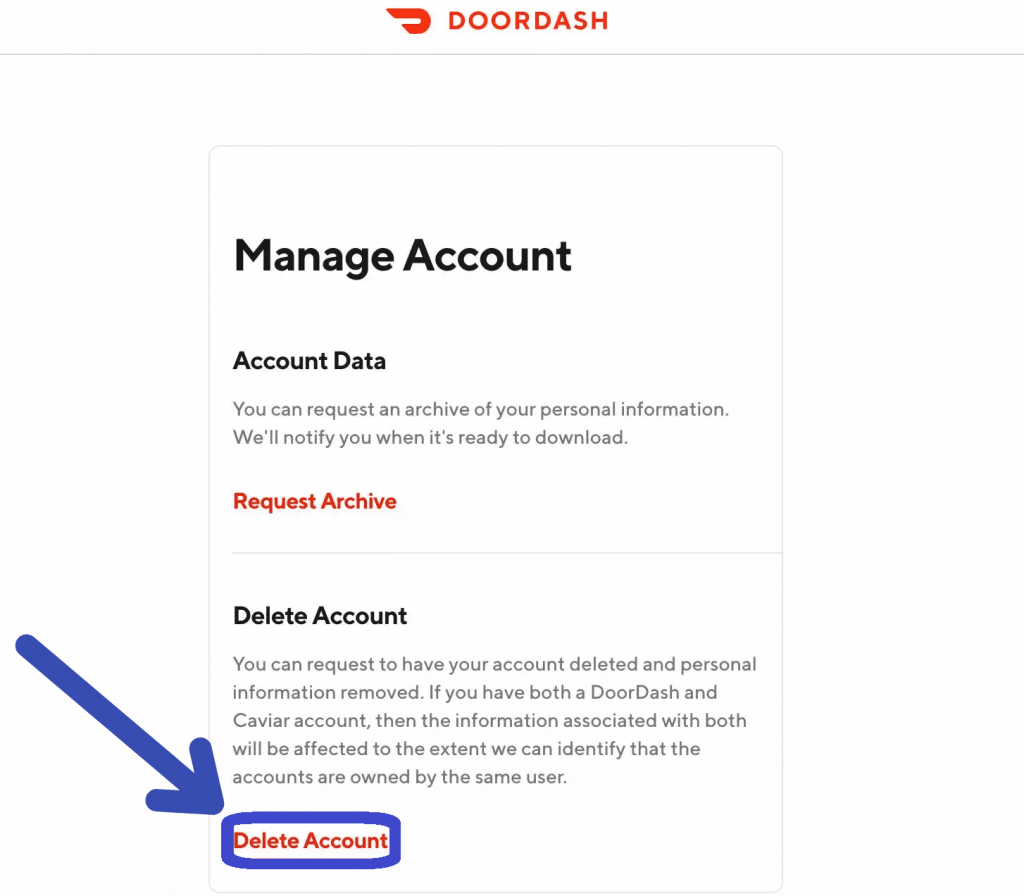
7. Enter the verification code sent to your mobile number or email address associated with your DoorDash account.
8. Select Continue.
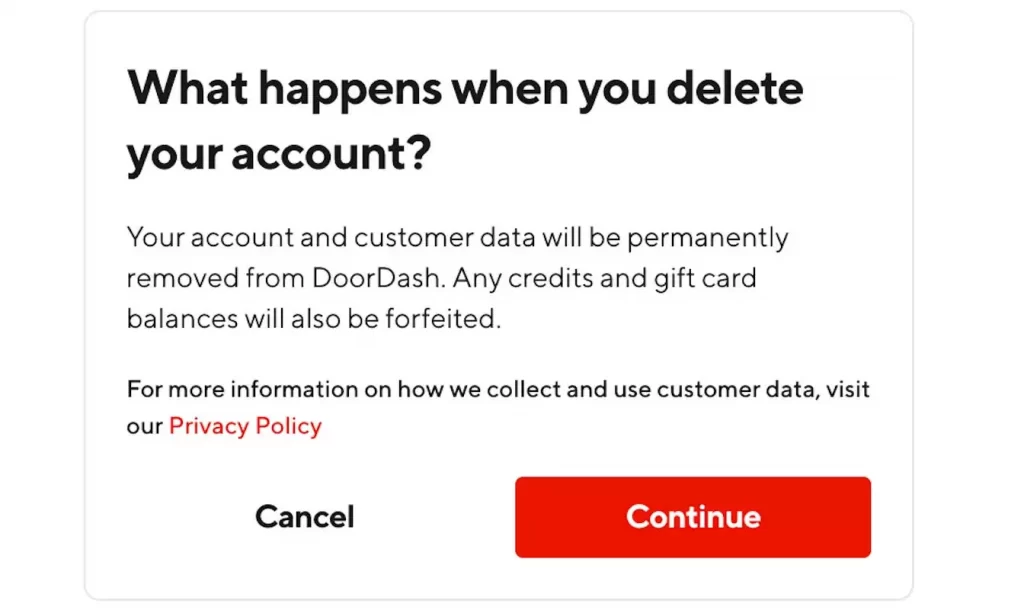
9. Finally, tap-on Delete Account to confirm the action.
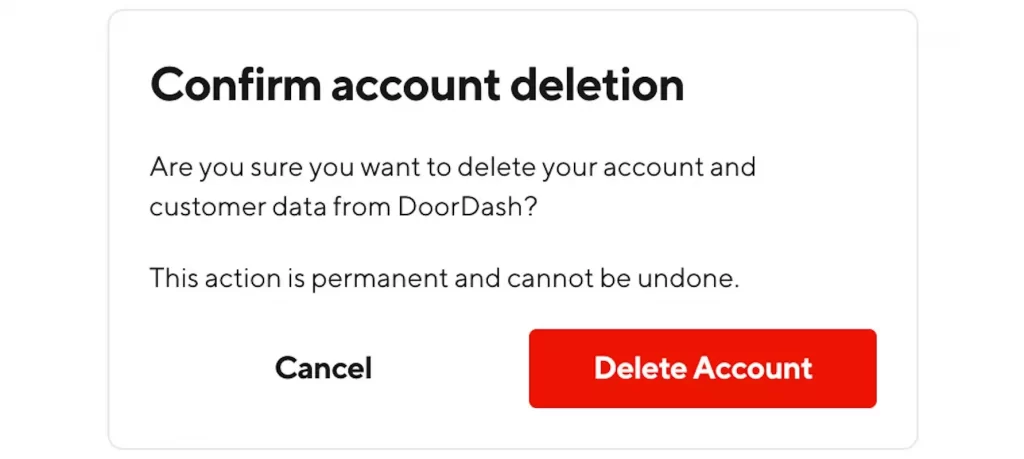
How to Delete DoorDash Driver [Dasher] Account
Unlike the normal user account, the Driver account cannot be deleted directly. You have to contact the customer team to deactivate your account.
#1. First of all, open the DoorDash app on your iPhone or Android and select the “Stop Orders After This Delivery.”
#2. Now, contact the support team of DoorDash and state that you want to deactivate the account.
#3. Make sure to mention the email address and phone number associated with your account.
#4. DoorDash will remove all your information from their database.
Useful Links:
FAQ
Unfortunately, there is no way to delete your DoorDash old order history. You can only archive them to hide them from others.
** Launch the DoorDash app and go to Your Order page.
** Select the order you want to hide.
** Tap the View order details option.
** Click on the Archive order option to hide it.
** Open the app and tap on your Profile icon.
** Select Account and choose Payment Methods on the next screen.
** Select the payment method you want and swipe them from right to left.
** Click on the Delete icon.