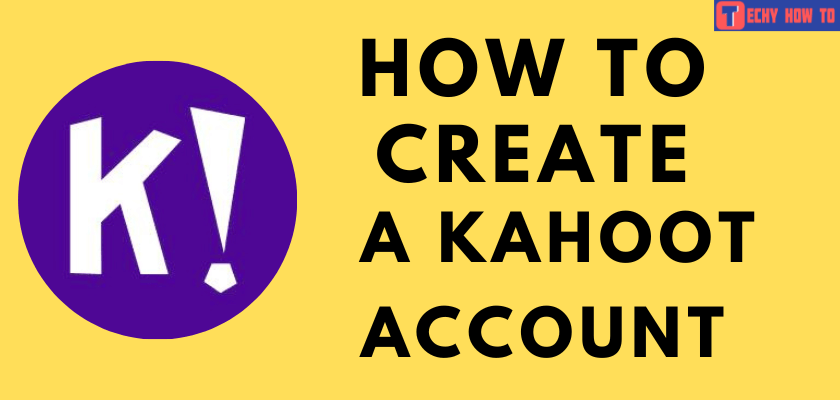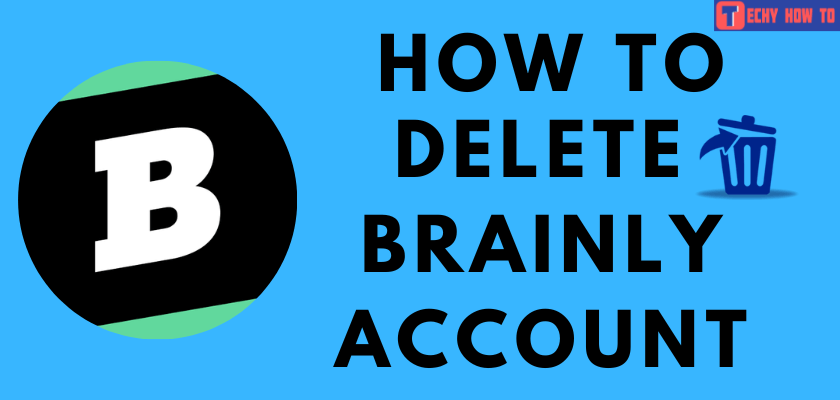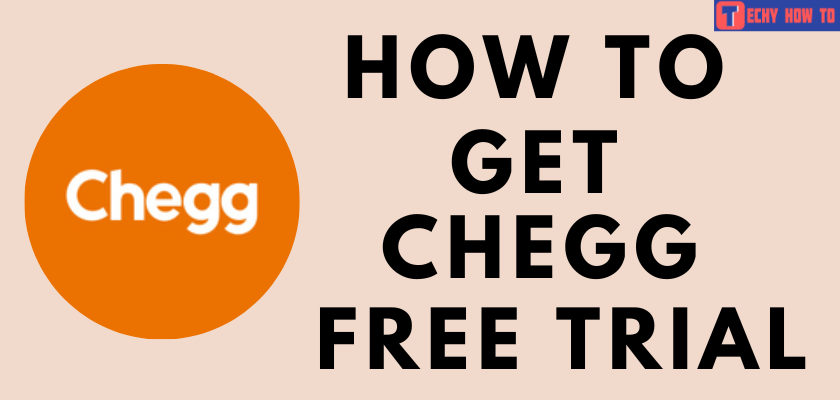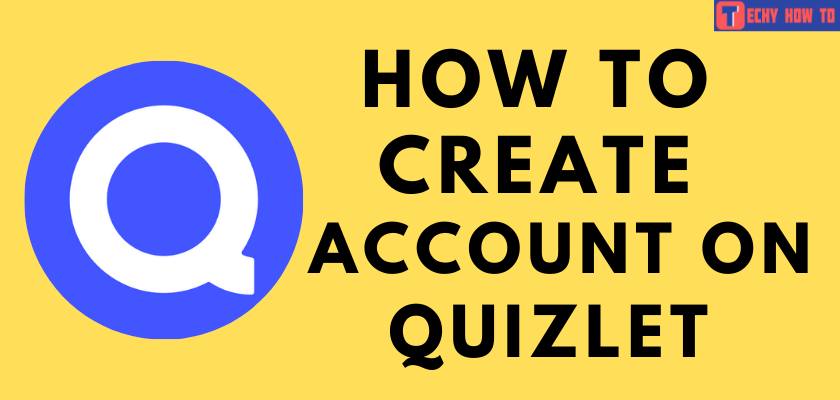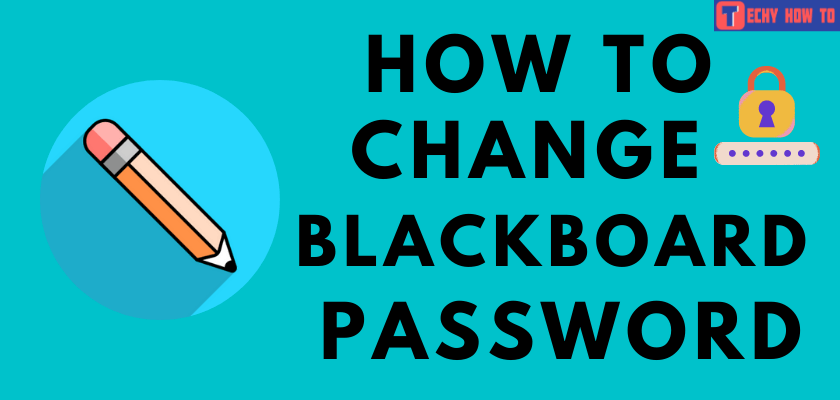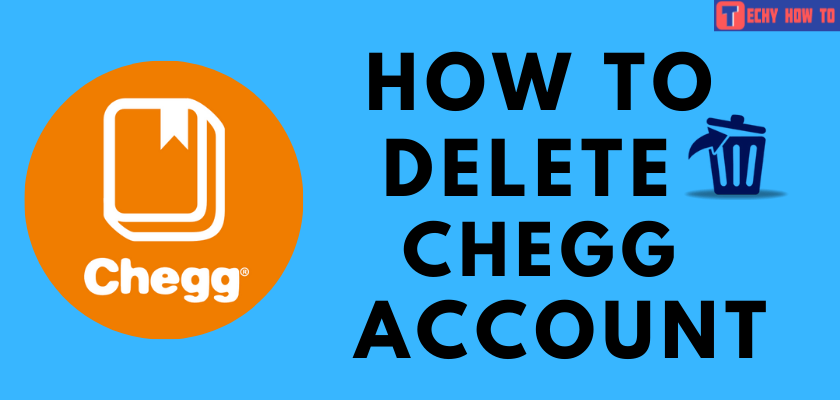Delete Account
How to Permanently Delete Duolingo Account
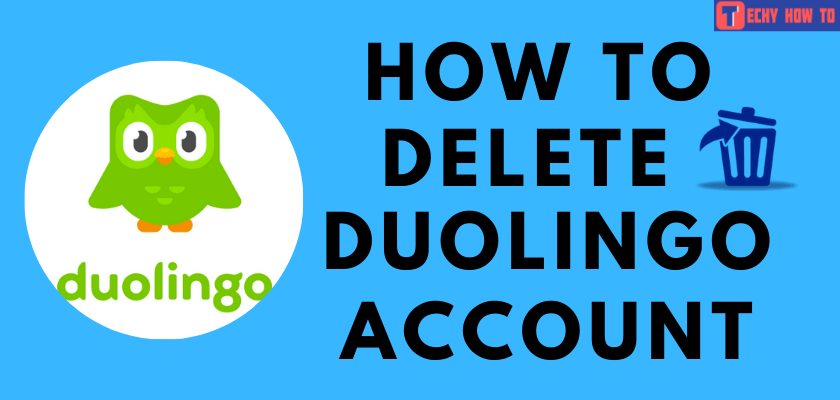
Duolingo is a one-stop destination for learning all foreign languages. The application is available for both Android and iOS devices. It is also accessible through a web browser. You should register for a user account to learn the languages you want. If you want to delete your Duolingo account, you must use a web browser.

Note – Deleting the Duolingo account will not cancel the Duolingo Plus subscription. You will be charged even after deleting the account. So, cancel your membership manually before account deletion.
How to Cancel Duolingo Plus
The cancellation steps will vary depending on the payment method that you’ve opted for.
Browser
- Visit https://duolingo.com/ on a web browser and log in to your account.
- Select your profile picture and click on the Settings menu.
- Select Duolingo Plus and click on the Cancel Subscription option.

Android (Google Play)
- Open Google Play Store and tap on your profile picture.
- Choose Payments and subscriptions → Subscriptions.
- Select Duolingo Plus.
- Cancel the subscription.
iPhone (iTunes)
- Open App Store and choose Subscriptions.
- Select the Duolingo Plus subscription.
- Cancel the subscription.
How to Delete Duolingo Account Permanently Using a Browser
#1. Visit https://duolingo.com and log in to your account with the necessary email address and password.
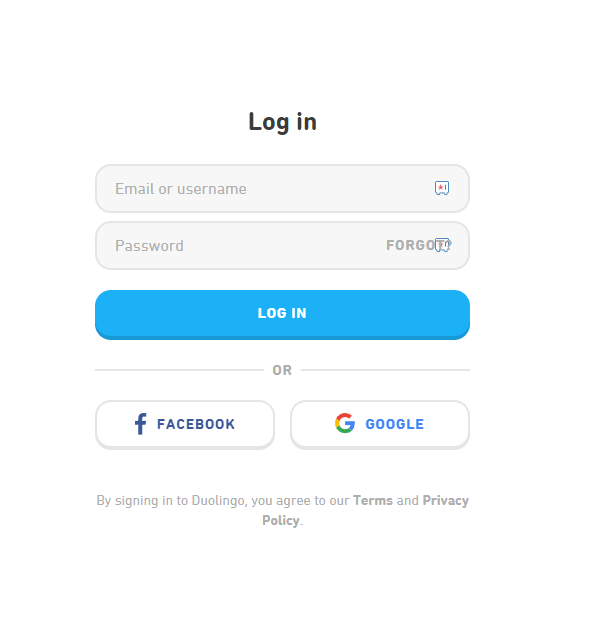
#2. After signing in, visit https://drive-thru.duolingo.com on a new tab.
#3. Before deleting your account, Duolingo will provide an option to backup your data.
#4. Click on the red-colored Erase Personal Data button.
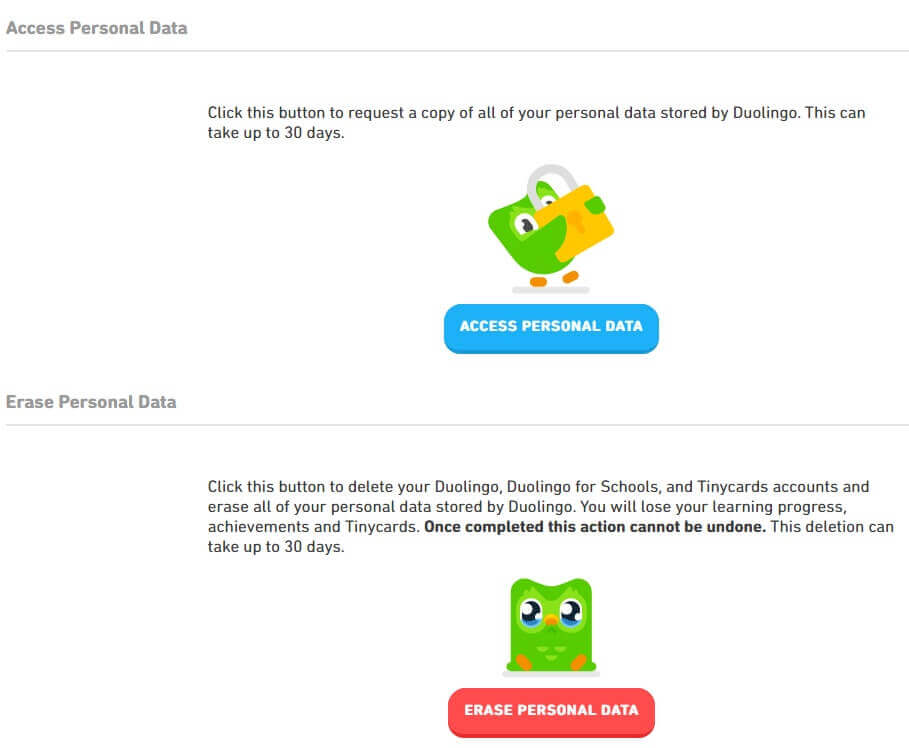
#5. Open the mail you received from Duolingo and click on the erase link.
Note – You have to click on the link within the 7-days.
#6. Upon clicking the click, your account deleting request will be submitted.
Note – The deletion process will take 30 days to complete. If you decide to reactivate your account, reactivate it within this period.
Those who don’t want to delete their Duolingo account permanently, deactivate the account temporarily by visiting www.duolingo.com/settings/deactivate.
Useful Links:
FAQ
Duolingo has a free trial period of 14 days.
Once you delete the Duolingo account, all of your course progress, milestones, and forum posts will be deleted.
The Duolingo family plan prices for around $120 per year.