eHarmony is a popular online dating service that can be accessed via the web or app. If you have found the right partner or if you want to quit the service, you can easily delete your eHarmony account on the Data & Settings section of your profile. Those who want to take a short break from eHarmony can hide their profile instead of deleting the account. If you are a premium user, ensure to cancel the subscription before deleting your account.

How to Permanently Delete eHarmony Account on Website
#1. Open a browser on your PC and visit the website eharmony.com.
#2. Sign in to your eHarmony account.
Information Use !!
Concerned about online trackers and introducers tracing your internet activity? Or do you face geo-restrictions while streaming? Get NordVPN - the ultra-fast VPN trusted by millions, which is available at 69% off + 3 Months Extra. With the Double VPN, Split tunneling, and Custom DNS, you can experience internet freedom anytime, anywhere.

#3. Hit the profile picture at the top right corner of the home screen.
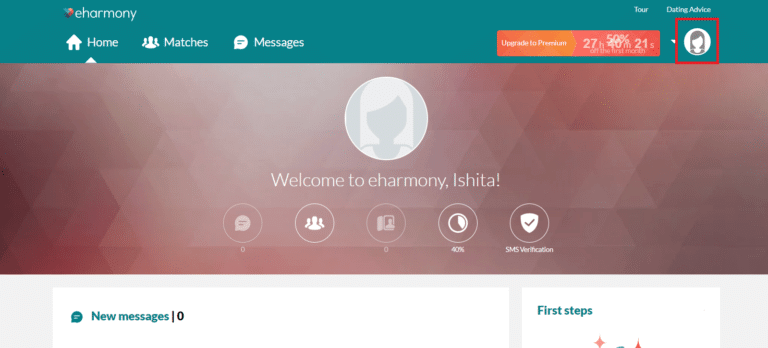
#4. Select Data & Settings from the drop-down menu.
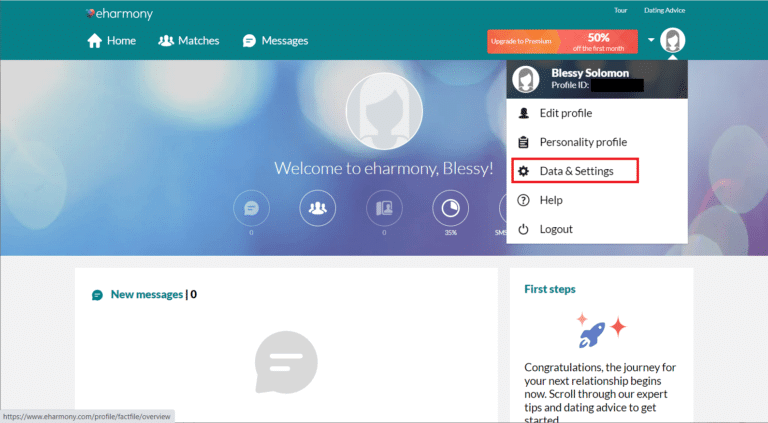
#5. Scroll down to the Profile Visibility section.
#6. Click on the link stating, “To delete your profile permanently, please click here.”
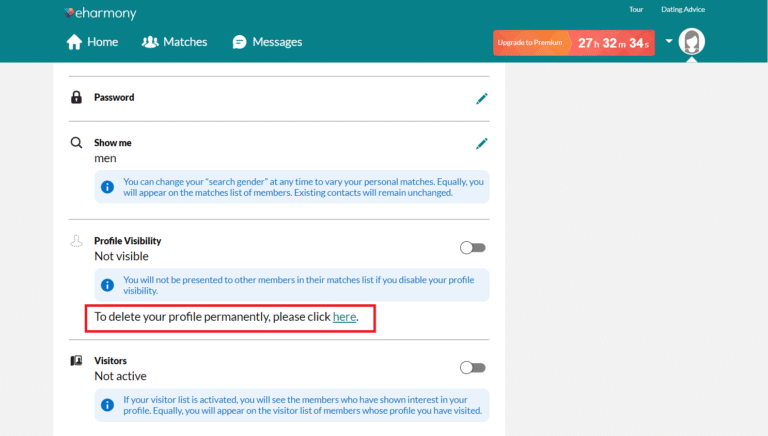
#7. Enter your eHarmony Password and tap Delete profile to confirm the action.
After deleting the account, you can try the Bumble app through a free trial.
How to Delete Your eHarmony Account on App
#1. Launch the eHarmony app on your Smartphone.
#2. If you haven’t signed in, tap the LOG IN button and sign in to your account.
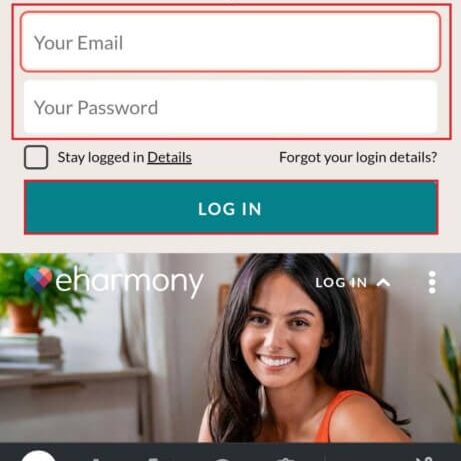
#3. Tap the Hamburger icon at the top left corner.
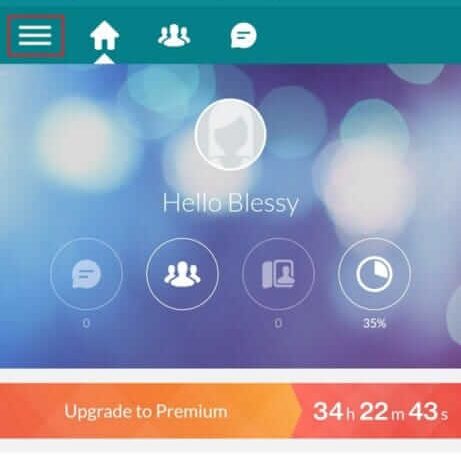
#4. Select the Data & settings option.
#5. Under the Profile Visibility section, click the deletion link.
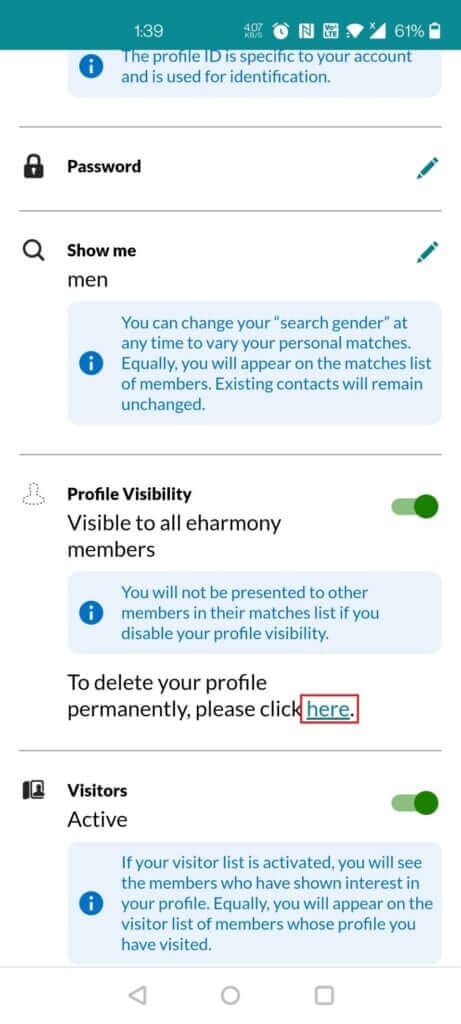
#6. Enter the password and tap the Delete profile button to delete your eHarmony account.
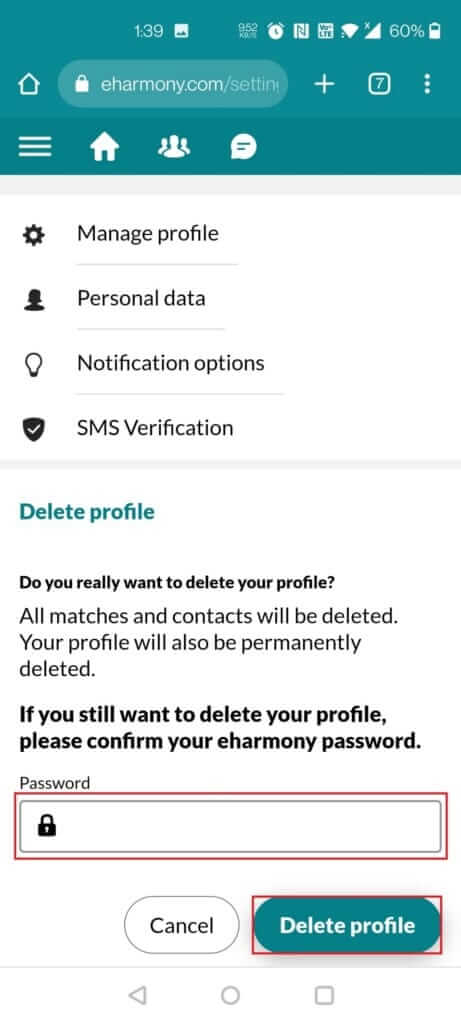
How to Hide eHarmony Account
You can hide your eHarmony account to take a little break from the service. You may not be visible to others until you reactivate the account.
#1. Go to the website eharmony.com from a browser and log in to your account.
#2. Tap on your profile picture.
#3. Click the Data & Settings option.
#4. Turn ON the toggle switch next to the option Not Visible.
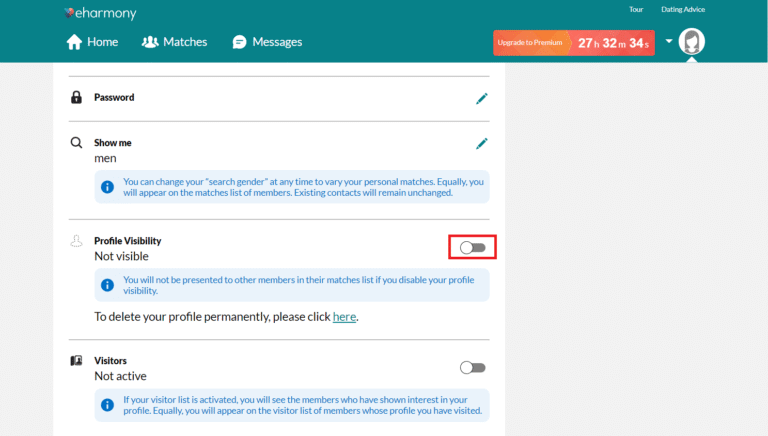
#5. That’s it. You will see the notification “your profile is currently not visible” on the home screen.
How to Cancel eHarmony Subscription
You must cancel the eHarmony subscription plan before deleting your account.
eHarmony Website
- Go to eharmany.com and log in to your account.
- Tap the Profile picture icon.
- Choose Data & Settings from the drop-down.
- Tap on Billing.
- On the Subscription Status page, click the Cancel My Subscription button and follow the on-screen prompts to cancel the subscription.
iPhone/iPad
- Launch Settings on your iOS device.
- Tap on your Apple ID.
- Select Subscriptions.
- Tap eHarmony from the list.
- Click Cancel Subscription and select Confirm to cancel your eHarmony subscription.
Android Phone
- Go to Play Store on your Android Phone.
- Tap the Profile icon and click Payments & Subscriptions.
- Select the option Subscriptions and choose the eHarmony app.
- Tap the option Cancel subscription at the bottom.
- Again, click Cancel Subscription to cancel your eHarmony premium.
Deletion Guide of Other Dating Services
- How to delete the Bumble account.
- How to delete the Zoosk account.
- How to delete a Tinder account.
- How to delete the Badoo account.
Frequently Asked Questions
After deleting your eHarmony account, you will no longer have access to your messages, requests, or matches.
The only way to temporarily deactivate your eHarmony account is to hide it by enabling the option Not Visible under Profile Visibility.
Disclosure: If we like a product or service, we might refer them to our readers via an affiliate link, which means we may receive a referral commission from the sale if you buy the product that we recommended, read more about that in our affiliate disclosure.

