Delete Account
How to Delete Funimation Account
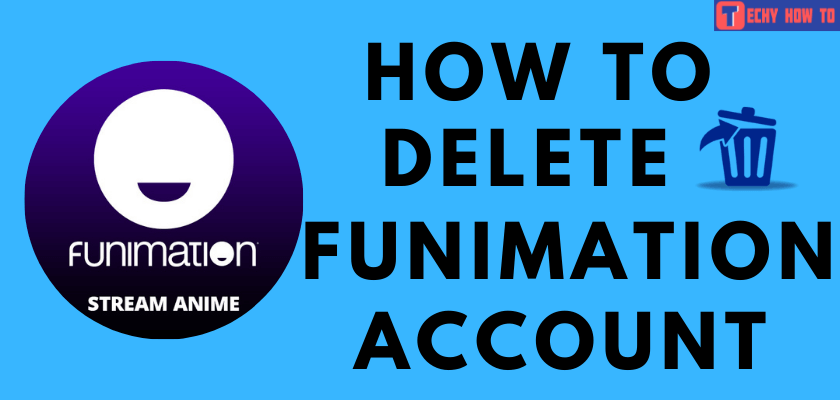
Funimation is one of the top streaming platforms with a huge collection of anime videos. It is also the prime site for English dubbed amines. You can sign up for Funimation to enjoy tons of ongoing and classic anime series. If you get bored or want to try a new Anime service, you can permanently delete the Funimation account. Before that, you need to cancel the premium subscription you’ve signed up for.

How to Cancel Subscription on Funimation Account
The cancellation steps will vary depending on the payment method that you used for the purchase. For example, if you have used Google Play mode, you need to cancel it with the help of the Google Play Store on an Android device.
Funimation Website: Login into www.funimation.com → Go to My Accounts → On the My Account page tap on Subscription → Click the Cancel button → Click Cancel Subscription.
iPhone (iTunes): Open Settings → tap on your Apple ID → select Subscriptions → choose Funimation → click on Cancel Subscription.
Android (Google Play): Launch Google Play Store → Tap your profile picture → choose Payments & Subscriptions → choose Subscriptions → select Funimation and Cancel Subscription.
Apple TV: Open Settings → select Accounts → select Manage Subscriptions → enter the password → choose Funimation → turn off automatic renewal → Confirm.
Amazon In-App Purchase / Fire TV or Kindle: Head to Amazon Store Subscriptions → sign in to your account → tap on Your Subscriptions → hit the Actions option next to the Funimation subscription renewal date → select Turn off Auto-Renewal → confirm the changes.
Xbox One: Visit Microsoft’s official page → sign in using the login credentials → Tap on Services & subscriptions next to Funimation subscription → hit the Manage option → click on Confirm Cancellation to confirm the changes.
Roku: Head to Roku.com → sign in using the login credentials → select Manage your subscriptions → find Funimation → tap the Cancel subscription option → select a reason, and cancel the service.
How to Delete Your Funimation Account Permanently
#1. Visit the Funimation’s official page.
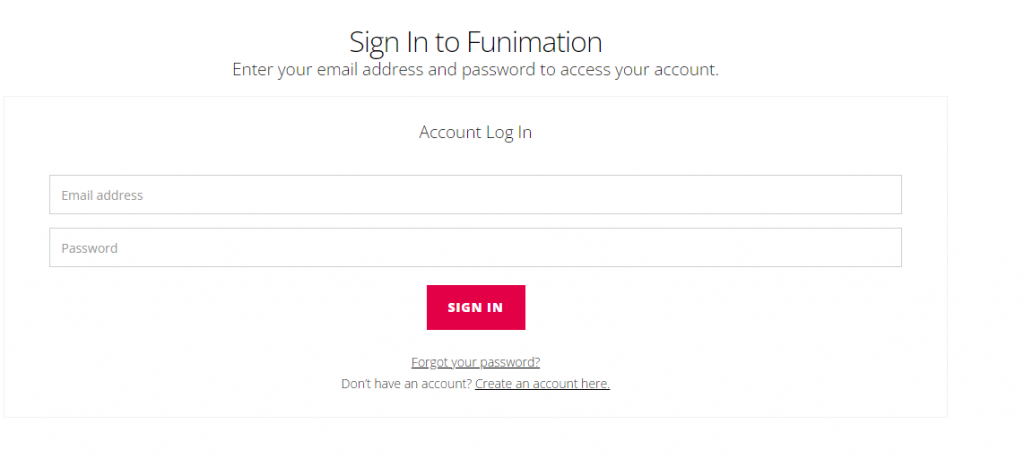
#2. Log in to your account by using the necessary credentials.
#3. Choose your profile name and select My Account from the menu.
#4. Scroll down to the Cancel Membership section.
#5. Tap on the Delete Account option.
#6. Enter your Funimation password and click the Delete Account button.
Have you forgotten the current password of Funimation? Visit our dedicated guide to reset the Funimation password.
#7. Tap on the Yes, delete my account button to finalize your confirmation.
Frequently Asked Questions
Premium Plus or Premium Plus Ultra plans are the best ones in Funimation. Premium Plus ultra has more benefits than Premium Plus and it is also a worthwhile option.















