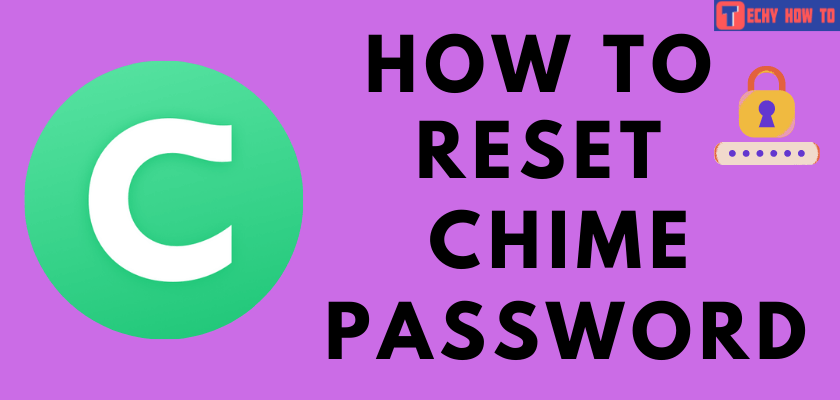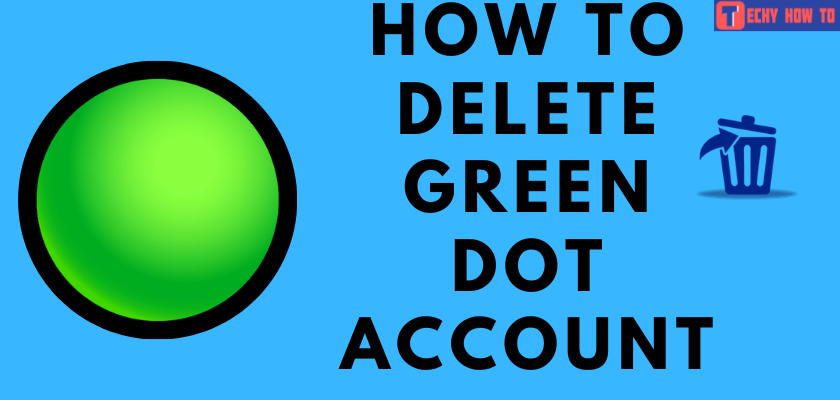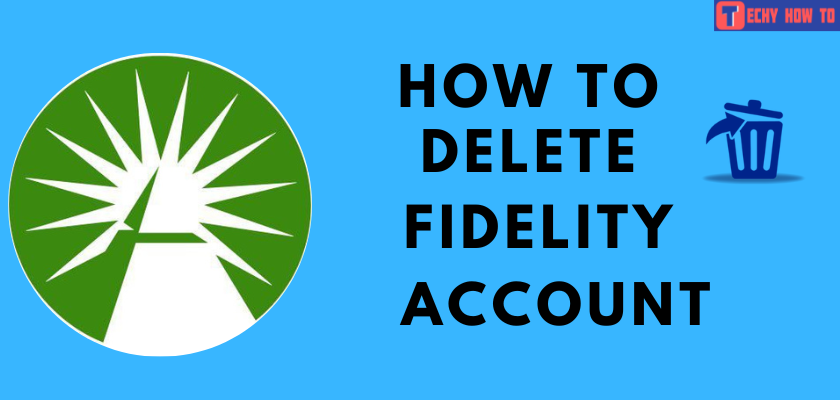Delete Account
How to Delete Google Pay Account Permanently
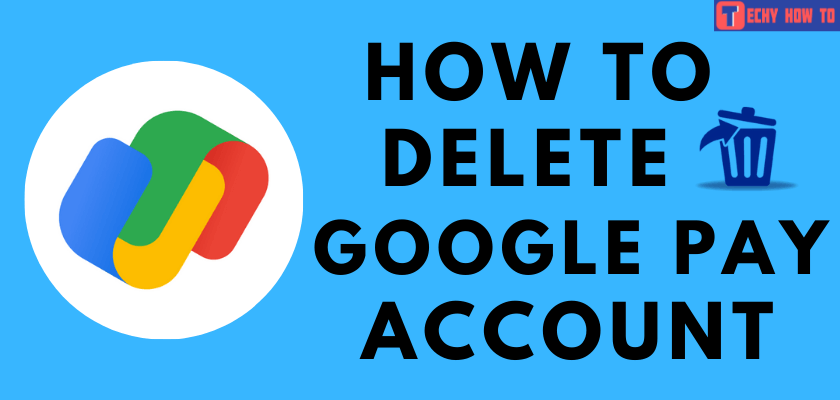
Google Pay is Google’s secured payment method which lets the user transfer money. For transactions, you need to link a bank account with your Google Pay profile. You can easily delete your Google Pay account when you want to use other payment services like Venmo or Cash App.

Browser – Visit the Google Pay site → login to your account → scroll down to select Close payments profile → click Continue.
How to Delete Google Pay Account
[1] Visit pay.google.com and sign in with the respective Google Account.
[2] Select the Settings option located on the menu bar.
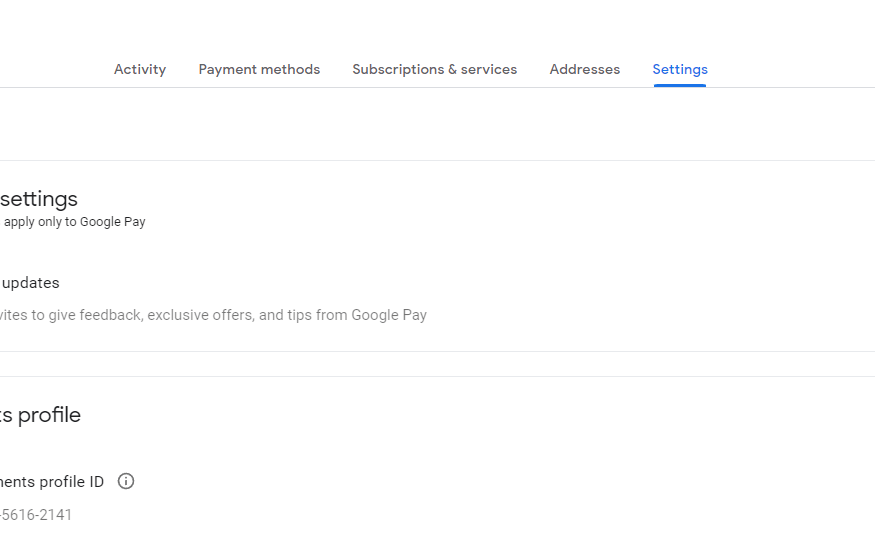
[3] Scroll down to the Payment Profile Status section.
[4] Select Close payments profile.
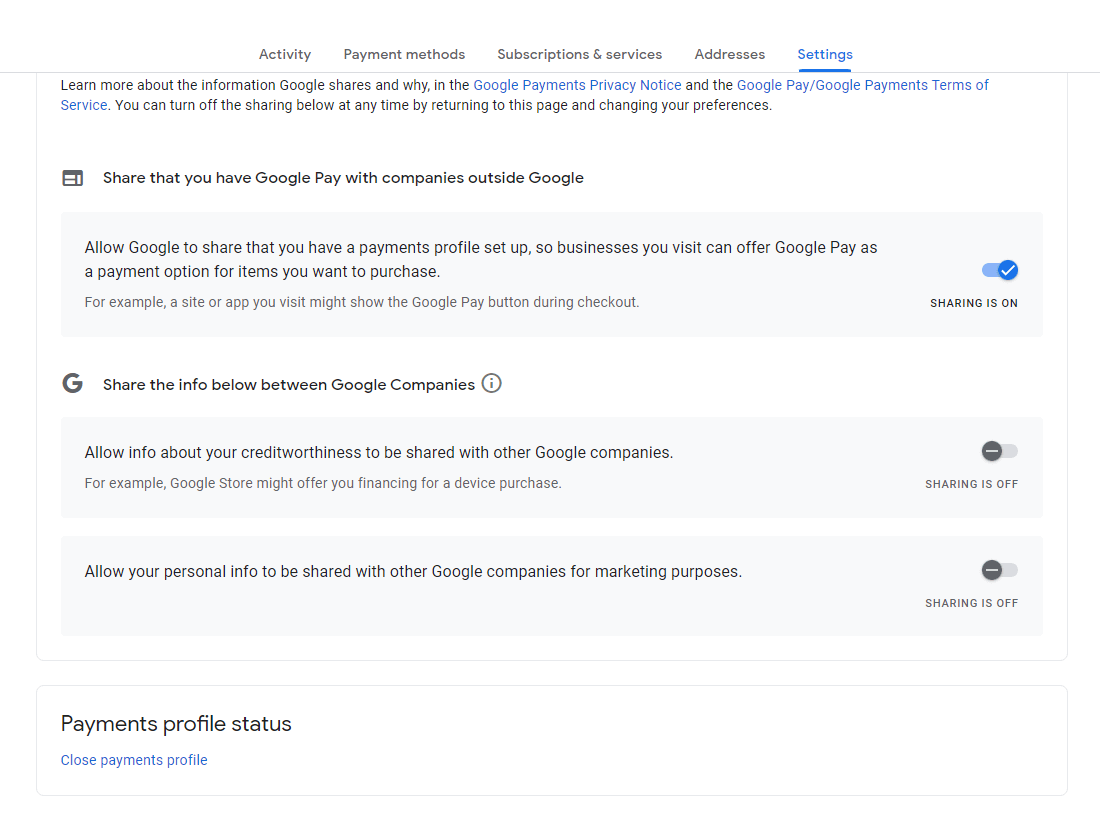
[5] A pop-up will appears for confirmation. Select a reason and click on the Continue option.
How to Delete Bank Account from Google Pay Profile
Before deleting the Google Pay account, it is advisable to delete the bank account linked with your profile.
#1. Launch the Google Pay app on your Android or iPhone.
#2. Click your profile icon on the top right corner of the app.
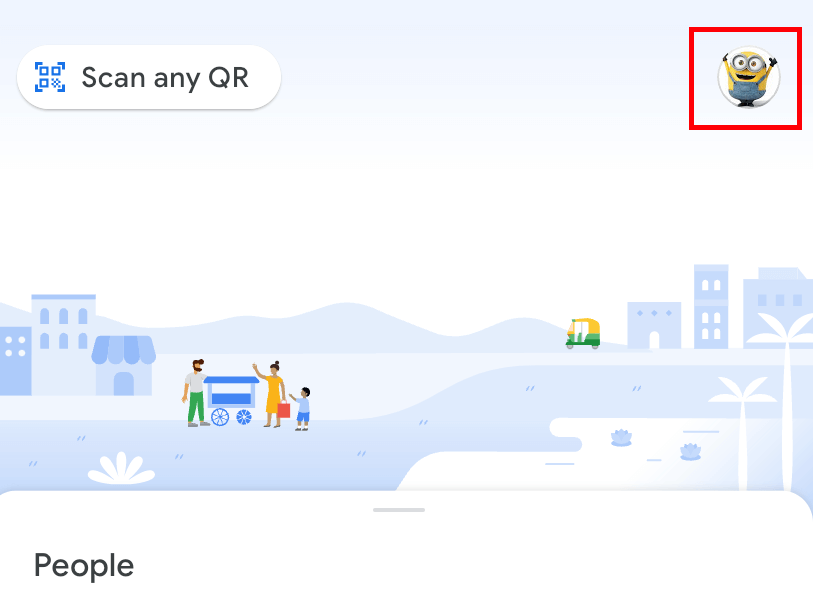
#3. Select the Bank account option on your profile page.
#4. Select the account that you want to remove.
#5. Click the three-dotted icon on the top right corner.
#6. Choose the Remove Account option.
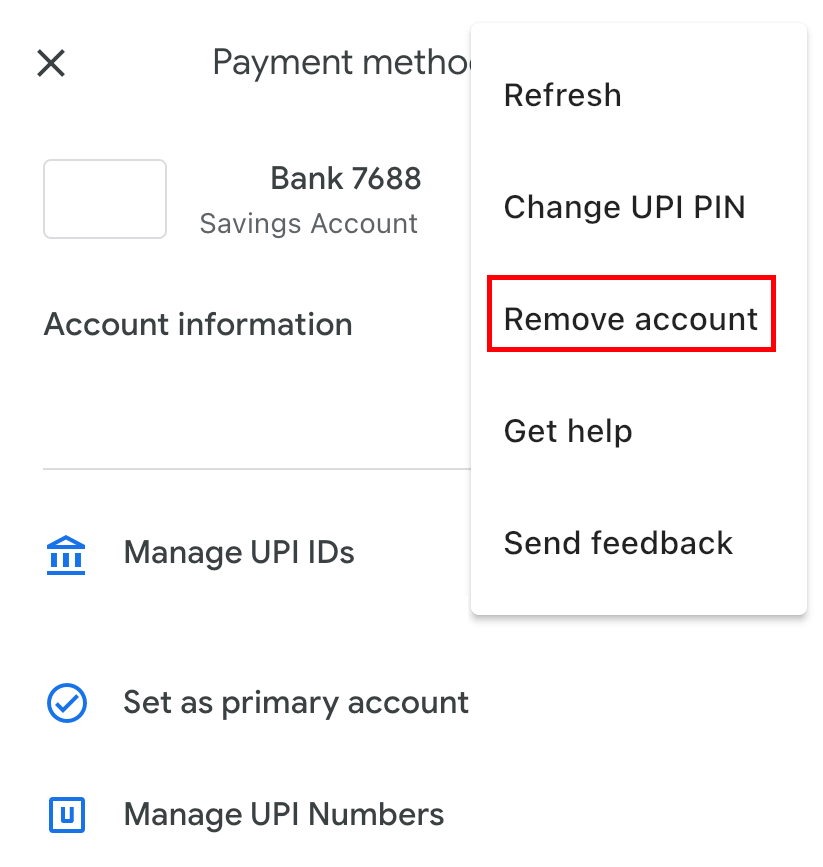
#7. Select Continue to confirm your deletion.
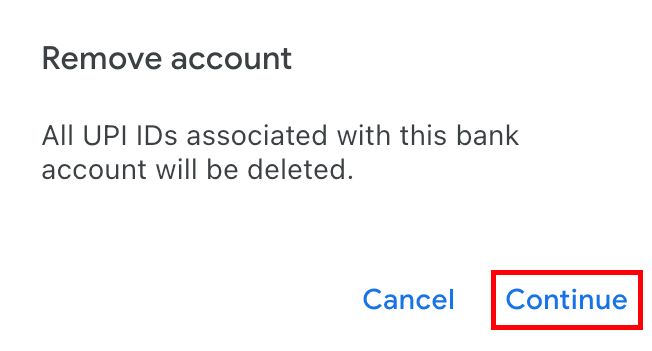
How to Sign Out Google Pay Account on Mobile
[1] Open the Google Pay App on your mobile phone.
[2] Click on the Profile icon.
[3] Select the Settings tab.
[4] Scroll down to the bottom of the page and select Sign Out.
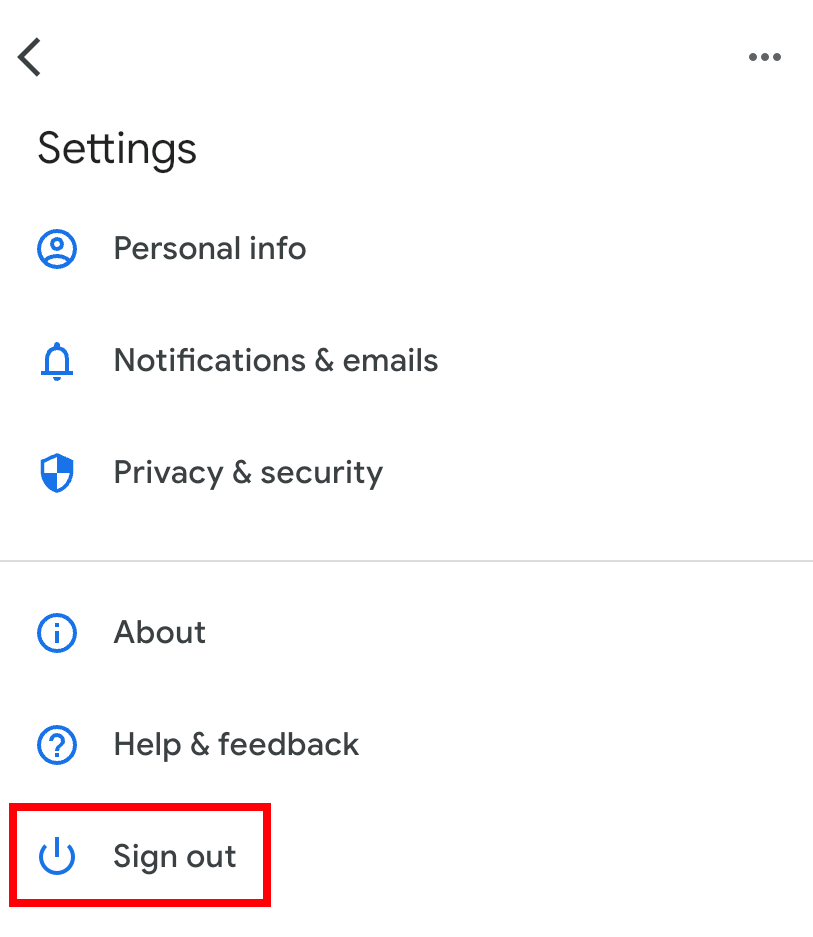
[5] Click on Sign Out to confirm your action.
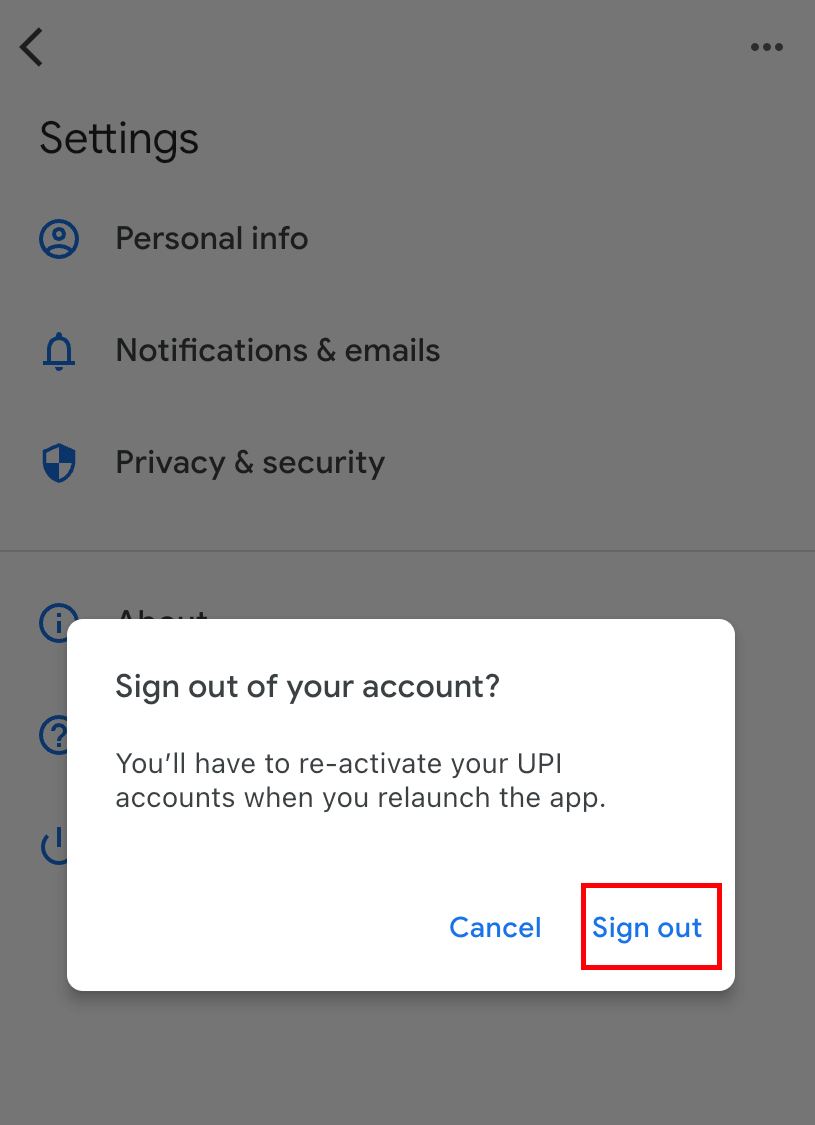
FAQ
It is impossible to delete the Google Pay transaction history on mobile and desktop. Deleting the respective Google Pay account is the only option.
You can’t delete the account on the Android or iPhone app. Instead, use a browser on your smartphone and visit pay.google.com to delete your account.