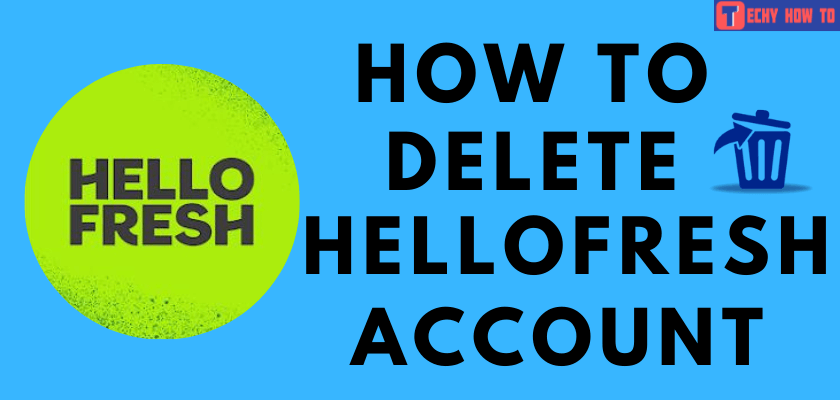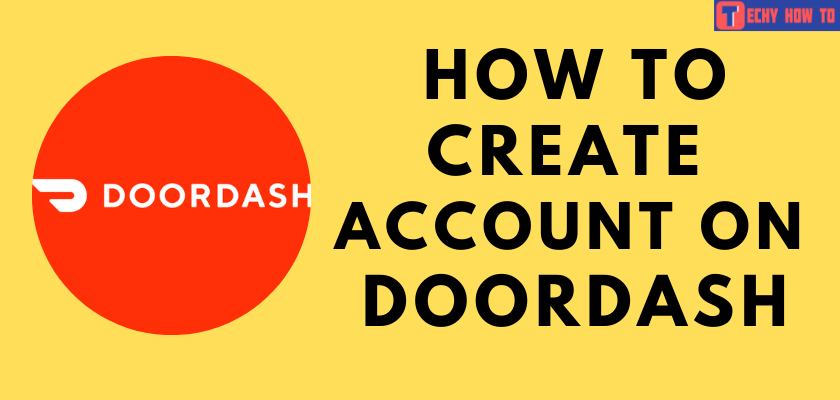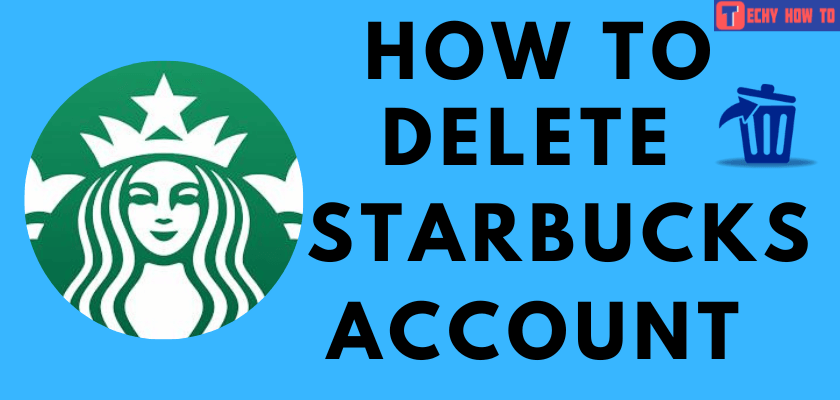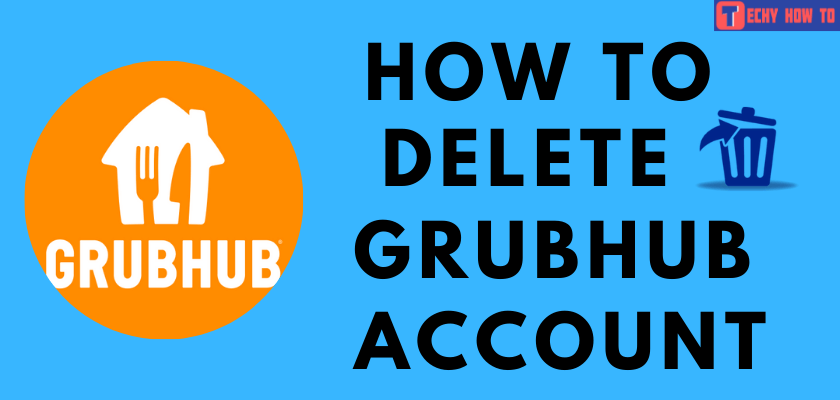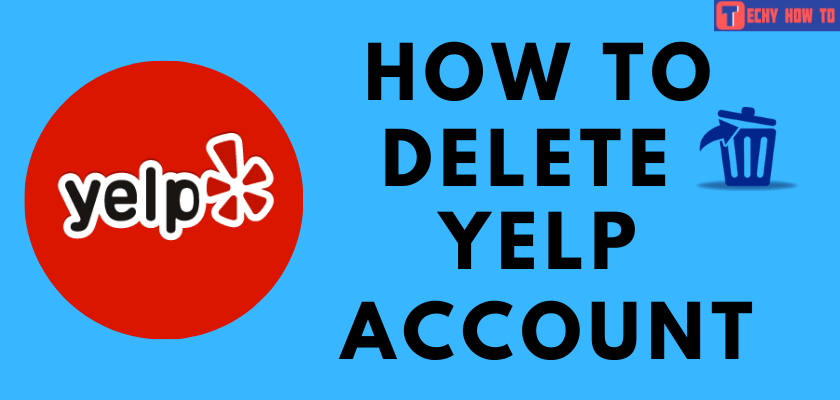Delete Account
How to Delete Your Instacart Account Permanently
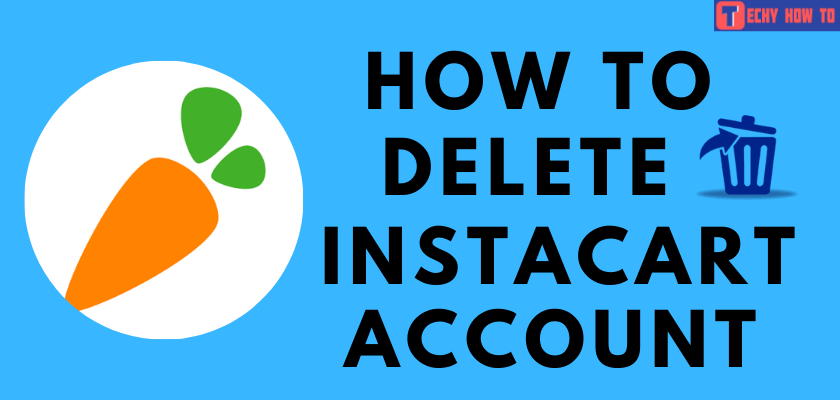
Are you searching for ways to delete the Instacart account permanently? Then, you’ve landed in the right place. Unfortunately, you can’t carry out the account deletion process on your own. Instead, you have to contact the customer support of Instacart via call, email, or chat to delete the client or shopper account. The following section will show all the three methods in detail.

Note – The deletion process is similar for both user and shoppers accounts.
How to Delete Instacart Account Via Call
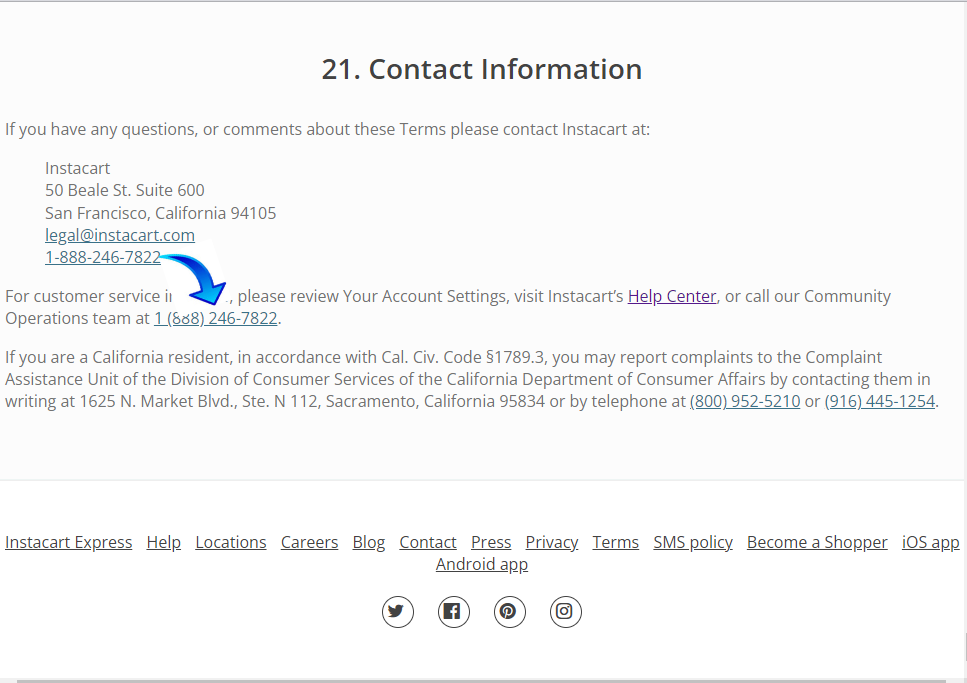
1. To delete your account by phone, call 1-888-246-722 (toll-free number)at any time and request a membership cancellation.
2. Clearly explain why you want to remove your Instacart Express membership and account.
3. During the call, observe carefully what the Customer care staff replies to your request and follow the instruction to delete your account permanently.
How to Delete Instacart Account Via Email

1. Open the email that is associated with your Instacart account.
2. Write an email to [email protected] or [email protected] regarding your Instacart account deletion. In the subject, mention it as “Request To Delete My Instacart Account permanently.”
3. Keep the email short, but make sure you have included all your account details (i.e., user name, the phone number associated with your Instacart account, and email id).
4. Finally, send the mail, and your Instacart account will be deleted within 72 hours.
How to Delete Instacart Account Via Chat
1. Head to the Instacart Help Center webpage using any web browser.
2. Sign in to your account using the necessary credentials.
3. On the Contact us page, scroll down to select the My Account option.
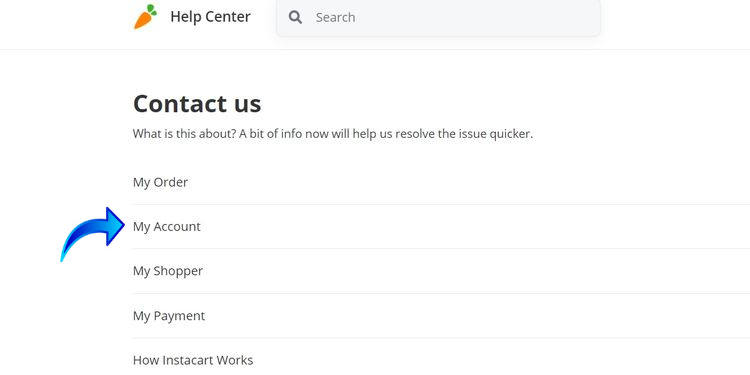
4. Click on I still need help.
5. Select Chat with us and request the support team to delete your account permanently.
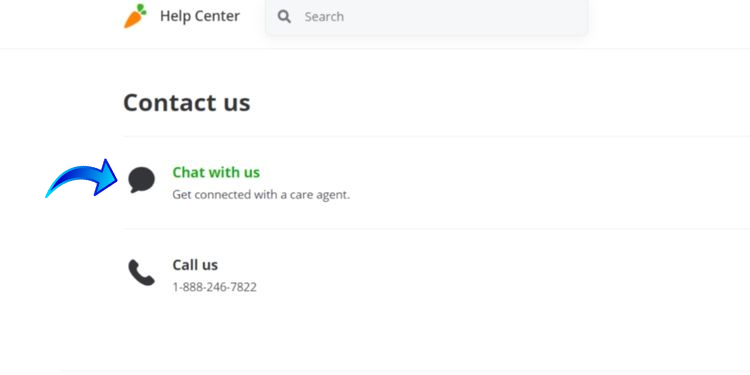
That’s it. You’ll get a notification from Instacart regarding your account deletion.
How to Cancel an Instacart Order
To cancel an Instacart order
- Login to your Instacart account on a browser.
- Go to Your Orders and tap on the View Order Details option.
- Select the order you want to cancel and click on Cancel Order.
- Confirm the cancellation.
To cancel an order on the Instacart app (Android or iPhone)
- Launch the app and go to My Orders.
- Select the order you want and tap on the Cancel option.
Useful links:
FAQ
As we said earlier, you can’t delete the account on the app or web version. You need to contact customer support to request account deletion.