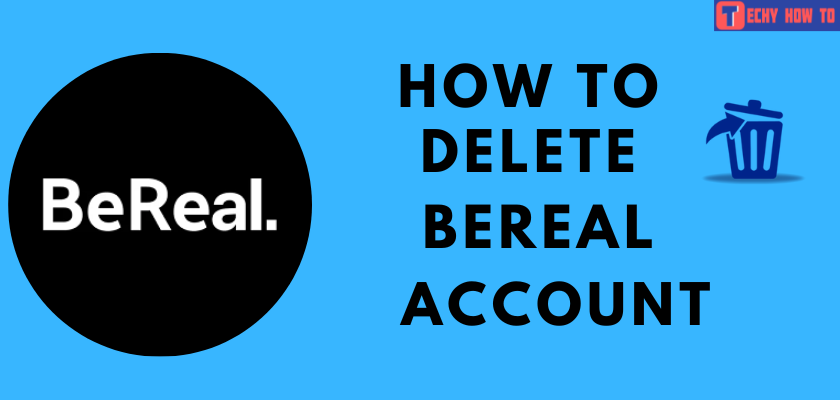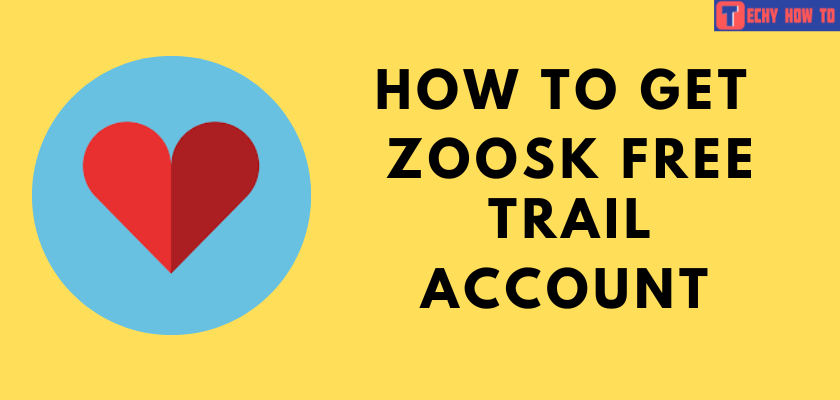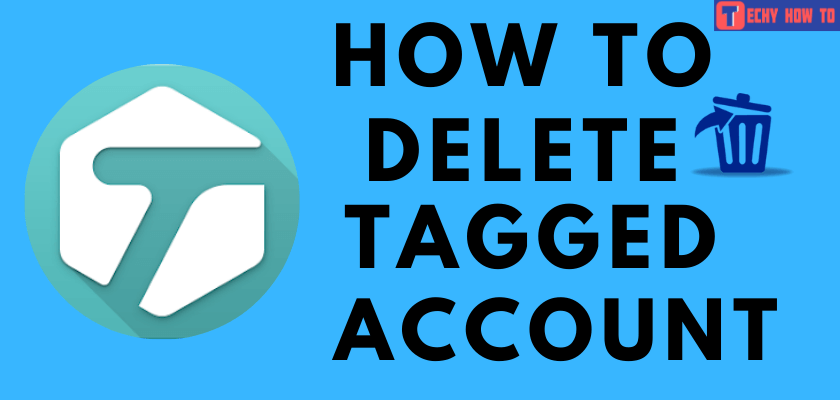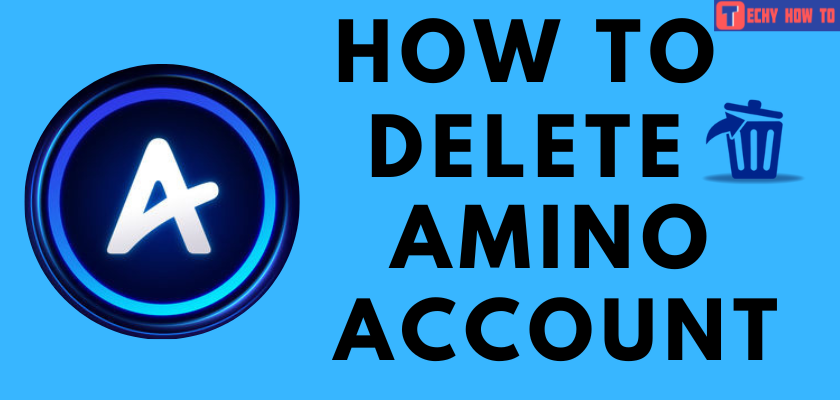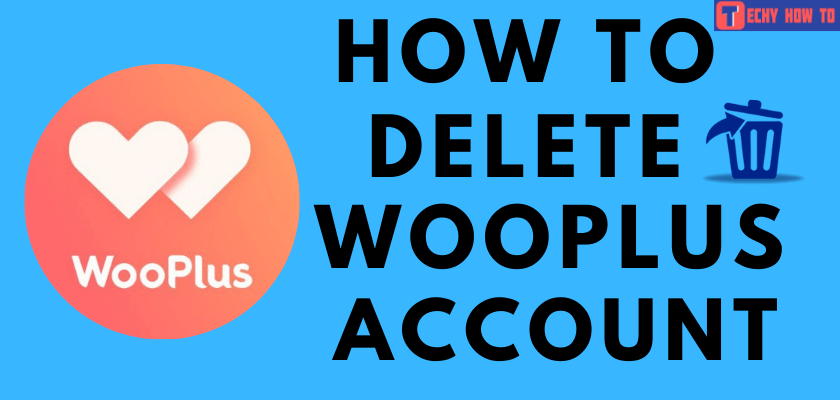Delete Account
How to Delete Your Kakao Account Permanently
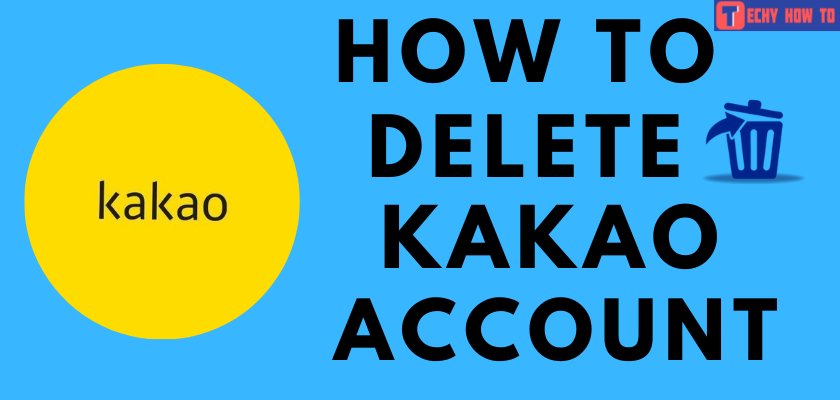
Kakao is a famous platform that helps people connect via messaging or video calls. This application supports sharing voice messages, photos, videos, and more. Likewise, several similar applications, including Whatsapp, Viber, and Instagram, serve the same purpose. Every application is unique, so it depends on the user to pick the suitable one. Though Kakao has a wide user base, people can still delete Kakoa’s Account if it fails to impress personally. There can be many reasons for us to delete our social media accounts. Some reasons can be being unhappy with the updates and policies or even feeling bored using the app for a long time. So people might require a break; that is when deleting the Kakao account would help.
Methods to Delete Kakao Account at Ease
There are multiple options to delete the Kakao account. But, we are free to choose one ideal option that suits us the best. However, deleting an account permanently would end up losing data. So, before deleting the account, backup all the necessary information.
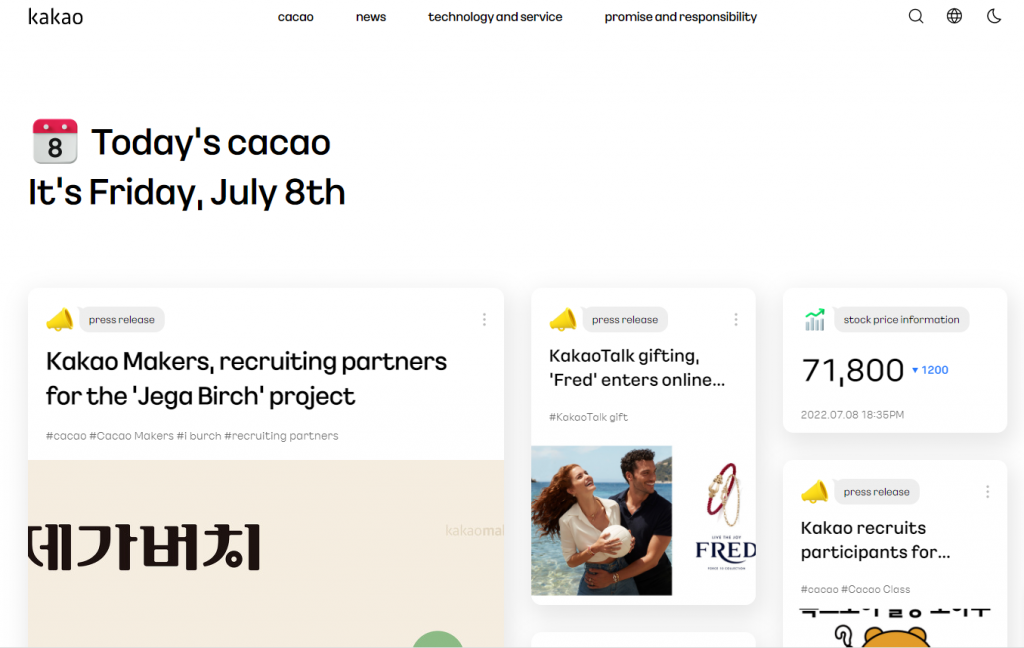
How to Delete Kakao Account Via Email
We have the option to send an Email to the official mail ID requesting them to delete your Kakao talk account permanently from their database.
1. Open the Mail synced with the application at the time of registration.
2. Proceed further by composing an email stating why you quit Kakao and send it to their official mail ID ([email protected]).
3. Make sure to mention Request to Delete my Kakao Account in the subject of the mail.
4. All the process from our end is done. Now, wait for the executives to respond or initiate the account deletion process.
How to Delete Kakao Account on Their Website
1. Open the site on the browser, and try to delete the account. Alternatively, click on the Delete Kakao Account Link.
2. On the new window, a confirmation message appears with a confirm button at the bottom of the note.
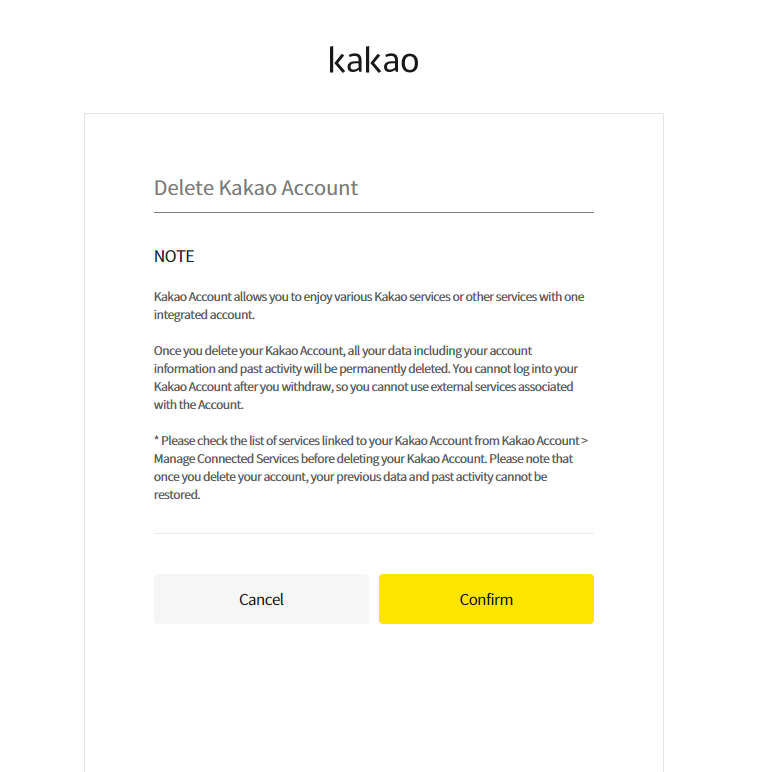
3. Proceed further by logging in to the account using your credential.
4. Follow the on-screen instructions to complete the Kakao account deletion process.
How to Delete Kakao Account Via Mobile App
1. Open the Kakao app on the device, and navigate to the Settings option.
2. Scroll down and click on the Support option from the list.
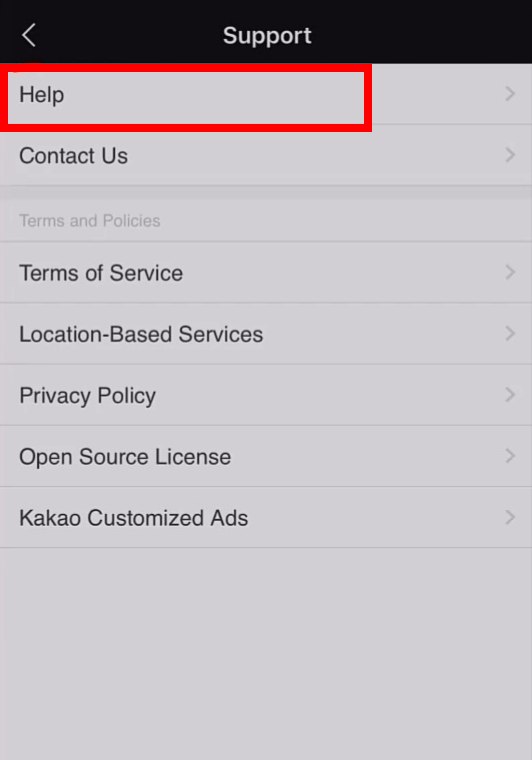
3. Go to the Help option, and select the Kakao Account from the Help By Category tab.
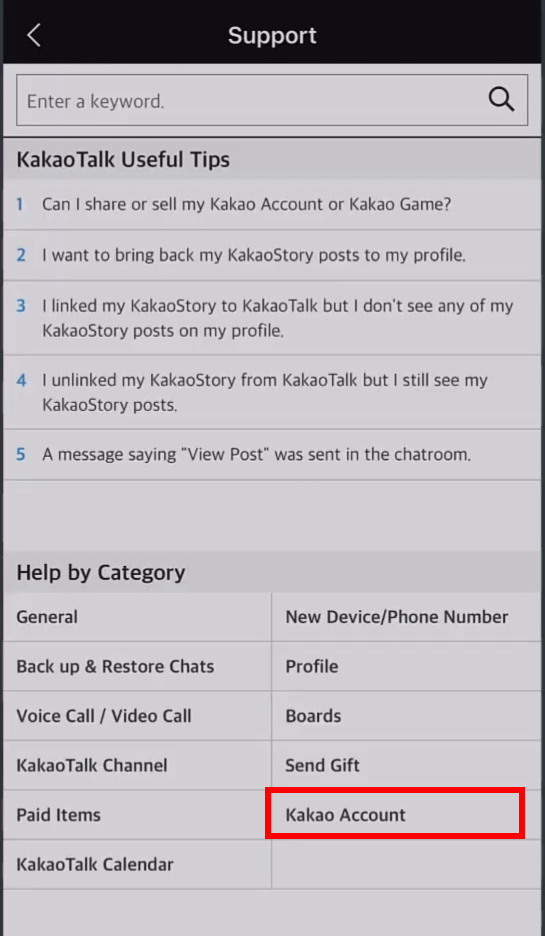
4. You will be directed to the FAQ page and click the How do I delete my account option.
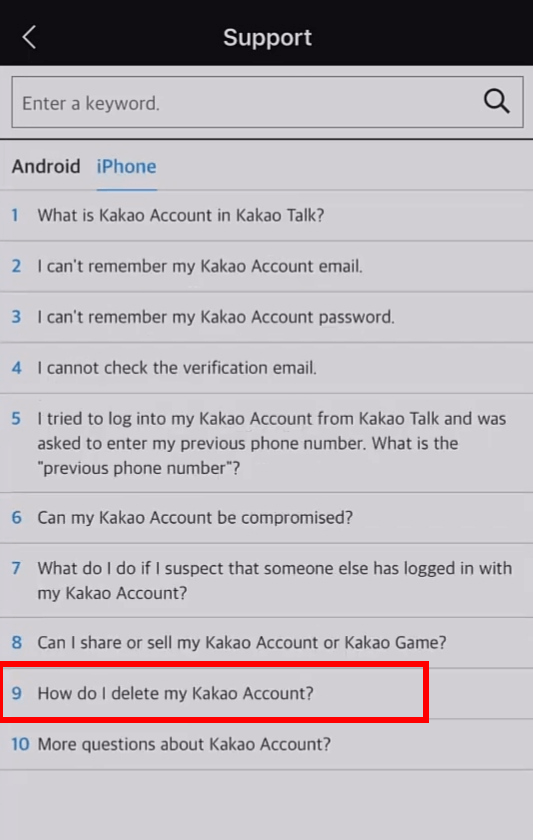
5. Select the Delete Kakao Account by scrolling to the bottom of the page.
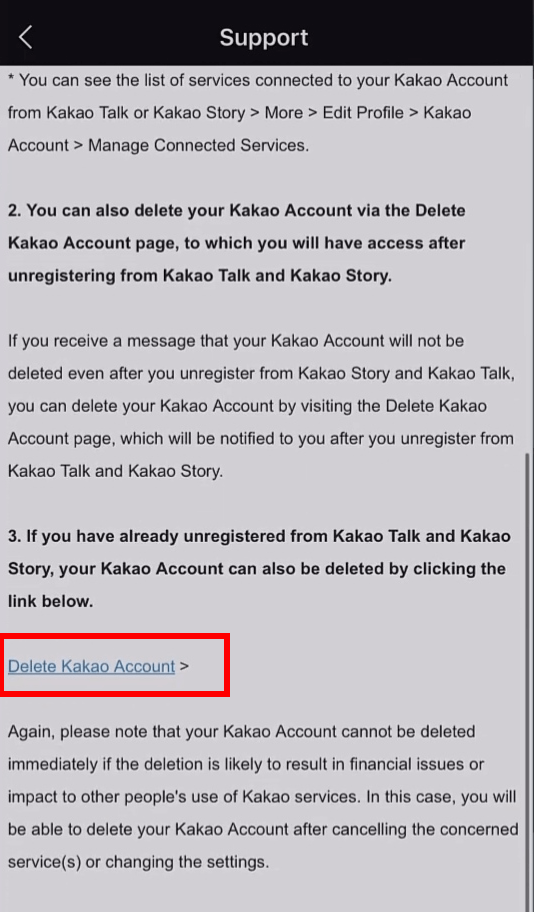
6. Finally, a pop-up window appears, looking for confirmation. So, we can proceed further by clicking on the Confirm option.
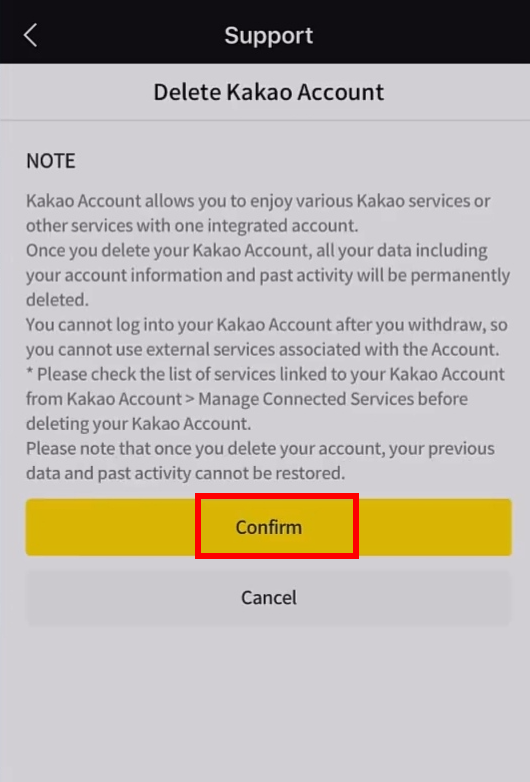
Even after deleting the account, we can retrieve the account by logging in again using the same credentials to reactivate the Kakao account.
Related Topics
- How to delete WooPlus account in 2022
- How to sign up for a WhatsApp account
- How to delete Pixiv account permanently
FAQ
In the kakaotalk app, we have the option to delete the message by pressing and holding it and selecting the delete from both chatroom options from pop up. This method can delete any messages that include texts, photos, videos, and much more.
Here is how to manage friends on Kakao friends.
1. Go to the Settings option, and click on the Manage Friends option.
2. Navigate to Manage Hidden Friends and click on the left side of the profile icon.
3. Now, proceed further by clicking on the delete option.