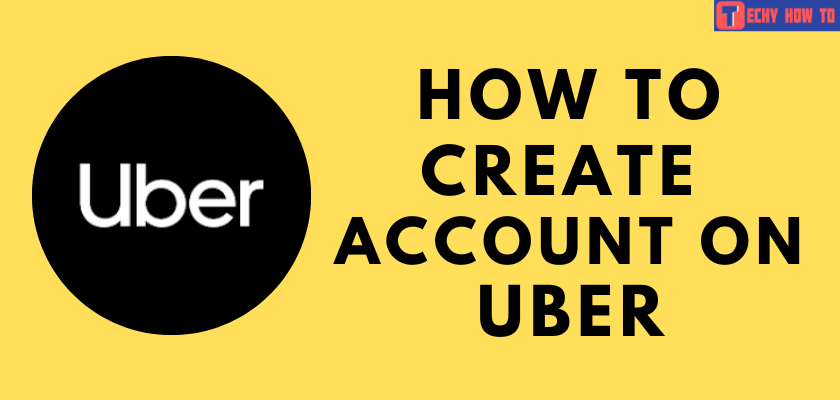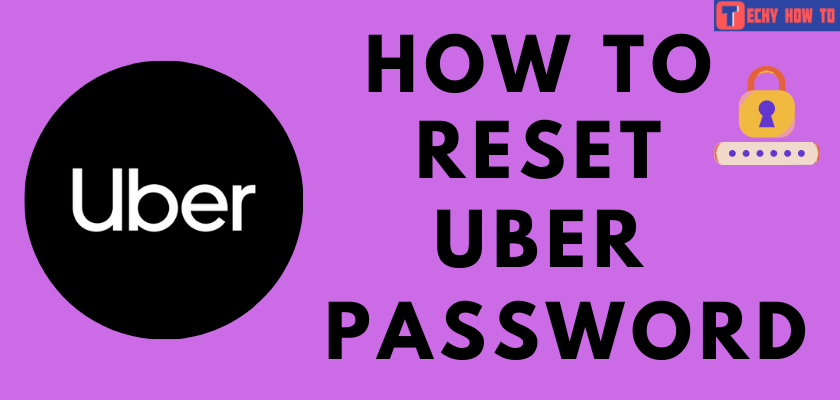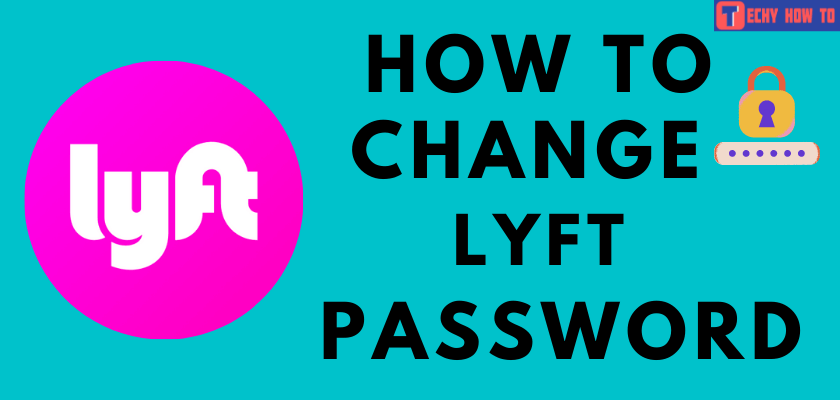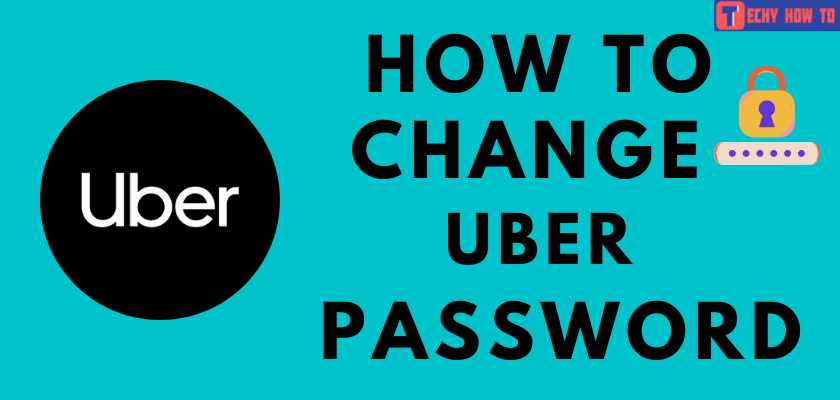Delete Account
How to Permanently Delete Your Lyft Account [App & Web]

Lyft is an affordable transportation service available only in the USA and Canada. This service connects the drivers to the individuals who need a ride. If you have been using Lyft for a long time and want to switch to some other cab services, like Uber, make sure to delete the Lyft account before quitting it. You can delete your Lyft account on Lyft’s privacy webpage.

Know Before Deleting Your Lyft Account
Generally, Lyft collects and stores the users’ data for various reasons. As per the updated Lyft Privacy Policy, Lyft doesn’t remove the data listed below after deleting your account.
- Name, Email address, Profile Photo, and Phone number.
- Credit card or other payment details.
- If you have signed up via Facebook, the Facebook profile picture, gender, and name will be stored.
- Device information, like Phone Carrier, device OS, IP ID, etc.
- Communication threads, reviews, and ratings on Lyft.
If you want to download the Lyft data, refer to the steps below before deleting your account.
- Go to the Lyft Privacy page and sign in to your account.
- Move to the Download data section and click the Start button.
- Finally, follow the on-screen prompts and download your Lyft data.
How to Delete Your Lyft Account on Lyft App [Android Phone & iPhone]
#1. Launch the Lyft app on your Android or iPhone. If you haven’t signed in, log in to your Lyft account.
#2. Tap the Hamburger icon at the top.
#3. Scroll down and select the option Help.
#4. Hit the option Profile and account on the next screen.
#5. Select “Delete my account.”
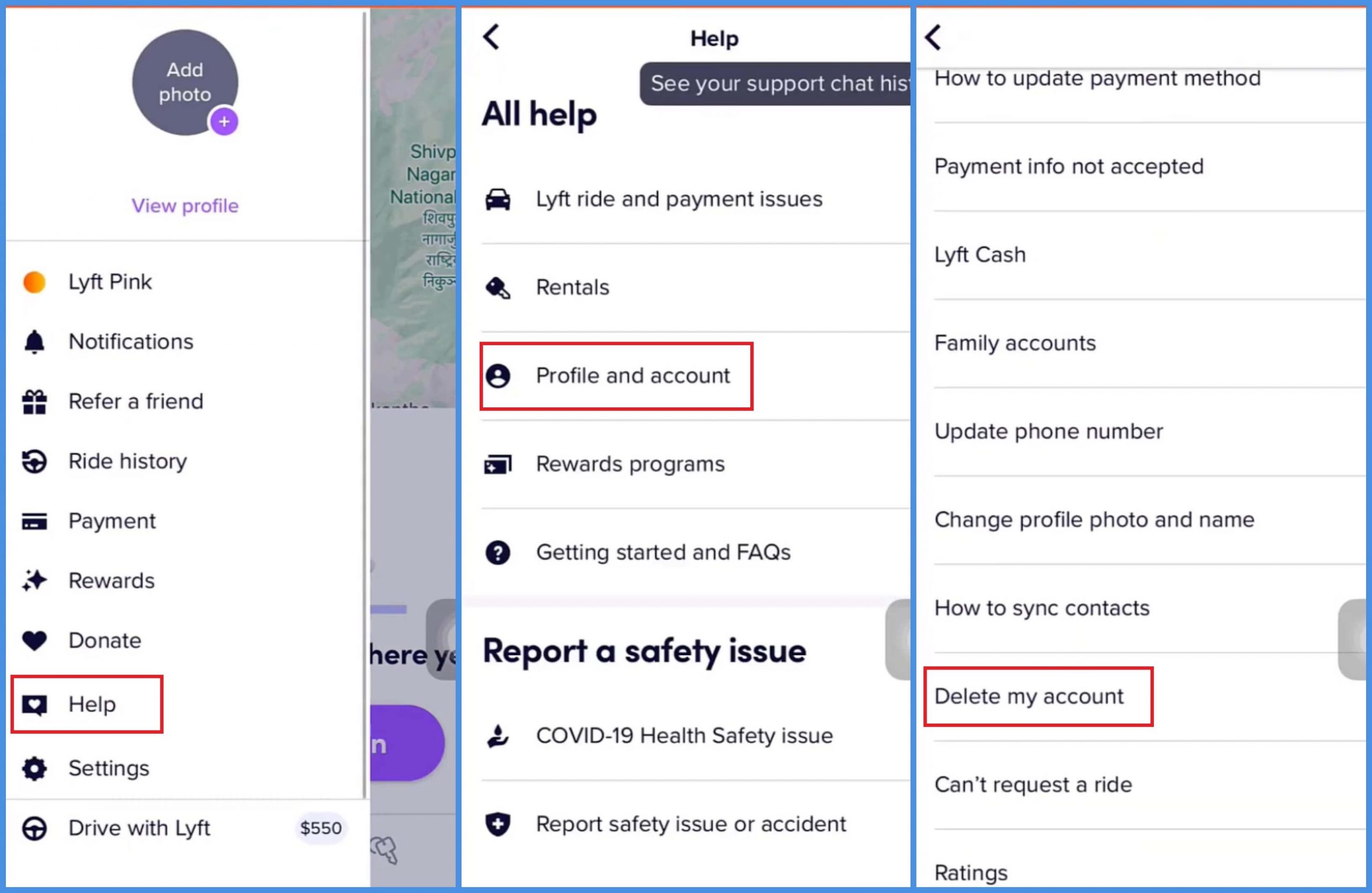
#6. Scroll down to the bottom and click the option Go to account deletion.
#7. Select your Country, type your phone number, and tap Next.
#8. Enter the Verification Code you’ve received via SMS and select Next.
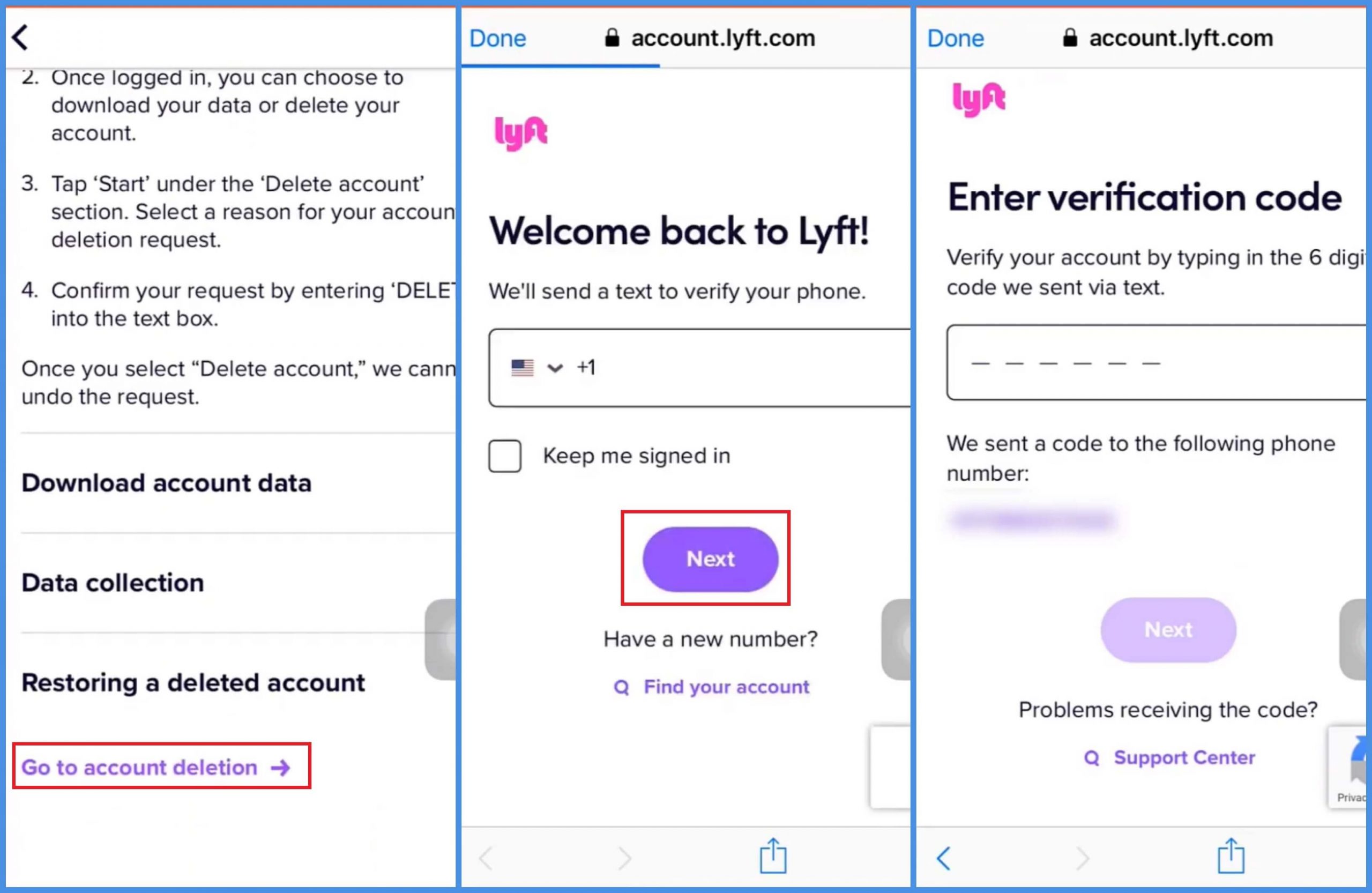
#9. On the pop-up menu, hit the option “Yes, it’s me” button.
#10. Enter the email address associated with your Lyft account and click Next.
#11. Tap on the Start button under the heading Delete account.
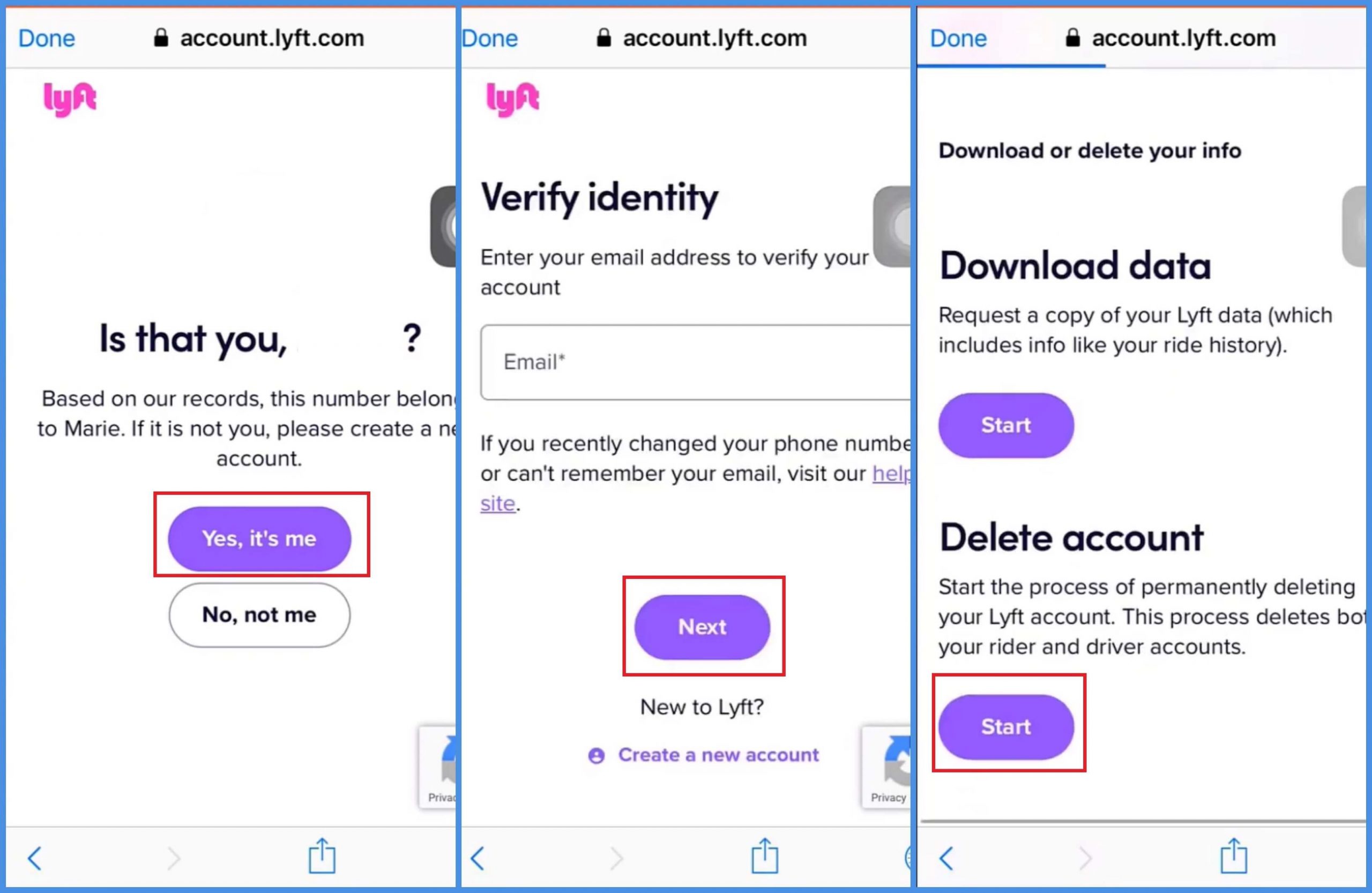
#12. Select a reason for leaving the Lyft platform and tap on Next.
#13. Finally, type DELETE on the empty field and hit the button Delete account to confirm the deletion process.
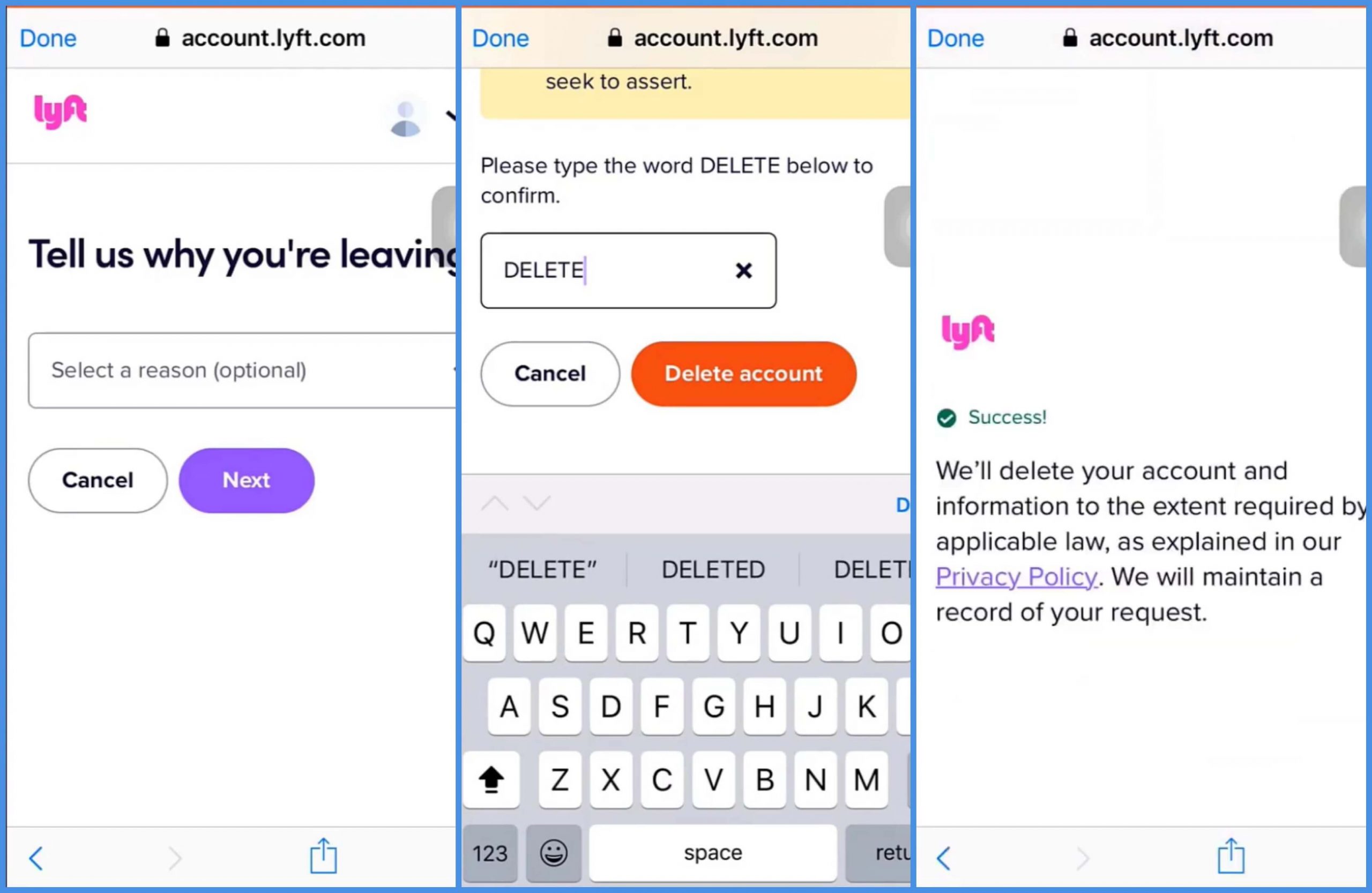
That’s it. You have successfully deleted your Lyft account. The support team will take 45 days to delete your account. You will receive a confirmation mail after deleting the account.
How to Delete Lyft Account on Lyft Website
#1. Open a browser on your PC/Smartphone and navigate to Lyft’s Data Privacy webpage www.lyft.com/privacy/data.
#2. If prompted, log in to your Lyft account using the necessary login credentials.
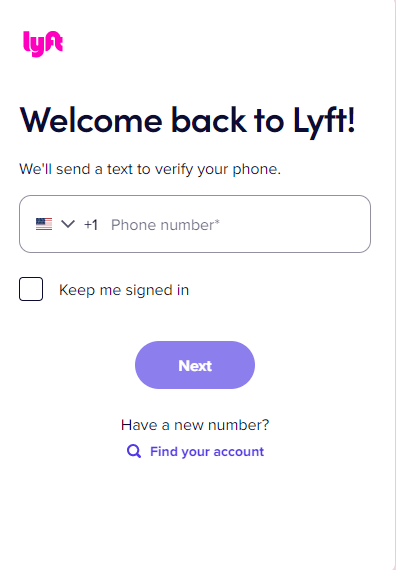
#3. Once signed in, navigate to the Delete account section and select the Start button.
#4. Choose a reason from the drop-down menu and click Next.
#5. Type DELETE on the box and select Delete account to permanently delete your Lyft account.
In addition to the above methods, you can delete your Lyft account by contacting the Lyft customer support team via mail ([email protected]).
Best Alternatives for Lyft
After deleting your Lyft account, make use of any Lyft alternatives below for a safer ride. After installing an app from the respective app store, sign up for Uber or other taxi apps to use it.
| Lyft Alternatives | Download App |
|---|---|
| Uber | Play Store App Store |
| Cabify | Play Store App Store |
| Curb | Play Store App Store |
| Flywheel | Play Store App Store |
| Easy Taxi | Play Store App Store |
Other Lyft Guides:
FAQ
Deleting a Lyft driver account is similar to deleting a Lyft passenger/rider account.
Lyft can take up to 45 days to permanently delete your account.
Open the Lyft app → Select the Menu icon → Choose History → Select the ride → Tap the Delete icon.
No. You cannot recover a Lyft account after deleting it.