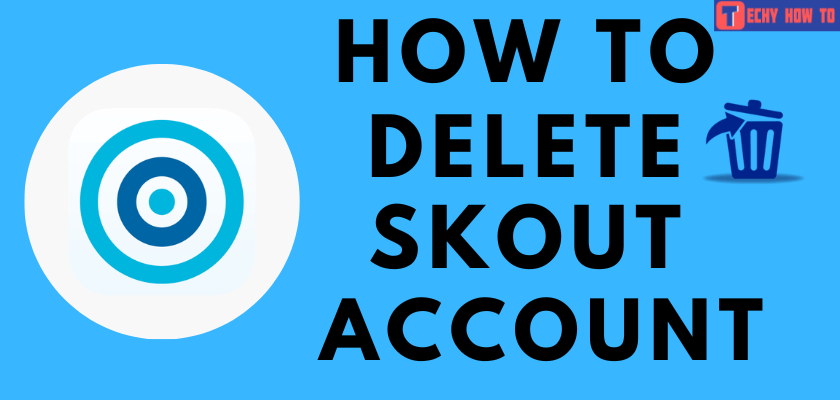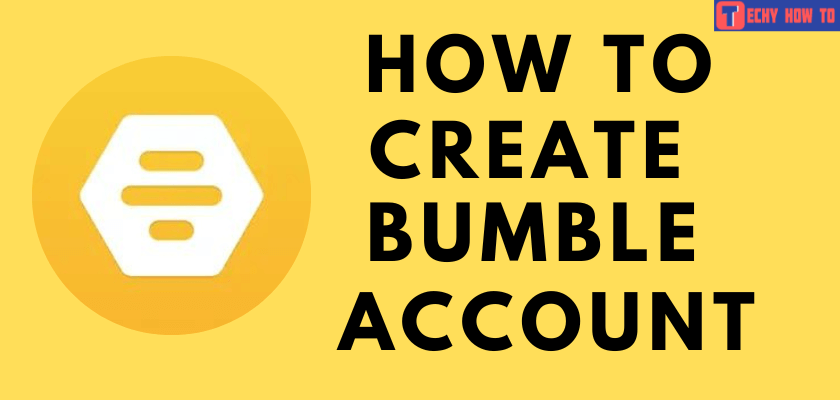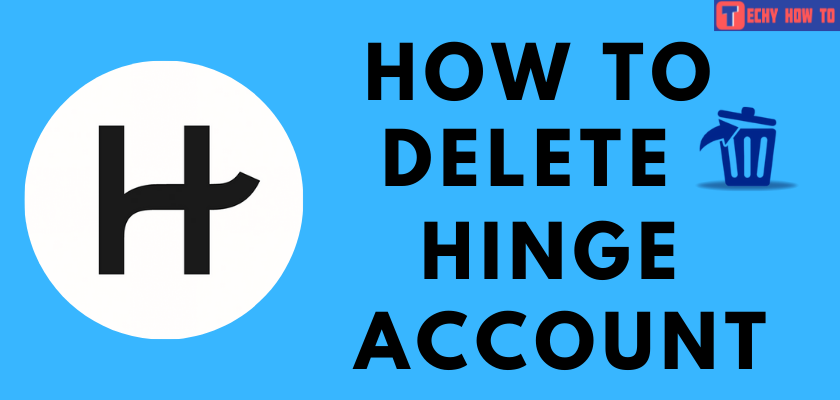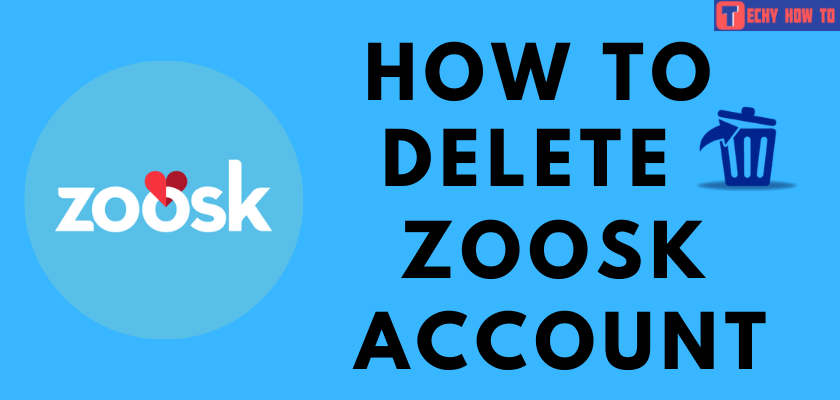Delete Account
How to Permanently Delete a Match Account
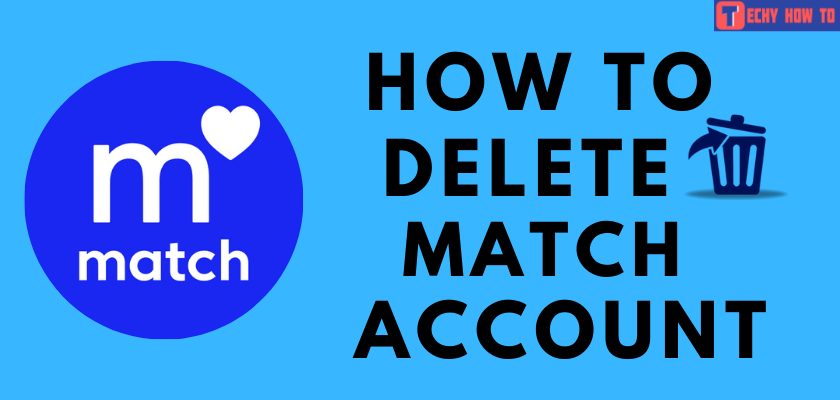
Match or Match Dating is one of the pioneers in online dating services with over 26 years of expertise. Match app is available for both Android and iOS. Generally, it helps in finding a match, and therefore it’s popular among singles. Match allows users to portray themselves in a better way through the several writing sections on the profile. Users can utilize these sections to express themselves in a proper manner and mention what they are seeking from their match. However, if you have already found your match or if you wish to take a break from dating, then you can learn how to delete the Match account permanently from this article.

Things to Consider Before Deleting Match Account
[1] Cancel the auto-renewal subscription before deleting the account. Because deleting the Match account will not cancel the subscription on its own.
[2] You will lose all your data from the account after deleting it, including your chat history and shortlisted matches.
[3] Your profile becomes invisible to other users.
[4] There are chances to reactivate the account within one year of deletetion.
Steps to Delete Match Account
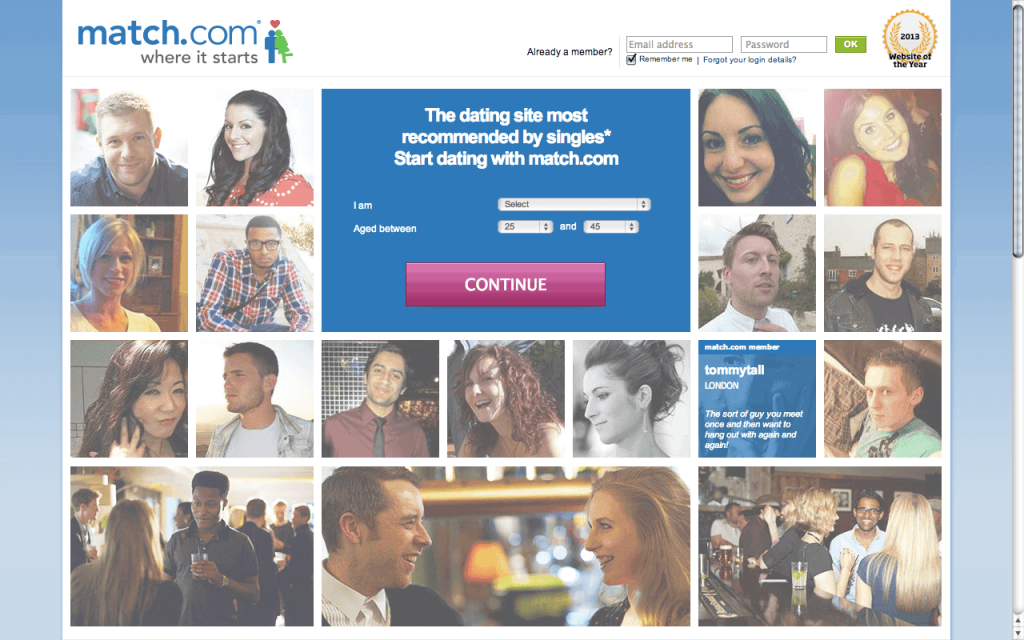
[1] Go to the Match website on your browser.
[2] Sign in to your account by entering the necessary credentials.
[3] Click the Settings icon on the top-right corner and select the Settings option from the drop-down menu.
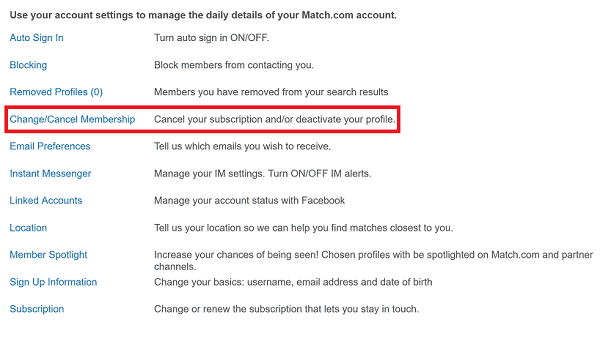
[4] Select Change/Cancel Membership from the settings page.
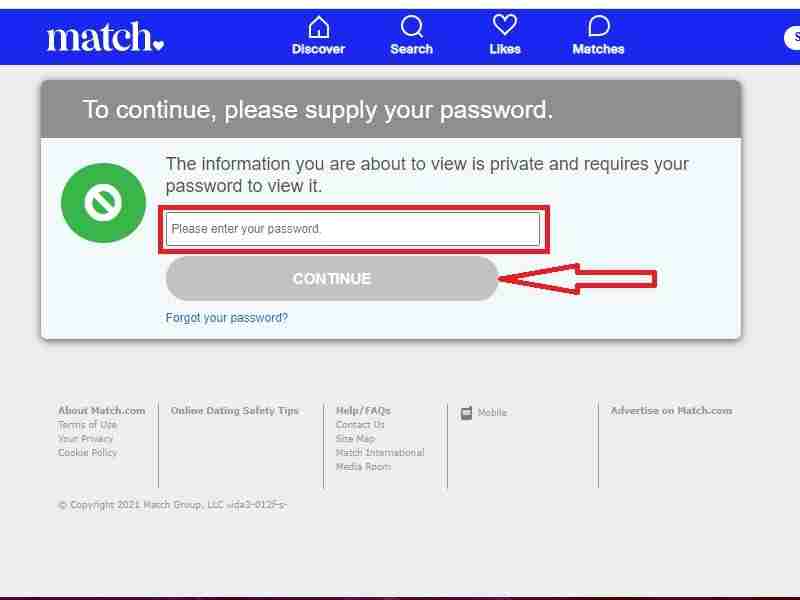
[5] Enter your Password and then click Continue Cancellation.
[6] Finally, click Cancel Membership and Remove Profile.
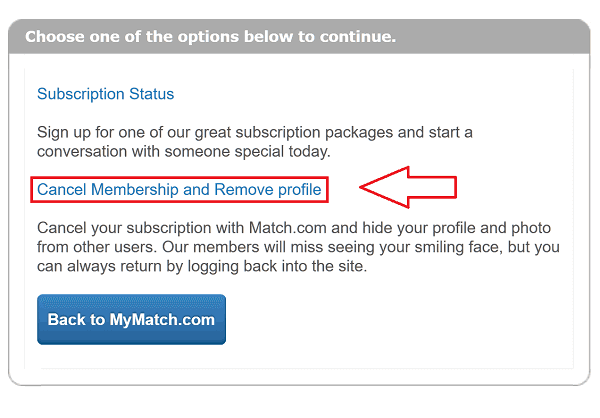
Using these steps, you can disable your account. You will get an email to the registered email address regarding the confirmation. The only advantage of using this method is that you can try to reactivate your account within one year. Also, make sure to cancel the auto-renewal subscription from the subscription menu on the settings page so that you don’t have to pay when you are not using the service.
How to Delete Match Account Permanently
Are you looking for a solution to delete the Match account permanently? Using this method, you can delete the account within 24 hours completely.
[1] Sign in to your Match account using the browser and click the Profile Icon at the top-right corner.
[2] Select the My Account Settings option.
[3] Click Manage my subscriptions to cancel the subscription. If you are not subscribed, move to the next step.
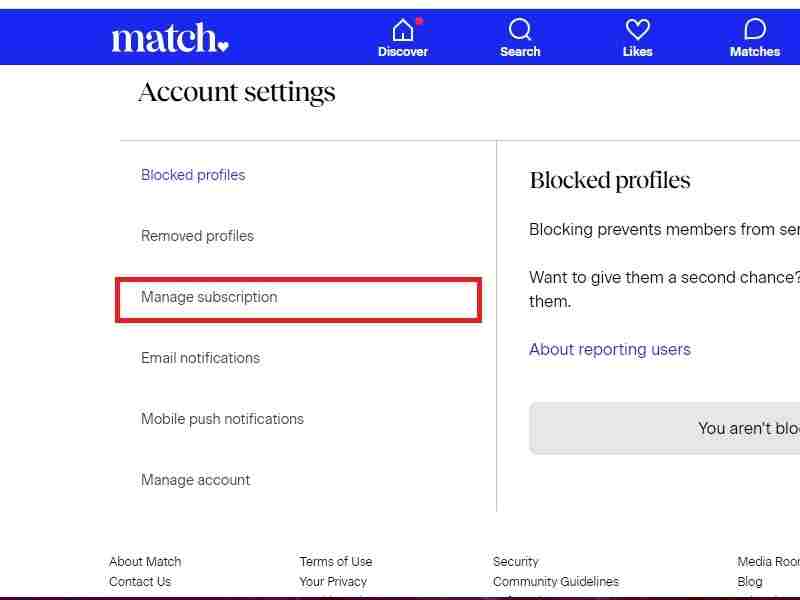
[4] Navigate to the bottom and click Suspend my account.
[5] Confirm your cancellation on the next step.
[6] As a result of closing the account, you will get a confirmation email within 24 hours.
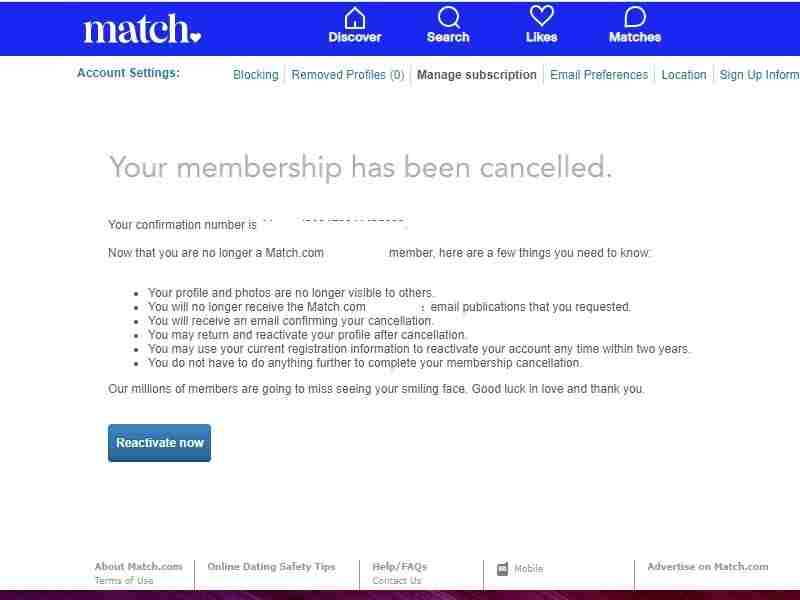
FAQ
[1] Can I delete my Match account from my phone?
No, you need to log in from the browser to close the Match account. However, you may cancel the subscription from your phone, which will automatically deny access to use your profile once the current subscription gets over. Also, you may even hide your profile from the Profile visibility.
[2] How to cancel auto-renewal subscription in Match?
You can do this from the Subscription menu under the Settings section. To cancel the subscription from your phone, go to the Google Play Store or Apple ID based on your device.
[3] Do Match accounts expire?
If you are not active for more than 60 days, Match may hide your profile from public view. But, it will be considered active as soon as you log in again. Match will not delete your account in case of inactivity until you close the account.