Delete Account
How to Delete Peacock Account Permanently
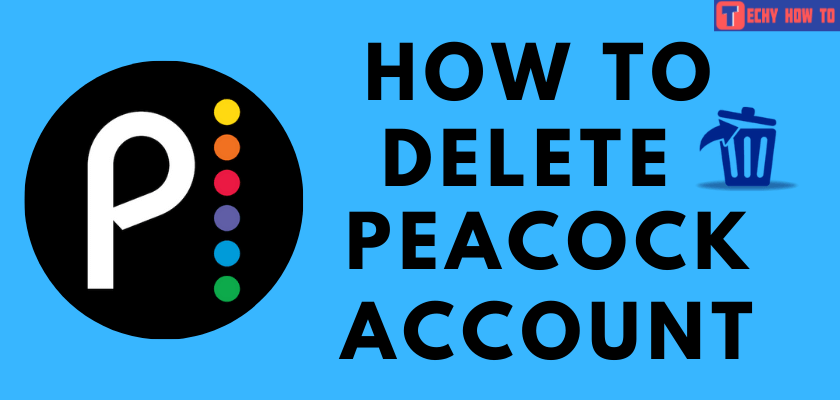
Peacock is a popular streaming service that hosts plenty of movies, shows, and sports content to stream. Unlike other popular streaming services, it offers a free account to stream media with ads. If you decide to leave the platform permanently, you have to delete the Peacock account by submitting a form.

How to Delete Peacock Account Permanently
{1} Open a browser and visit the privacy page of NBC Universal.
{2} Scroll down and expand the Your Rights section.
{3} Tap the link which lets you delete the account.
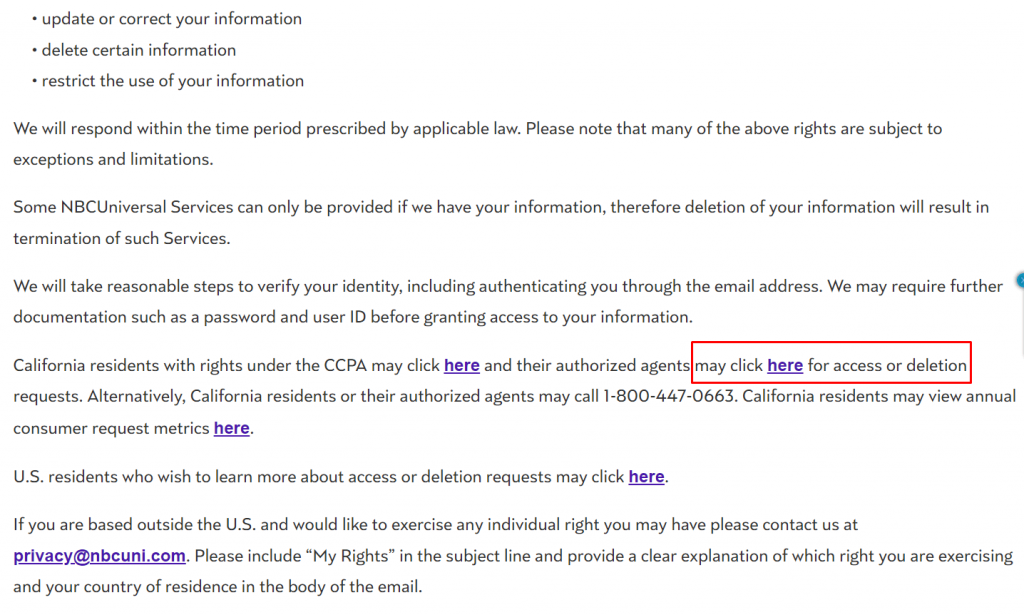
{4} A form will open on your screen. Select the Delete My Information option under the I am requesting to: section. On the Select applicable brand(s) menu, choose Peacock.
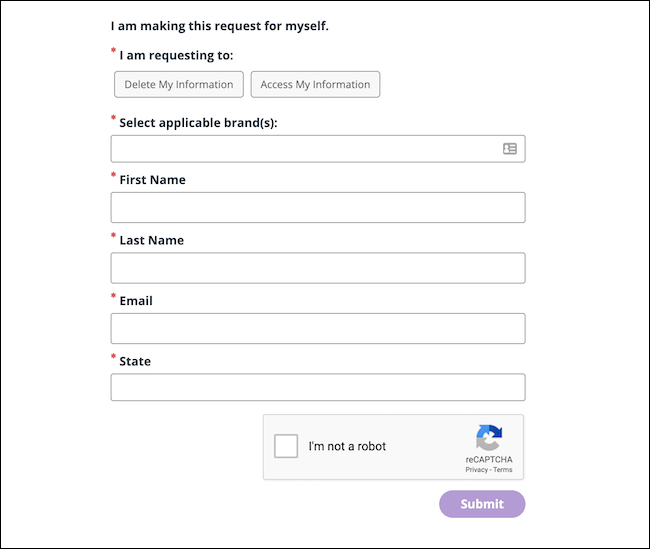
{5} Fill in all the required data like first name, last name, email, and state.
{6} Complete captcha verification and tap on the Submit button.
After submitting the request, your account will be deleted after a certain period.
Cancel Peacock Subscription on Browser
(1) Log in to your peacock account and click on your profile icon.
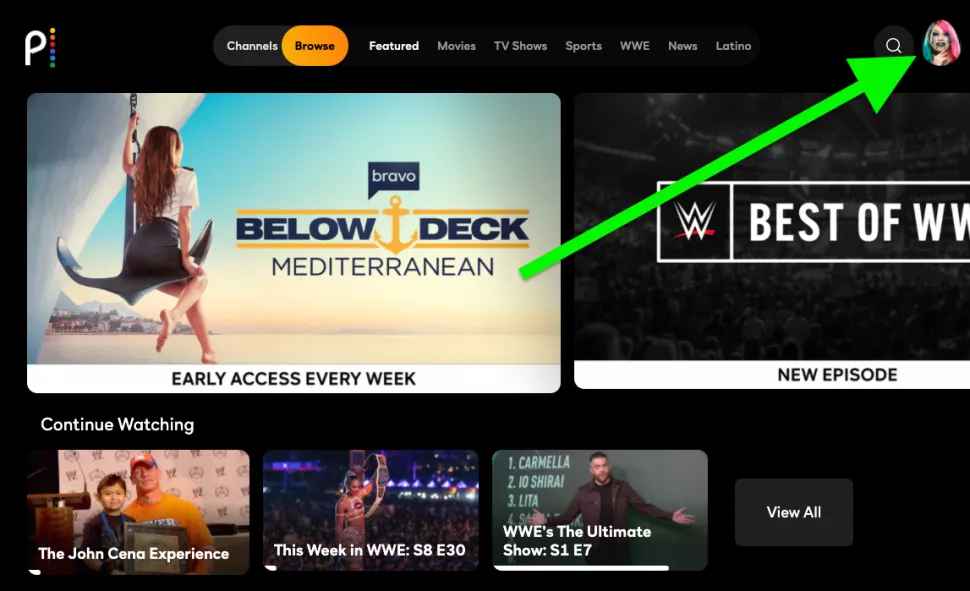
(2) Click on the Account option at the top right corner of the screen.

(3) Again, log in to confirm your accessibility, go to the Plan and payment section.
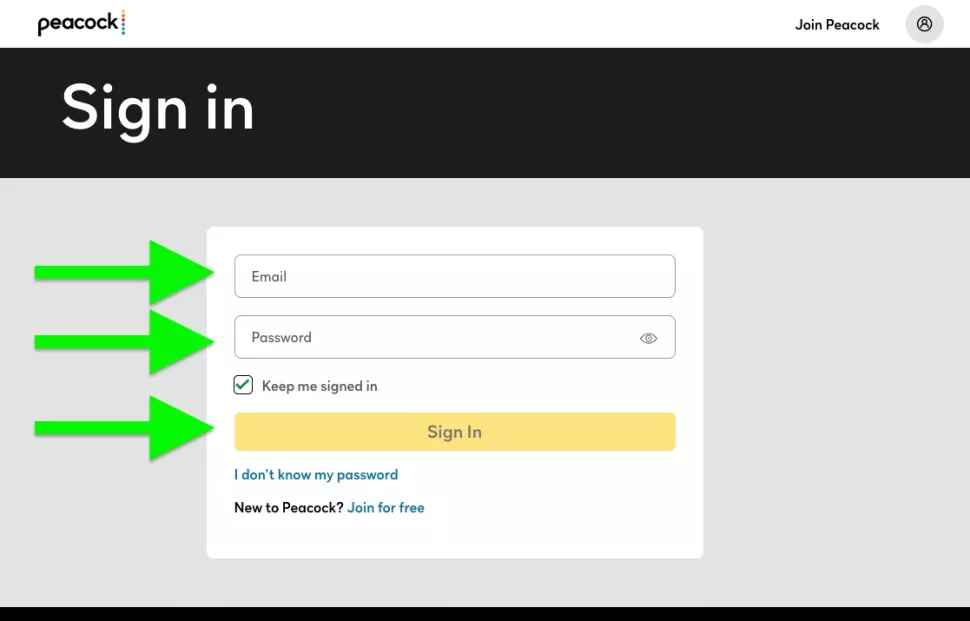
(4) Click on Change plan next to your ongoing plan.
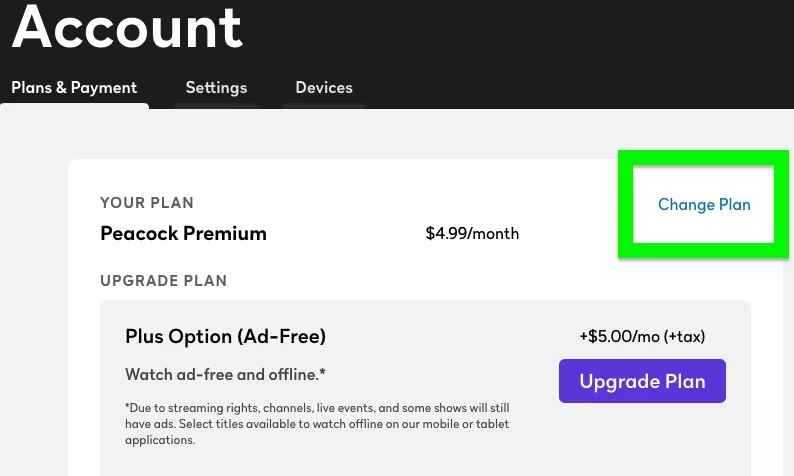
(5) Select the Peacock Free plan and hit the Change Plan button.
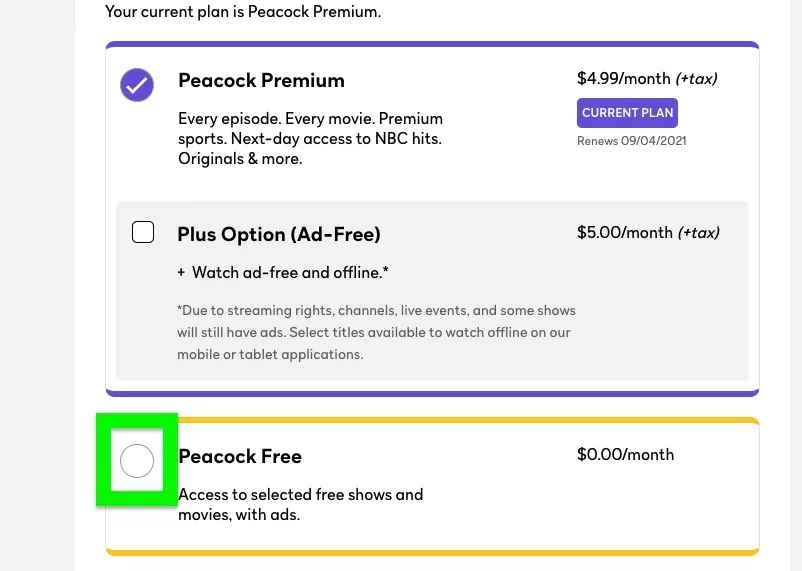
(6) Click on the Switch To Free button and start using the free account.
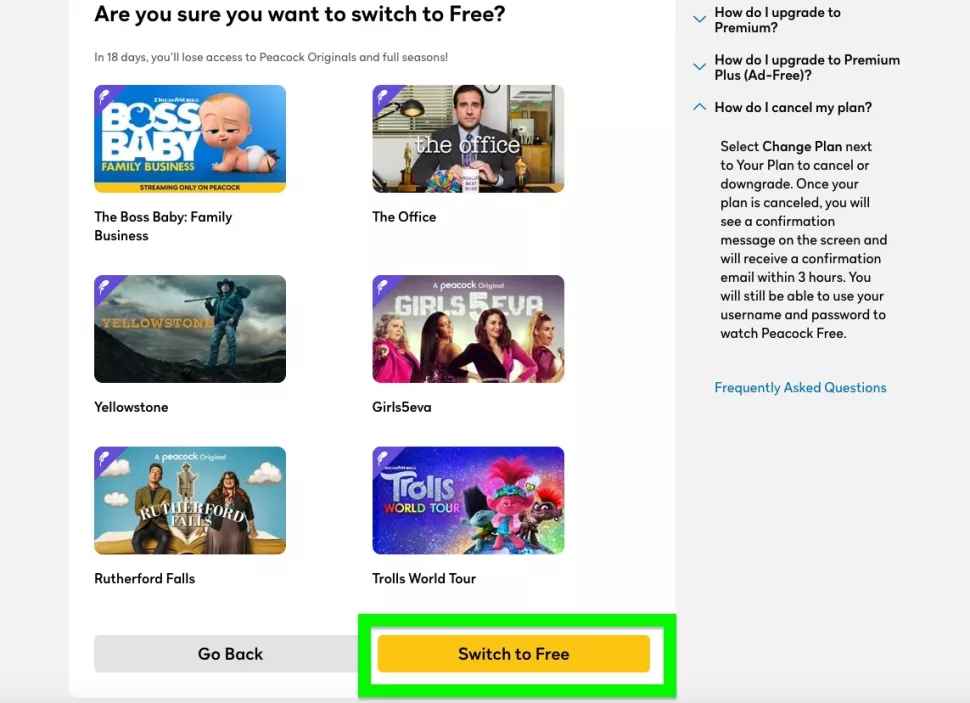
Cancel Peacock Subscription on Smartphone
If you have used Google Play (Android) or iTunes (iPhone/iPad) to purchase the Peacock premium plans, you need to cancel it with the help of an Android smartphone or iPhone.
- Android – Google Play Store → Profile icon → Payments & Subscriptions → Subscriptions → Peacock → Cancel Subscription.
- iPhone/iPad – App Store → Profile icon → Subscriptions → Peacock → Cancel Subscription.
Related Links:
FAQ
Peacock users can stream on three devices simultaneously.
Yes. You can cancel Peacock at any time and use the free account.
Peacock supports six profiles on a single account. To delete a profile,
** Go to the account section.
** Select the profile you want.
** Click the Pencil icon located below the user profile picture.
** Tap on the Delete Profile option.
** Click on the Yes button.















