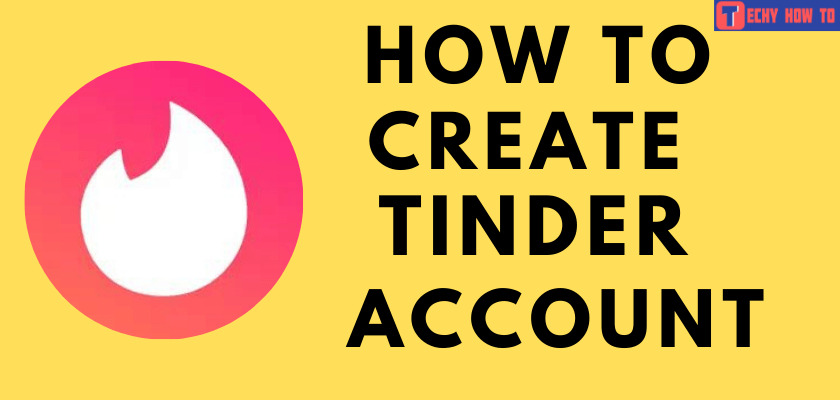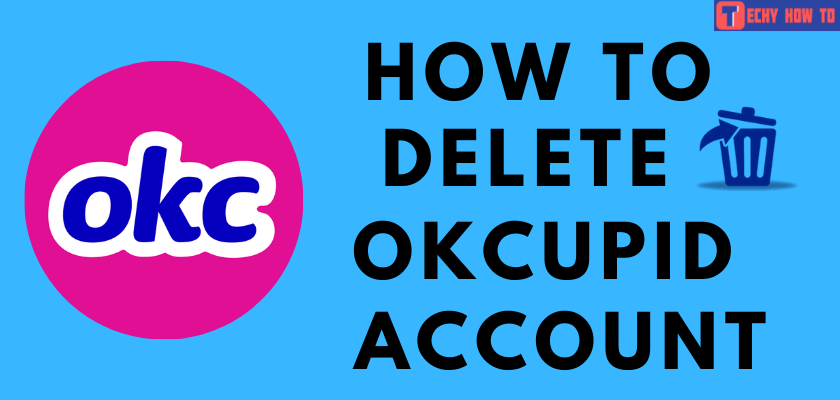Delete Account
How to Delete Your Pinterest Account Permanently
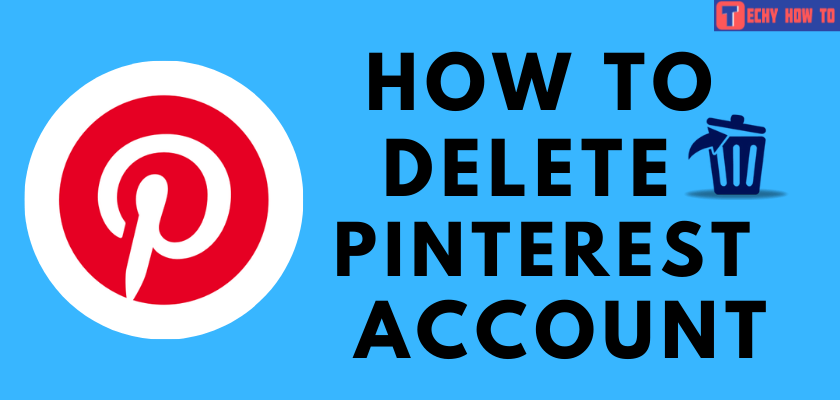
Pinterest is a most popular handy platform for image sharing. Over 100 million people are accessing this platform on a monthly basis. One can sign up for Pinterest to share their ideas with people worldwide in the form of images and videos. Like other social media, Pinterest also lets the user delete their account when it is not necessary.

Digital addiction is real, and it is one of the reasons why many people started deleting their social media accounts. Pinterest has recently changed its Terms of Service, but that didn’t stop the users from deleting their accounts.
Prerequisites:
- If it is a business account, you need to clear the outstanding bills before deleting the account.
- Deleting the personal account will also delete the linked business account. If you wish to delete your personal account alone, unlink the business account from the personal account.
- After deleting the account, your profile and the boards will be removed permanently. You can’t recover them.
- Upon deletion, your profile will be deactivated immediately, and the account will be deleted permanently after 14 days.
How to Delete Pinterest Account (Via Mobile App on Android/iPhone)
1. Open the Pinterest app on your mobile and log in to the required account.
2. Select the Pinterest Profile icon in the bottom-right corner.
3. Click on three horizontal dots on the top-right corner and choose Settings in the pop-up.

4. On this page, click Account Settings.
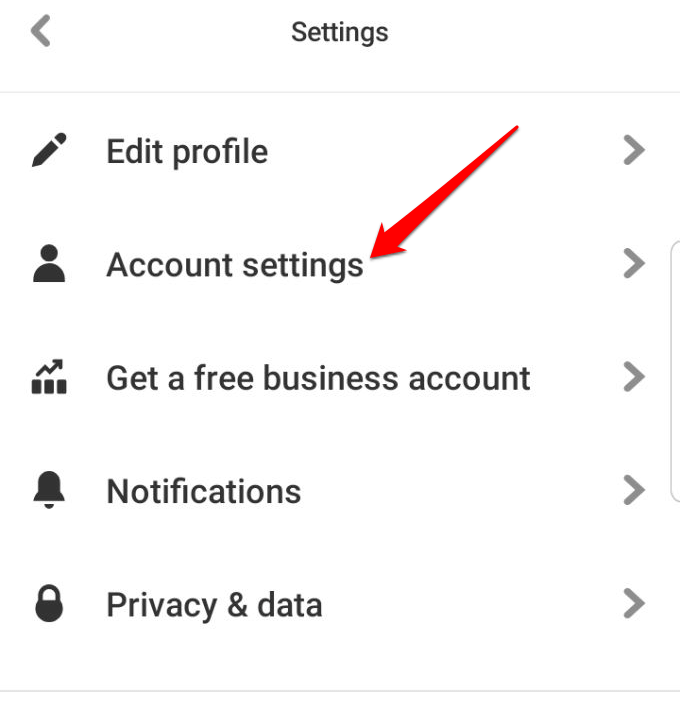
6. Select Close Account.
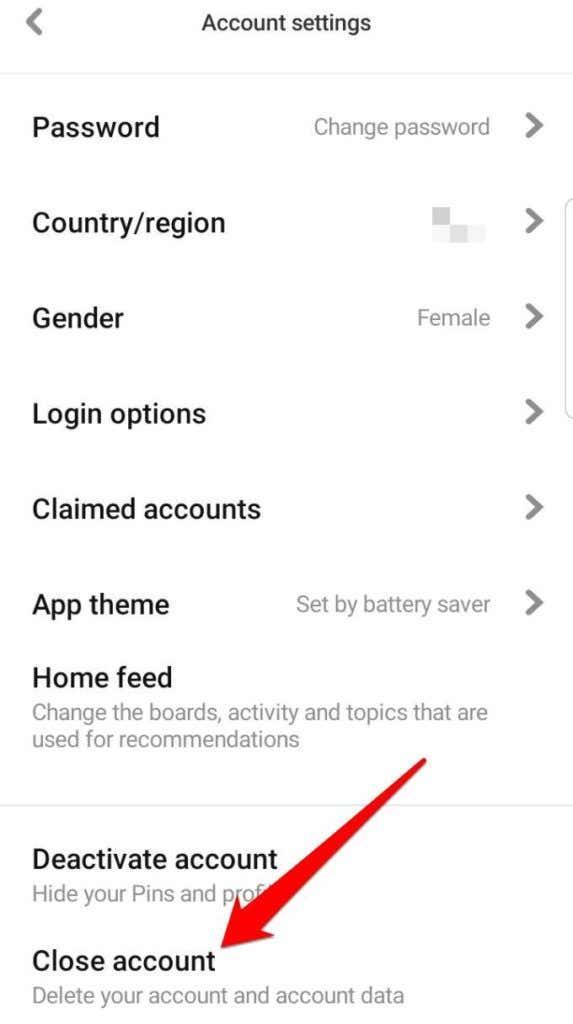
7. Again, select Close Account on the pop-up window to confirm the action.
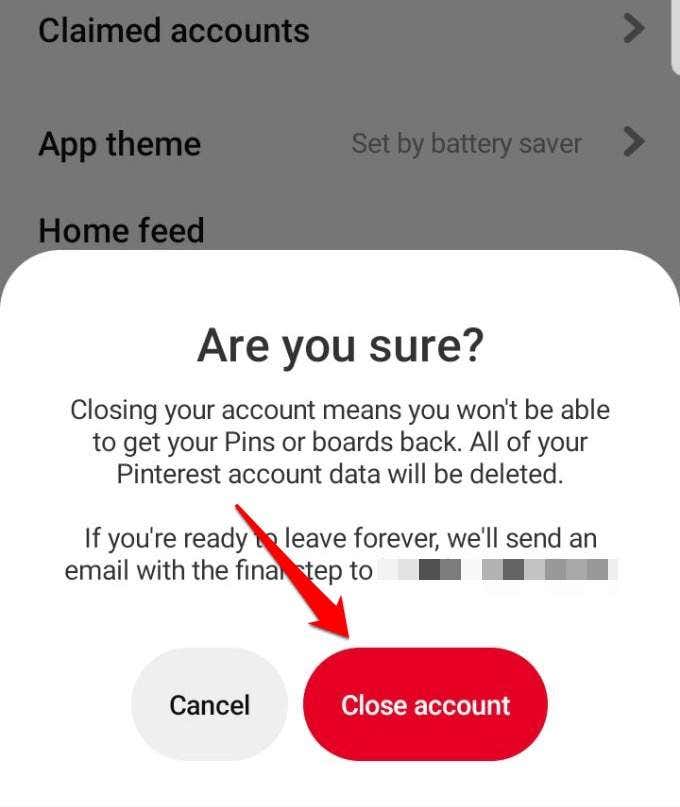
8. Now, Pinterest will ask you the reason for leaving. Select the reason and tap on Next.
9. Tap Send email option to get an email to delete your Pinterest account.
10. Select the Yes, close the account option on the email that you received from Pinterest.
How to Delete Pinterest Account (Via Browser)
1. Go to Pinterest’s official website using a browser on your Windows PC, Mac, or mobile and log in using your account credentials.
2. Click the drop-down arrow next to the profile icon.
3. On the drop-down menu, choose Settings.
4. Click on Account Settings.
5. Scroll down until the end of the page, and select the Delete account option.
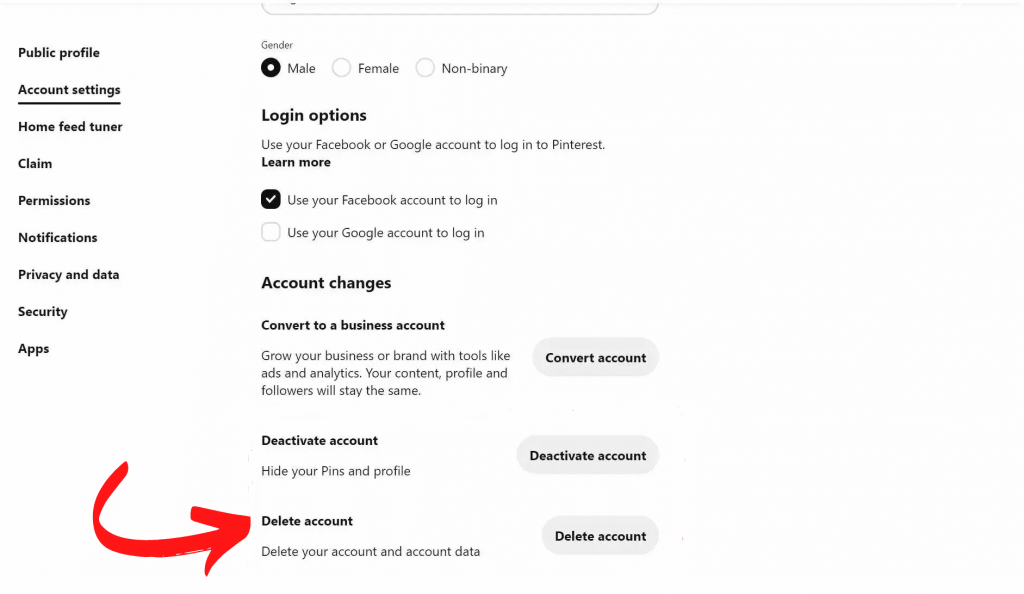
6. Pinterest will ask you the reason for leaving. Select the reason and tap on the Send email option.
7. You’ll receive an email from Pinterest. In that email, click on the Yes, delete account button.
How to Delete Pinterest Account of Someone Else
As a friend or family member, there might be several reasons to delete the deceased family member’s account. To do so, you can send a request to [email protected]. In that email, add username, full name, email address related to that person’s account, and documentation of their passing. Also, mention a link to that persons’ Pinterest profile. It may take a while to process your request.
Note – Make sure to change your Pinterest password regularly to avoid getting hacked. In case of a forgotten password, reset the Pinterest password by using the “forgot your password” link on the login page.
FAQ
(1) How to deactivate your Pinterest account temporarily?
Instead of deleting your Pinterest account permanently, you can temporarily deactivate the account. By doing this, you can reactivate your Pinterest account at any time. You can find the option to deactivate under the Account settings.
(2) How to reactivate your Pinterest account?
If you have deactivated your account temporarily, you can reactivate it by
- On the login screen of Pinterest, enter your login credentials.
- Pinterest will send an email to reactivate your account.
- Open the mail and reactivate your account immediately.