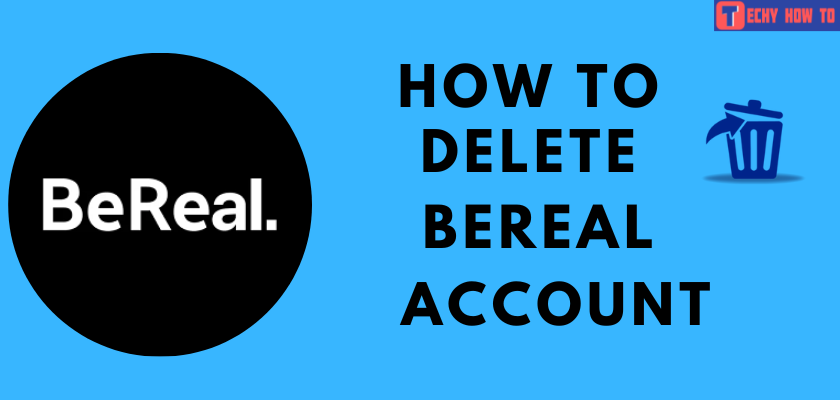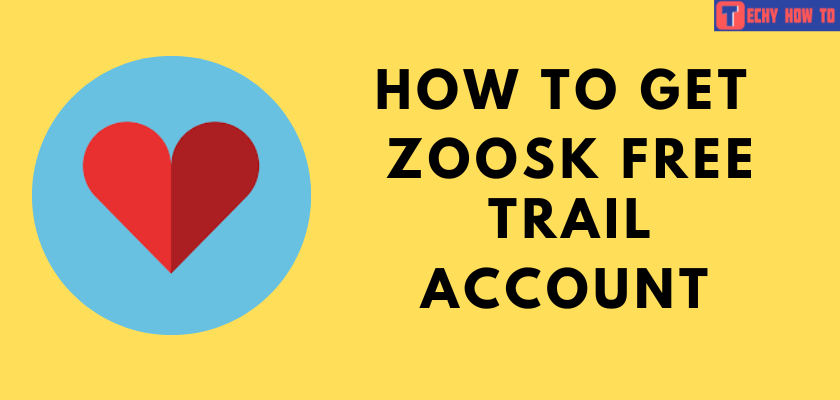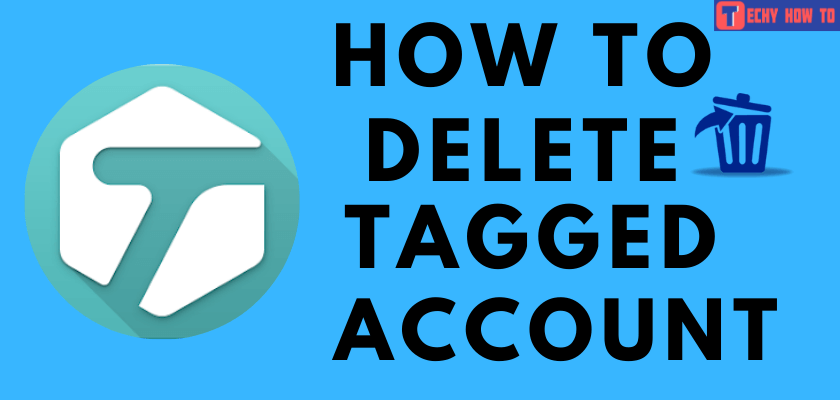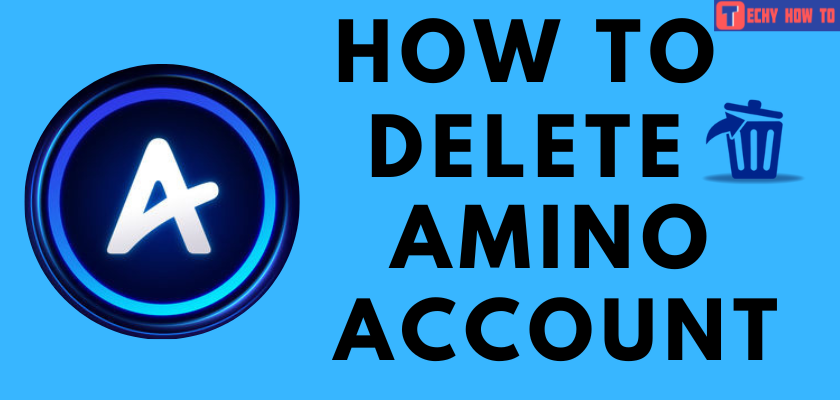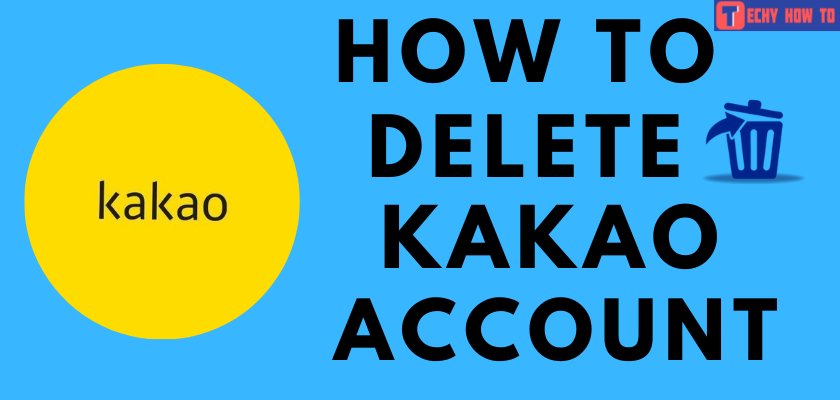Delete Account
How to Delete Pixiv Account Permanently
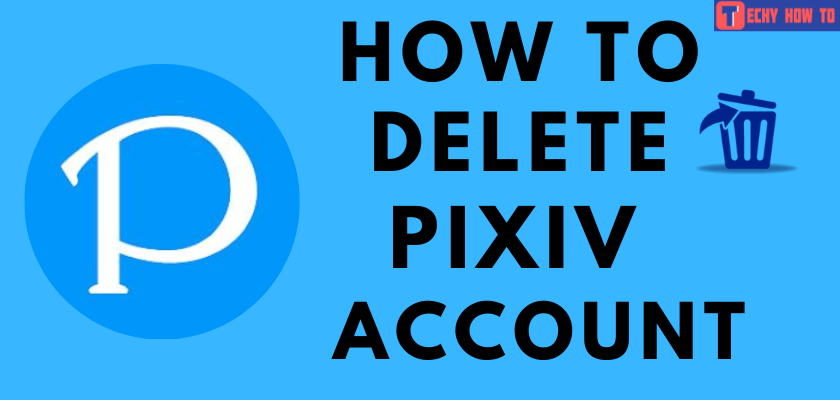
Pixiv.net is a Japanese online community for users to share their art. It is also a great source for anime and manga fans and artists. The site hosts hundreds of thousands of images, many of which are not safe for work. Hence, you need to know how to delete the Pixiv account permanently.
You can use Pixiv on your smartphone [Android and iPhone] and a web browser. But there is no direct option to delete your account. Instead, you must submit a request on the Pixiv official site to delete your account.

How to Delete Pixiv Account Permanently
#1. Open a browser and visit the deletion page of Pixiv: https://www.pixiv.net/leave_pixiv.php.
#2. Tap the Login button.
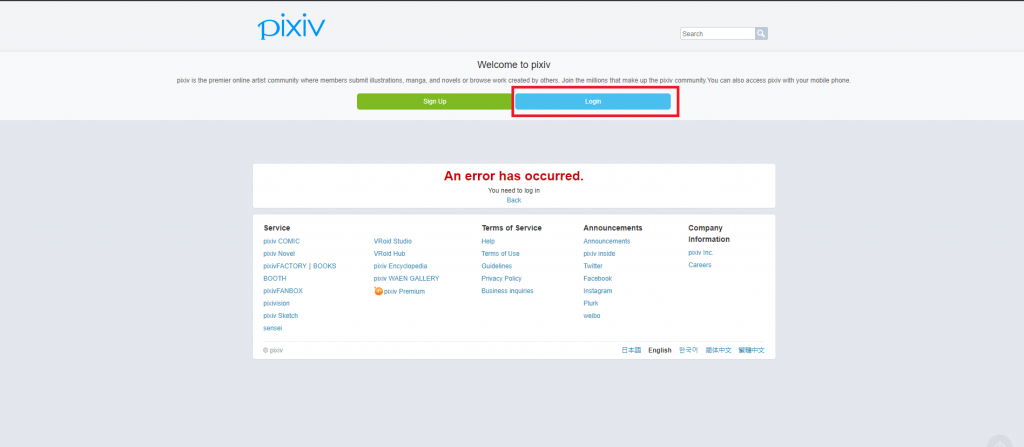
#3. Enter your email address or Pixiv ID and password.
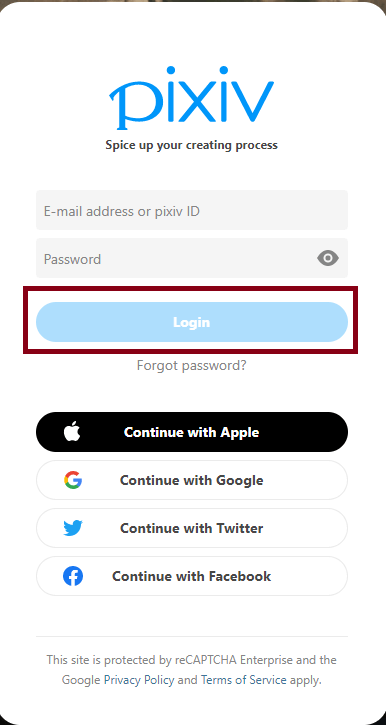
#4. Tap the Login button.
#5. Before leaving the account, read what happens when you delete your account.
#6. Click the Next button.
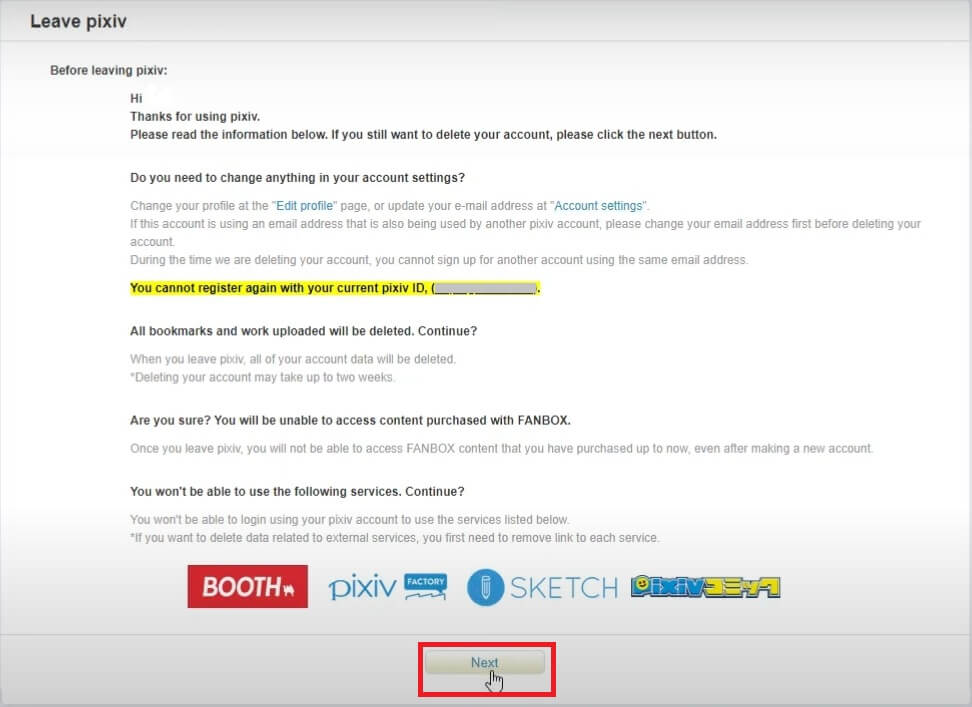
#9. Enter the account password and click Confirm.
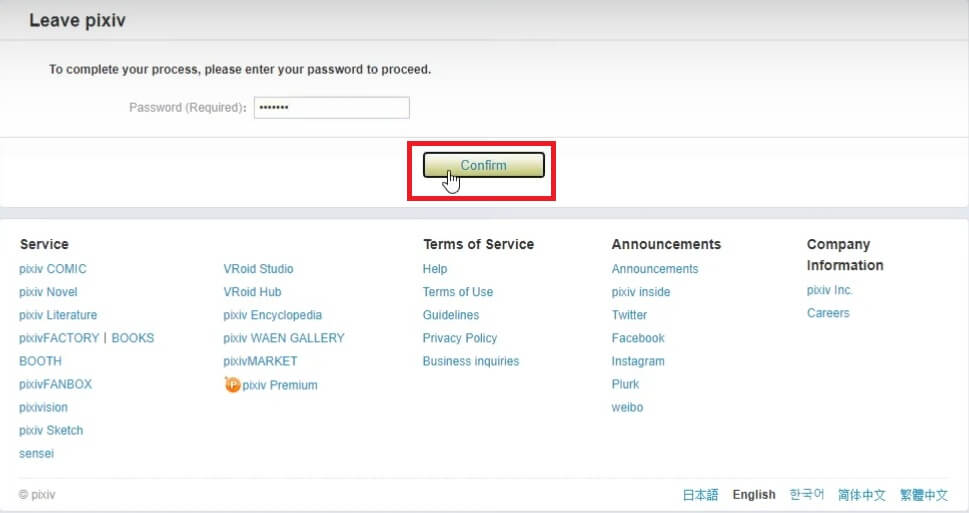
#10. On the home screen, you will receive a message stating, “Your request for deletion has completed. Data will be deleted in order.”
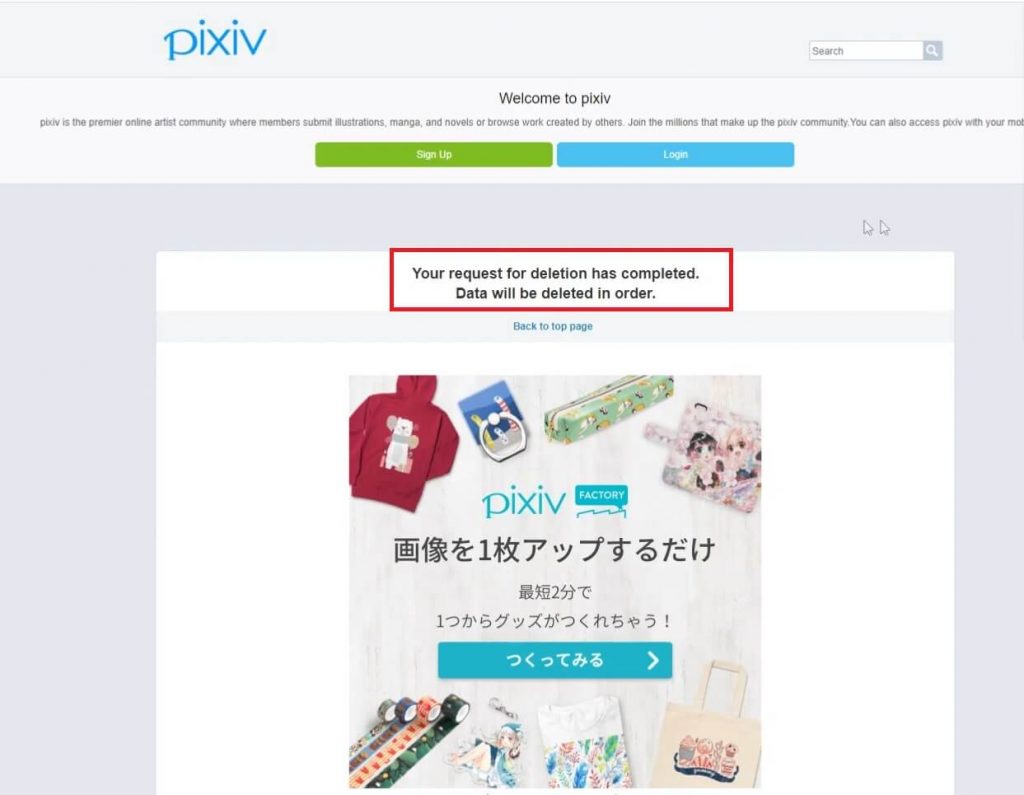
It will take up to 14 days to close your Pixiv account permanently. You cannot create a new account with the same email address in that deletion period. All your data and personal information will also be deleted.
How to Remove the Pixiv App on Smartphone
On iPhone:
- Find the Pixiv app on your iPhone screen.
- Tap and hold until it starts to jiggle.
- Tap X at the top right corner.
- Tap the Delete App button to remove the app from your iPhone.
On Android:
- Navigate to Settings.
- Tap on Apps.
- Choose the Pixiv app from the list to delete it from your mobile device.
- Tap Uninstall option.
Related Articles
- How to delete your Devianart account permanently
- How to reset the forgotten TikTok password
- How to delete your Poparazzi account
FAQ
Because of the following reasons, you might not delete your Pixiv account.
**Check whether you have logged out from your FANBOX or BOOTH account.
**Transfer or port your Pixiv points to another account. If your account holds Pixiv points balance, you cannot delete it.
**Cancel the Pixiv Premium subscription and then try to delete your Pixiv account.
**Check if any processing payouts or requests are running on your account.
Yes. You can create your Pixiv account for free.