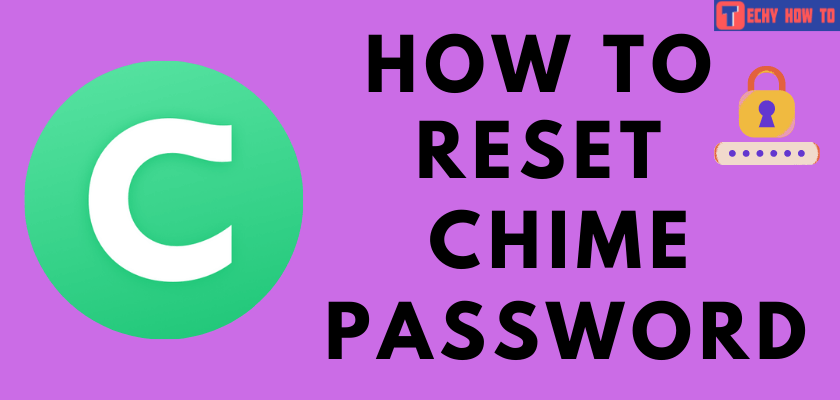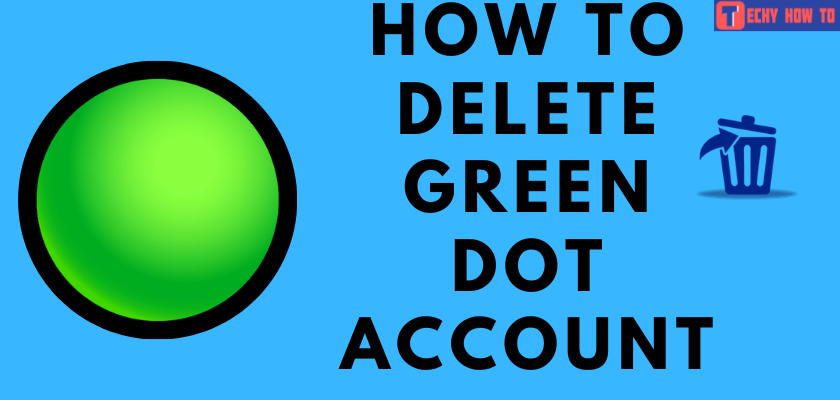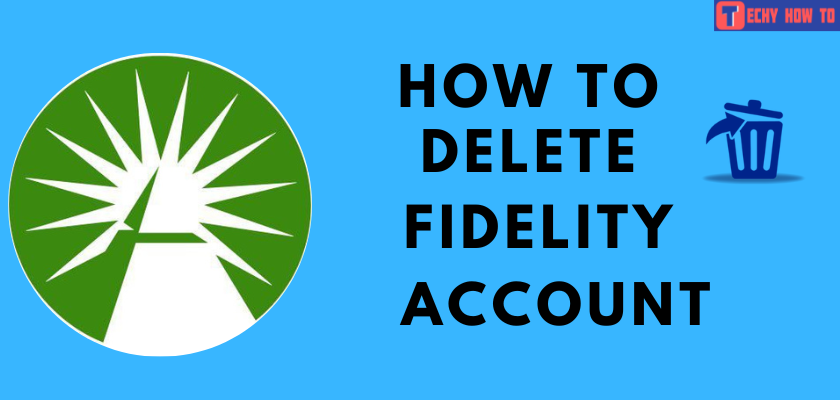Delete Account
How to Delete Robinhood Account Permanently
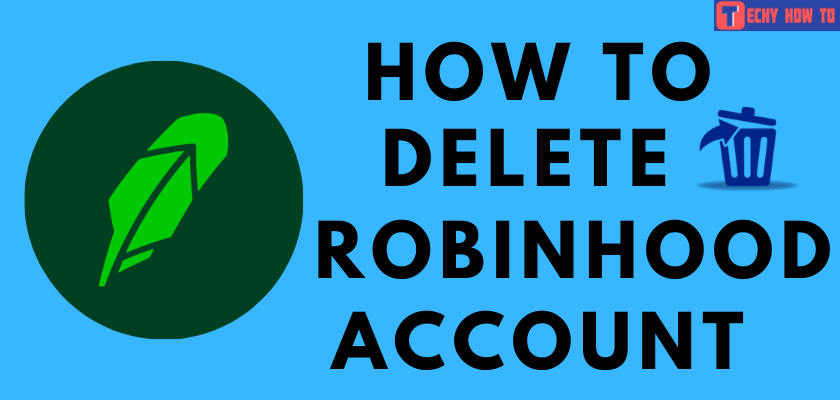
Robinhood is a popular stock trading mobile app. It allows you to invest in equities, options, and other financial instruments by simply creating an account. You have to link your bank account with the Robinhood account to transfer funds and manage other things. There may be instances you need to delete the Robinhood account permanently. You can do this easily on Robinhood iOS or Android apps.

Before deleting the account, you have to sell the stocks and transfer funds to the bank account or another brokerage account.
Quick Guide: Launch the app → tap the Profile icon → click on the hamburger icon → choose Settings → select Account Information → tap the Deactivate your account button → choose Close Account.
How to Delete Robinhood Account on Android and iPhone App
1. Launch the Robinhood app on your Android or iOS device.
- Android – Google Play Store
- iPhone – Apple Store
2. Log in to your account if you’re logged out and tap the Profile icon. You can find it in the lower right corner of the app.
3. Tap the hamburger icon that you can see in the top right corner.

4. Navigate to the Settings menu and select it.
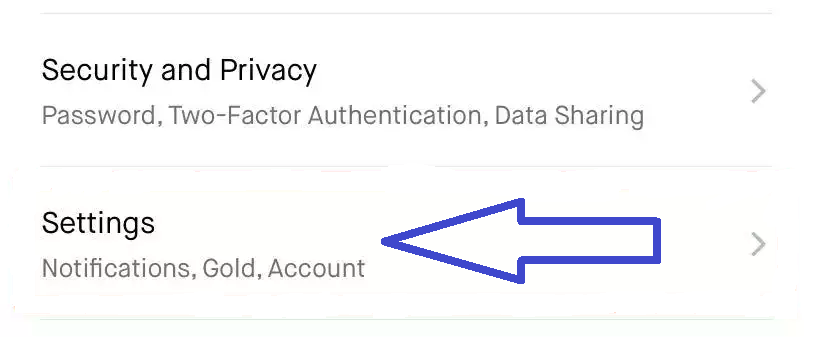
5. On the next screen, click on the Account Information option.
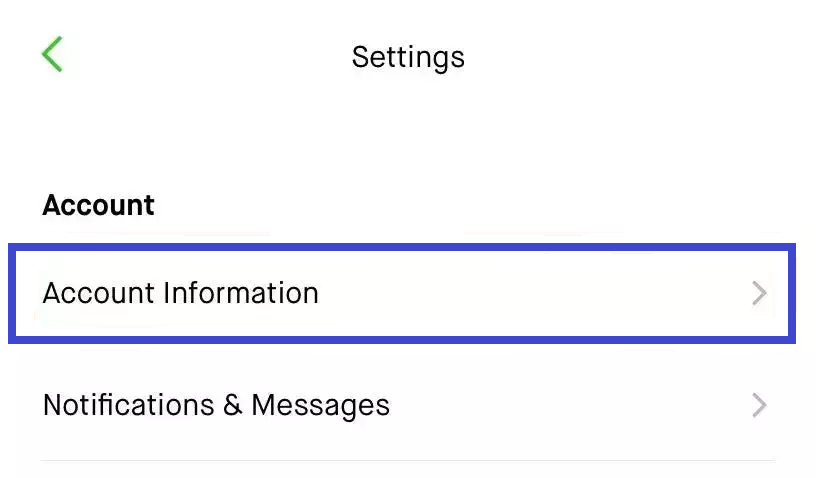
6. Scroll down to the bottom of the page and tap the Deactivate your account option.
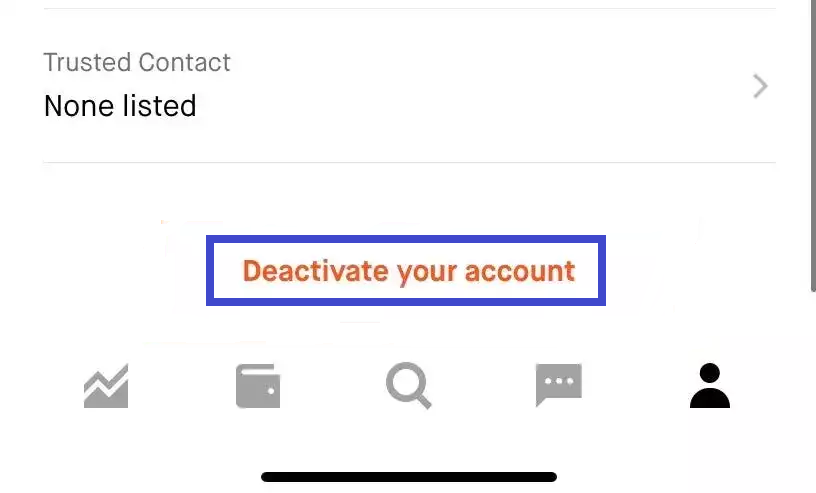
7. Finally, choose the Close Account button.
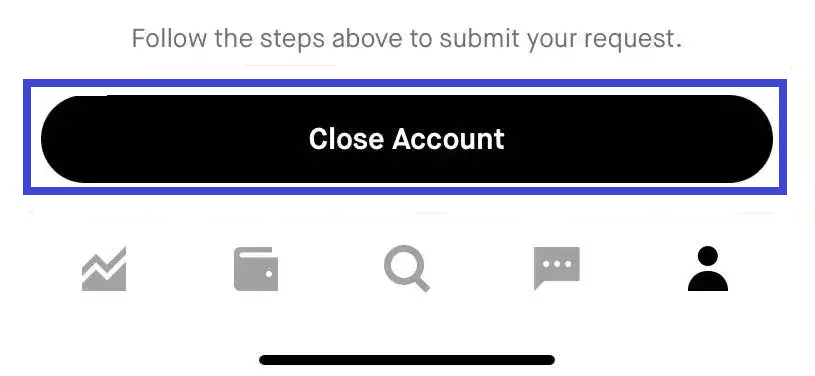
Useful Links:
FAQ
Yes. You can delete the Robinhood account on the iPhone or Android within the app. However, you need to transfer all the funds to a bank account before deletion.
Unfortunately, you can’t delete the transaction history on the Robinhood app. You can only view the transaction history. It includes all the data, including transaction type, name, date, status, and the amount associated with the transaction.
** Launch the Robinhood app and tap the Account icon.
** Choose Account and go to the History section.
** Select the pending transaction you want to cancel.
** Click on Cancel transfer.
** Login to your account on the Robinhood app or online.
** On the account setting page, choose the Robinhood Gold you’ve opted for.
** Tap the Downgrade From Gold button.