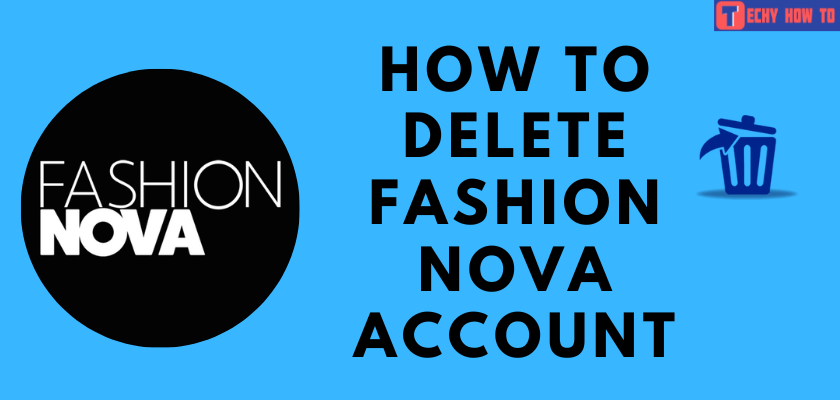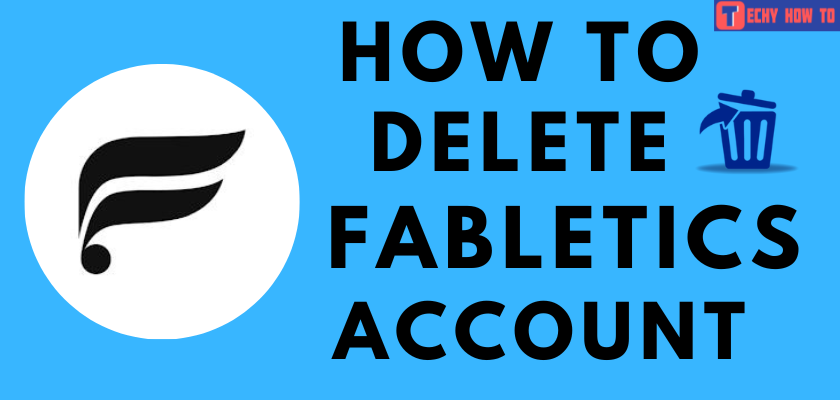Delete Account
How to Delete Your Shein Account
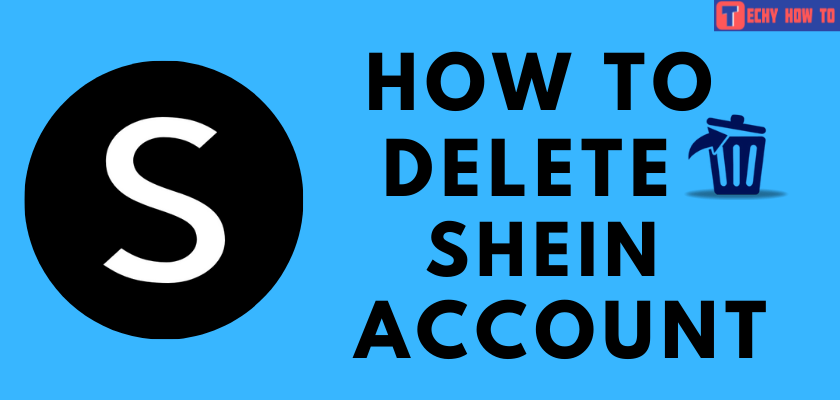
Shein is popular because it is able to provide popular and trendy fashion products at a lower price. Apart from low prices, they focus on producing on-demand products, which is the main reason behind their success. However, Shein has suffered a major security breach in 2018, which became a major threat to their popularity. If you wish to delete the account as you no longer wish to have one in Shein, then follow the steps provided in this article. Also, it is a better choice to remove your payment information from the account before closing it.

Steps to Delete Shein Account Using the App
This option of deleting the account using the app is only available for users in USA, UK, and EU. Users from other regions cannot delete accounts from the app.
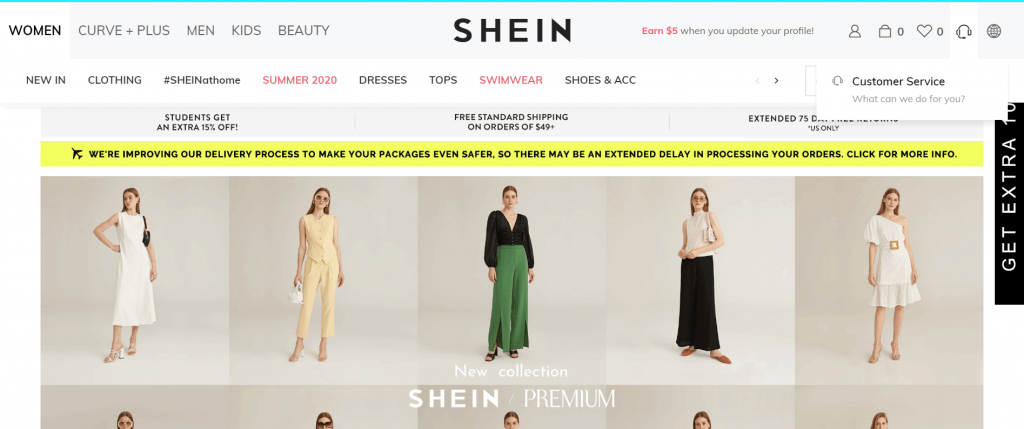
[1] Open the Shein app on your mobile. Click here to get the app for Android and iOS.
[2] Tap the Profile icon on the bottom right corner.
[3] Click the Settings icon from the top-right corner of the screen.
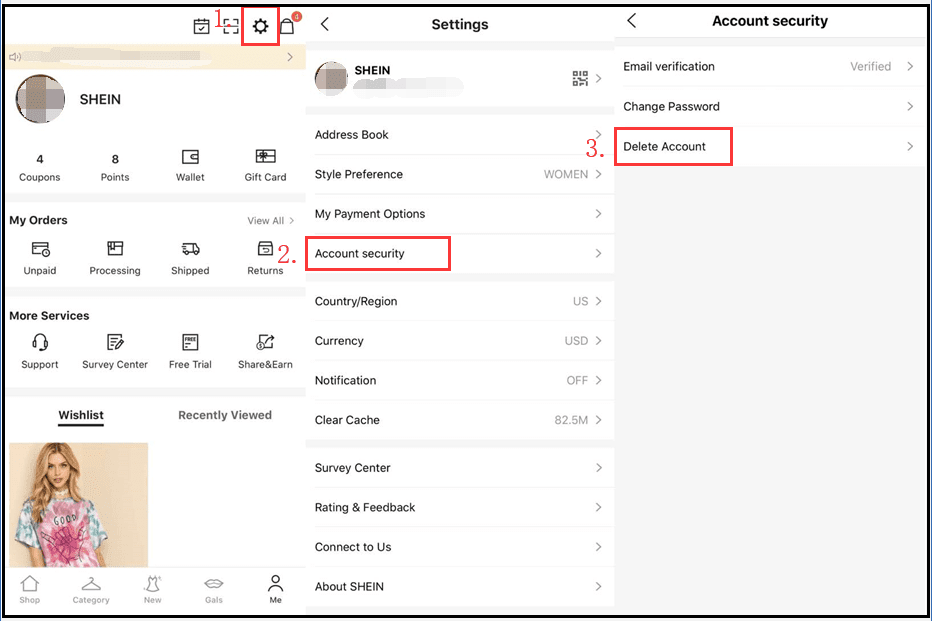
[4] Select Account Security from the Settings menu.
[5] Tap Delete Account.
Send an Email to Delete Your Shein Account
[1] To send an email, you are supposed to use the email address associated with the Shein account.
[2] Send an email to [email protected].
[3] Make sure to enter the subject of your email as Delete Shein account.
[4] Mention your account information such as username, registered email address, and phone number in the email. It will help them to identify your account.
Use Customer Support to Delete Shein Account
[1] Go to the SheIn Support page.
[2] Sign In to your account.
[3] Click Please select your question type drop-down menu and then choose Unsubscribe & Delete.
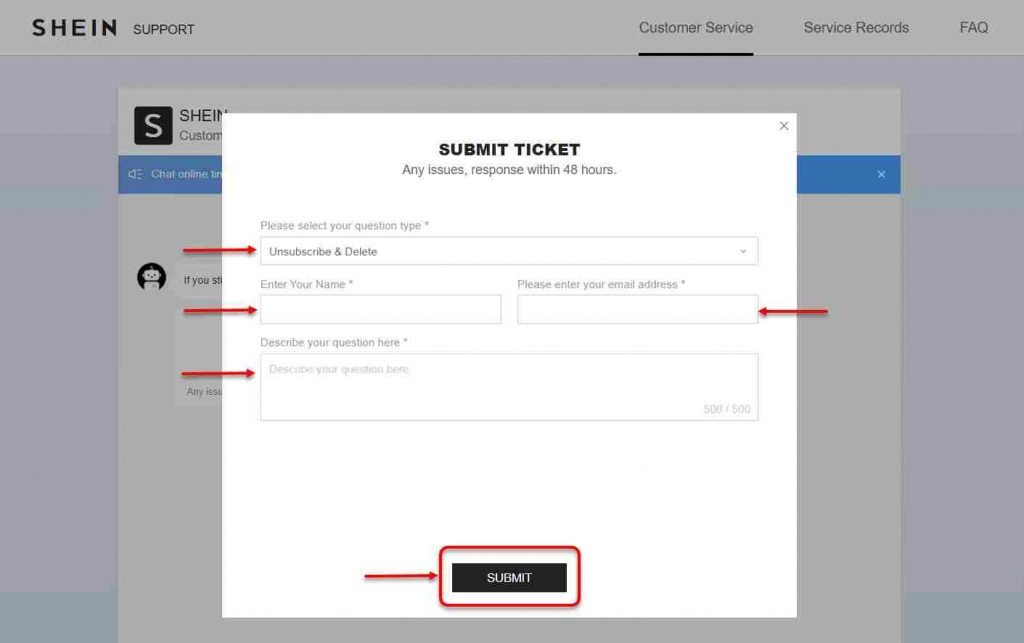
[4] Enter your Name, Email Address, and Description in the respective fields and tap Submit.
[5] SheIn customer support team will get back to you within three days to help you to delete the account.
Frequently Asked Questions
[1] Can I recover my Shein account?
Users can recover a Shein account within three day period starting from when you sent the request to close the account. After that, you can recover the account and its data.
[2] How to recover the Shein account?
To recover your Shein account, log in to your account within three days of submitting an account deletion request.
[3] How do I unsubscribe from Shein?
To unsubscribe from Shein, contact customer support or click unsubscribe from one of their emails.
[4] How to remove payment information on Shein?
Go to the Payment Information section on your account and remove all the card details before deleting the account. If the deletion request was sent already, you have to seek Shein support to remove the payment information.