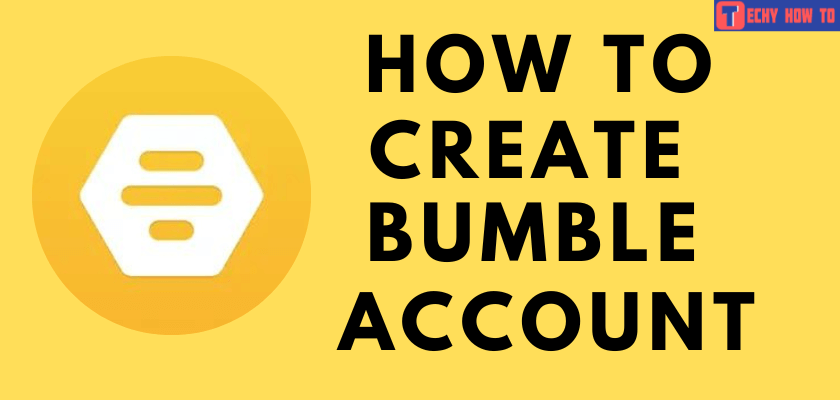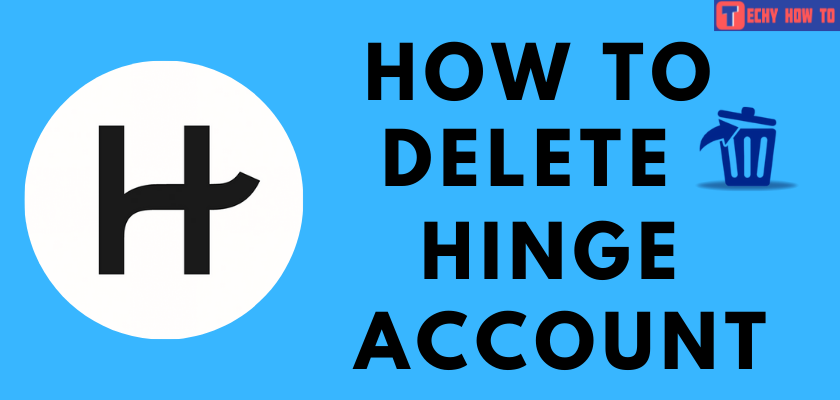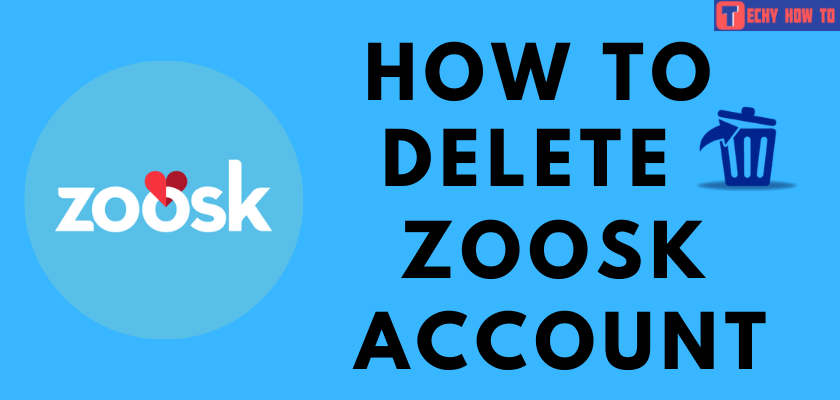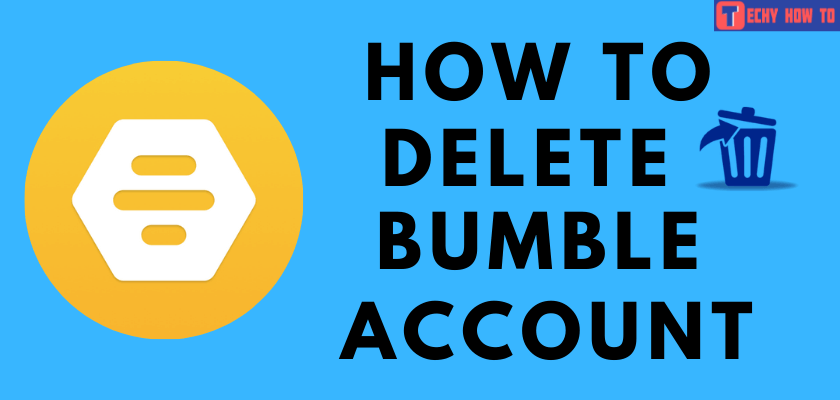Delete Account
How to Delete Your Skout Account in 3 Ways
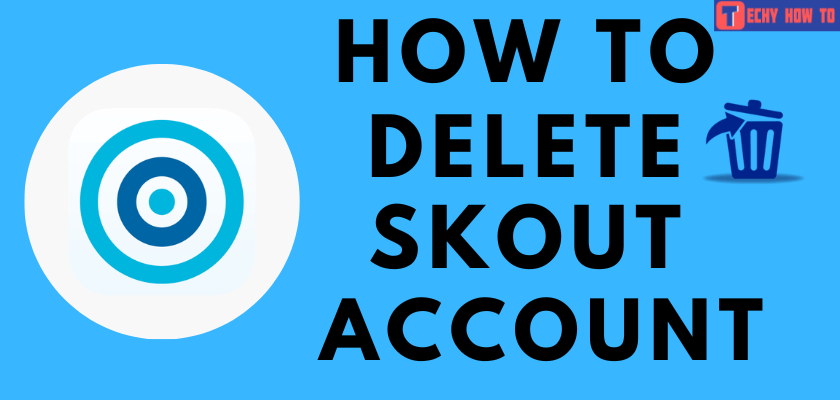
Skout is a dating platform designed mainly for singles. You can meet your partner directly or via video-call and chat with them. The Skout platform is available in nearly 100+ countries and more than 10+ languages. It is available under both free and paid versions. If you get bored and can’t find your partner on this platform, you can delete or deactivate your Skout account anytime. The deletion process is similar to dating apps like Taimi, Hinge, OkCupid, etc.
Deleting Your Skout Account
You can delete or deactivate your Skout account in three ways.
- By using the app
- By using the browser
- By contacting the customer support team through email
How to Delete Skout Account Using App
1. Open the Skout app on your smartphone: Android or iOS.
An important thing to note is that uninstalling the app doesn’t delete your app. If you have done so, reinstall the app on your smartphone from the Google Play Store or App Store.
2. Log in to your Skout account using the credentials.
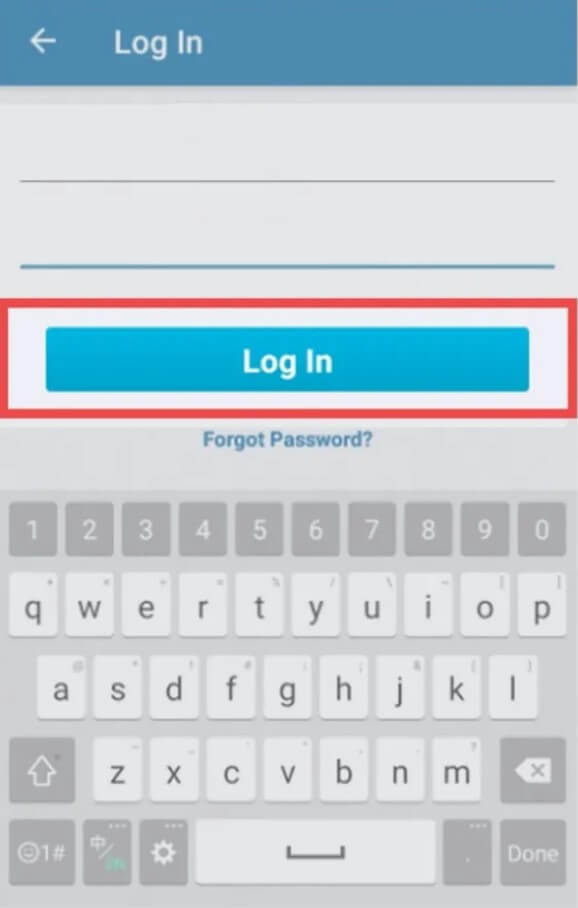
3. On the app’s home screen, tap on the Hamburger menu in the top left corner.
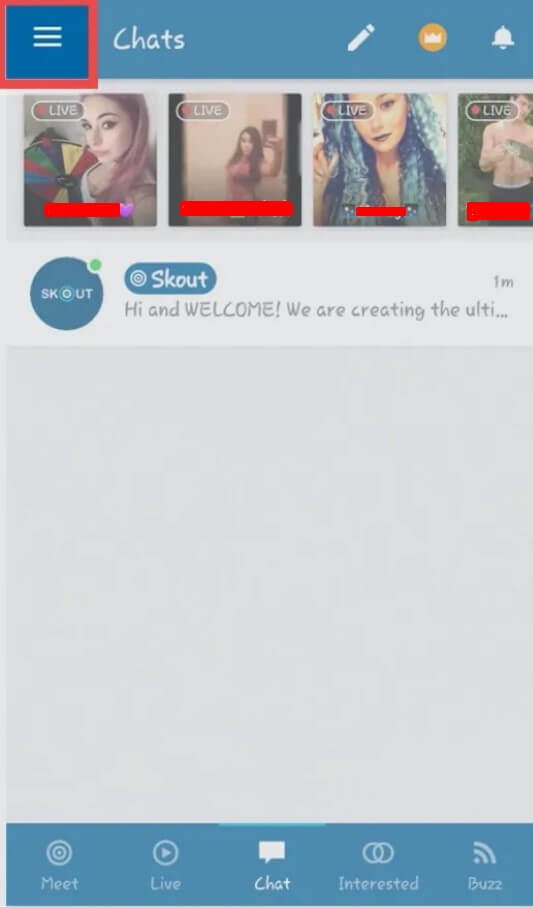
4. Then, click on Settings.
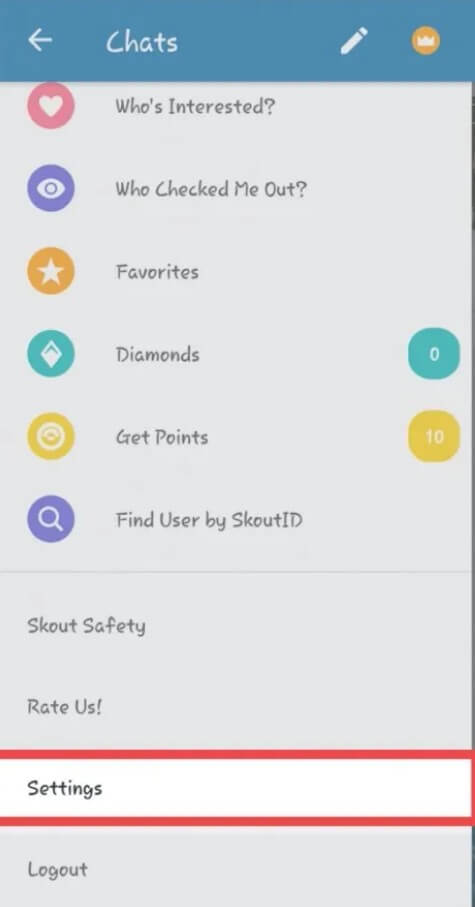
5. Click on Deactivate Account option.
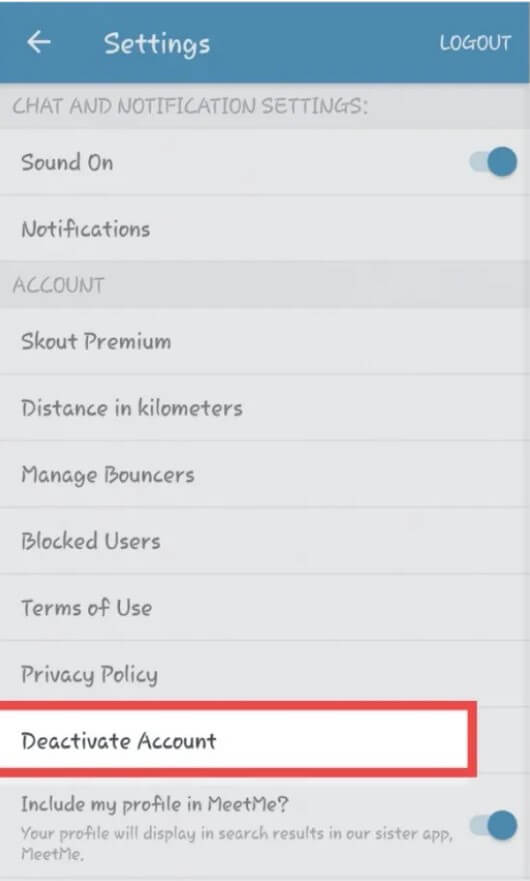
6. By deactivating, your profile, photos, connections, and much more will not appear for the other users. Click Deactivate.
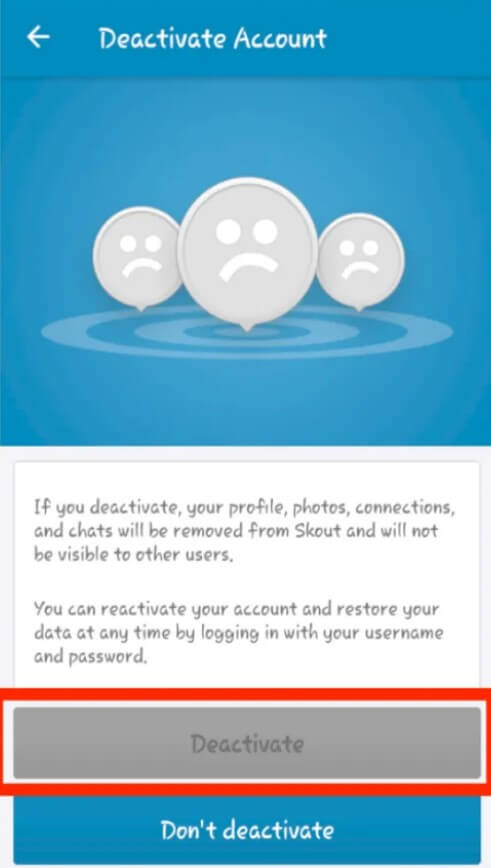
7. Click Deactivate again.
The account has been deactivated successfully. To delete your account permanently, leave the account inactive for the next 60 days.
If you want to use the account again, reactivate your Skout account by logging in within 60 days.
How to Delete Skout Account Online
1. On your smartphone or PC, launch a browser.
2. Go to the official site of Skout.
3. Enter your Username/Skout ID and password. You can also log in using your Facebook, Google, or Apple if any accounts are linked to the Skout.
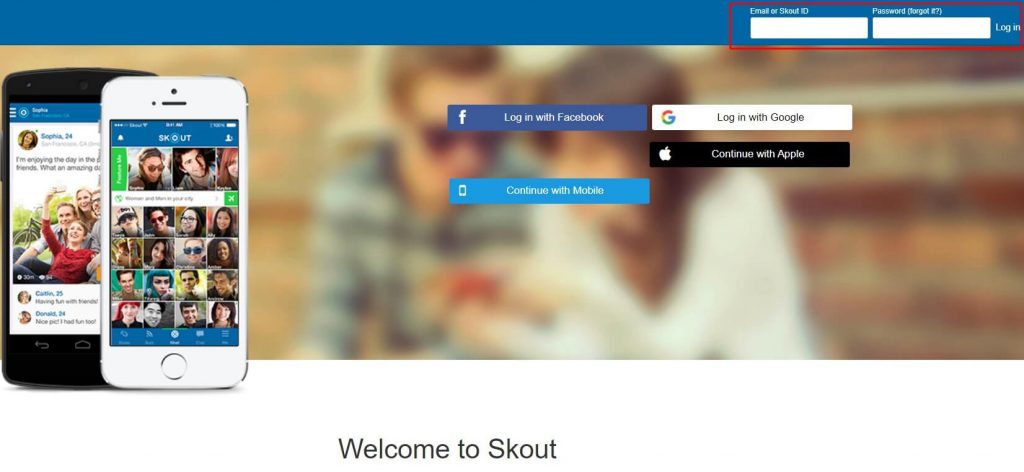
4. Navigate to your Profile -> click on Settings.
5. Finally, click on Deactivate.
How to Delete Skout Account Through Email
1. Open the email account associated with the Skout.
2. Click on Compose.
3. Enter the email address of Skout customer support [email protected].
4. In the subject section, type Request to Delete my Skout Account.
5. Compose an email regarding the deletion and send it.
6. You will get a response within a few business days from Skout customer support regarding your deletion.
Useful Links
- How to delete your Zoosk account permanently
- How to delete your Happn account permanently
- How to sign up for a Tinder account
FAQ
Yes. You can cancel your Skout account subscription by reaching customer support through [email protected].
Open iPhone settings → click on your Name → tap Subscriptions → Open Skout and click on Cancel Subscription.
**1 month – $9.99
**3 months – $24.99
**12 months – $69.99.
Apart from the above plans, Skout provides subscriptions based on points.