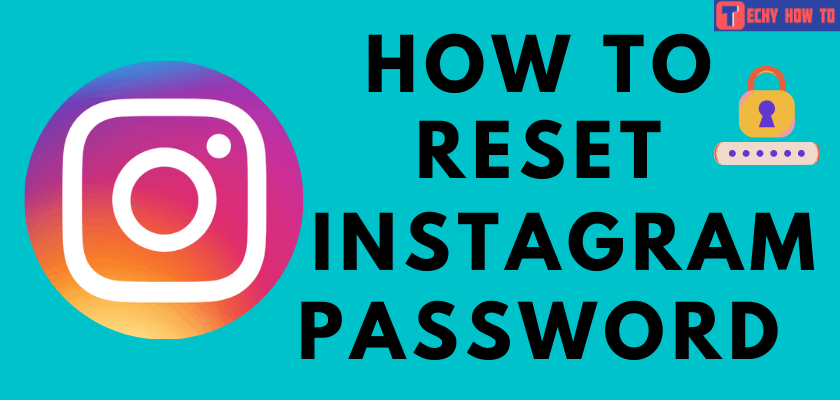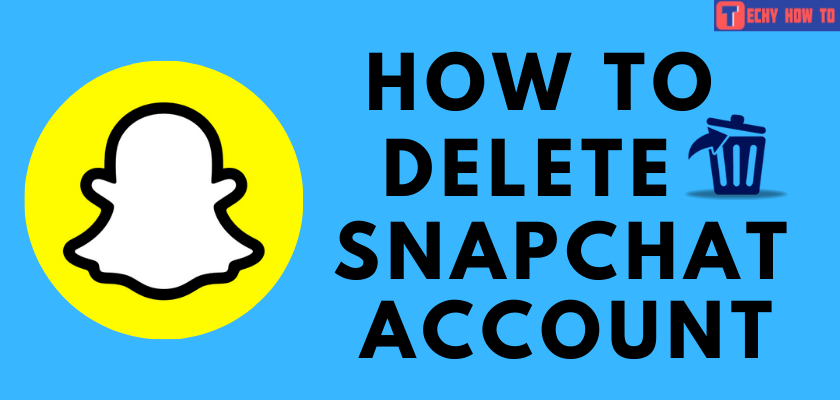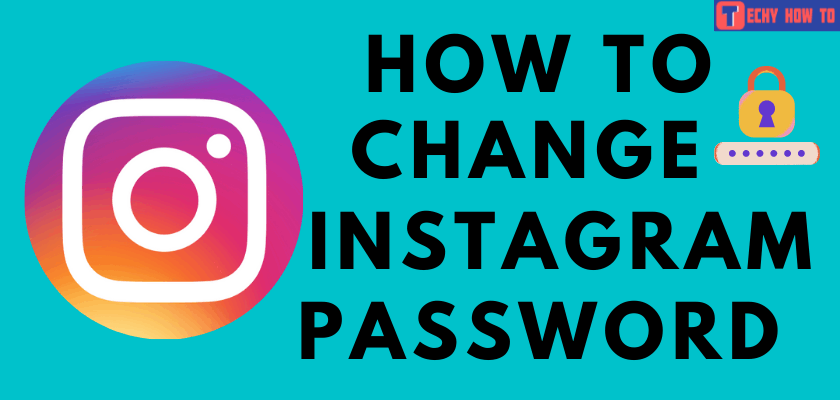Delete Account
How to Delete Your TikTok Account

TikTok is a popular social media application owned by a Chinese company named ByteDance. This app allows users to create and share short videos. TikTok is banned in several countries due to user privacy issues, matured content, and more. If you no longer wish to use the TikTok app, delete your account before leaving the service. You can easily delete your TikTok account on the TikTok app or website.
How to Delete Your TikTok Account on App
[1] Open the TikTok application on your Android or iOS device.
[2] Click the Profile icon in the bottom right corner.
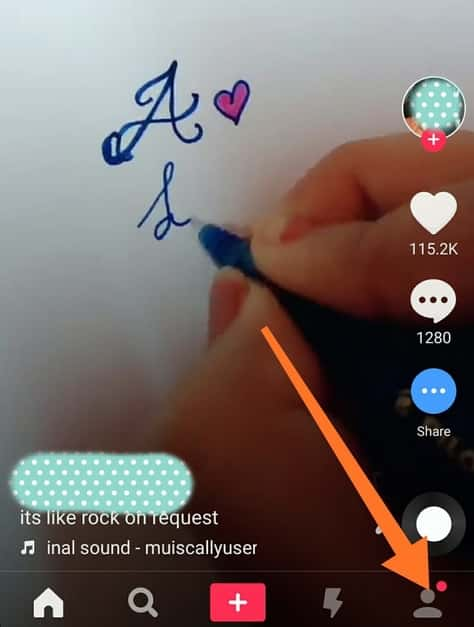
[3] Hit the Settings icon on the profile page.
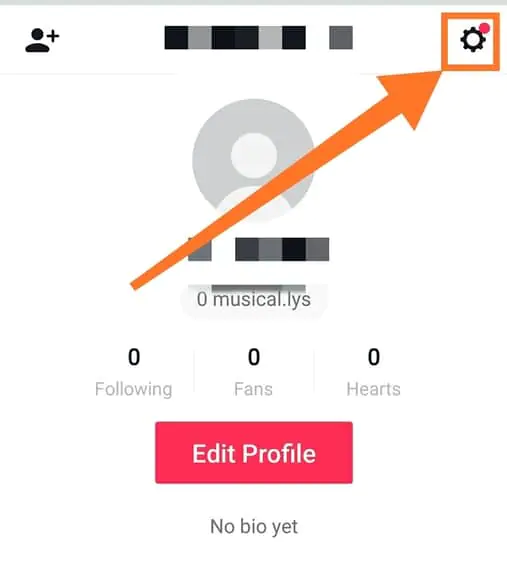
[4] Choose Privacy and Settings from the list of options displayed on the screen.
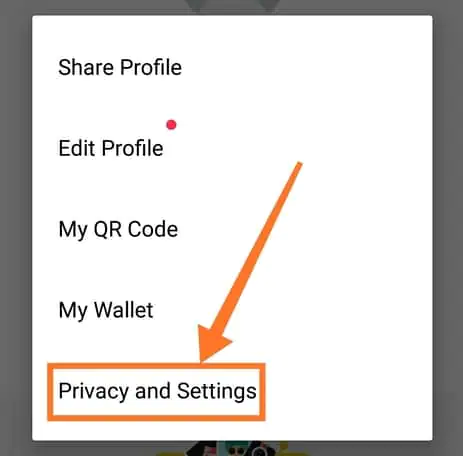
[5] Choose Manage My Account.
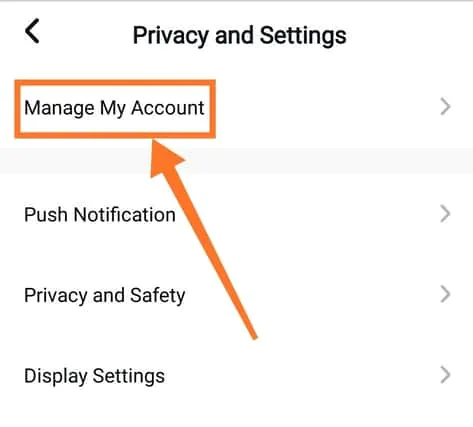
[6] Click Delete account.
[7] Select whether you want to back up your data and tap the Continue button.
[8] A warning pop-up will appear on the screen. Choose Continue.
[9] Complete the Verification process to delete your TikTok account.
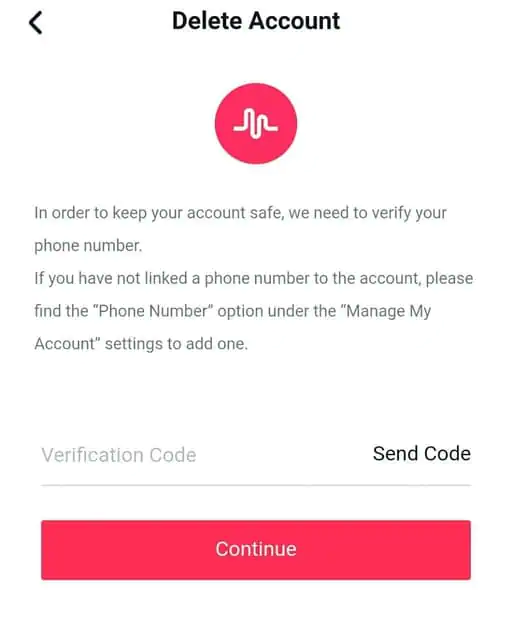
How to Deactivate Your TikTok Account on Web
[1] From a browser on your PC, visit the official website of TikTok.
[2] Sign in to your TikTok account using the required login details.
[3] Tap the Profile image displayed at the top.
[4] Look for the option Settings and click it.
[5] Navigate to the Manage Account section.
[6] Hit the option Delete and follow the on-screen prompts to delete your TikTok account.
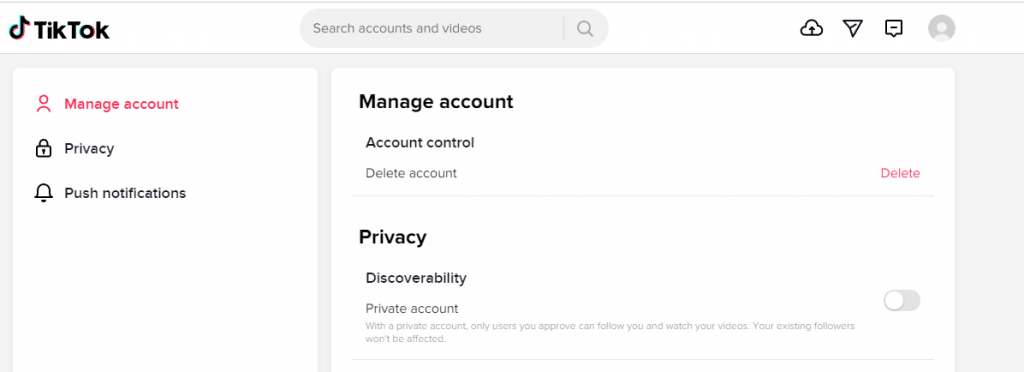
How to Back Up Your TikTok Data
Once your TikTok account is deleted, you won’t be able to retrieve your videos, messages, and other data. So, ensure to back up your data before deleting the account.
[1] Go to the TikTok website (www.tiktok.com) from a browser on your Windows or Mac.
[2] Hit the Profile icon and select Settings.
[3] Navigate to the Privacy section and click the option Data.
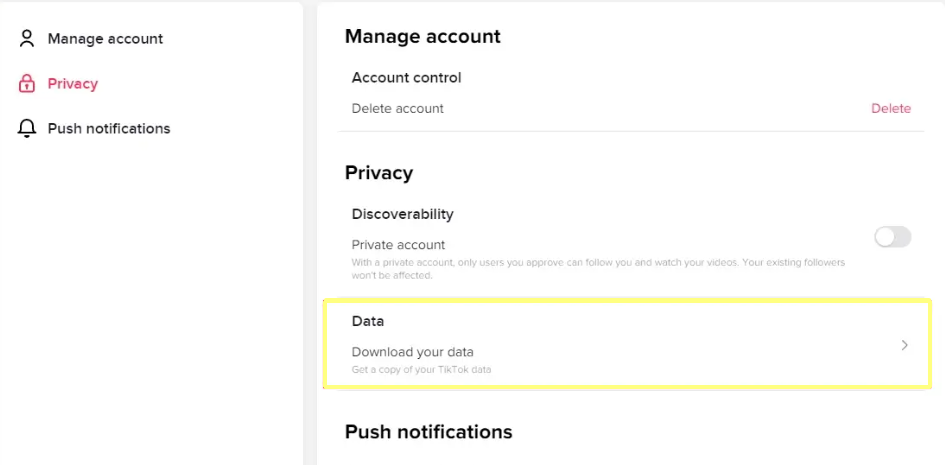
[4] Tap the Request data tab and click your desired file format displayed under the heading Select file format.
[5] Hit the Request data button to start the backup process.
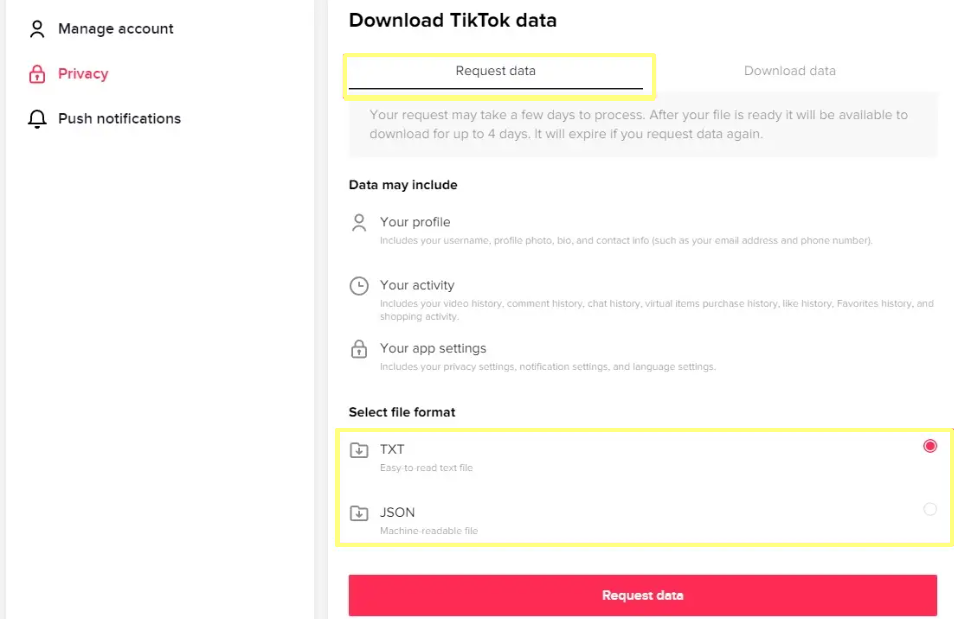
[6] Within 2-3 days, you can download the data file by selecting the option Download data in the Privacy section.
Best Alternatives for TikTok
Make use of the below TikTok alternatives after deleting your account.
| Apps | App Store Link |
|---|---|
| YouTube (SHORTS) | Play Store App Store |
| Snapchat | Play Store App Store |
| Instagram (REELS) | Play Store App Store |
Other Deletion Guides:
- How to Delete Facebook Messenger Account
- How to Deactivate Your Twitter Account
- How to Delete Telegram Account
- How to Deactivate Twitch Account
FAQs
It will take around 30 days to permanently delete a TikTok account.
Yes. You can recover the TikTok account within 30 days of deleting it.
If you have forgotten your credentials, like email and phone number, you cannot delete your account.