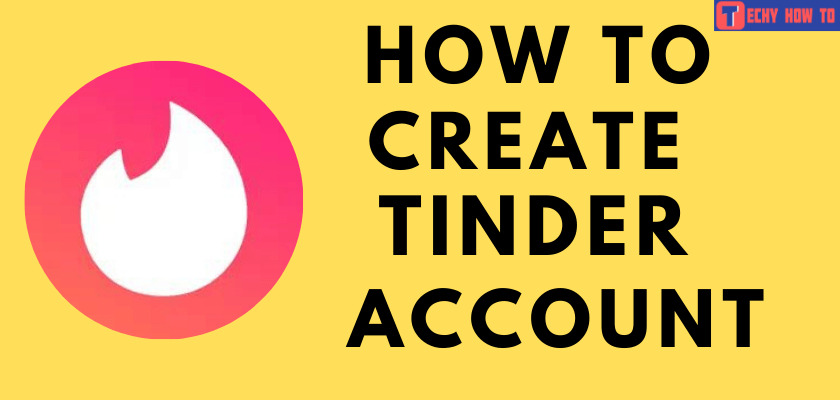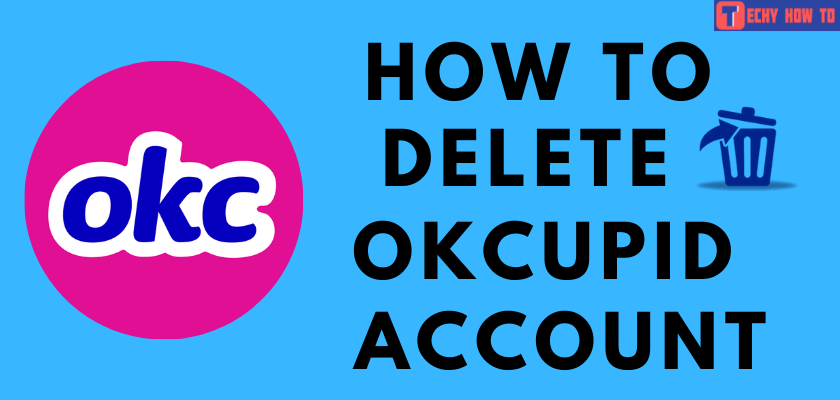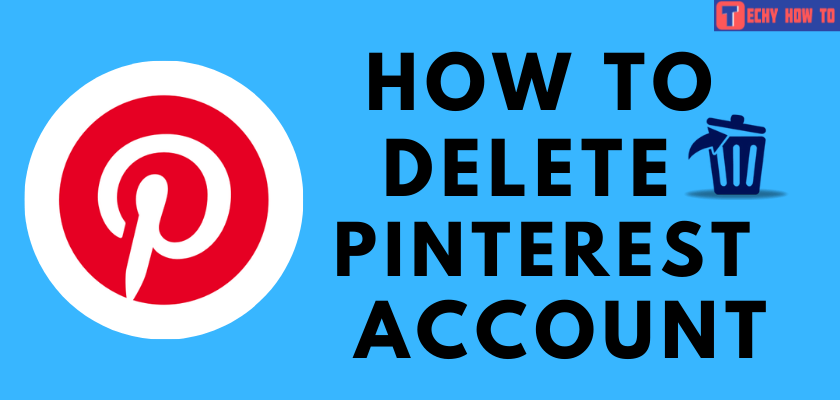Delete Account
How to Delete Your Tinder Account Permanently
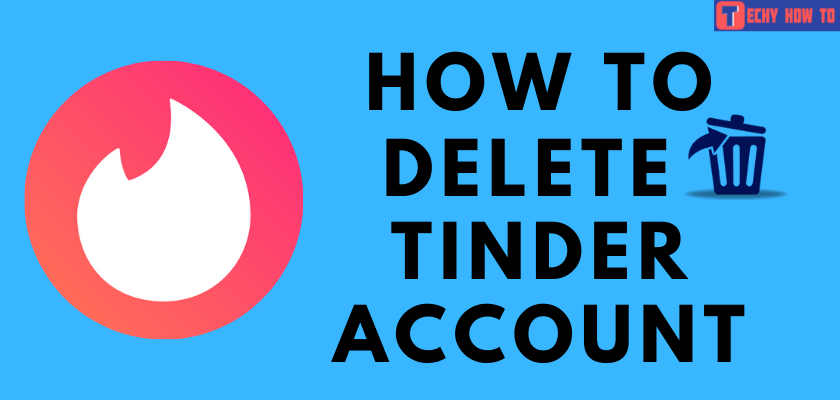
It is very simple to delete your Tinder account if you don’t need them anymore. Tinder is one of the most popular online dating apps of all. If you already got the one to date or when you are not interested in dating via Tinder, you can delete the account permanently. However, if you wish to take a break from dating, you can temporarily hide your profile from others. The choice is up to you, but just like swiping right or left, deleting the account is also an easy task.

Steps to Delete Your Tinder Account Permanently
When you delete the Tinder account permanently, you may lose data such as matches or chats. You cannot access those data again. If you are aware of this and even wish to close the account, follow the steps below.
[1] Open the Tinder App. Click here to get for Android and iOS.
[2] Tap the Profile Icon.
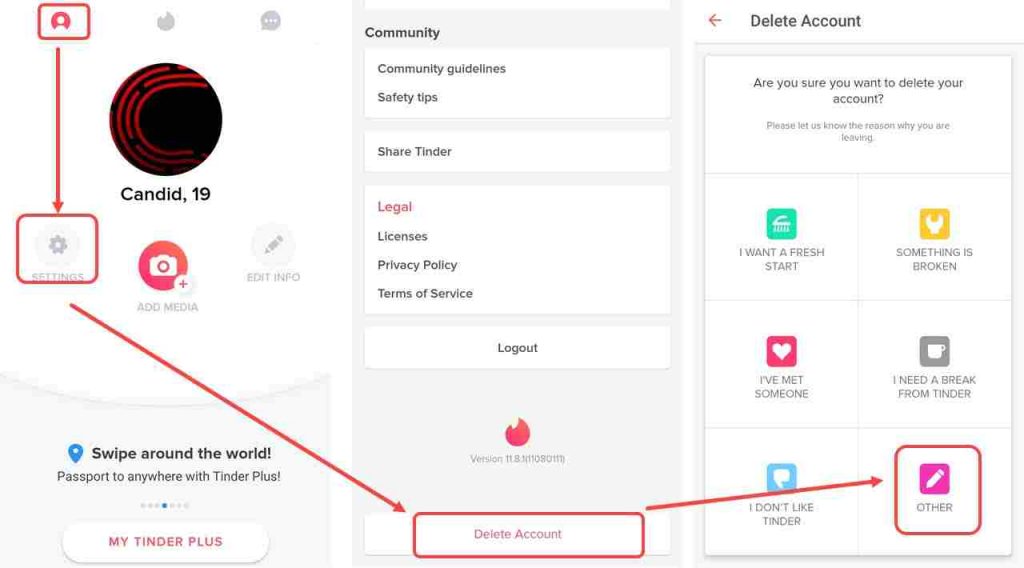
[3] Select Settings and then tap Delete Account.
[4] You can answer the reason for leaving and then confirm once again to delete the account.
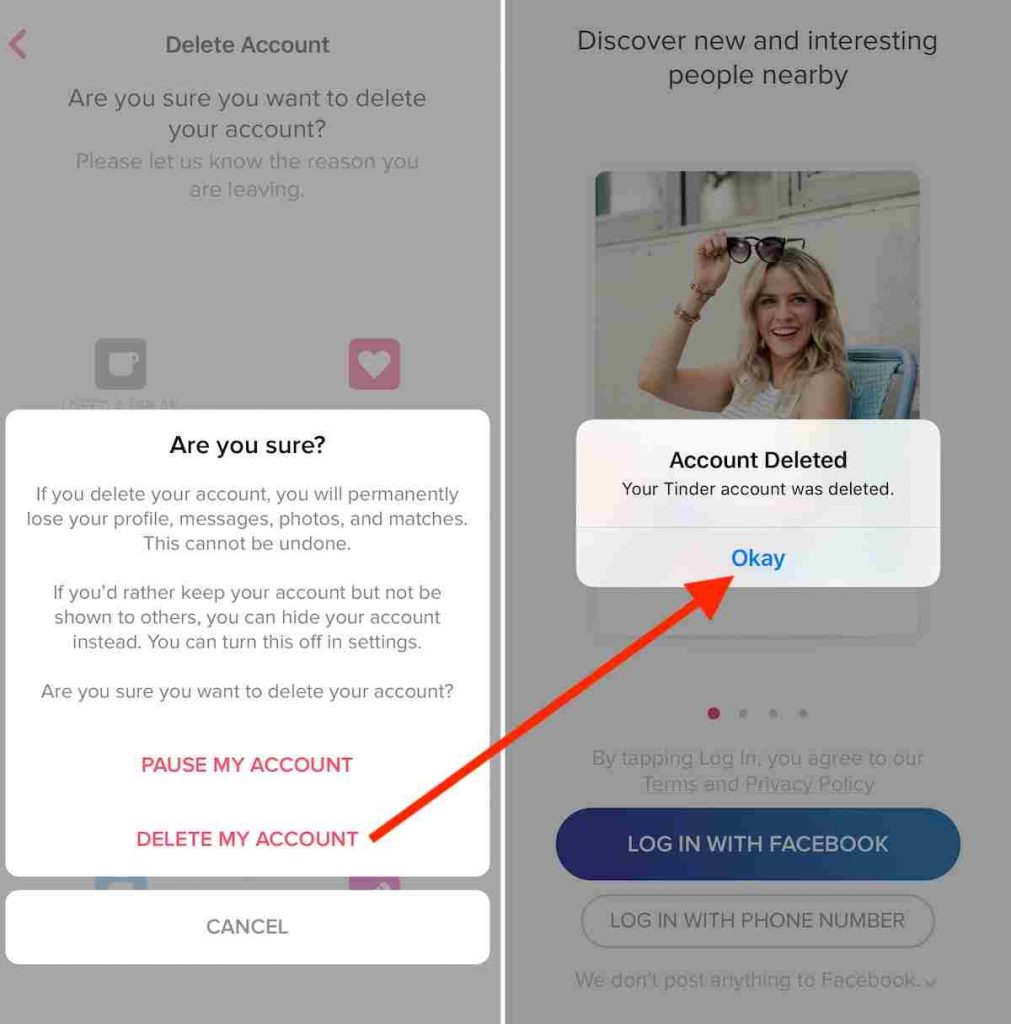
In order to cancel the subscription, you have to go to the Apple settings page or Google Play Store. You cannot delete the account if you have an active premium subscription.
How to Hide Your Tinder Profile Temporarily
If you think that you might need the account again in the future, it is better to hide your profile from other users temporarily.
[1] Open the Tinder App.
[2] Tap the Profile icon.
[3] Select Settings.
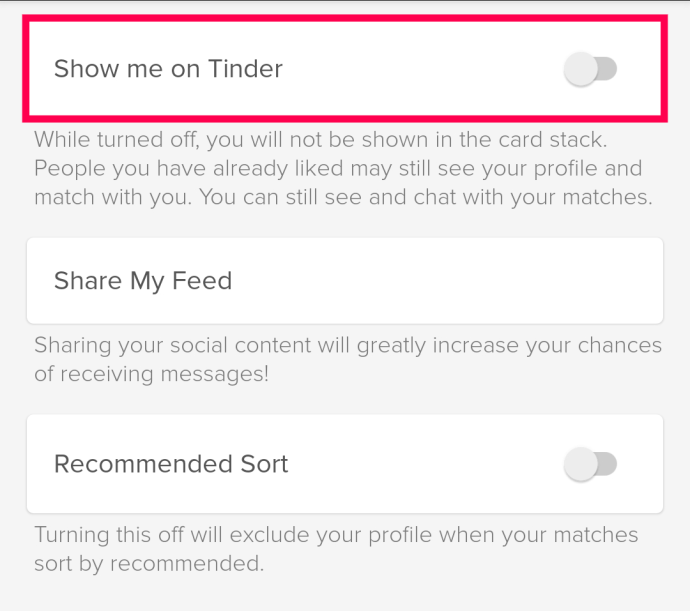
[4] Under the Discovery section, disable the Show me on Tinder option. The green indicator will turn off while disabling the option.
FAQ
[1] What happens when you delete the Tinder account permanently?
You will lose all your matches and conversations on deleting the application. After closing the account, you cannot gain access to the old data.
[2] Can you recover deleted Tinder account?
No. Unlike other applications, you cannot recover a deleted Tinder account. The account and its data will be deleted immediately.
[3] Can I close my Tinder account without the app?
Using the app to close an account is the most preferred option. You can also do it on the website. Go to the Tinder website on your browser and then delete the account from the account settings menu.