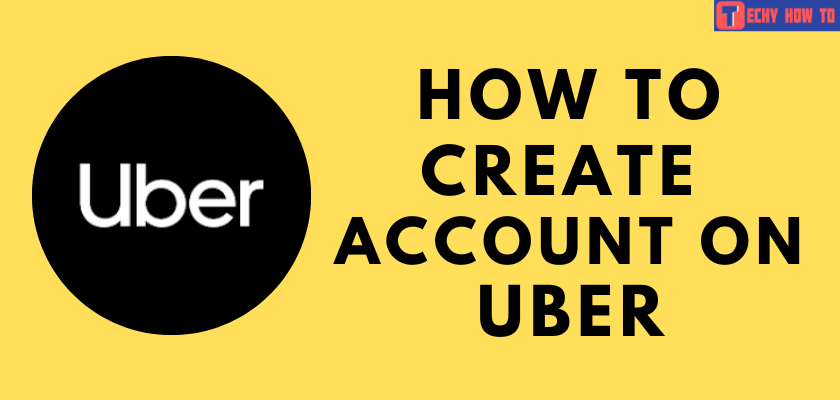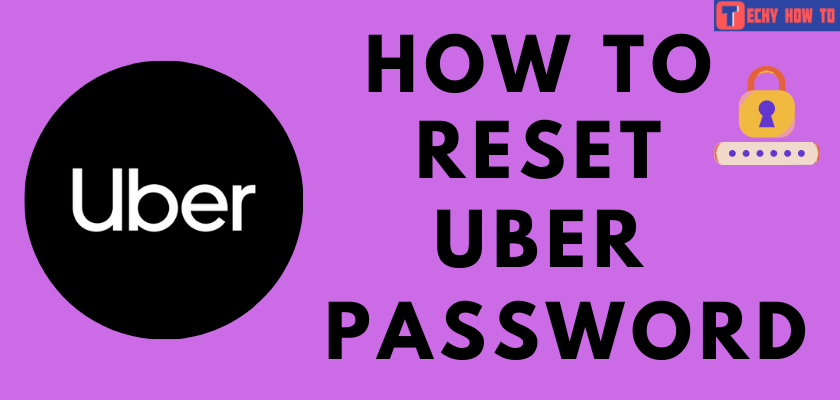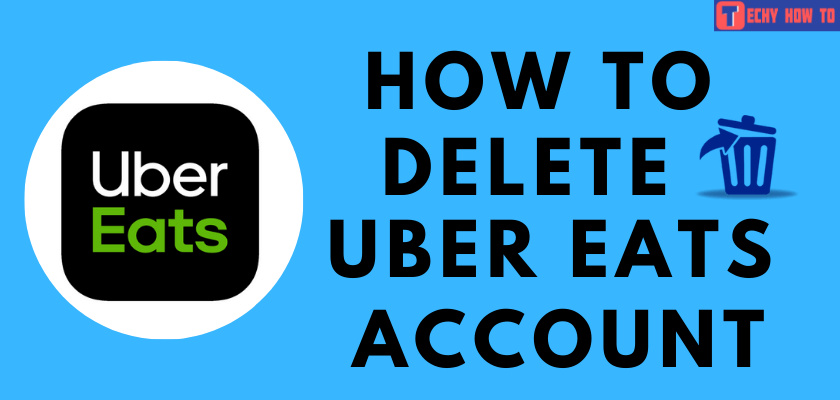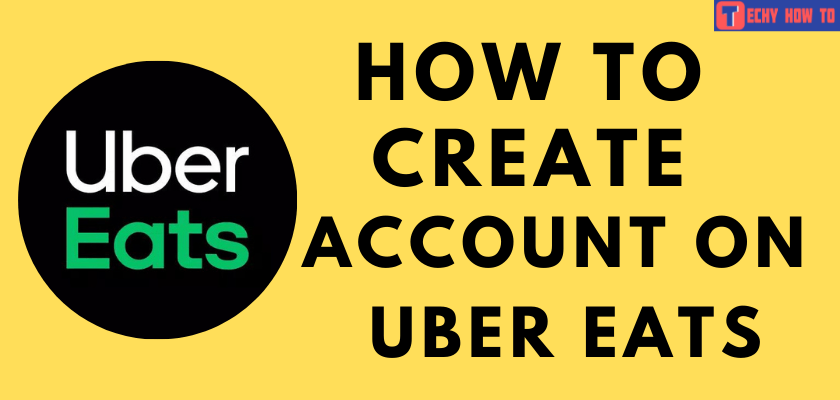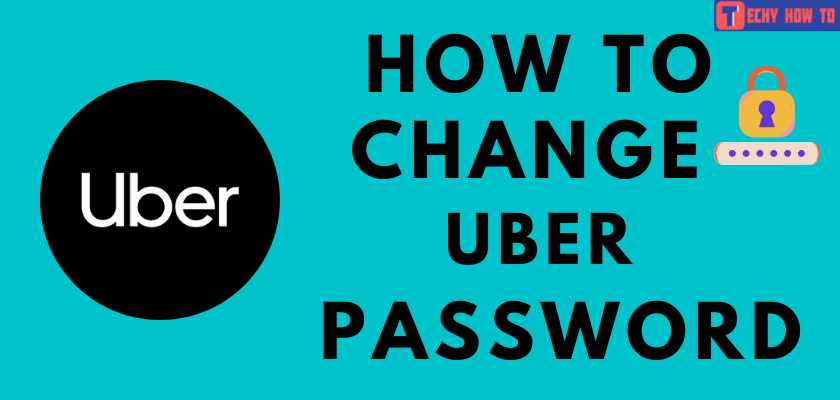Delete Account
How to Deactivate and Delete Uber Account from App & Website
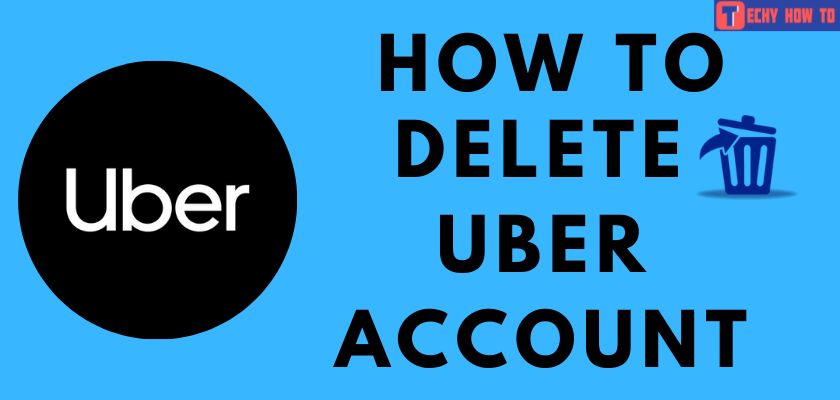
Quick Tips
- From App – Open Uber app → menu → Settings → Privacy Settings → Delete Account → Enter email address & password → Reason for deletion → Confirm and Delete.
- Via Website – Open Browser → Visit Uber website → choose Help → hit Account & Payment → select Account Settings & Ratings → tap Delete my Uber account → Enter a reason for deletion → confirm and delete the account.
Uber is one of the well-known platforms, and this app is mainly designed for riders, drivers, eaters, and restaurants. With this app, you can safely reach your preferred destination anytime. Overall this app has more than 90 million active users worldwide. The main aim of the app is to connect drivers and riders who are in demand. By Uber sign up, the users get access to features like booking a ride for now or later, splitting the fare, multiple payment methods, preferred drivers, the SOS Panic button, etc. There are multiple reasons for the users to delete the account. If you decide that you no longer want to use the app anymore, you can delete the Uber account.
Note: Before deleting the Uber account, make sure that your Uber eats account is not linked with this account. Otherwise, you will end up deleting your Uber eats account.
How to Delete Uber Account Via App
1. Launch the Uber app and ensure you have logged in to your account.
2. Tap on the three horizontal lines in the top left corner of the screen. Now, you will see the list of menu options.
3. Scroll down to launch the Settings and hit the Privacy Settings from the available option.
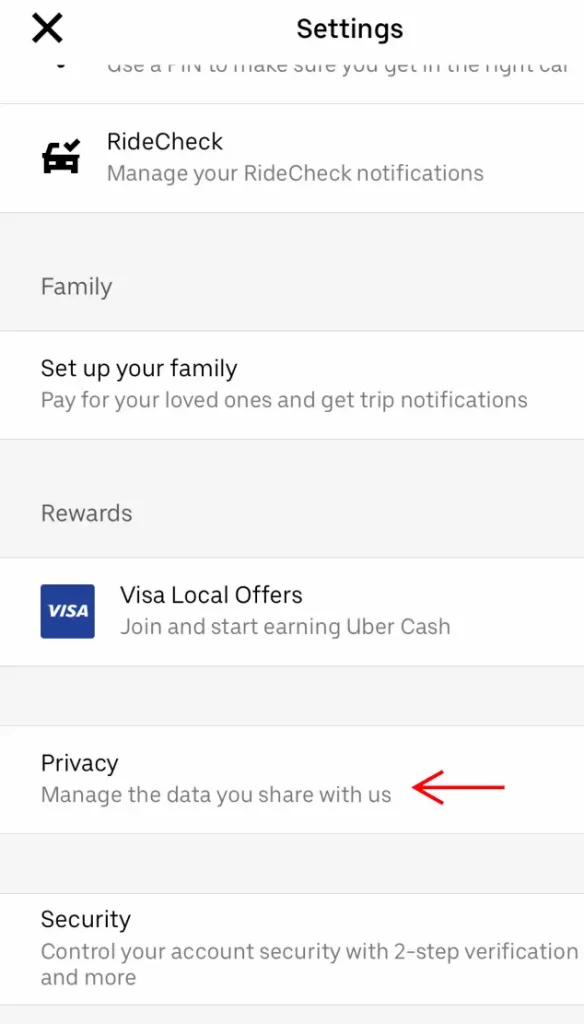
4. Now, Choose the Delete Account button at the bottom of the screen.
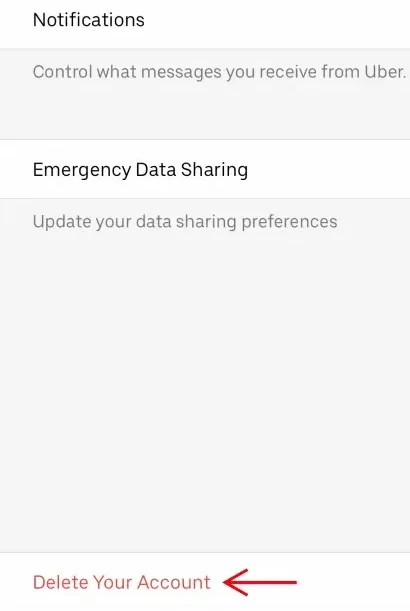
5. You will be prompted to verify your identity by re-entering the email and password linked to the Uber account. Fill in all the required details and hit Verify button.
6. Now, you will be sent to a page where Uber says that your account will be deactivated and, in 30 days, get deleted. It will display how many rides you have taken with Uber, tap the Continue option to proceed.
7. Further, Uber will ask you to choose the reason for deleting the account.
- It is not mandatory to fill in the reason for deleting the account. But if you want to share any inconvenience about the company or anything you don’t like, you can add.
8. Finally, confirm the decision and tap the Delete Account option.
How to Delete Uber Account Via Website
1. Launch the Uber website (https://www.uber.com/) on your desktop and Sign in.
2. Select the Help option in the top right corner of the screen and choose Account & Payment option.
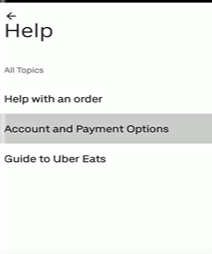
3. Now, you will see the Account settings and rating option click on it.
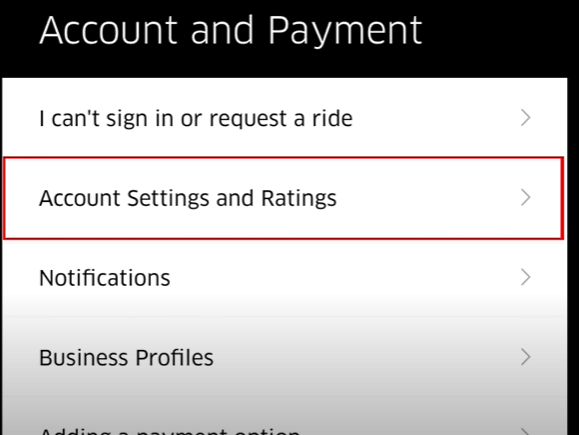
5. Further, select the Delete my Uber account and scroll down. You will find a link that says, Delete my Uber account, and tap on it.
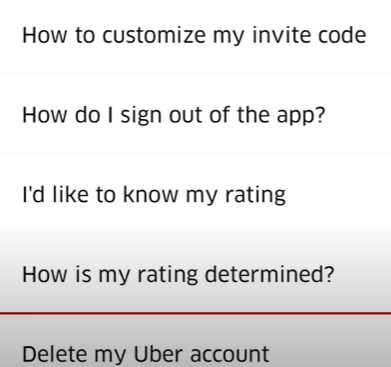
6. After seeing an overview page, the account will delete. Confirm
7. Then, Uber will ask you the reason for deleting the Uber account. You will have many options, select any one.
- If you don’t want to share your reason for deletion, just tap that you don’t want to give a reason.
8. Finally, confirm and tap the Delete button to delete the Uber account.
FYI: When you find difficulty in deleting the Uber account, you shall contact the Uber support team.
How Long Does it Take to Delete Uber Account
Uber users can only deactivate the account first. With this, the account gets deleted by the technical team permanently after 30-days of inactivity. So, you can reactivate it anytime if you change your mind.
A Note Before you Delete Uber Account
Upon requesting to deactivating your Uber account, you must verify yourself with a temporary verification code. So, keep the phone number you use linked to your account.
It is to note that you cannot delete your Uber account with an outstanding payment. Make sure to clear the same and then proceed with closing your account.
For those question if I delete my Uber account, can I make a new one with the same number, the answer is yes.
FAQ
To cancel the Uber pass, navigate to the Profile icon and hit the Uber Pass option. Scroll down to choose Manage Membership and hit the End Subscription option. Finally, Leave Uber Pass and cancel your membership.
If you don’t remember your email account or the password that is associated with the account, then you cannot request a password reset on Uber. So, in this case, Uber may send you a temporary verification code via phone number. Then, fill out the form on the support page and delete your account.
To delete Uber ride history, navigate to the main menu and hit the Ride history option. Now, choose the ride you wish to delete and scroll down to Delete Ride, and hit the Delete button.