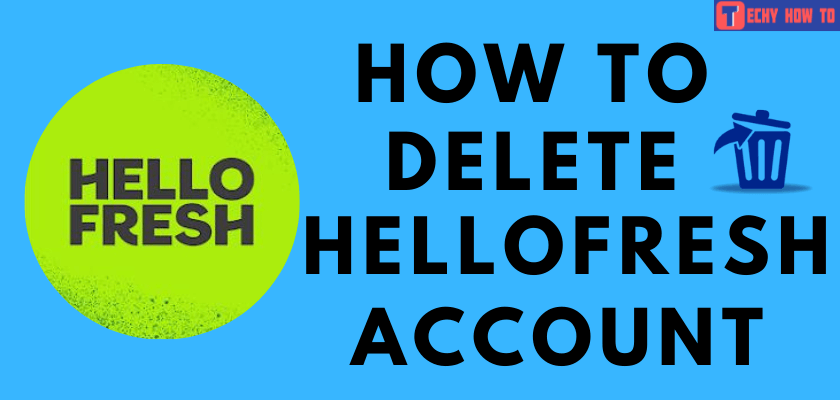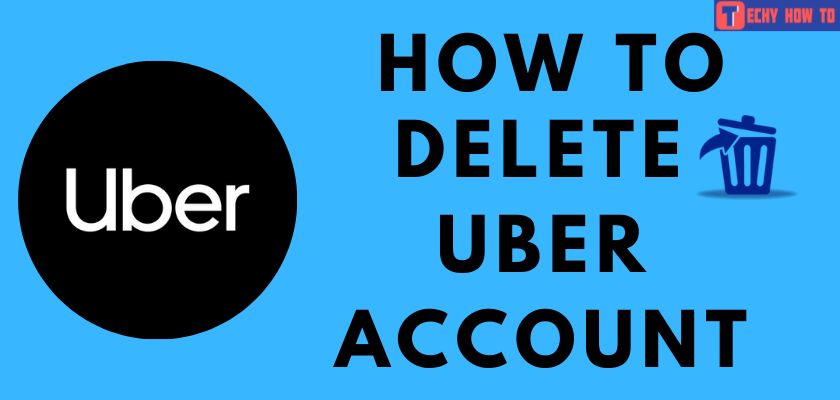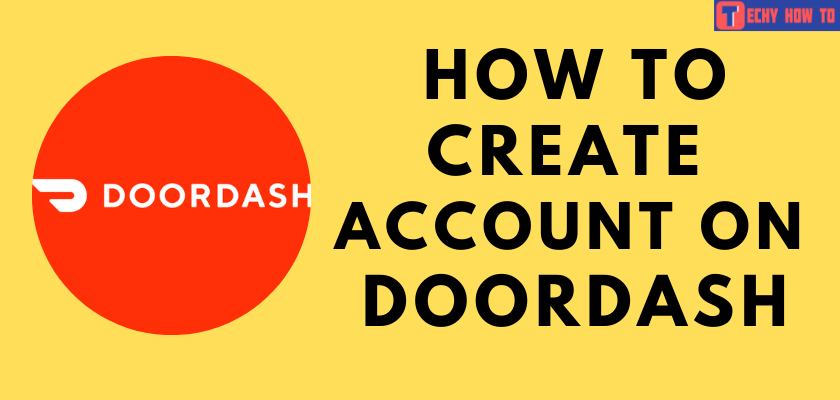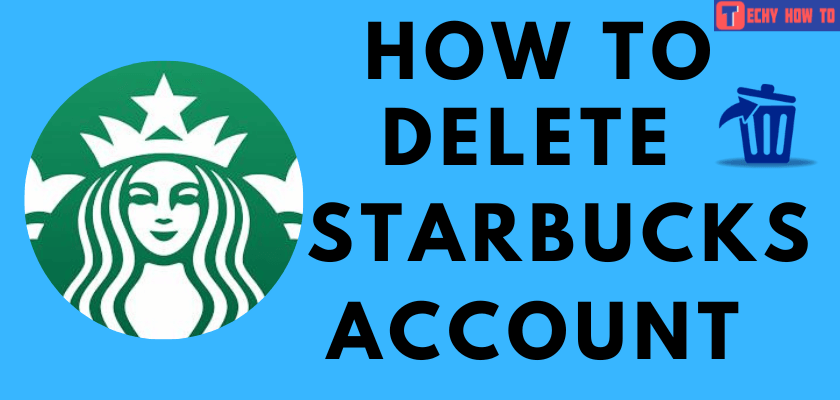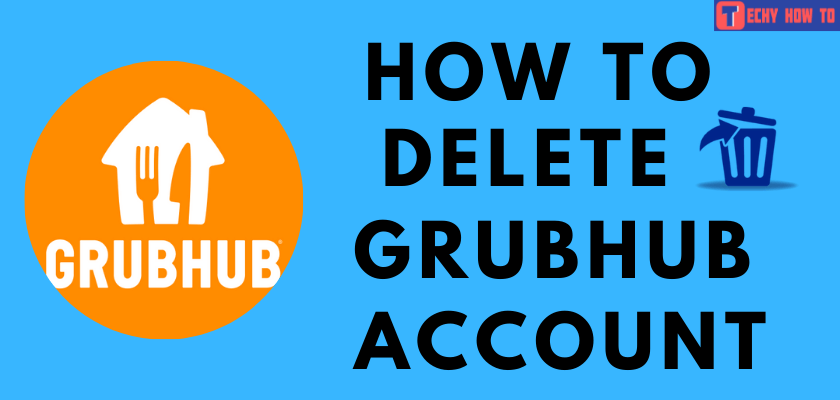Delete Account
How to Delete Uber Eats Account Permanently
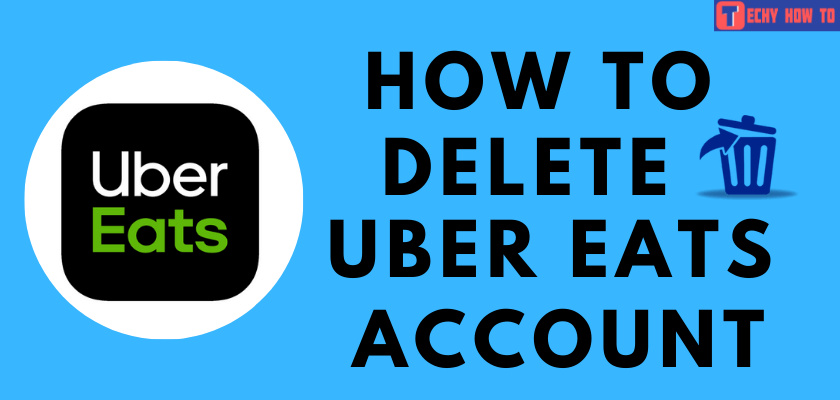
Uber Eats is a well-known food delivery service where we can order foods from our favorite local restaurants. The service is now available in 6,000 cities with 600,000 supported restaurants around the world. However, if you stopped using Uber Eats for some reason, it is advisable to delete the account permanently before leaving the platform.

Leaving this service is not a complicated one. However, you can’t delete the Uber Eats account directly. Instead, you need to delete the primary Uber account you have used for Uber Eats.
How to Delete Uber Eats Account [Android & iPhone]
1. Open the Uber app on your mobile (Android / iPhone).
2. Click the hamburger icon in the top-left corner.
3. Select Settings.
4. Go to Privacy > Delete Your Account.
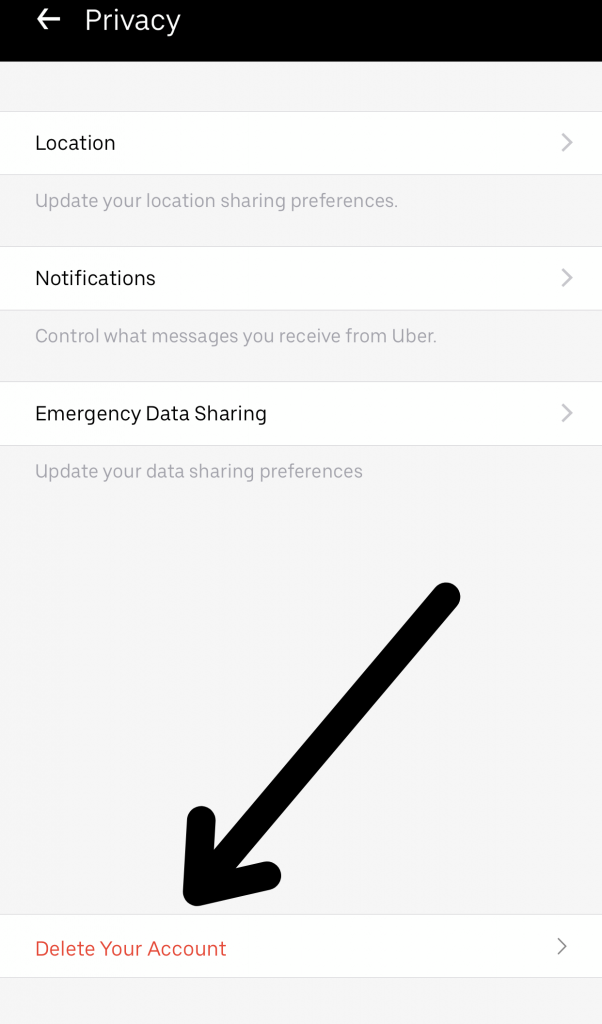
5. Enter your Uber account’s password and finish the deletion process.
How to Delete Uber Eats Account [Using Web Browser]
1. Open any browser on your mobile, windows, or Mac.
2. Visit the account deletion page.
3. Enter the email or phone number associated with your Uber Eats account and select NEXT.
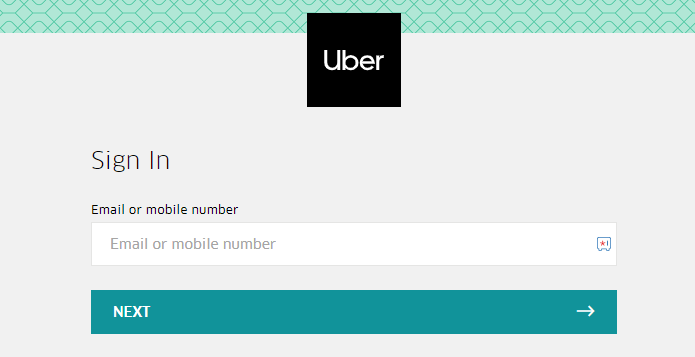
4. Enter your account password for verification and click on NEXT.
5. Follow the onscreen instruction to complete the process.
Useful links:
FAQ
The only way to delete the Uber Eats order history is by deleting the primary Uber account.
** Launch the Uber Eats app.
** Navigate to the Live Order that you want to cancel.
** Choose the Help option that you can find at the top of the page.
** Click on Cancel request and confirm the cancellation.
To cancel the Eats Pass membership
** Launch the Uber Eats app.
** Click on your profile icon.
** Select Eats Pass.
** Select the “Manage Membership” option.
** Tap on “End Membership.”