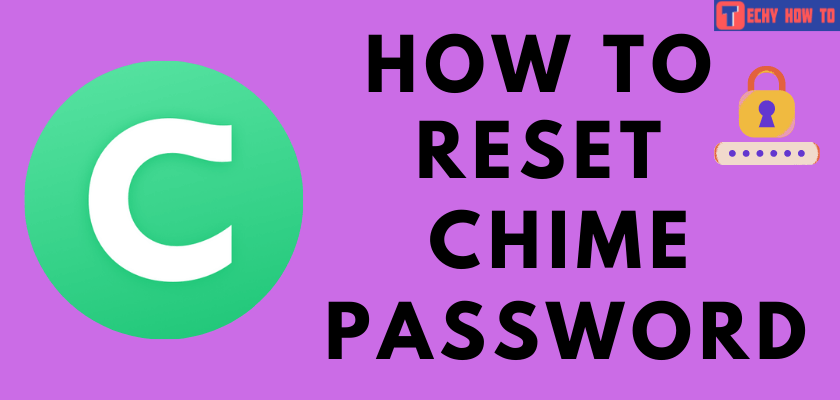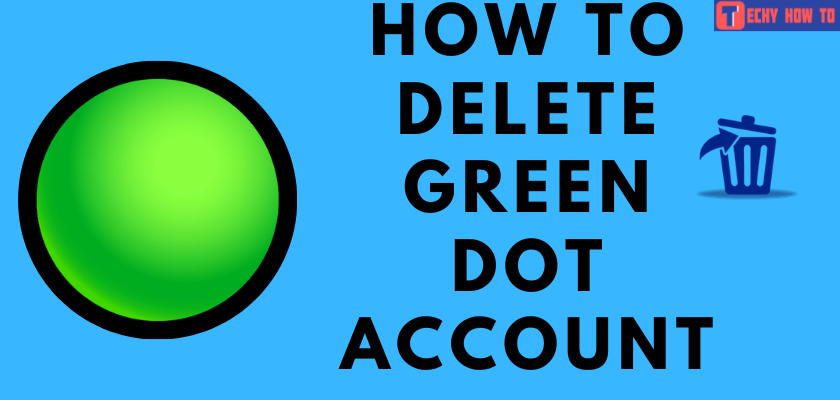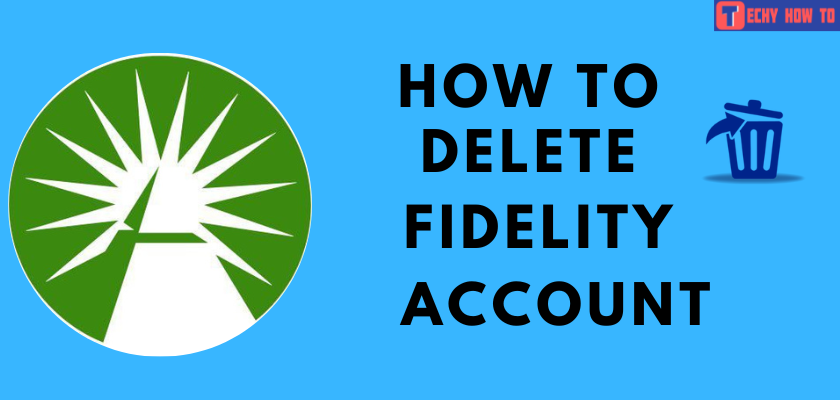Delete Account
How to Close or Delete a Venmo Account [Personal & Business]
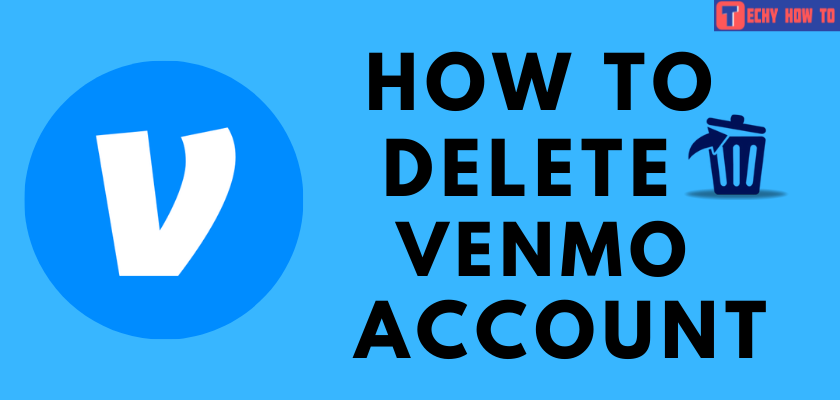
Venmo is one of the fastest and safest applications to send and receive money for personal and business purposes. Venmo app is the best option for online transactions when you don’t want to deal with cash. To use Venmo, you have to sign up for an account and link your bank account with your card details. Once you’re done with this, you can pay or receive money from anyone you want. You can also use the service to check your account balance and other details. Like creating an account, deleting a Venmo account is also very simple. Let’s have a brief look at how to delete a Venmo account.
Things You Need to Know Before Deleting Venmo Account
[1] Before deleting your Venmo account, you must empty your account balance by transferring it elsewhere.
[2] Deleting your account with the fund in it will not send you those funds to your bank account.
[3] To transfer the money from Wallet to bank account,
- Sign in to your Venmo account on the mobile app.
- Click the blue You icon in the upper left corner.
- Choose Add or Transfer from your profile.
- Fill in the Available Balance in your account.
- Select the Transfer Mode to be either Instant or 1-3 business days.
- Select the card or account details from which the money needs to be transferred.
- Now, click Transfer to confirm the transaction.
- After deleting your account, it will take up to a few days to process the transaction. However, you will be notified about the withdrawal and confirmation on the transfer before deleting the account.
[4] Resolve all the incomplete Venmo transactions before deleting your account. You’ll also receive a prompt to go through your transactions once you attempt to delete your account.
[5] You can download a copy of all your transaction before deleting your account.
Note – If you’re a regular user of Venmo, you must change your Venmo password regularly to keep your account secured.
How to Delete or Close a Venmo Personal Account
Most frequently, users access the Venmo app on their Android or iPhone devices for all their transactions. But unfortunately, you cannot delete the Venmo account associated with your phone number on the Android or iPhone app. You will be able to delete your account only through the desktop version.
Those with smartphones and PC can use a web browser on their device to delete the account.
[1] Open a web browser.
[2] Navigate to the Venmo home page and Sign in to your account.
[3] Click the Settings option.
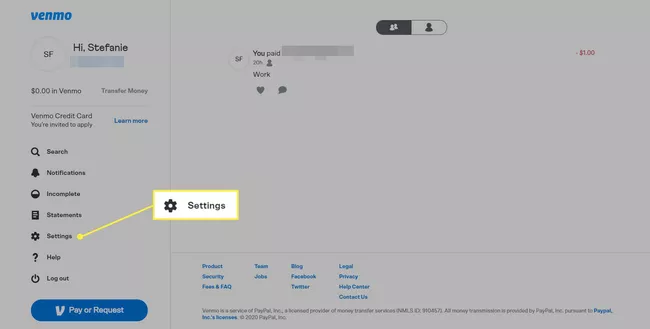
[4] Scroll to the bottom of the page and click the Close my Venmo Account link.
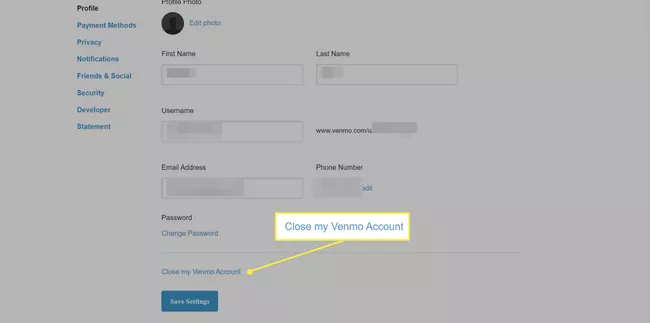
[5] You will now be asked to review and download your recent account statement. Click Next.
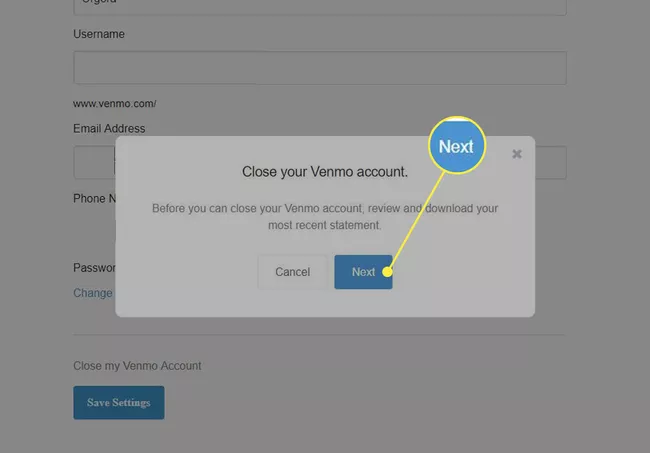
[6] Once you have received the statement, click Next.
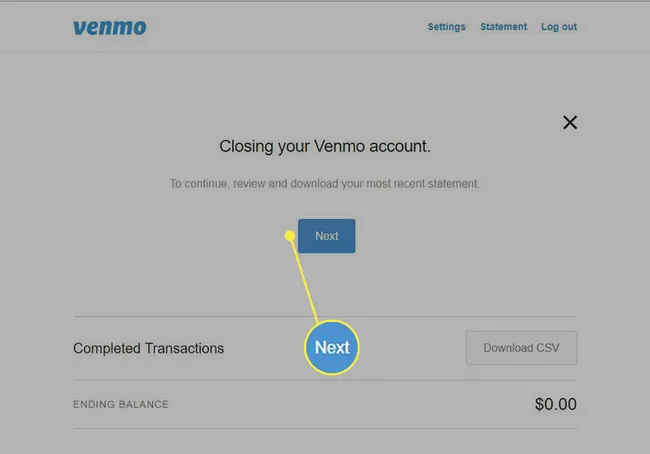
[7] Click Close Account to complete the process, or click Cancel if you want to terminate the deletion process.
How to Delete Venmo Business Account
By deleting the Venmo personal account, the associated business account will be deleted automatically. You can contact the support page of Venmo to cancel the business account while keeping the personal account.
- The deleted business profile can’t be reactivated by any means.
- You can’t create a second business account with your personal account or phone number.
FAQ
There is no direct option to delete the Venmo transactions history. However, you can hide past transactions from appearing on the public feed. To do this, launch the app > click the hamburger icon > go to settings > choose Default privacy settings > click past transactions > select Change All to Private > get back to Privacy and choose change anyway.
First of all, you need to unfreeze your account by sending an email to [email protected] with all the necessary details. After unlocking the account, you can go through the deletion process.
Venmo doesn’t allow you to delete your account if your account has an available balance or any incomplete transactions.
You can’t delete a Venmo account without signing. In case of a forgotten password, visit this page to reset the Venmo account password.