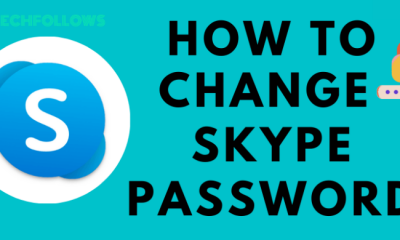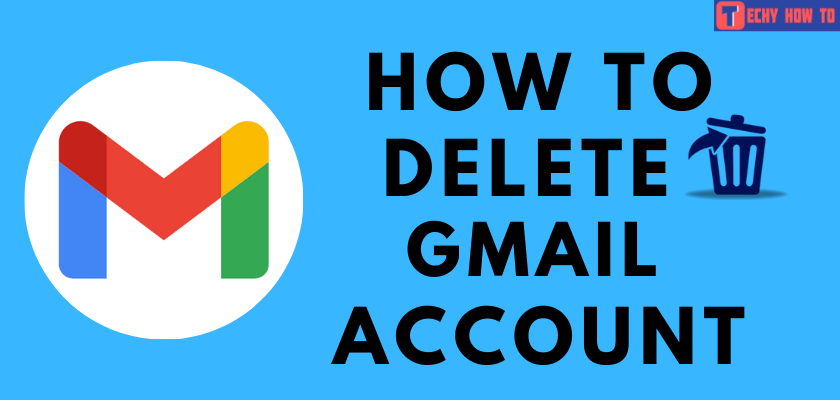Delete Account
How to Delete Viber Account

Viber is a communication app for calls and messages. Otherwise, it is called Rakuten Viber. It is a cross-platform voice-over IP and instant messaging software application. It is a simple, fast, and secure messaging and calling app. Users can make free audio and video calls worldwide. If you don’t feel like having it anymore on your device, you can delete the Viber account permanently on your device.

When you delete or deactivate your Viber account, all your information, including messages, call history, and media will be deleted. All other social media accounts linked with the Viber account will be detached from the service. Your purchased Viber Out Credit will still be intact, and you can transfer it to your new Viber account. For that, you have to Contact Viber Support via email.
How to Delete Viber Account on Smartphone
The Viber app is available on Google Play Store and App Store for free download. You can directly delete the app from your smartphone, but your account will stay active, and users can find or add you over the app.
#1. Launch the Viber app on your smartphone.
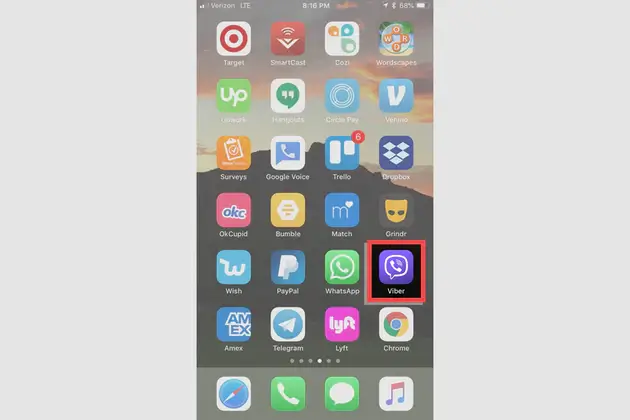
#2. Hit on the hamburger icon at the top left corner of the screen (Android) or tap on the More icon at the bottom of the page (iPhone).
#3. Select the Settings option.
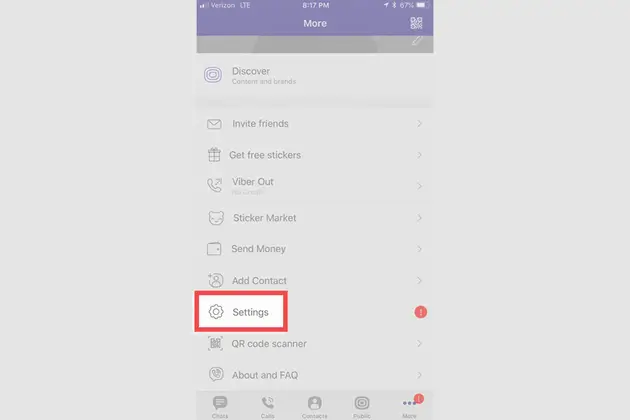
#4. Tap on the Account option from the list.
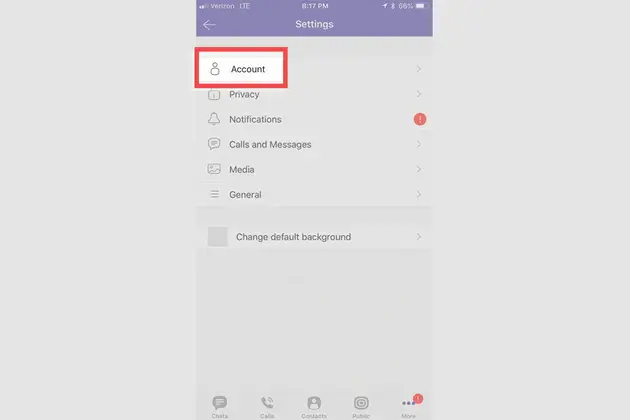
#5. Click on Deactivate Account option.
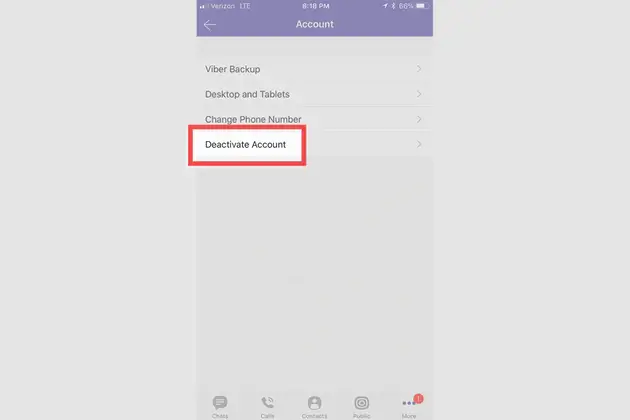
#6. Enter the Associated Phone Number and tap Deactivate Account button.
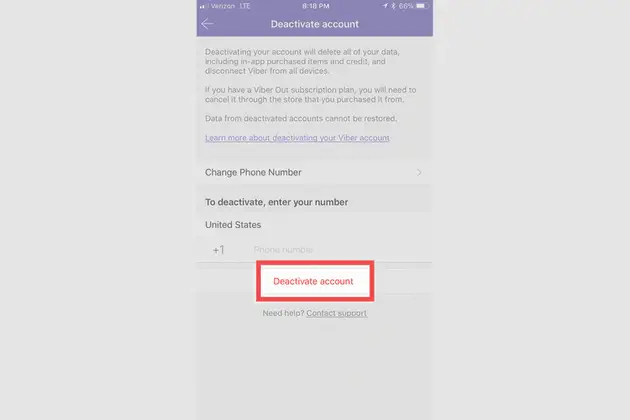
#7. Select Deactivate again to confirm the withdrawals.
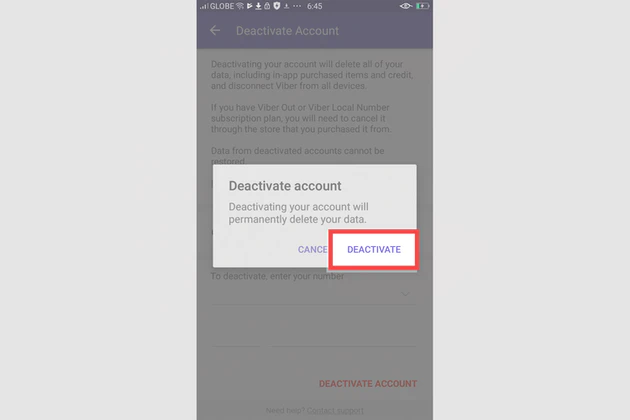
You can select the Desktop and Tablets in the Accounts tab to deactivate the Viber app remotely.
How to Delete Viber Account through Desktop
You can use this method to deactivate your Viber account downloaded on your Mac or Windows PC.
[1]. Start your PC and launch the Viber app on your device.

[2]. Click the Settings icon at the top right of the screen (Windows or Linux) or Choose Preferences in the Viber menu (Mac).
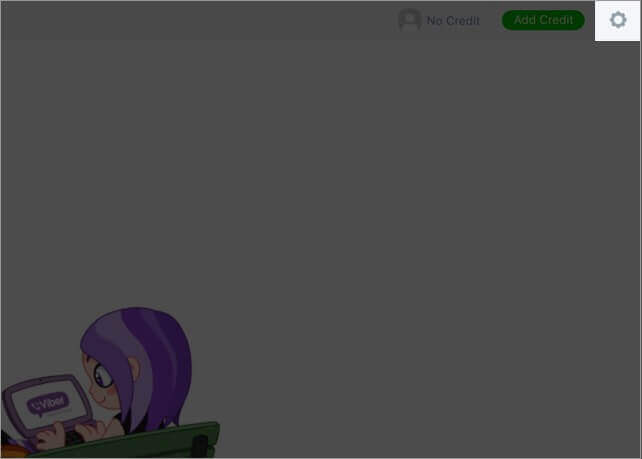
[3]. Select Privacy & Security from the sidebar.
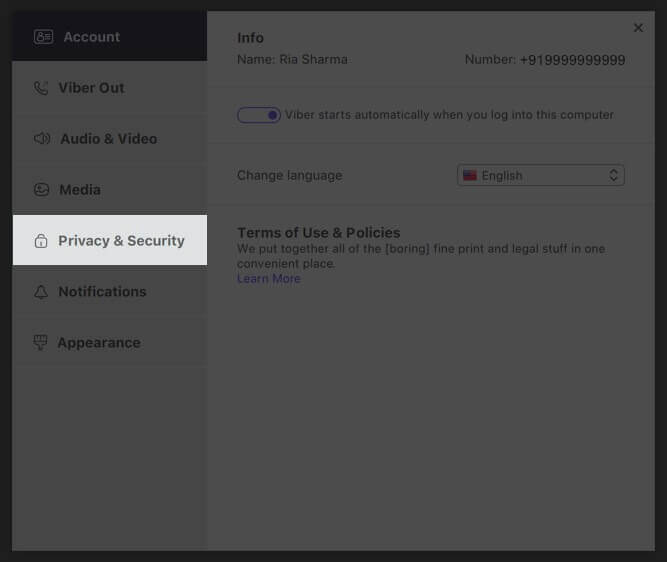
[4]. Click the Deactivate option in the Deactivate Viber on the Desktop.
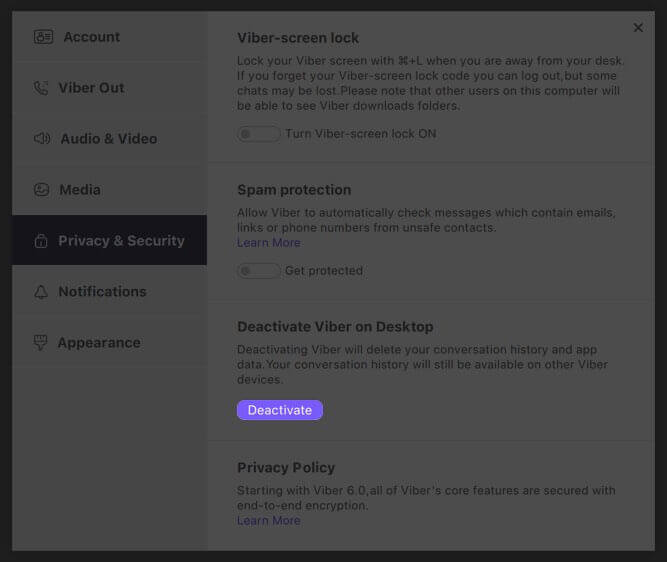
[5]. From the pop-up menu, click on Deactivate button again to delete your Viber account and Viber app permanently from your Desktop.
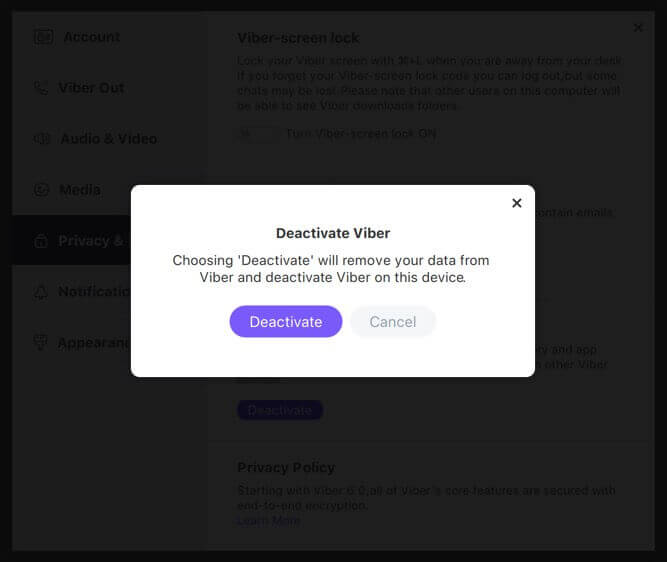
Once you have deactivated your Viber account, there is no option to restore your data and information. You can use the same mobile number to create the new Viber account, but you will not be able to bring back the messages and call history from the Viber account you have deleted or deactivated.
How to Cancel Viber Account Subscription
You should cancel the Viber account subscription before deleting the Viber account to stop paying for the account automatically. Deleting the app will not automatically cancel your subscription.
Viber Out Website:
- Head to the Viber Out website and log in to your account.
- Tap on payment settings under the Settings section
- Uncheck the box stating, “Renew automatically when the balance falls below 2.00 USD/EUR.
iPhone [iTunes]:
Open the Viber app → tap on the More icon → Viber out option → choose the plan that you want to cancel → Scroll down and tap on Manage Plan – It will redirect to App Store → tap on the plan → Hit Cancel Subscription → hit Confirm.
Android [Google Play]:
Open the Viber app → tap on the hamburger icon → Viber out option → select the plan that you want to cancel → Scroll down and tap on Manage Plan – It will redirect to Google Play Store → tap on the plan → Hit Cancel Subscription → No Thanks option → select the reason for canceling the Viber account subscription → tap Cancel subscription.
Related Articles
Frequently Asked Questions
To delete messages on your Viber account, launch the Viber app. Open the Conversation to delete the messages. Tap and hold on to the message. Select Delete from the drop-down list. Choose Delete For Myself – it will delete the message on your account only. Or tap on Delete for Everyone to delete the conversion for you and the user you have sent.
You have to open the Viber app. Go to Settings >> Calls and Messages >> Tap on Email message history >> Enter your email address on the compose mail sheet and tap Send option. Your messages will be sent to your mail address.
Deleting the chats will delete all your content and messages permanently from the conversation. Open the Viber app and go to the conversation. Tap and hold on to the conversation that you want to delete. Select Delete Chat in the drop-down list.
1 Open the Viber app.
2 Go to your Contacts and find the contact that you want to delete from the Viber contact list.
3 Press and hold on to the contact.
4 tap Delete contact to remove the contact from the list.