Delete Account
How to Delete Your WEBTOON Account [2 Ways]

WEBTOON is an app that offers plenty of comic content with images. With this app, you can access more than 23+ genres of comic stories. To read the latest episodes, you need to purchase Fast Pass. Sometimes, users wish to delete WEBTOON for various reasons. If you have found a better comic platform like Piperka, or Comic Rocket, you need to delete the account before leaving the service. You can easily delete your WEBTOON account in the Account section of the app or website.
How to Delete WEBTOON Account on Web
#1. Open a browser on your PC and navigate to the WEBTOON website.
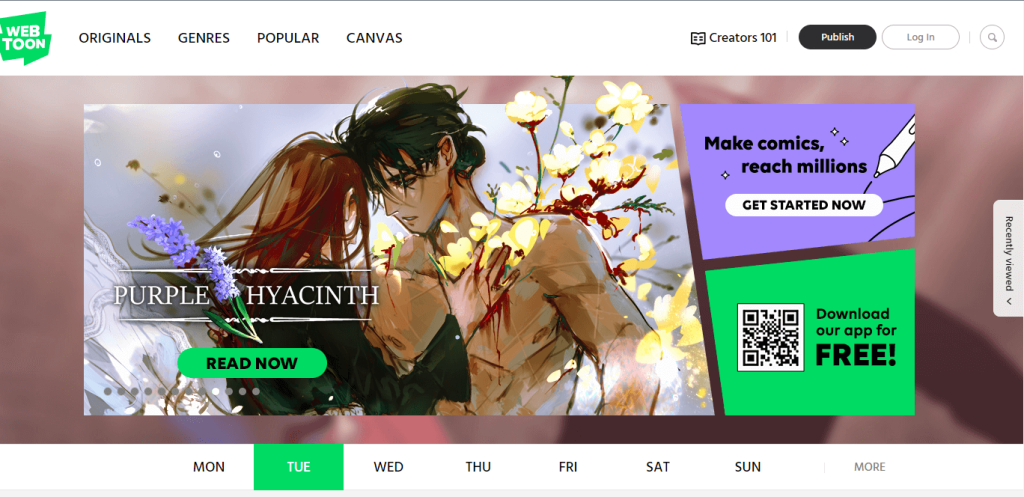
#2. Tap the “Log In” button at the top right and sign in to your WEBTOON account.
#3. Once signed in, go to the Account section and tap the option Do you want to delete your account? at the bottom.
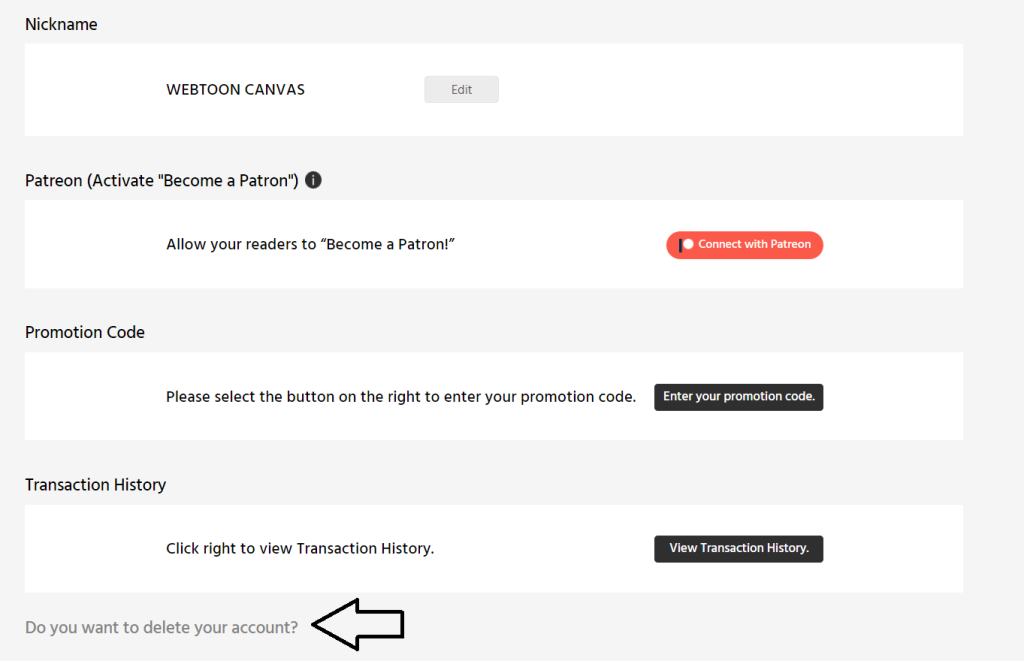
#4. Tap the Delete Account link.
#5. On the new webpage, select the check box placed near the option I understand and want to delete my account.
#6. Finally, tap the Delete my account button to permanently delete your WEBTOON account.
How to Delete WEBTOON Account on App
#1. Launch the WEBTOON app on your smartphone.
#2. Log In to your WEBTOON account using the required credentials.
#3. Navigate to the More tab displayed at the bottom.
#4. Tap the option Settings on the next screen.
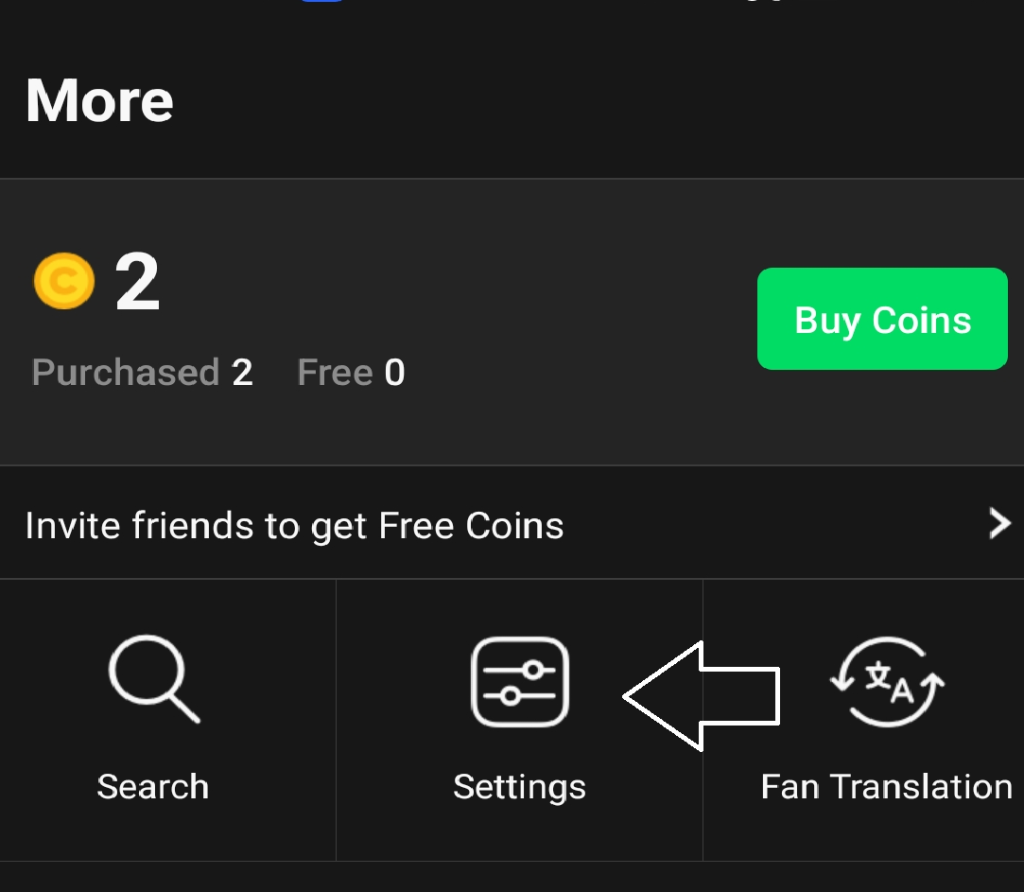
#5. On the Account screen, scroll down to the bottom and tap Help.
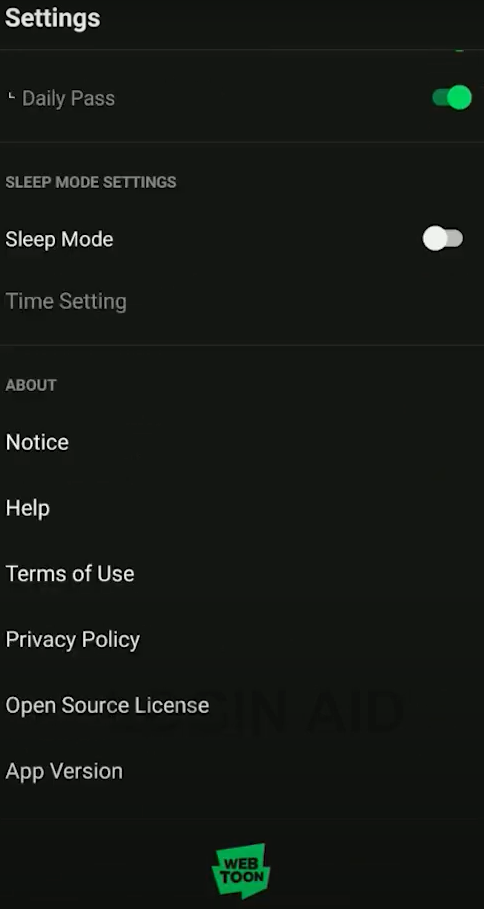
#6. Locate and select the option How do I delete my account?
#7. Tap the Delete Account link.
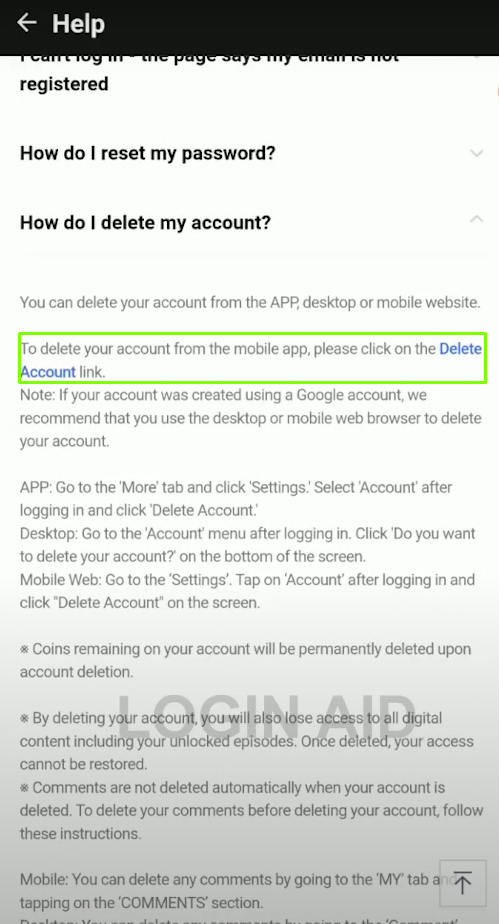
#8. Tick the box placed left to the option I understand and want to delete my account.
#9. Hit the button Delete my account.
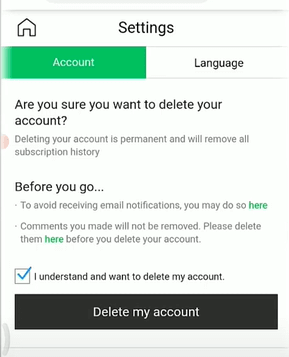
#10. Tap OK on the pop-up menu to complete the deletion process.
How to Delete WEBTOON Account Via Email
1. Open any mail app on your smartphone or PC.
2. Compose an email and type the email ID [email protected] in the “To” field.
3. On the Subject column, write Requesting to Delete My Account.
4. Now, enter all the details of your WEBTOON Account and the reason for deleting your account.
5. Finally, send the email and wait for the confirmation message.
Other Deletion Guides:
- How to Delete Funimation Account.
- How to Delete Crunchyroll Account.
- How to Delete Your Canva Account.
- How to Delete Brainly Account Permanently.
Frequently Asked Questions
No. You can’t temporarily close your WEBTOON account.
If you can’t log in to WEBTOON, check whether you have entered the correct username and password associated with your account.
You can delete the comments on WEBTOON from the COMMENTS section on the app or website.















