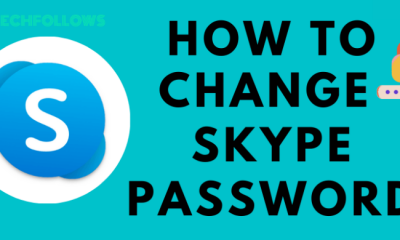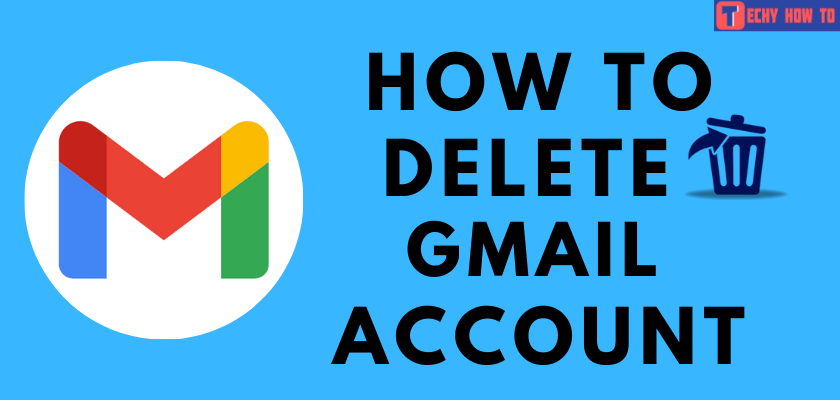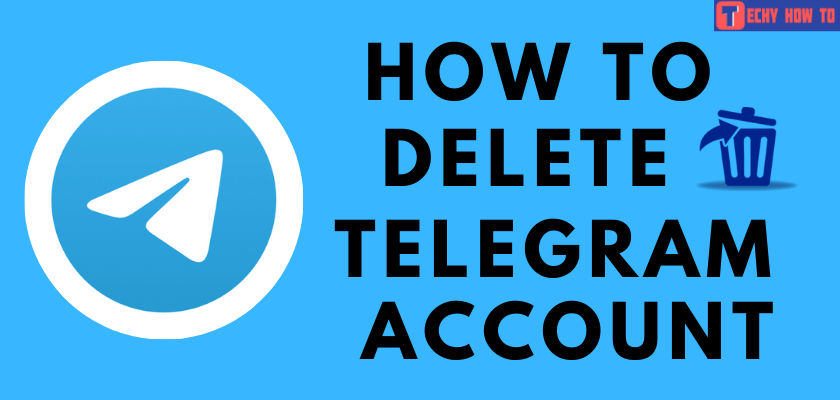Delete Account
How to Delete Your WhatsApp Account Permanently

WhatsApp is a free messaging app that lets you chat via text, video, or audio call. You can easily sign up for a WhatsApp account using your Phone Number. Some users wish to delete their WhatsApp accounts permanently for various reasons. If you intend to delete the account, you can do it by selecting the option Delete my account in the Account Settings of the WhatsApp app.
Note: WhatsApp takes up to 90 days to permanently delete your account information.

Things to Do Before Deleting Your WhatsApp Account
- Delete your message history.
- Exit from all of your WhatsApp groups
- Back up the important chats to Google Drive (Android) or iCloud (iPhone).
- Export the WhatsApp account data and download the file.
Export & Download WhatsApp Data:
- Open the WhatsApp app and navigate to Settings.
- Select the Account option and hit the ‘Request account info’ option.
- Tap again on the ‘Request’ button.
- Once your report is ready, go to the ‘Request account info’ section to download or access the data.
How to Delete WhatsApp Account on Android Phone
{1} Open the WhatsApp app and click the three-dotted icon in the top-right corner.

{2} From the menu, select the option Settings.
{3} Tap the option Account on the Profile screen.
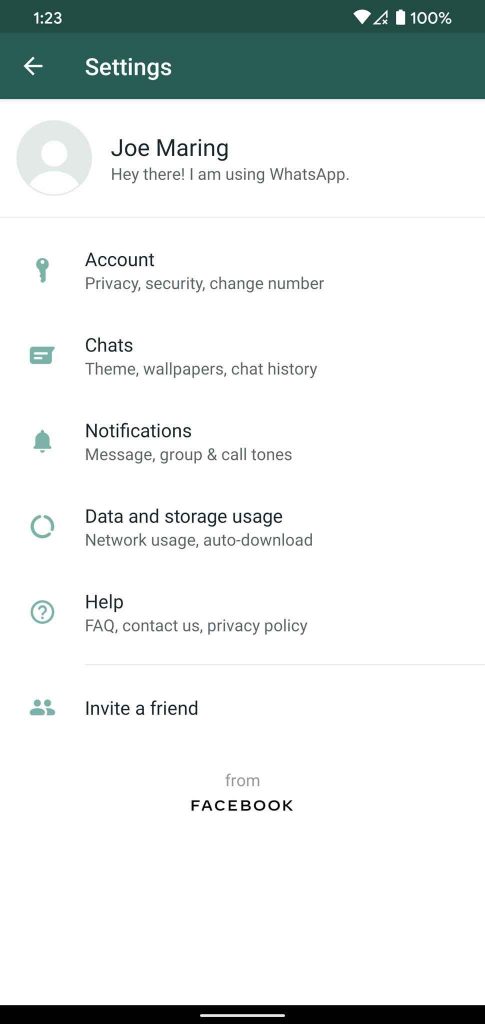
{4} Select the Delete my Account option.
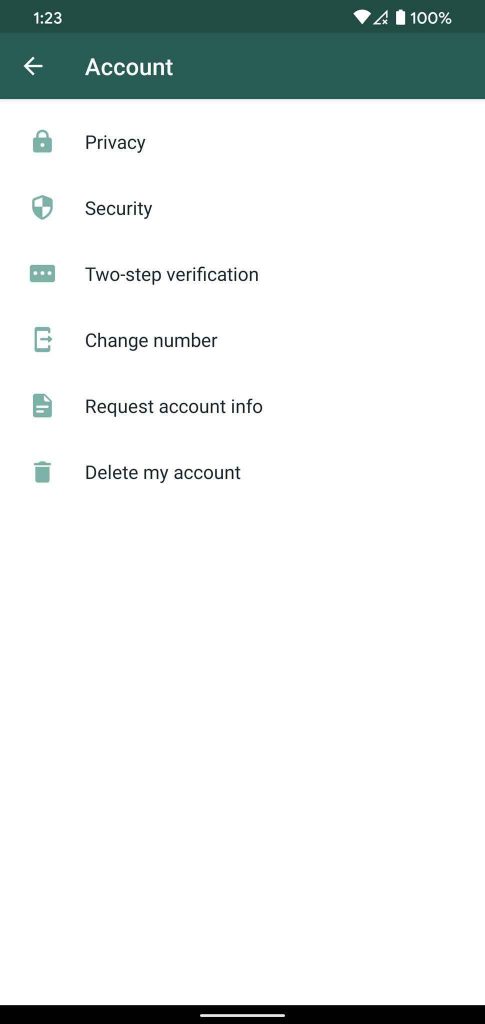
{5} Enter your Phone Number and tap the option Delete My Account again.
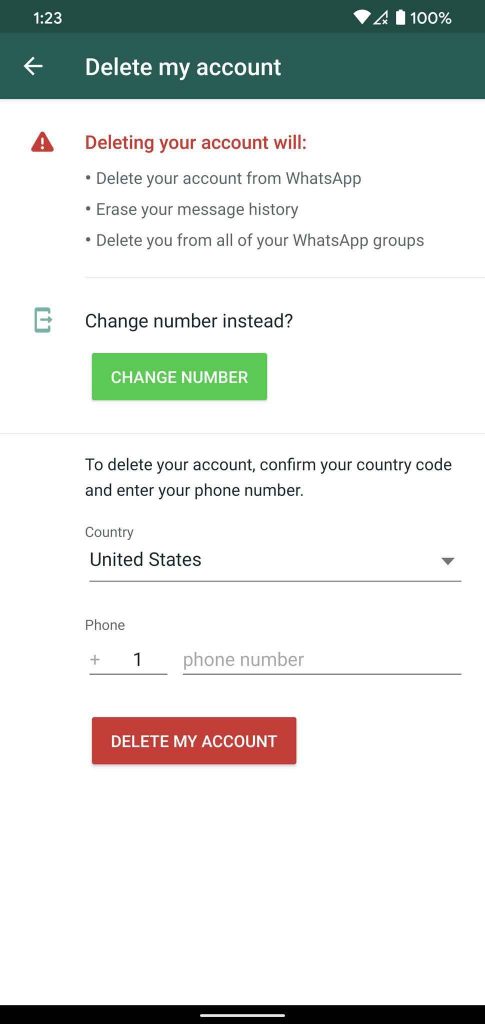
{6} Select a reason for deleting your account.
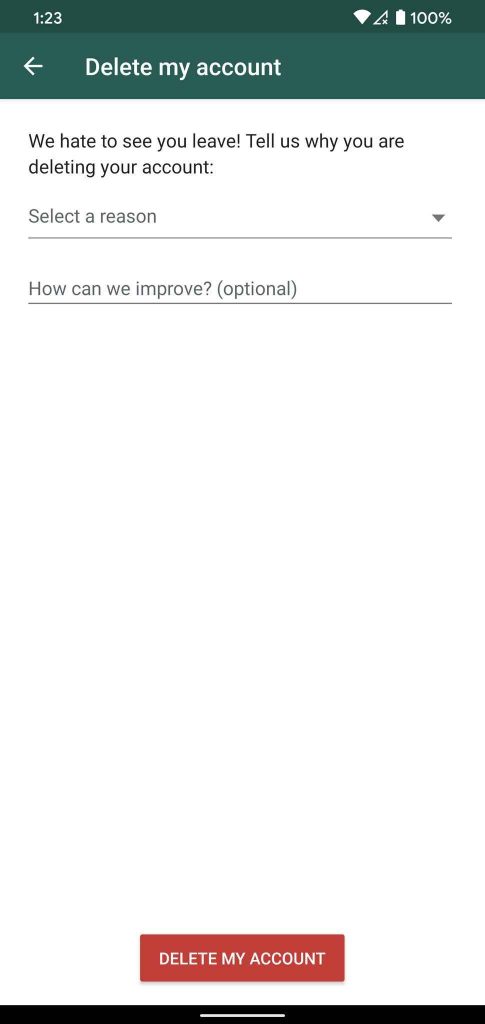
{7} Finally, click the option Delete My Account to delete your account permanently.
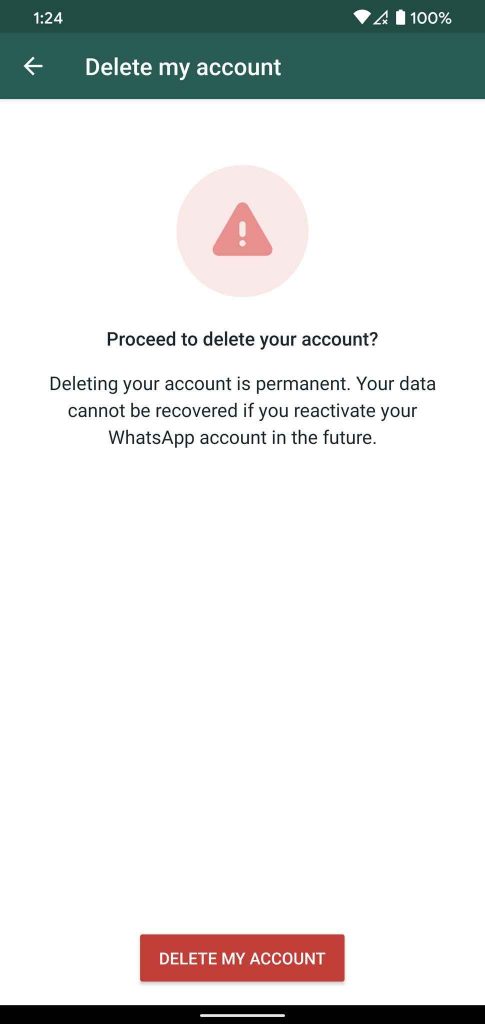
How to Delete WhatsApp Account on iPhone
{1} Launch WhatsApp on your iPhone.
{2} Tap the Settings tab at the bottom.
{3} Locate and select the option Account.
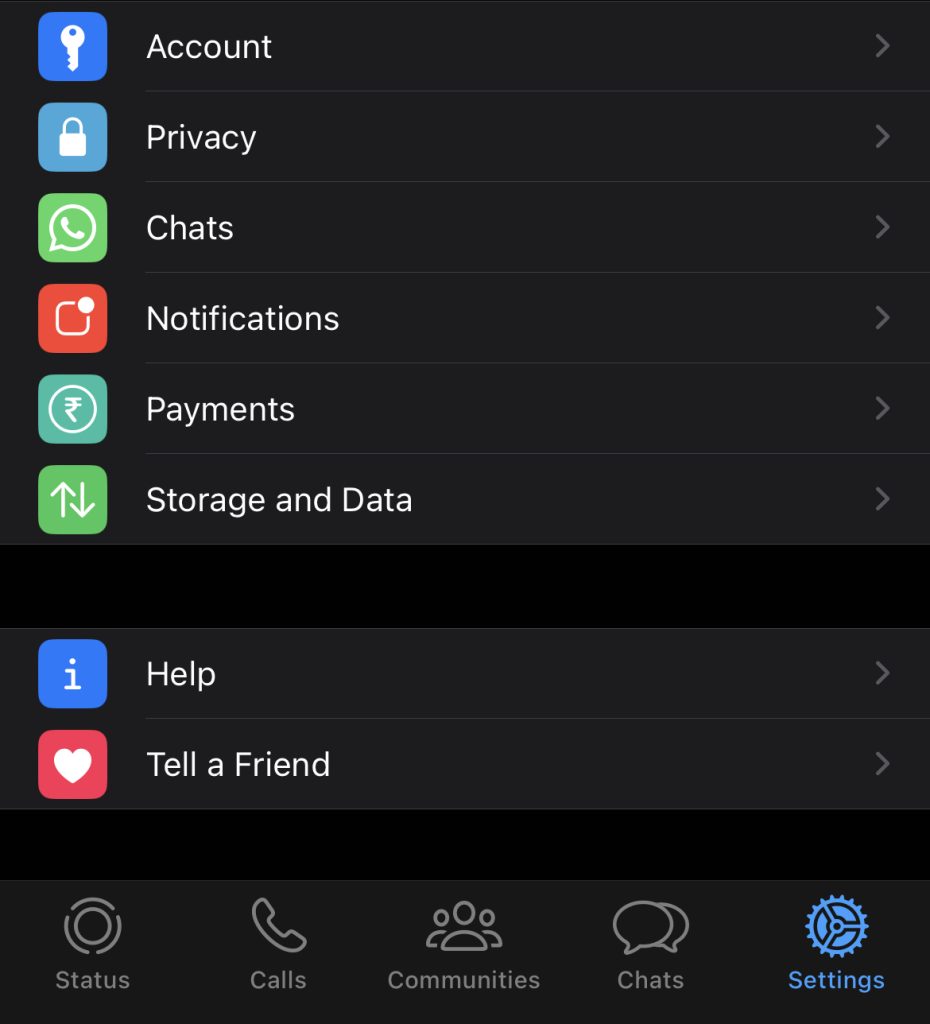
{4} Hit the option Delete my Account at the bottom.
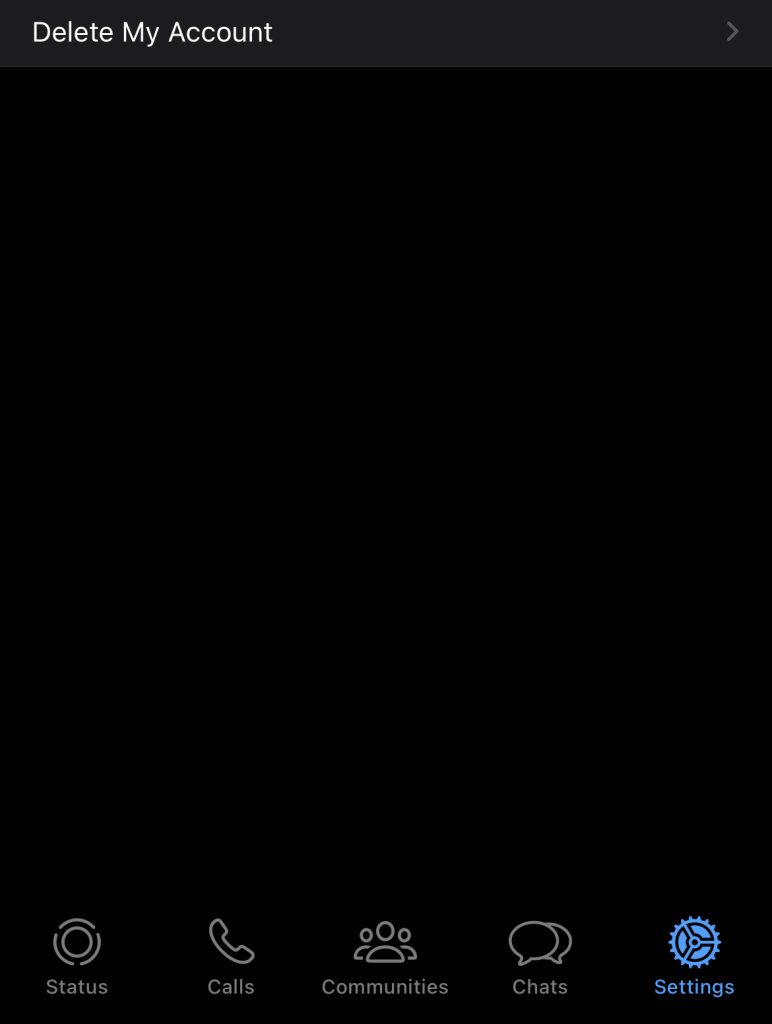
{5} Type your Phone number and select the DELETE MY ACCOUNT button.
{6} Choose a reason and click the option DELETE MY ACCOUNT to delete your account.
Other Deletion Guides:
- How to Delete Telegram Account.
- How to Delete Your Twitter Account.
- How to Delete Your Discord Account.
FAQs
After deleting the WhatsApp account, you won’t be able to regain access to it, and then you have to create a new account.
Your friends cannot see you on their contact list.
WhatsApp does not have a specific notification to let other people know that your account was deleted.
WhatsApp accounts are generally deleted after 120 days of inactivity. Inactivity means the user hasn’t connected to WhatsApp. If the user requested the deletion, it would take around 90 days.
In that situation, write a mail to [email protected] with all the necessary information and the reason for temporary deactivation.
No. You must need your phone to delete the account. The web and PC versions don’t support accessing the account settings.