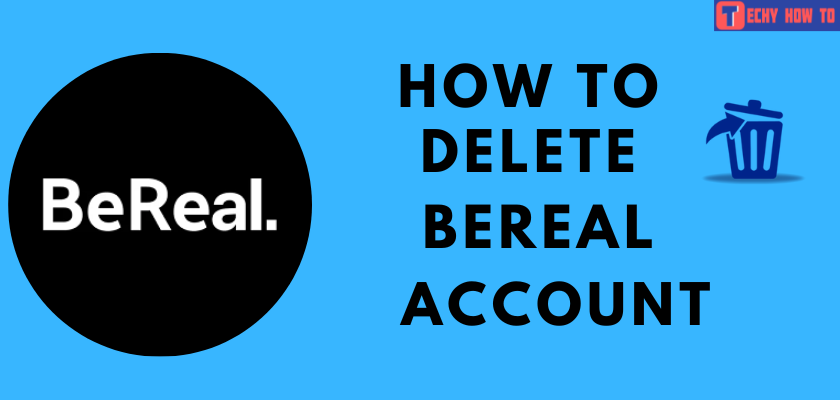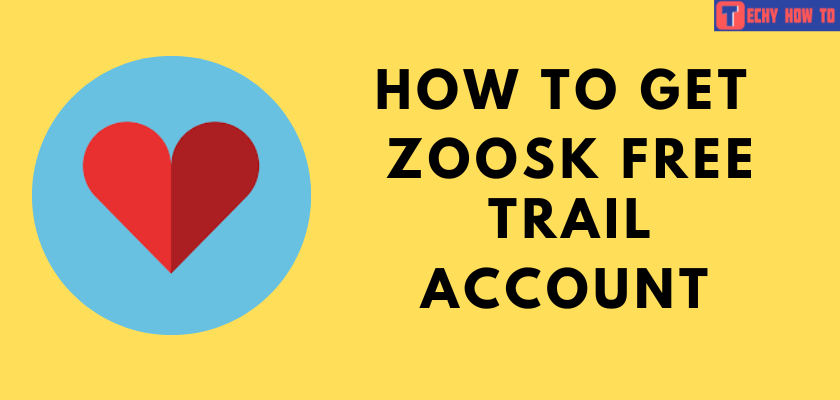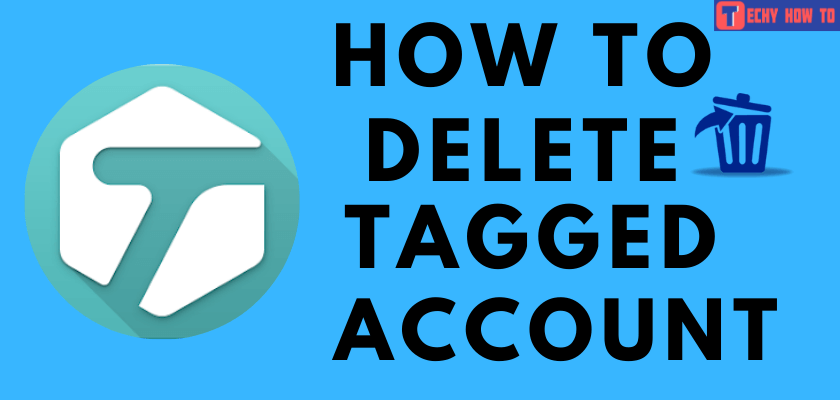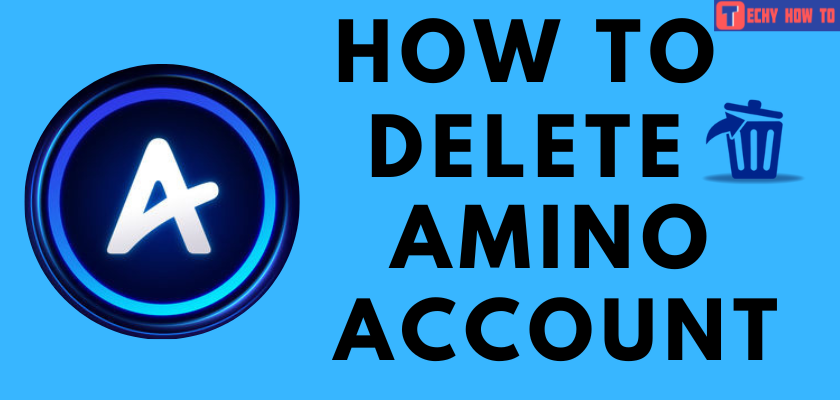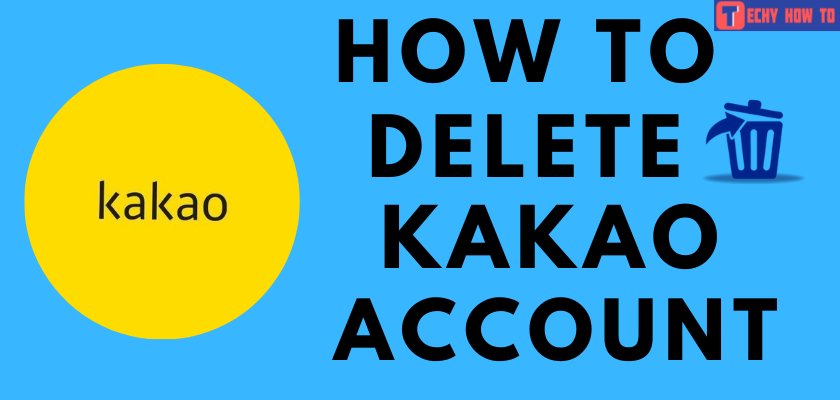Delete Account
How to Delete WooPlus Account in 2022
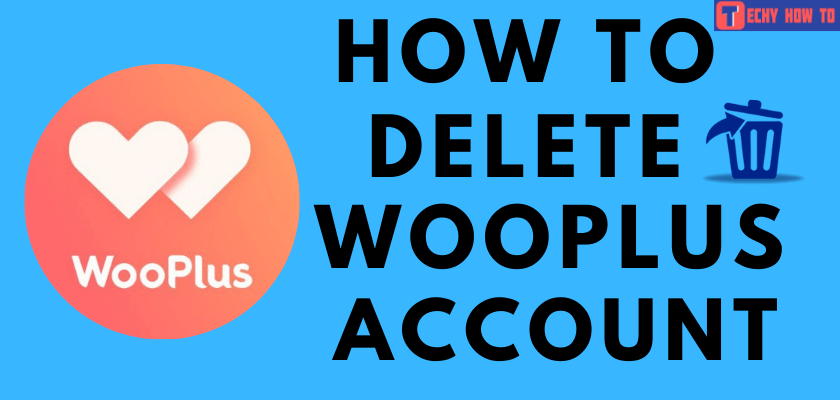
WooPlus was the first dating app for curvy people and was exclusively for BBW(Big, Beautiful Women) community. This platform helps plus-sized singles find their date, irrespective of location. Unfortunately, some people might not find it working or useful. So people might look for a way to delete the WooPlus Account. However, there can be multiple reasons for the user to quit the app, including fraud, fake or bot profiles, cyberbullying or even security reasons. It is also common for people to delete accounts on similar dating applications that include Happn, Hinge, Bumble, Tinder, and much more.
Possible Methods to Quit WooPlus
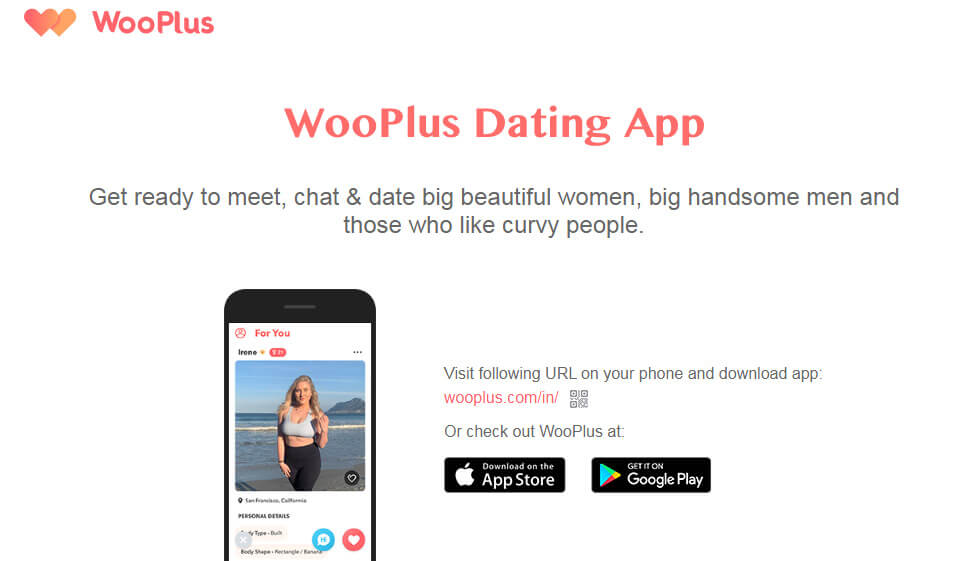
Though the reason to quit can differ, not everyone wishes to leave WooPlus permanently. Some would require a break to opt for Hiding or deactivating without deleting the account forever.
Hiding or Deactivating WooPlus Account
By doing this, we can take a breather from the toxicity or discomforts of the application. For that, they can use the option to hide from this dating app for a while just by logging out.
Delete Wooplus Account
Deleting the account removes all the contents and data permanently. Any deleted account can never be reactivated if needed in the future. So think before making the decision to quit the app forever.
How to Delete A Wooplus Account or Profile
The WooPlus application is responsive and available on Android and iOS platforms. Likewise, the number of users using this application also keeps increasing.
On iPhone Device
1. Launch the WooPlus app on the iPhone.
2. If you have upgraded to the WooPlus VIP, cancel it before proceeding with the deletion process to ensure that we are not charged for renewal from the following months.
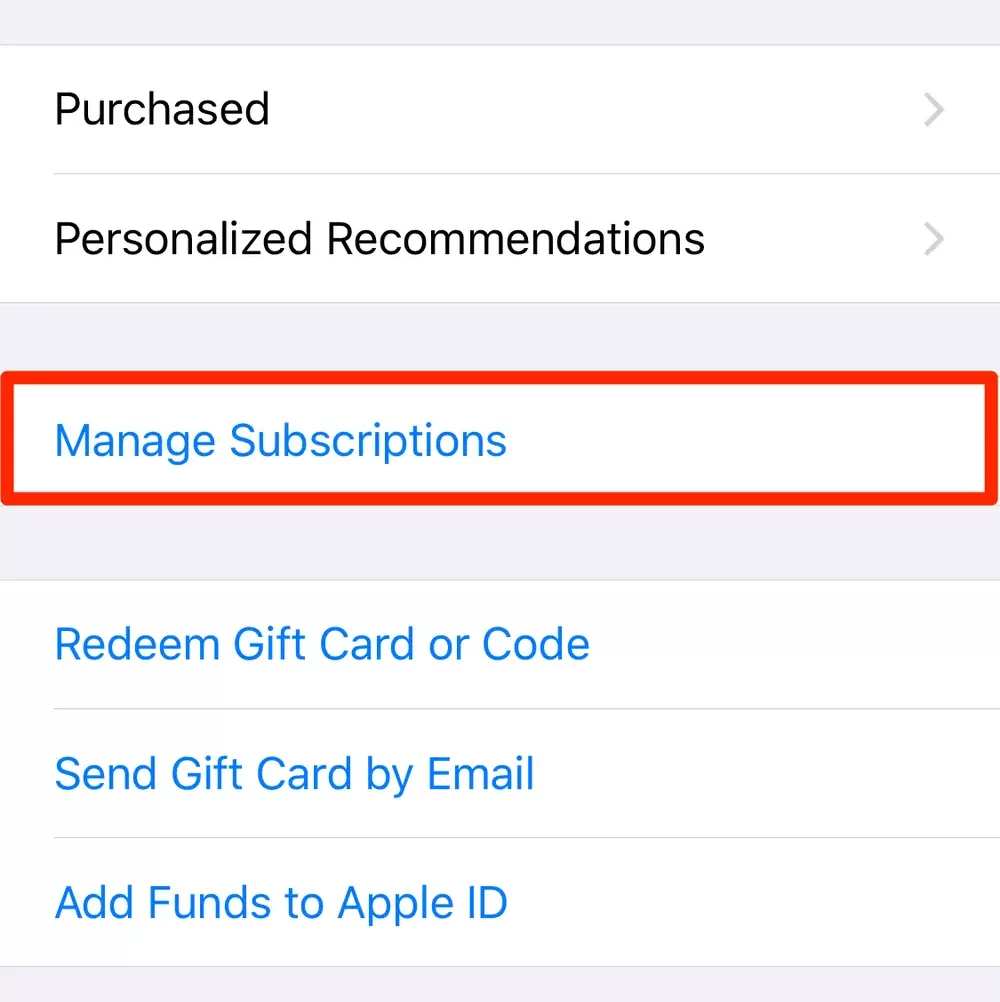
- In the App Store, click on the Profile icon and navigate to the Manage subscription.
- From the list, click on the WooPlus subscription to cancel it.
3. Proceed further by clicking on the Profile icon.
4. Navigate to the Help & Feedback option from the drop-down list.
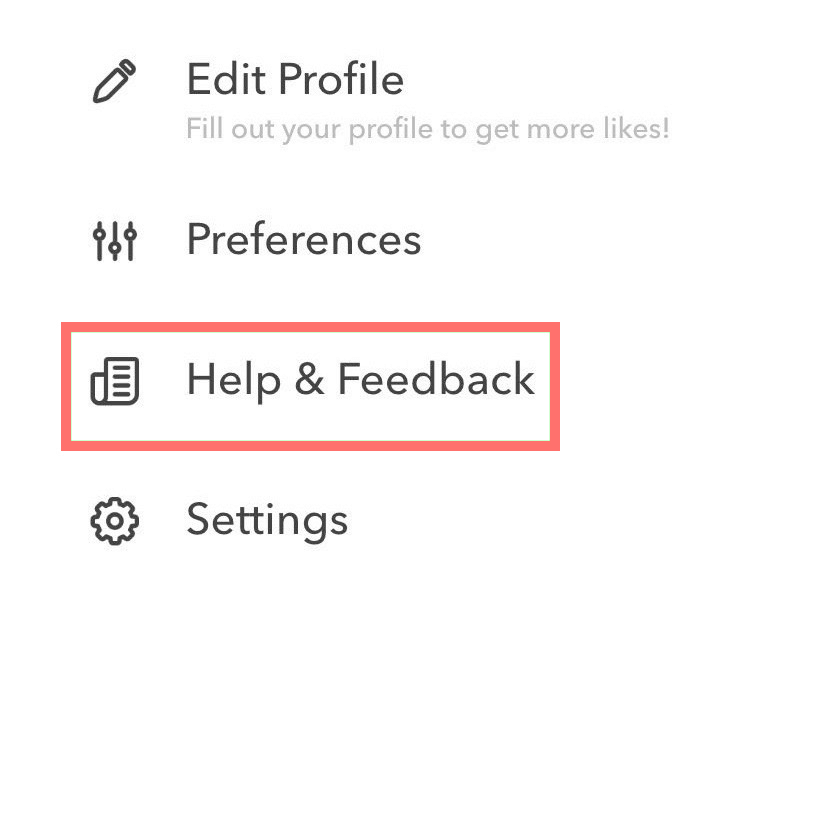
5. In the frequently asked question list, click on How can I delete my account? option.
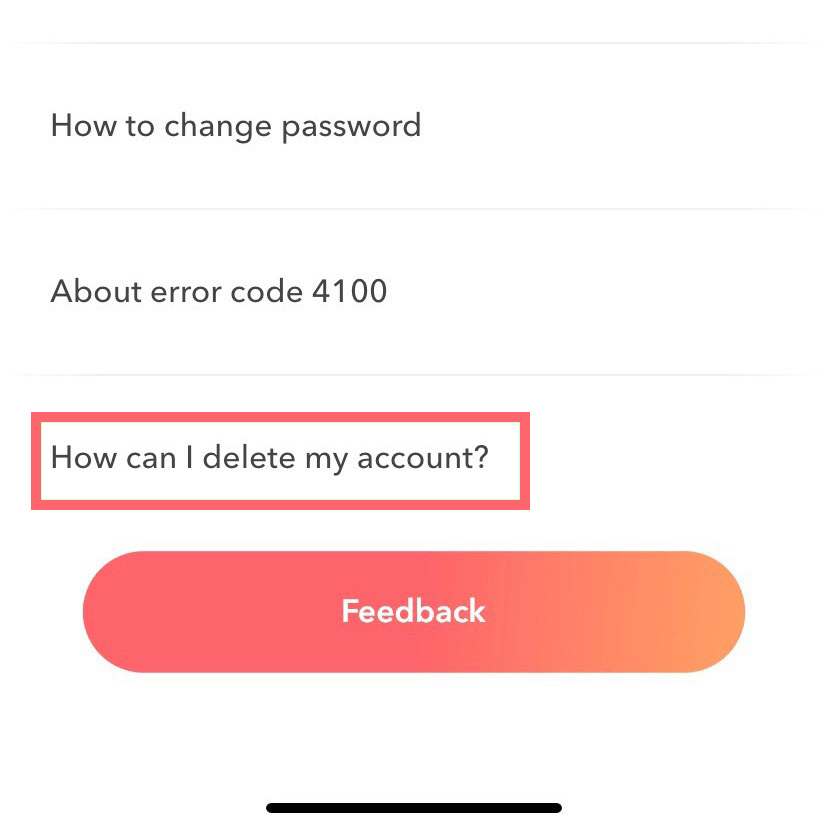
6. Now, we will get the option to delete with a pop-up to convey that this deleting action is irreversible.
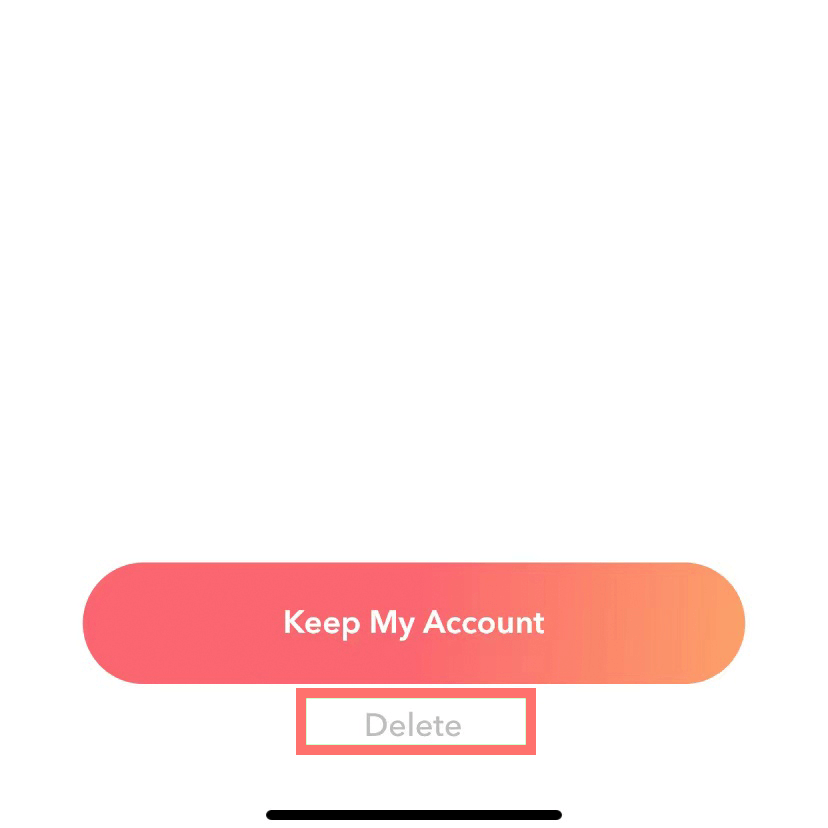
7. Finally, choose the reason for deletion from the list, and a new window will pop up for confirmation.
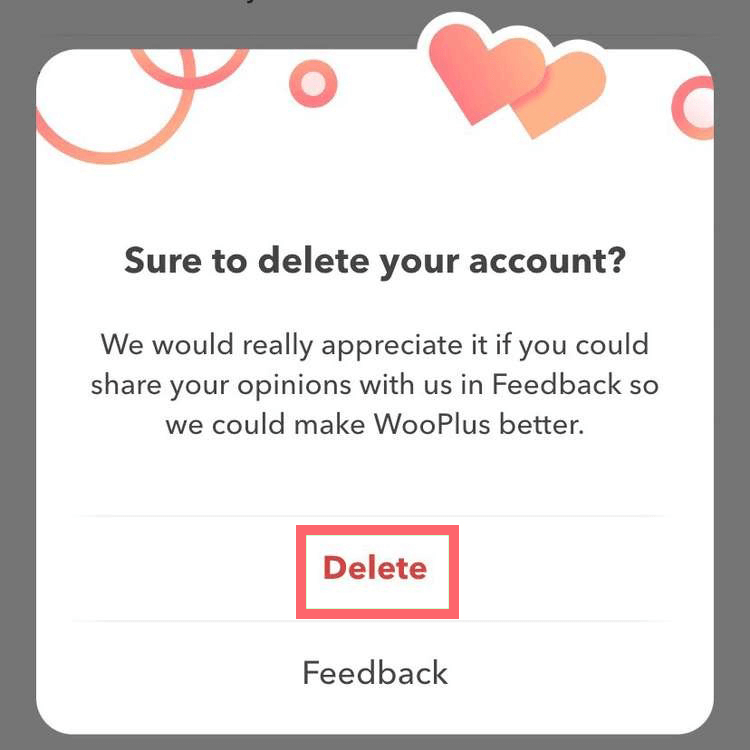
8. Click the Delete option to remove it completely from the iPhone device.
On Android Device
The Process of deletion remains the same on iOS and Android. But canceling the subscription is different on Google Play Store.
1. Open the Google Play Store on the Android device. Then, click on the payment and subscription option.
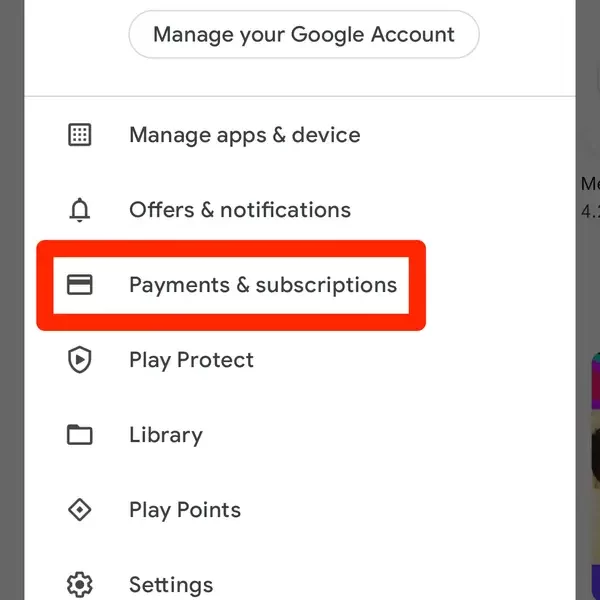
2. Now, click on the subscriptions that you wish to cancel.
3. Proceed further by clicking on the Cancel Subscription option.
As discussed, deleting WooPlus would remove all the data from the server. So if we need a short break for a while, it is always better to hide the account and log out. But it depends on whether the application is annoying or you don’t find it genuine anymore. Then deleting the account permanently would be a better option.
Related Topics
- How to delete Pixiv account permanently
- How to change POF [Plenty of Fish] password
- How to sign up for a Hinge account
FAQ
No, as of now, there isn’t an option to reactive WooPlus Account. So the only option would be to log out. However, in the future, WooPlus might also include the option to deactivate.