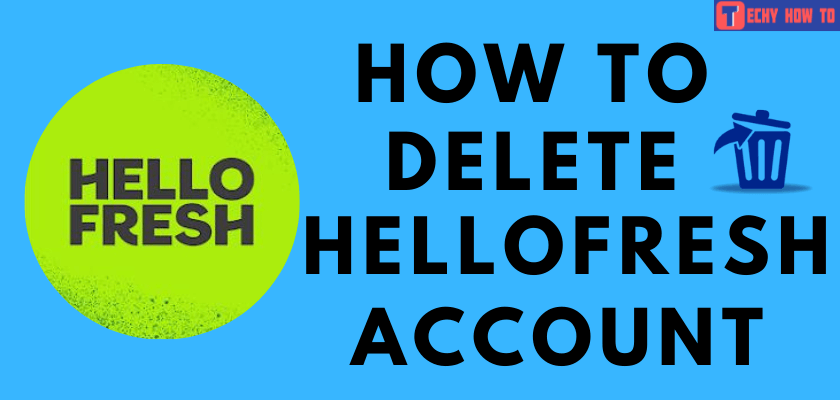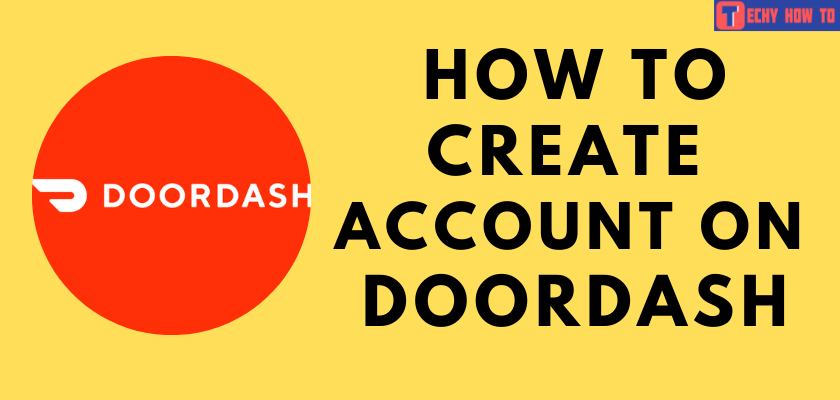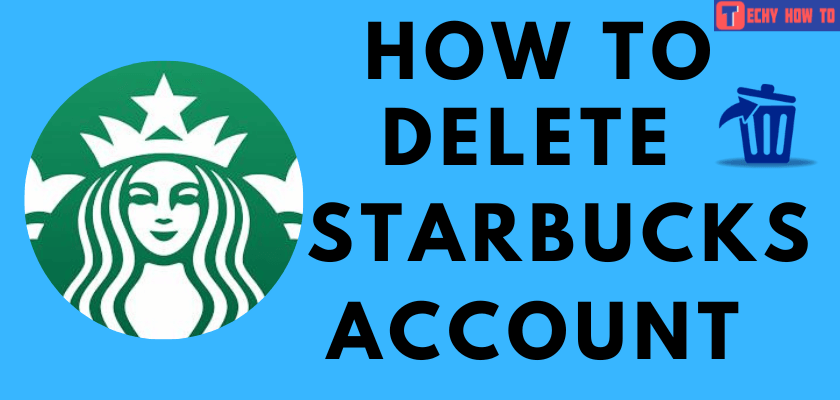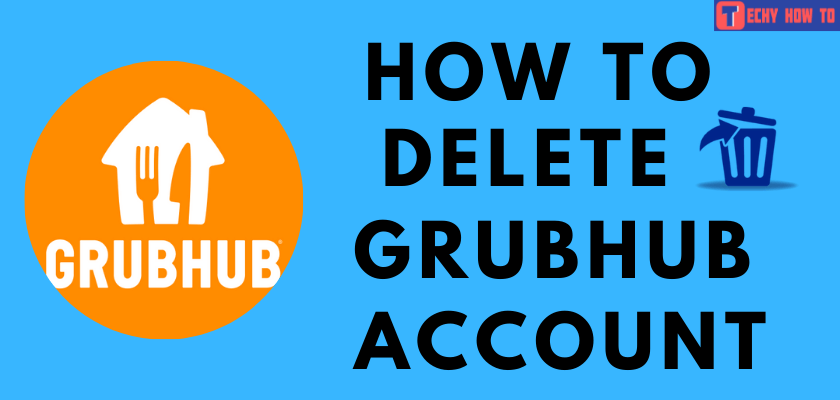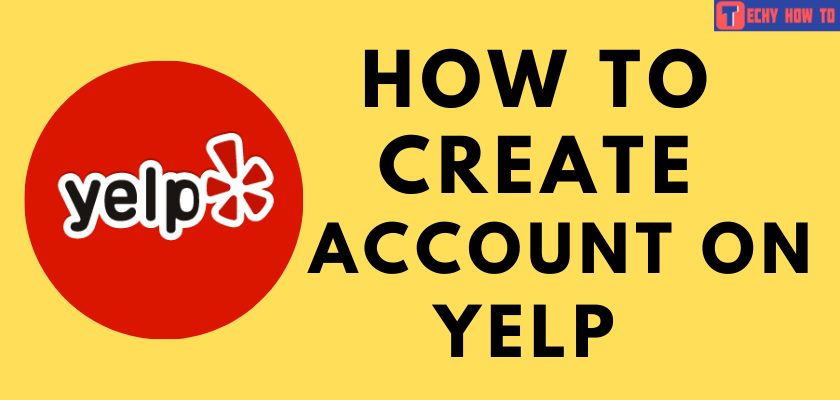Delete Account
How to Delete Your Yelp Account Permanently
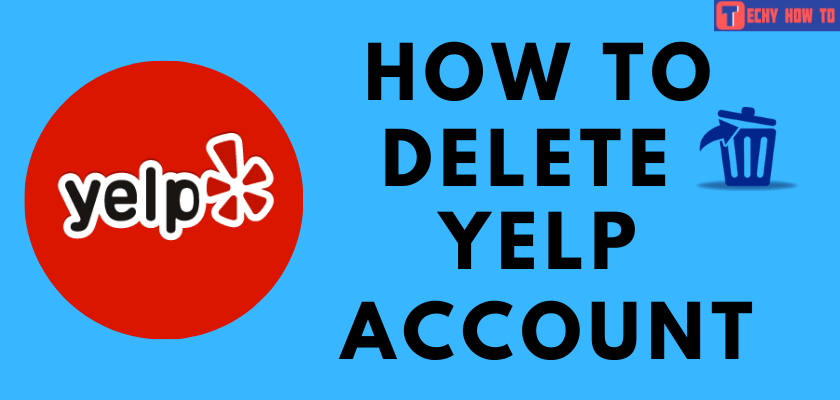
Yelp is one of the online review sites where the customers can share their experiences and thereby help others make accurate decisions about restaurants, schools, entertainment, auto-repair shops, and many more. It is a highly trusted source for local business reviews and ratings. If you decide to delete the Yelp account, you can do it easily by visiting the account closure page on a browser.
After deleting your Yelp account, you will lose access to the following things.
- Yelp Elite membership.
- Reviews that you posted along with the images.
- Bookmarks.
- Contents that you published.
Note – Are you a new user of Yelp? Here is the sign-up procedure to get started with Yelp.
How to Delete Yelp Personal Account
#1. Launch a web browser on your PC or smartphone and visit the Yelp account closure link (https://www.yelp.com/support/contact/account_closure/).
#2. Click on the login to your account option and enter the necessary login credentials. Skip this step if you’re already logged in.
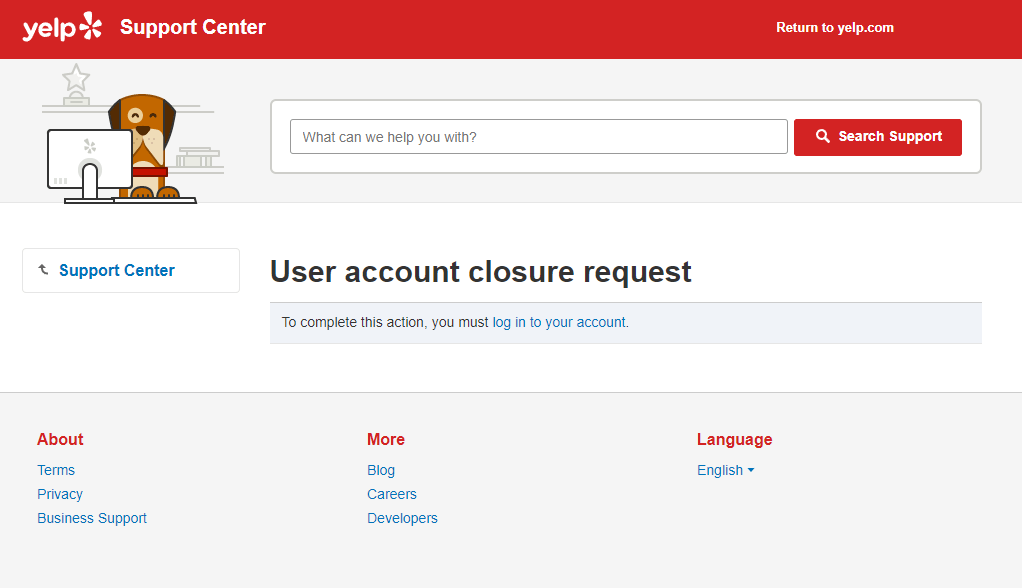
#3. After signing in, enter the reason for leaving the Yelp platform.
#4. Hit the Send button and wait for the confirmation mail from the Yelp support team.
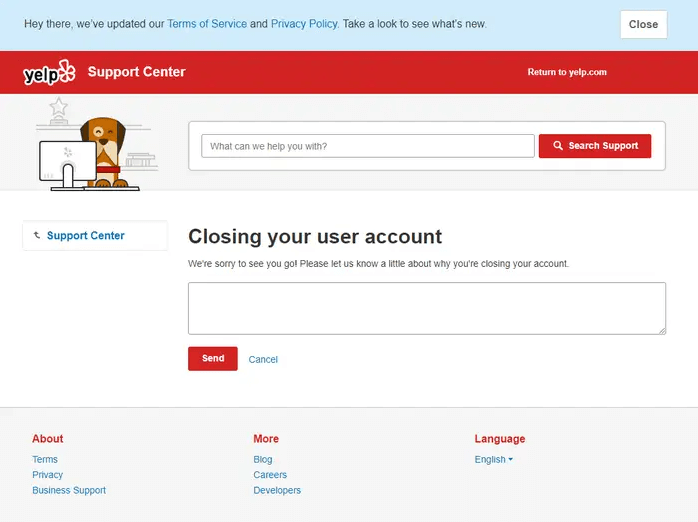
#5. After receiving the mail, open it and hit the deletion link.
#6. Click on the Close Account button, and your account will be deleted permanently.
How to Delete Yelp Business Account or Page
Before deleting the business account, users should remember that they can only relinquish the control of their business account. The business listing will continue to appear on the Yelp site.
#1. Open a browser and visit the Yelp request page for unclaiming a business account (http://www.yelp.com/support/contact/business_unclaim/).
#2. Enter your business name and location in the required field and tap on the Search field.
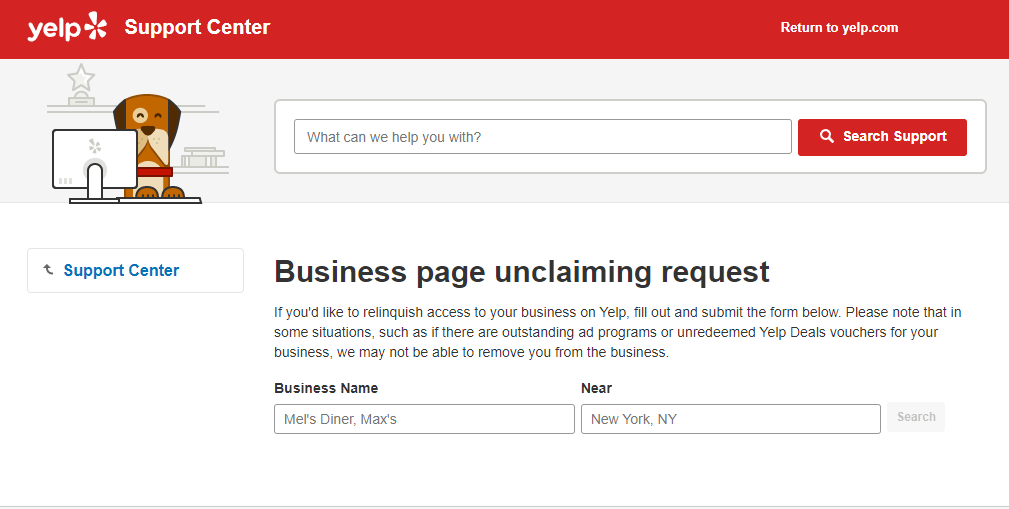
#3. Click on the red colored Select this business button next to your business.
#4. Enter the email address associated with your business page and complete the captcha verification process.
#5. Finally, click on the Send button.
#6. Open the mail you received from the Yelp support team and click on the account closure link.
#7. Confirm your account deletion to complete the process.
Useful Links:
FAQ
** Log in to your Yelp account.
** Go to the Messages section.
** Select the message you want and click on the delete icon.
** Launch the Yelp app.
** Tap the More option on the bottom right corner.
** Choose the Settings option.
** Tap the Clear History option.
** Click on Yes to remove the entire search history.
If you know the login credentials of the deceased one’s Yelp account, use the deletion steps as mentioned earlier. When you don’t know the login credentials, report their profile from a desktop. On the report page, state that the person passed away and then, attach the necessary document for confirmation.